Meta Business Suite Vs. Facebook Ads Manager

Awesome Social
Published on:
April 23 , 2022
·7 min read

Choosing Facebook to build an incredible online presence for your business could be a fantastic idea. The social platform offers spectacular tools like the Meta Business Suite and Facebook Ads Manager to help you interact and attract potential clients better. However, while using the two interfaces, you must consider their notable differences.
Most individuals get confused and consider them to be same. But it is vital to know that the accounts are used for entirely varied purposes to market on Facebook and Instagram business pages. The article has a detailed overview of both the business and ads managers. Reading through will help you comprehend these tools' meaning and function well. Thus, scan to the end and devise helpful social media campaigns for your firm.
Related Topic:
Meta Business Suite: What is It?
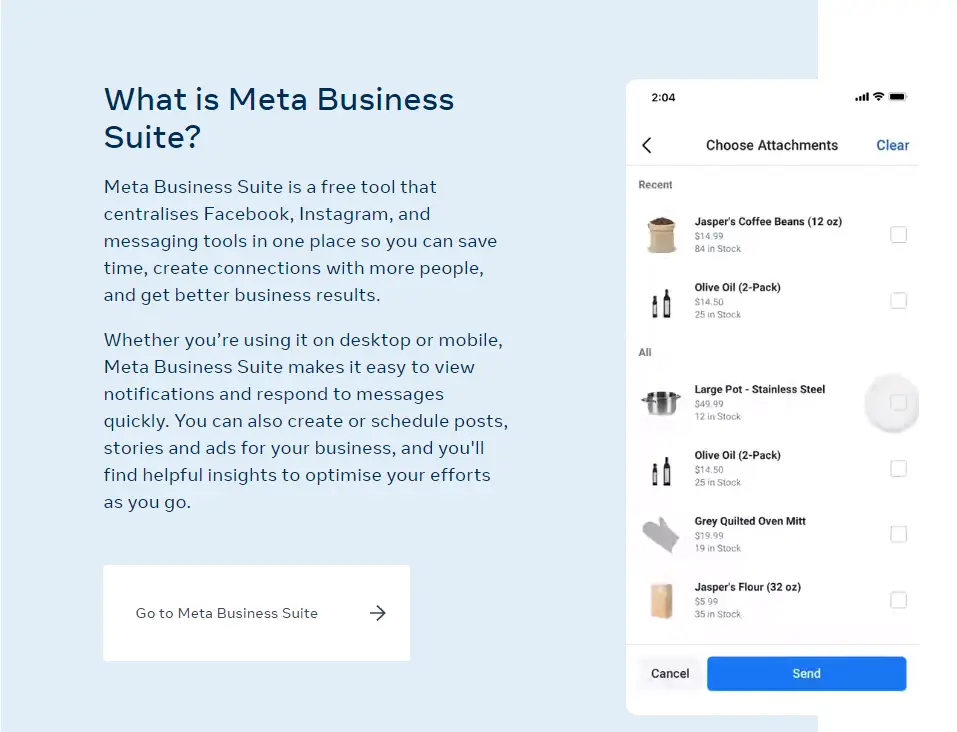
The primary purpose of the Facebook page manager is to assist users in operating their Facebook pages and ad accounts with complete ease. This tool improves organizing and manages your social pages with perfection. Further, it also permits you to manage private and professional profiles individually.
Some aspects the Facebook business manager assists you in managing are:
- Catalogs
- Pixels
- Ad accounts
- Business Pages
Further, you do not need to share your log-in details to permit access to business accounts. Rather you can send permits and requests to managers via emails or the dashboard for better accessibility and ease of use.
You can also give your employees access to the Facebook Manager account and grant access permits for better security and control. The finest way to identify Facebook Business Managers is to consider it a primary "control centre" for all your Facebook activities.
Apart from having control over marketing activities and Ads, you also get access to detailed analytics to generate growth-focused plans for the firm. However, note that the Facebook Business Manager is an enormous tool that could be tough to understand. So, if you are new to Facebook marketing, you might take some time to get accustomed to this advanced tool.
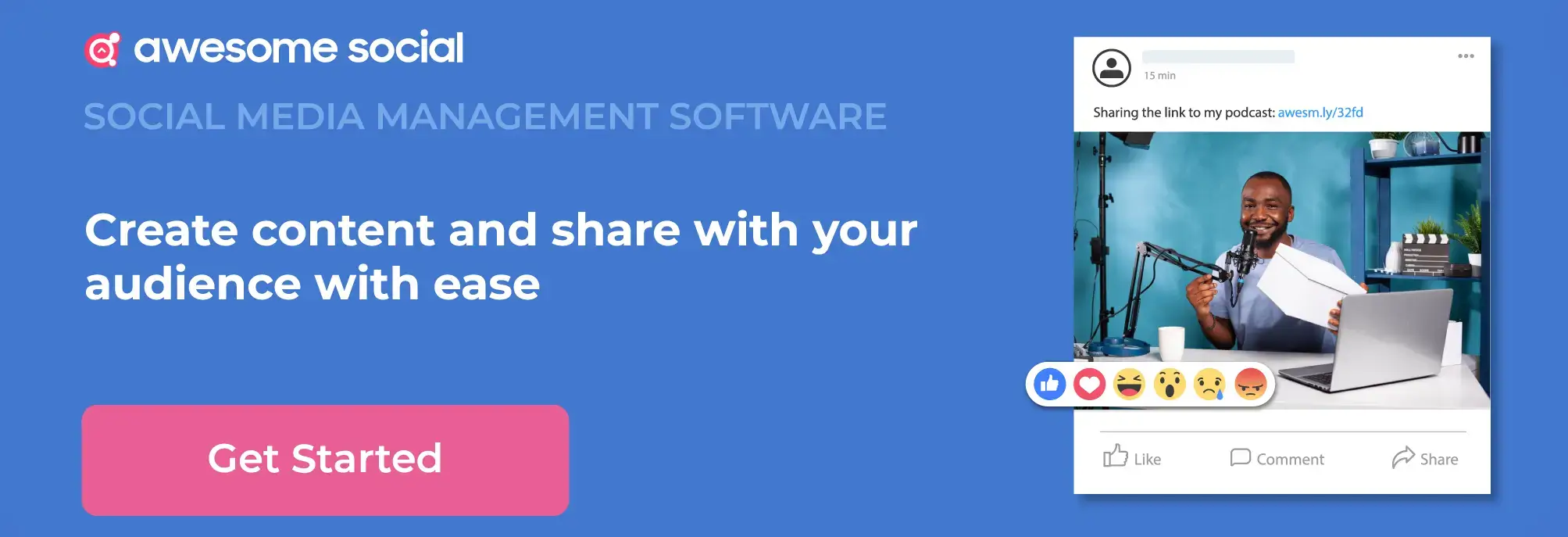
Perks of Using Meta Business Suite
Some notable benefits of using the Facebook manager are:
• Control Access
Securing data is the most critical aspect of any business. By using Facebook Manager, you can gain complete control over individuals that access your business account. Thus, limiting abuse, misuse, and other mishaps that could damage your reputation is possible.
Now, navigate to the Security Center and turn the two-factor authentication on. Doing so will enable better security by applying codes for log-in access. Overall, it is a spectacular feature that permits you to grow your business without risking valuable information.
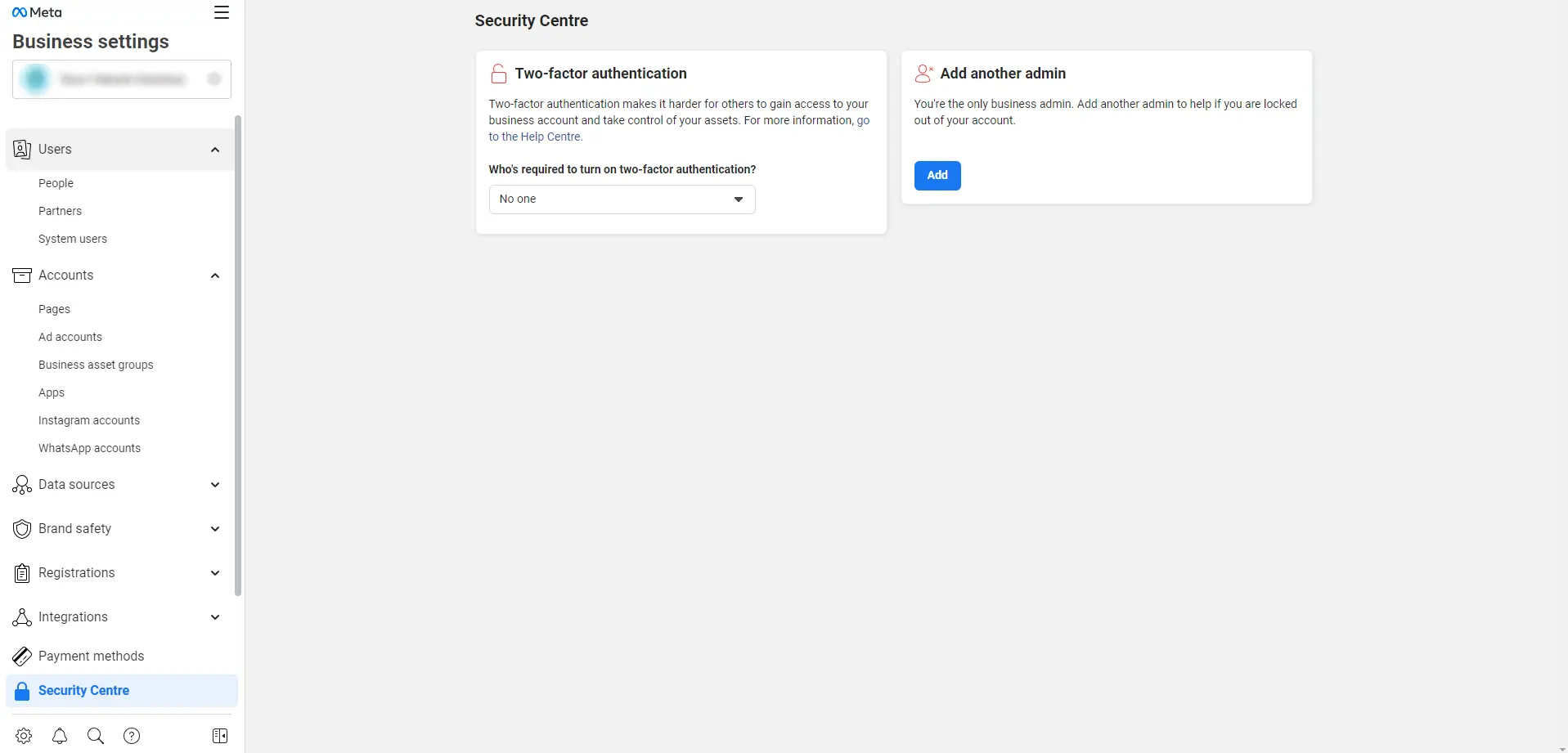
· Better User Administration
Two role levels are permissible in the facebook manager:
(1) Basic rights for employee and admin access;
(2) Assigning employees as Editors, Admins, Creators, Advertisers, and Analysts for the pages or ad accounts in use. A key aspect of managing the ads is identifying how to block profanity and words from the page.
The two roles vary completely from one another. For instance, site admins need not be first-level administrators with complete access to accounts. Always note that while using the Meta Business Suite, admins do not have any restrictions. So, they can easily make changes, delete pages, assign new tasks, and schedule posts and video posts as per their liking.
· Distributed Working
The Facebook Business Suite makes allocating and dividing work quite simple for the team and workers. You can easily assign roles and tasks suitable for the skill levels to clarify their duties well.
· Manage Varied Pages
The biggest perk of the meta business suite is that one can operate and manage multiple Facebook business pages with its assistance. So, instead of switching between different pages to operate each account, the home screen or dashboard permits you central control of all linked accounts.
· Easy Collaborations
Let's consider you assign an agency to assist you with the marketing of your Facebook firm page. So, similar to assigning tasks for employees and co-workers at your company, you assign roles with the agency.
In this case, you grant the agency with permits for access to only those individuals who will work for you. Also, you can revoke or block access if dissatisfied at any hour. This process is known as the role of assigning or setting-up partners.
· Upgrades
The Facebook business manager keeps introducing simpler versions of the tool for better access and ease of use. They focus on better user convenience and simplicity.
Some latest updates in the business manager include:
- Smooth procedures for agencies to hire new customers;
- Easier management of historical records;
- Simple assigning of tasks and organizing assets for teams.
Facebook Ads Manager

The Ads Manager is your ideal interface for generating, managing and assessing Facebook ads. This platform is different from the meta business suite as it only focuses on advertising and nothing else.
The Facebook Ads Manager is the central command for all your ad activities on the Facebook and Instagram page. Certain aspects it can assist well in are:
- Make and run ads on Facebook and Instagram;
- Facebook app install advertisements;
- Target specific audiences and individuals that are likely to engage, interact and purchase
- Fix a Budget;
- Examine the outcome of ads, campaigns, and ad sets;
- Display billing settings, payment records, and methods.
Perks of Facebook Ads Manager
You must use the ads manager if you have the following necessities:
- Generate several ads, ad sets, and ads for more than one Facebook business page;
- Duplicate or customize your ad settings, like budgeting and target;
- Examine the outcomes of your ad campaigns and generate data-focused plans for potential ads and campaigns;
- Edit graphs to share vital details with employees working with your firm.
A user can generate several ad accounts and link similar or distinct billing accounts to them. Also, you can invite different advertisers and team members for these accounts. Further, all the tasks can be well managed and operated by the Business Manager.
Difference Between Ads Manager and Meta Business Suite
Finally, to understand the distinction between these interfaces, let's first notice their precise uses. Reading these brief details will aid you the best in differentiating the two appropriately.
1. Ads Manager
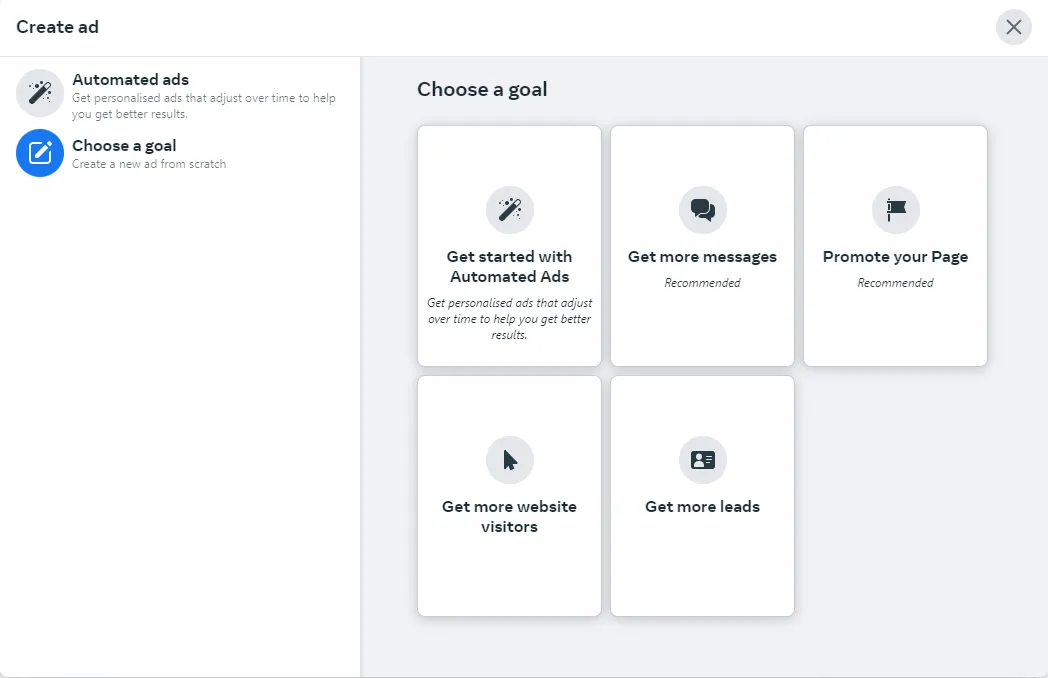
It is a platform strictly restricted to managing and creating varied ads for your business page. Also, it is a part of the Facebook Manager and not a separate tool. So, while using the ads manage, you can opt for an individual ad account that you would like to view in your profile or the hired agency's profile, depending on account ownership.
For instance, if the agency owns the ad account, you can add multiple business profiles to that account and generate specific ads under that agency. Further, using the ads manager, you can access campaign records and outcomes for super easy discussions of success reports with the clients.
Facebook has two types of ads. First is general ads, and next is boosted posts. Thus, do not mix up the two. The Facebook Ads manager is much more than boosting a page already on your feed. So, if you consider you launched an ad by investing money in boosting a page, you are certainly wrong.
You can surely target potential buyers with boosted posts; however, you do not get details on reports and insights about the post by using these promotions. The primary purpose of boosting is to improve engagement and activity with that post. So, if you want to target a specific audience, you must use the Ads manager for such purposes.
Another fantastic aspect of the ads manager is filtering it by location, demographic, delivery, and other aspects. So, this tool is your finest option for comparing and noting marketing growth.
2. Business Manager
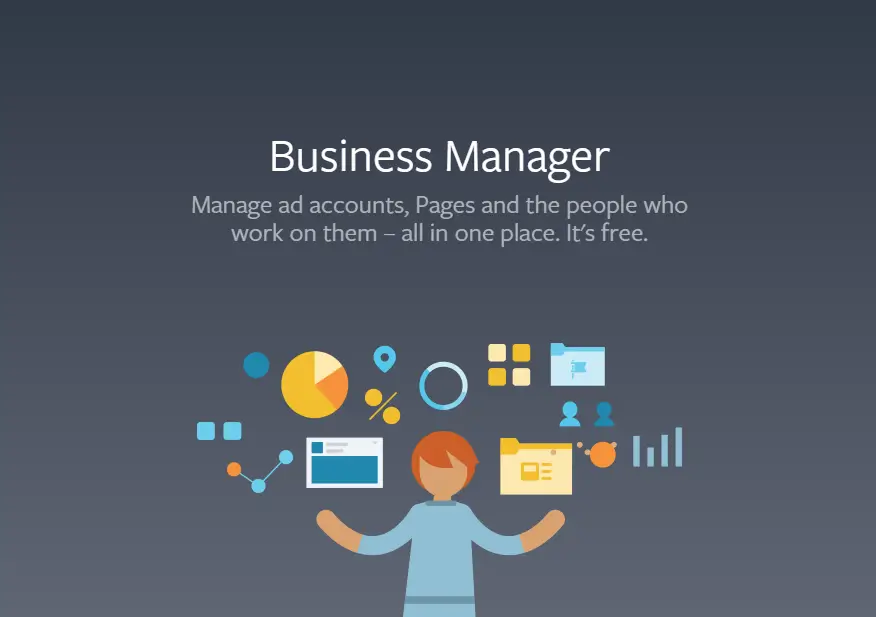
The Facebook manager is a time-saver, which makes it a superb choice. Individuals use it to simplify work and manage firm pages. The tool is complete assistance for most companies and features varied perks, as seen above. It is a central hub of Facebook and Instagram management. One can request access to different pages and ad accounts using this tool. Moreover, other customizations are also possible with its help.
Another notable factor about the business manager is that you can assure your social accounts' safety. Your business pages are completely safe and perform well for ideal success. Further, there is no need to add individuals as friends or share log-in details to permit them access. A user can do much with the Facebook Manager. Everything is made simple, right from creating link previews and deleting Facebook groups to scheduling posts.
Using this tool for managing multiple business pages is the finest option. One can easily assign employees, appoint tasks, customize permissions, and make amends at any time. Overall, the Facebook Business Manager is a one-stop destination for all your management activities. You can seamlessly operate your online business using this tool and interact with clients better!
Meta Business Suite Vs. Facebook Ads Manager : Conclusion
The Business Suite Facebook and Ads Manager are quite different. The Ads Manager has a single purpose, while the Facebook Manager can assist you in varied aspects. Thus, understand the distinction and create effective ads to make maximum benefit of your social business profile.
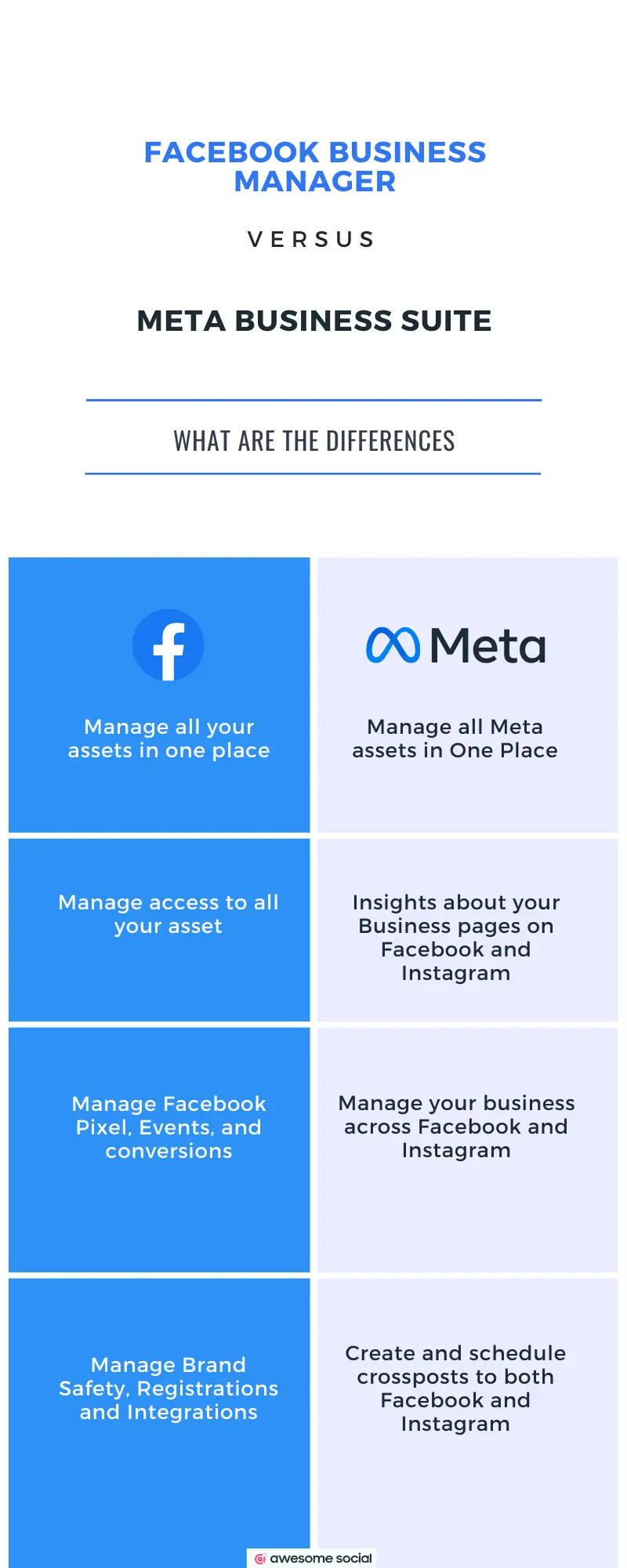
Related Topics:
- Best Facebook Scheduling Tools
- Facebook Link Preview
- Facebook ad Targeting
- Meta Business Suite
- Hide Comment on Facebook
- Unhide Post on Facebook

