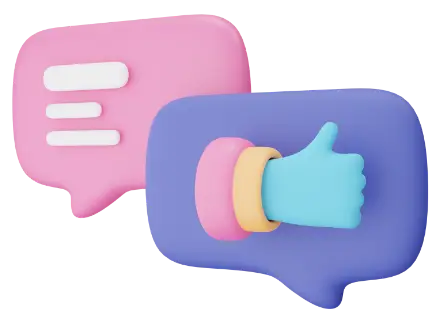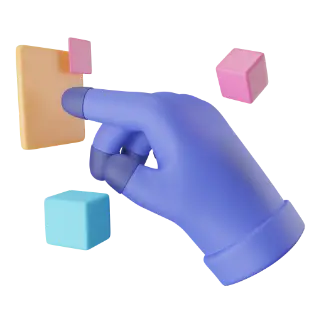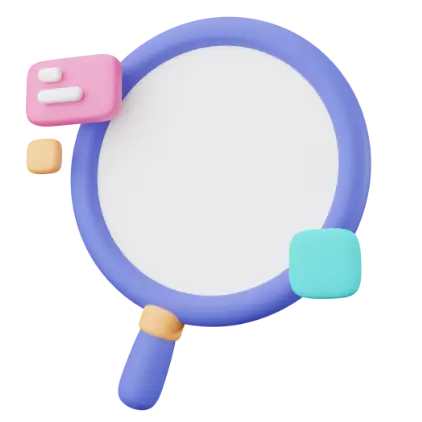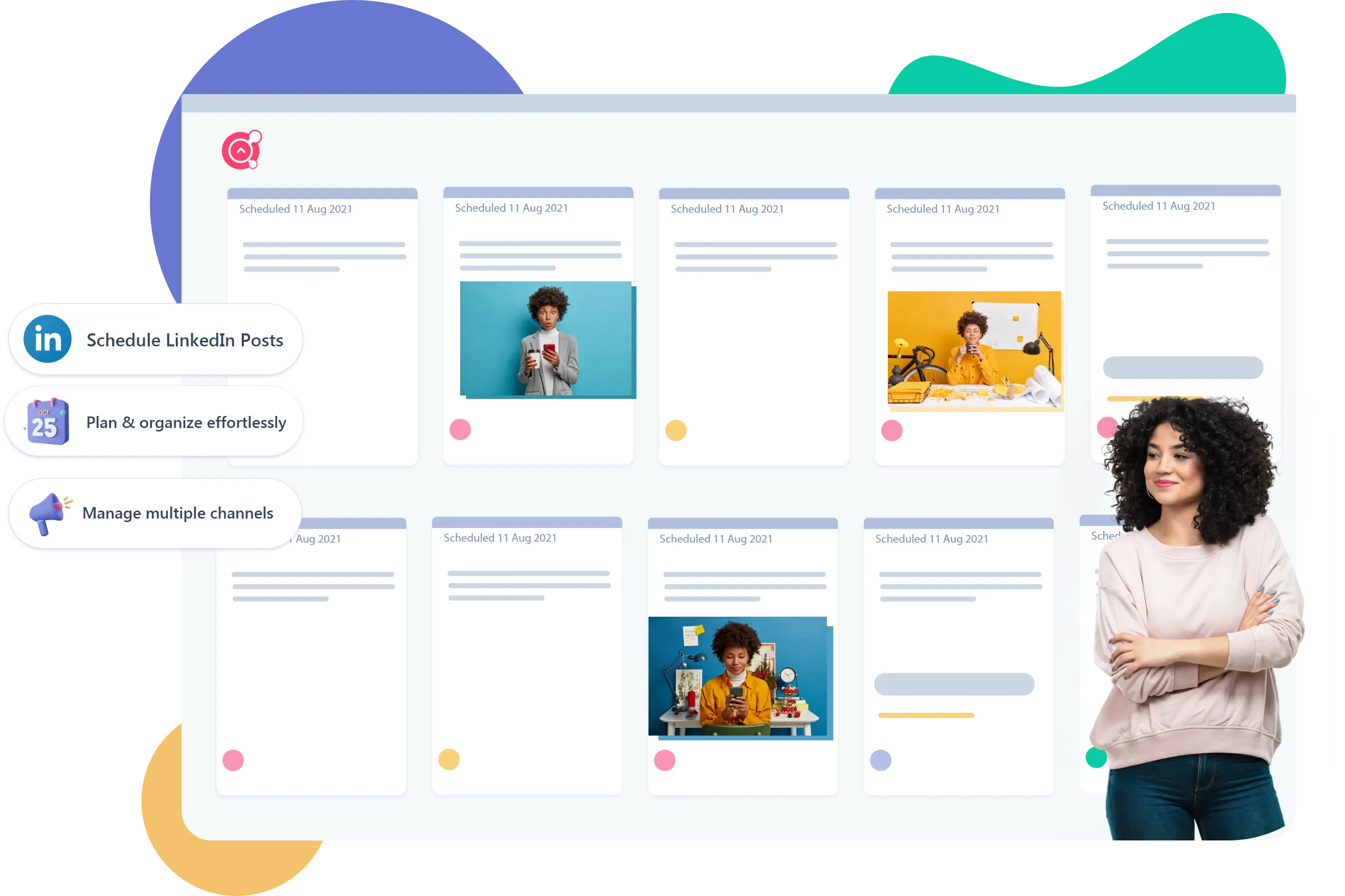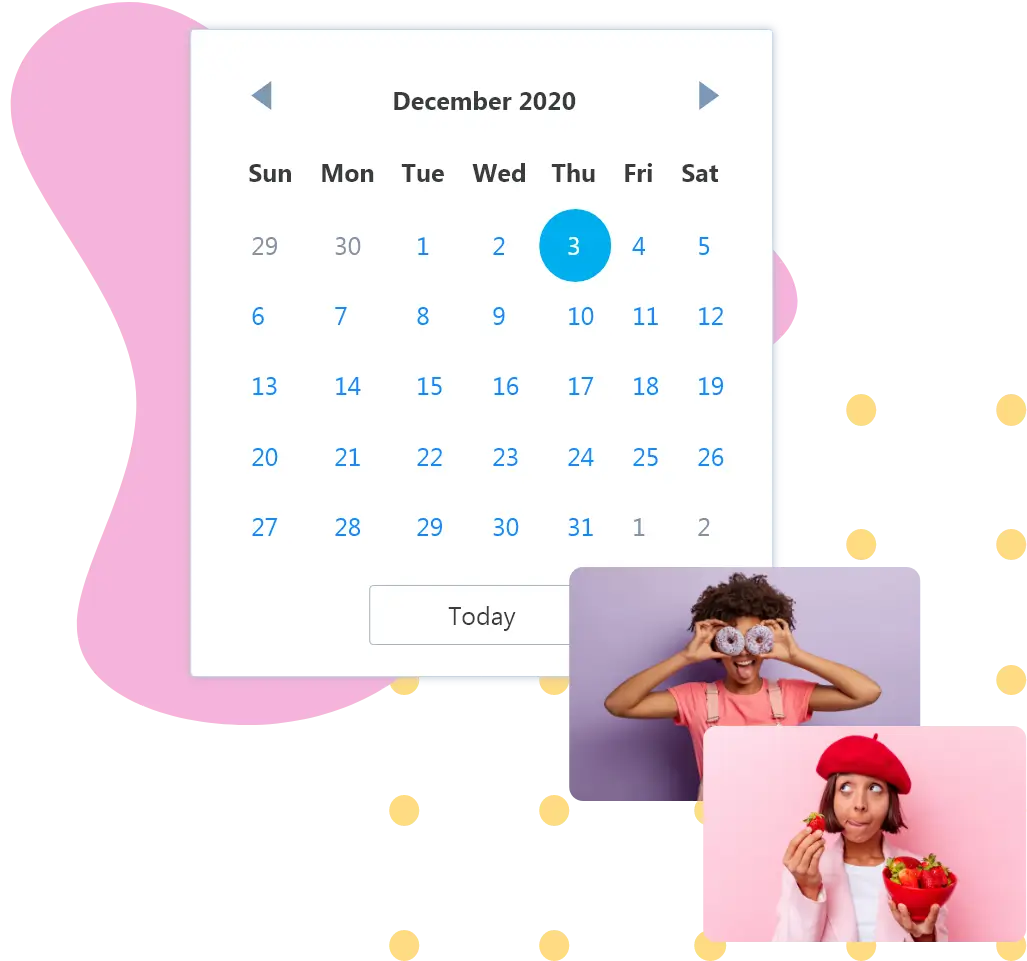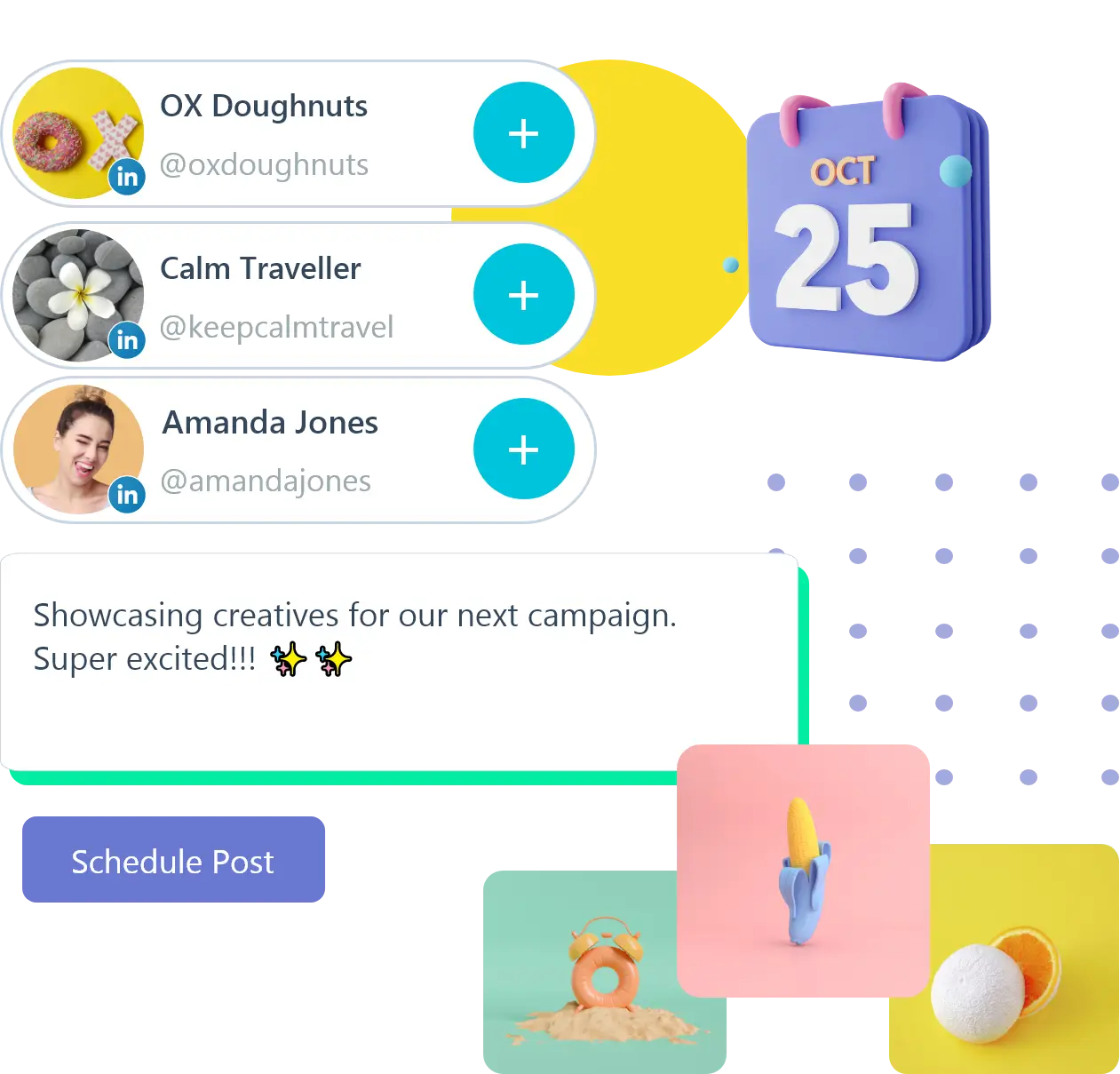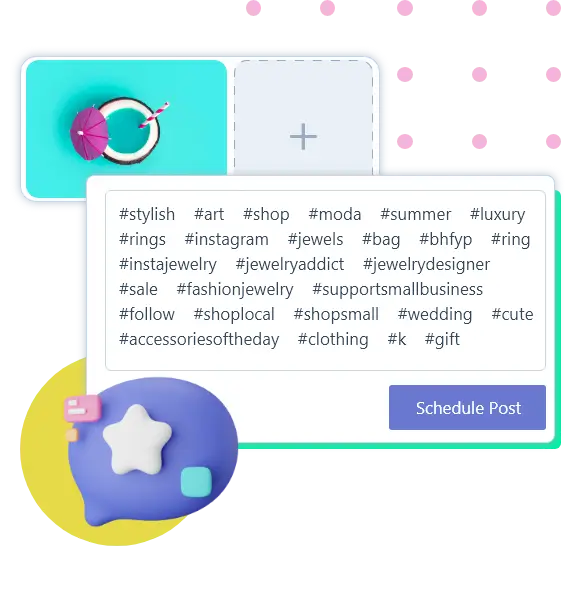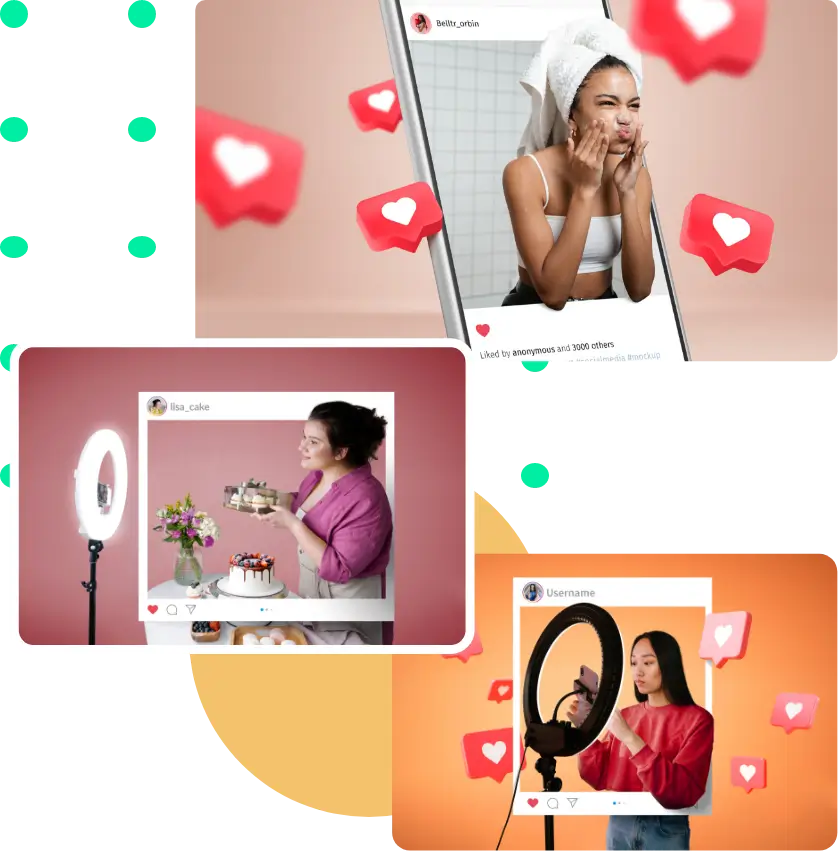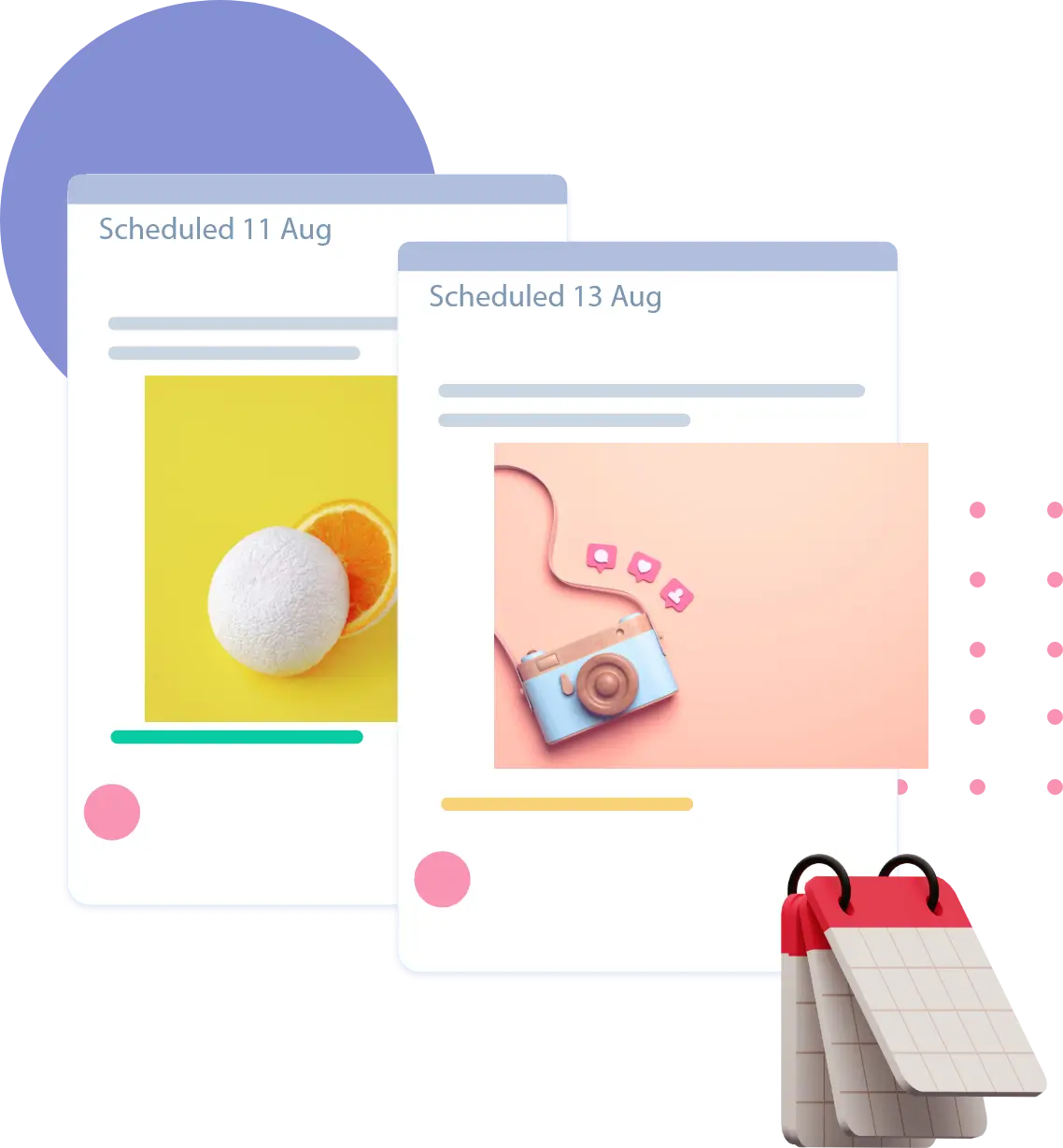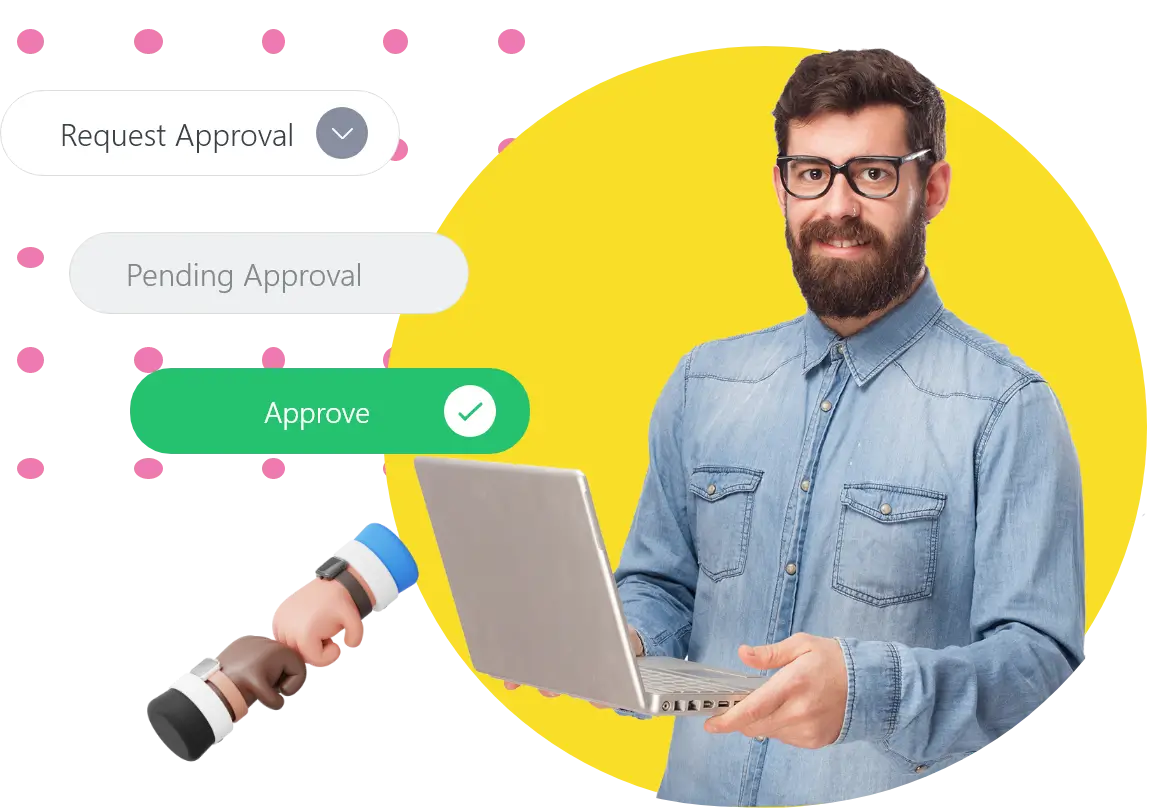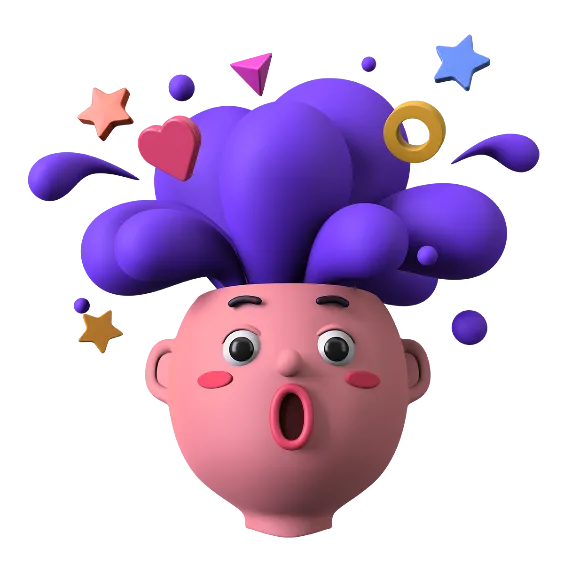Frequently asked Questions
Can you schedule posts on LinkedIn?
Yes, you can schedule posts on your LinkedIn business profile using any platform that includes a LinkedIn post scheduler for social media. One such service you can use to manage your LinkedIn business pages and personal profiles is Awesome Social. With simple-to-read analytical data, you can keep track of impressions and engagement levels for individual posts, keep track of your notifications, and assign tasks to team members all from one location.
What is the best LinkedIn Scheduler?
The best LinkedIn scheduler offers more than just a quick way to plan out your LinkedIn posts. With the correct tools, you can streamline your social media management efforts and increase your productivity, giving you more time to choose engaging content to share with your followers. One such application that offers the best LinkedIn scheduling and automation features at a reasonable cost is Awesome Social. Along with the fundamental tools, you have access to more enhanced features like bulk scheduling, team management, and other social media integrations. Use the 14-day free trial to give it a try right away.
What's the best time to post on LinkedIn?
In general, Wednesday between 8 and 10 am and at noon, Thursday between 9 am and 1 pm, and Friday at 9 am are the optimum times to publish on LinkedIn. Use Awesome Social's LinkedIn post scheduler to plan your posts for the perfect moment if you are unsure of when to post.
Can I schedule posts on LinkedIn business page?
Any social media scheduling service that features a LinkedIn post scheduler will allow you to schedule posts on your LinkedIn company page. You can manage your LinkedIn company pages and personal profiles with tools like Awesome Social. With simple-to-read analytical analytics, you can monitor your notifications, assign work to team members, and track impressions and engagement levels for individual postings.
Can I schedule article posts on LinkedIn?
Right now, neither the native platform of LinkedIn nor any social media scheduling application allow for the scheduling of articles. Awesome Social LinkedIn post scheduler, on the other hand, may be used to schedule regular posts (not articles).