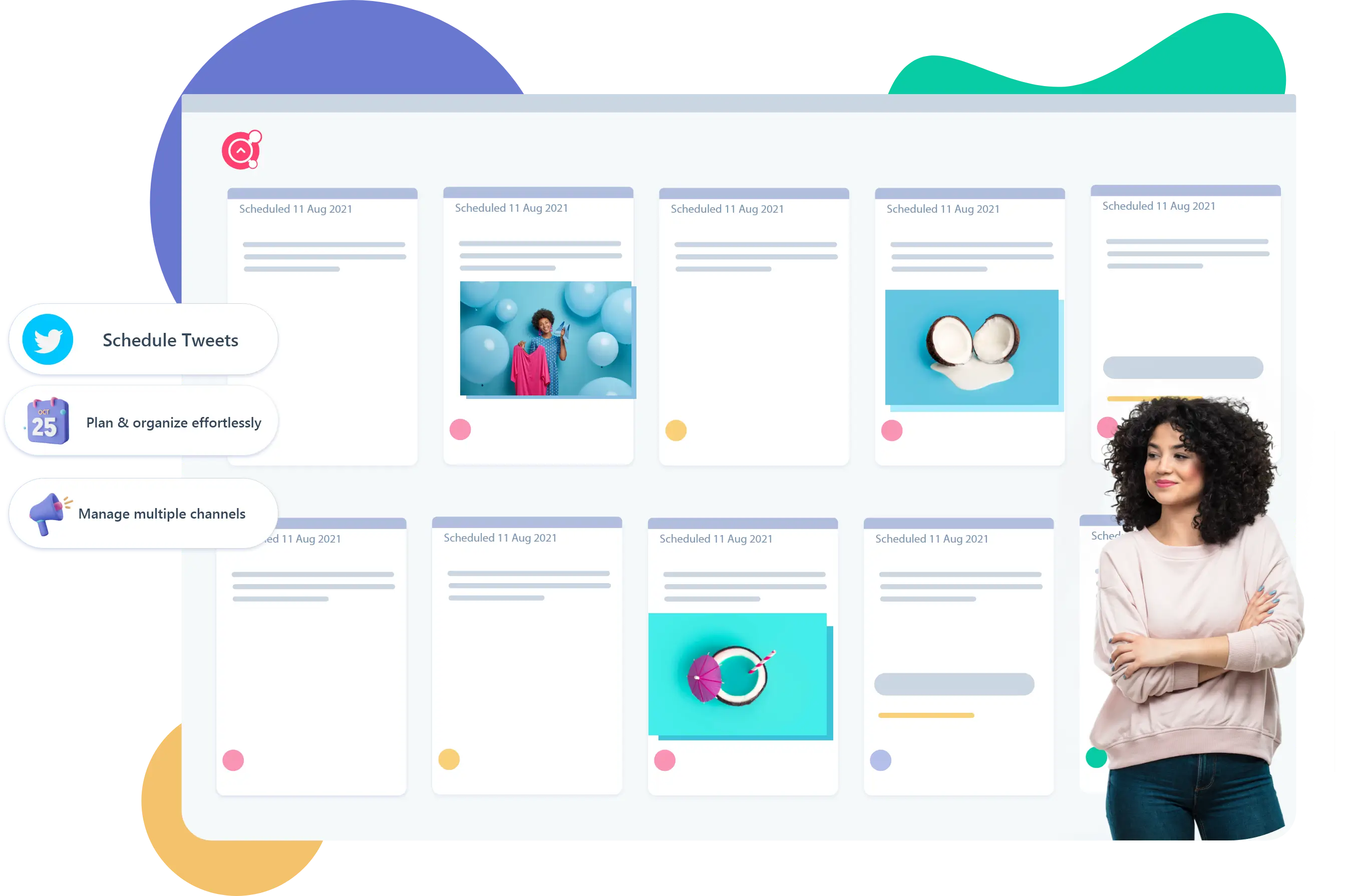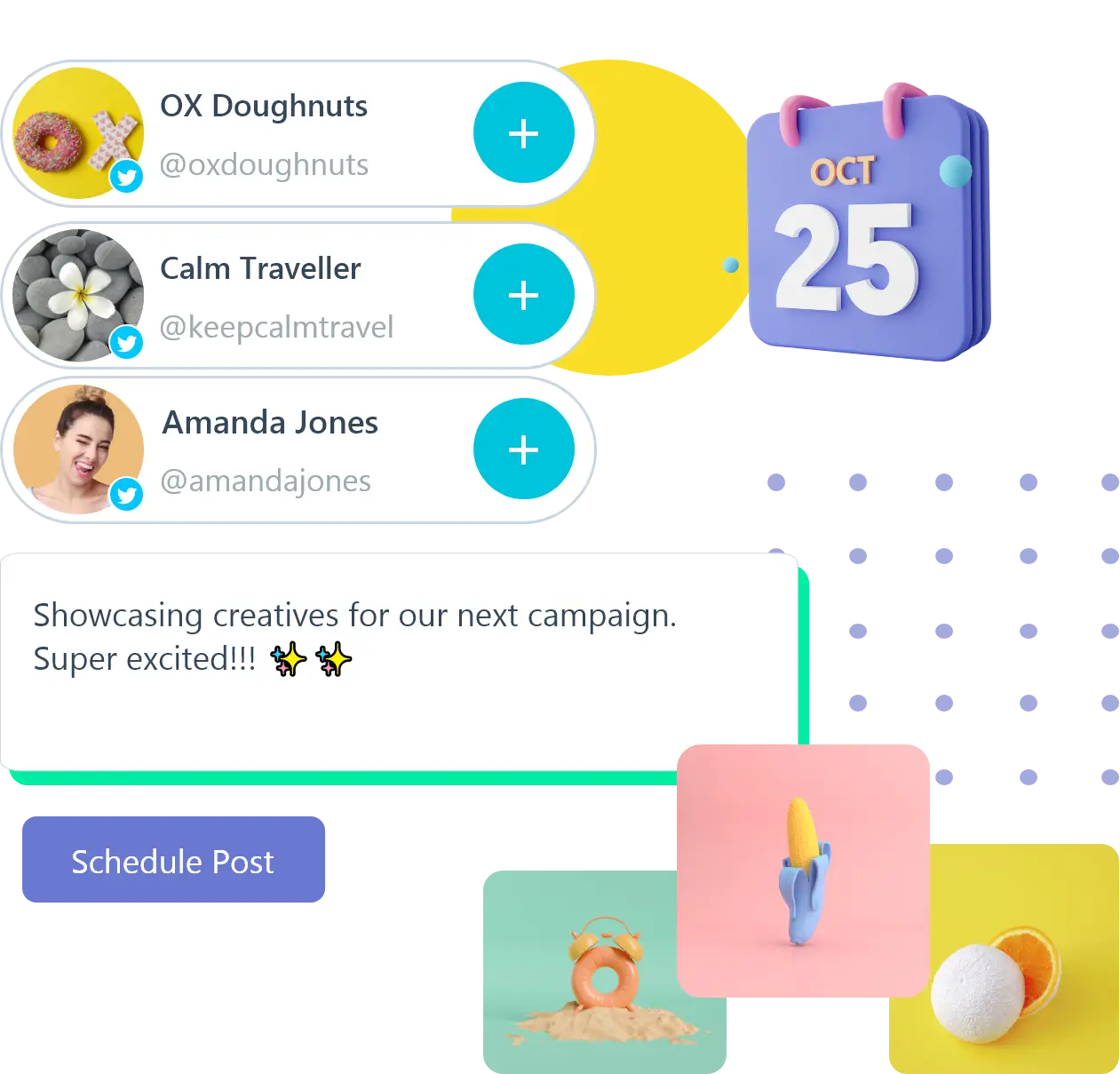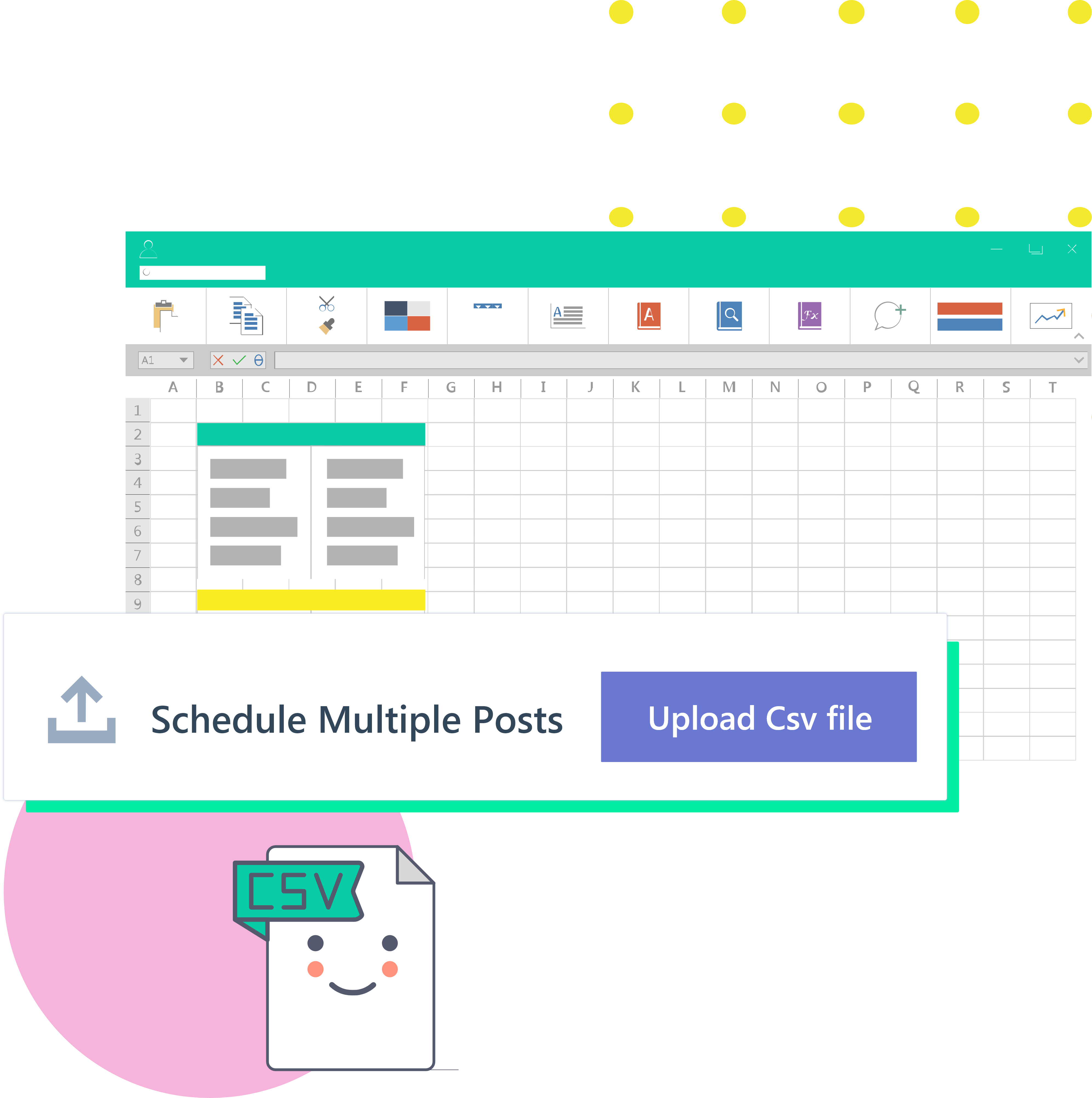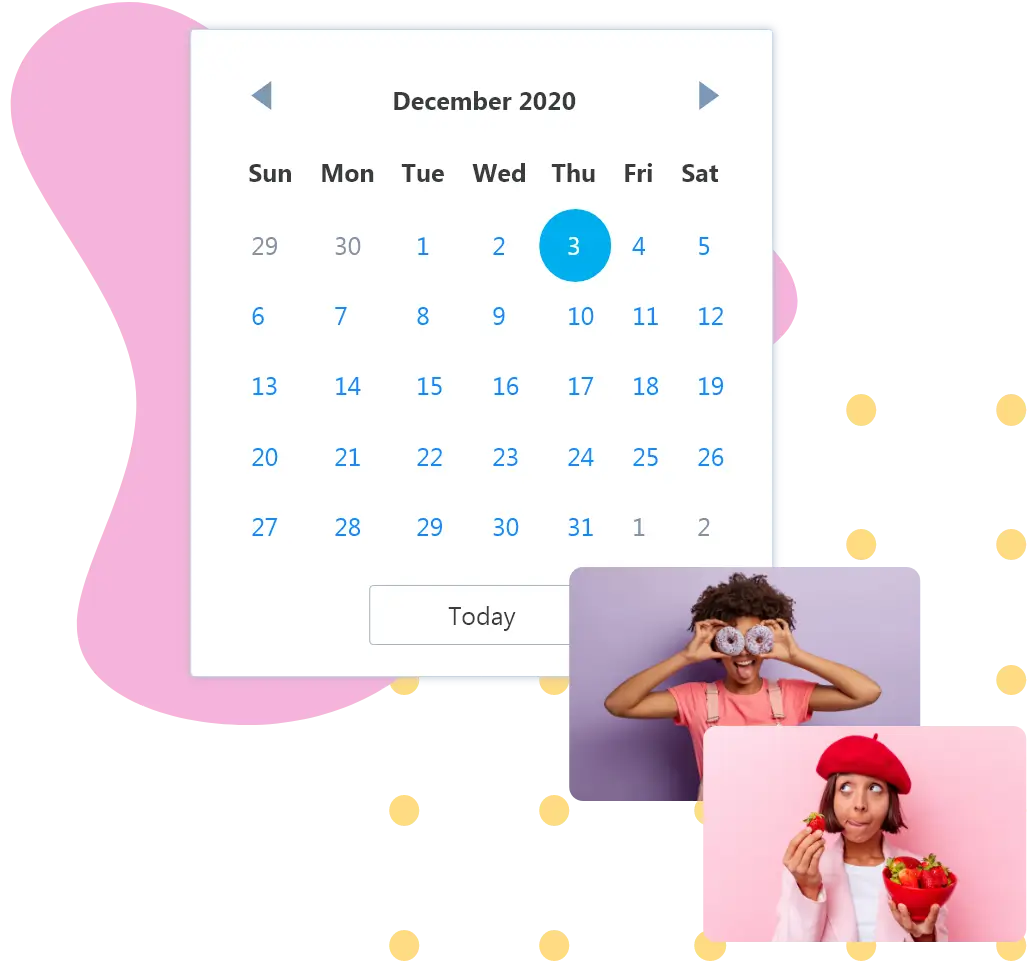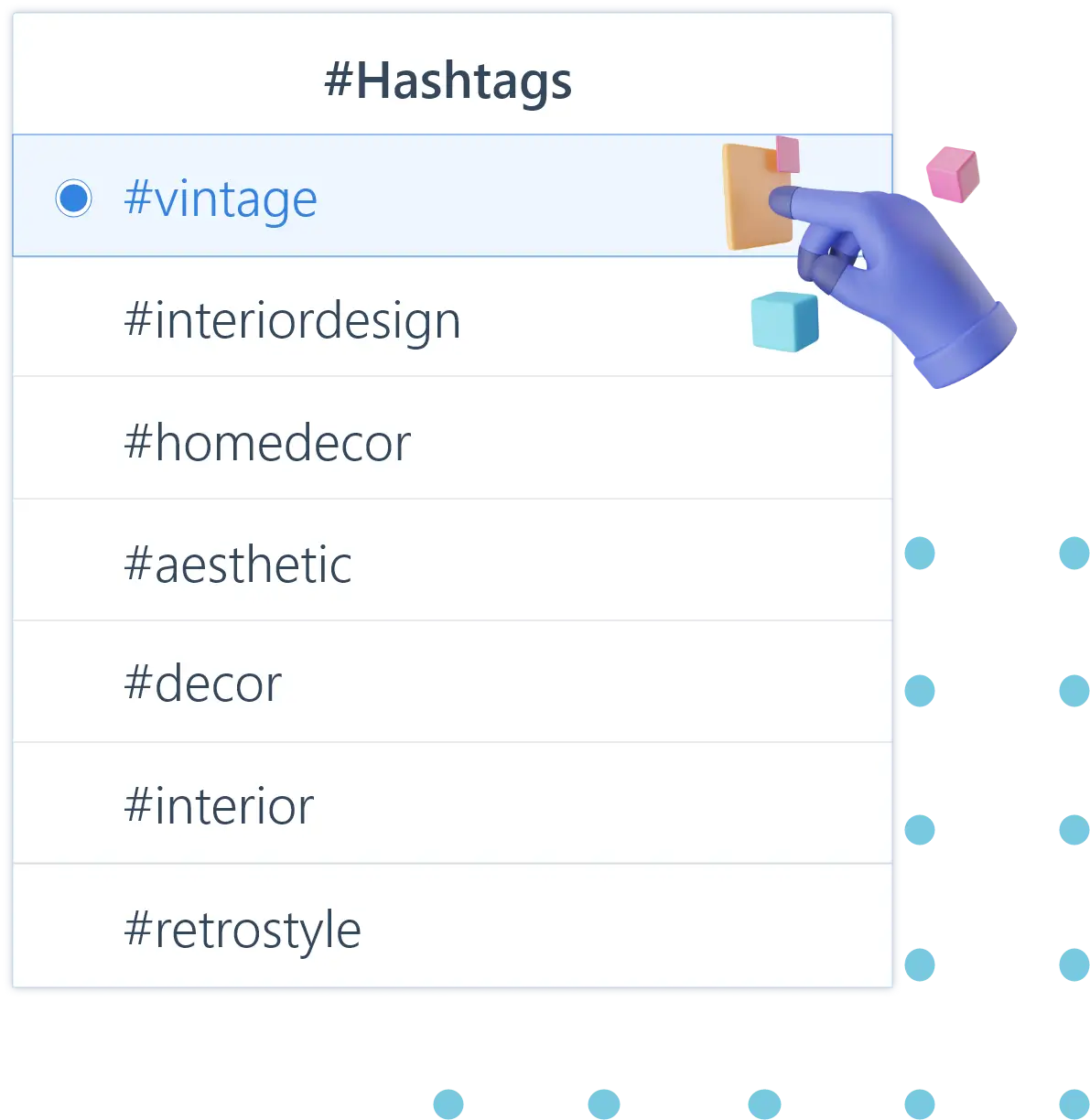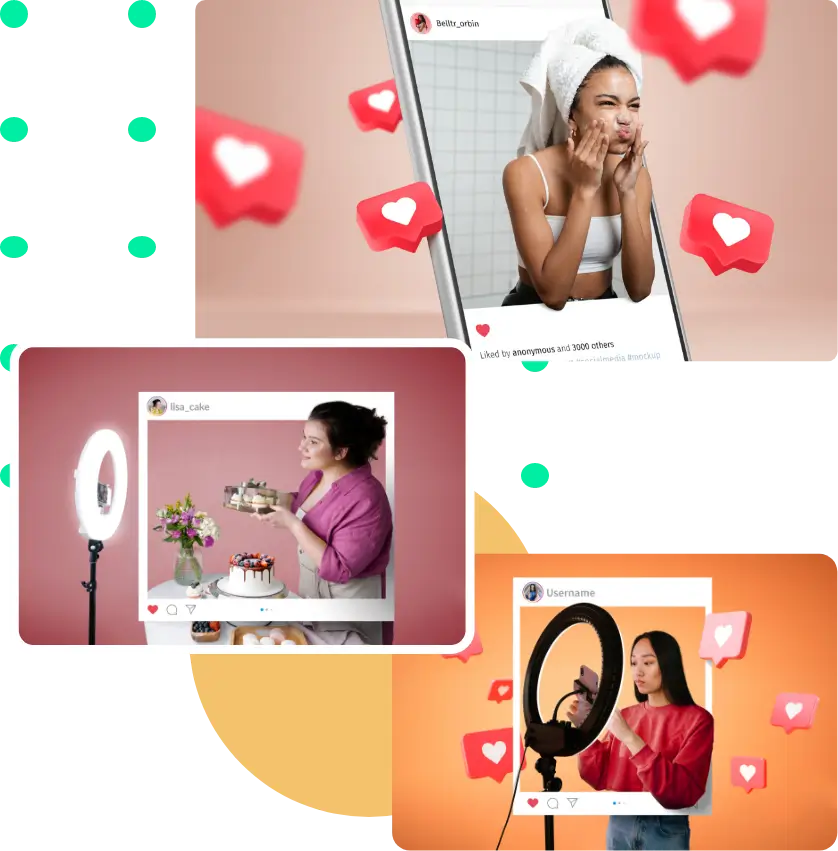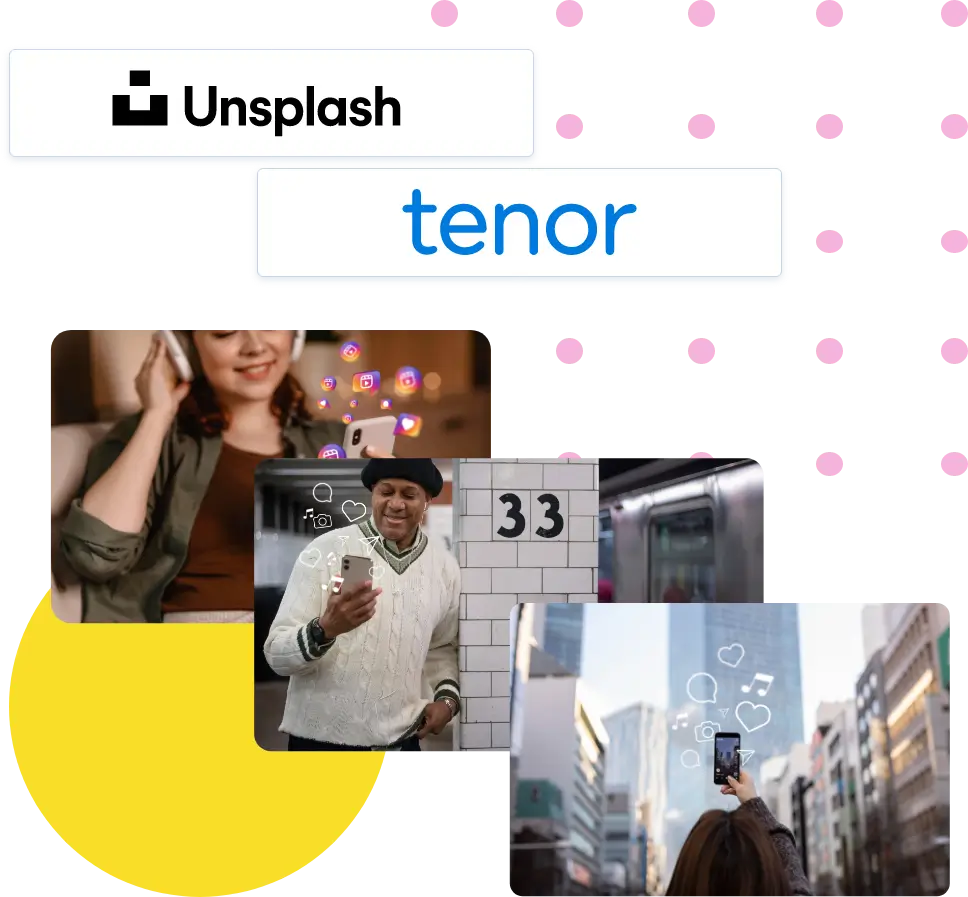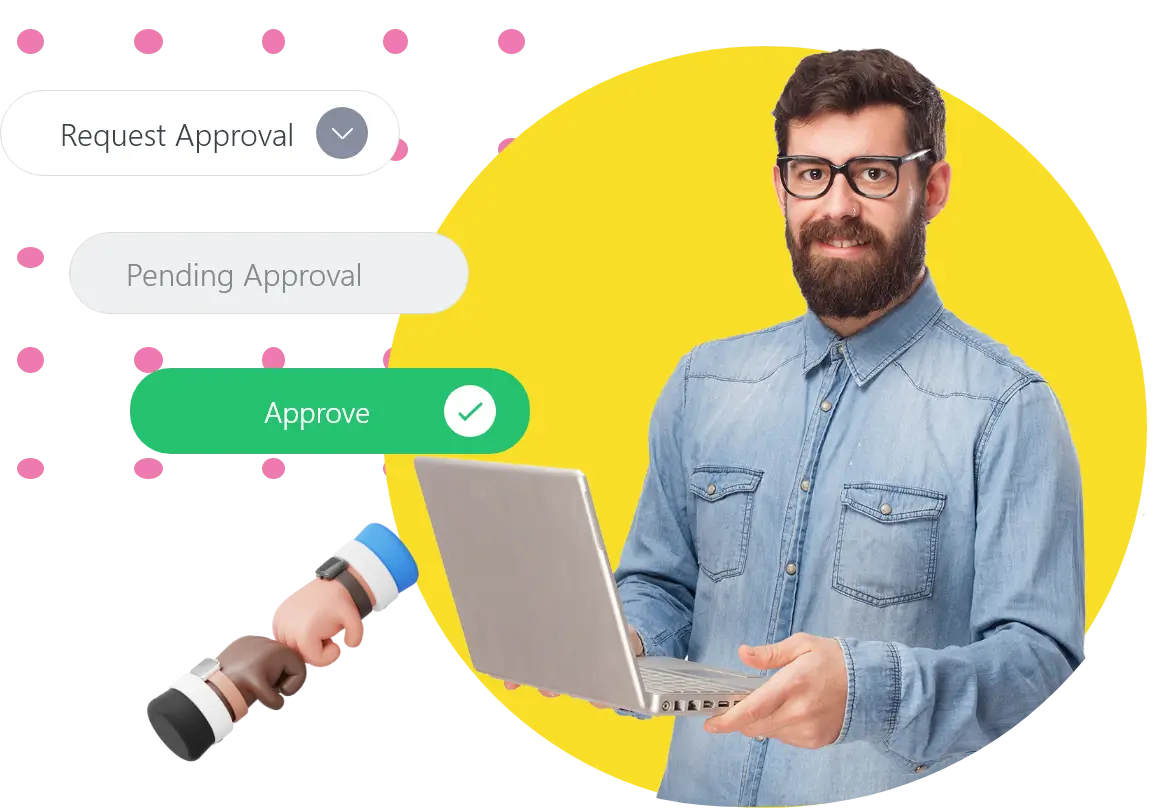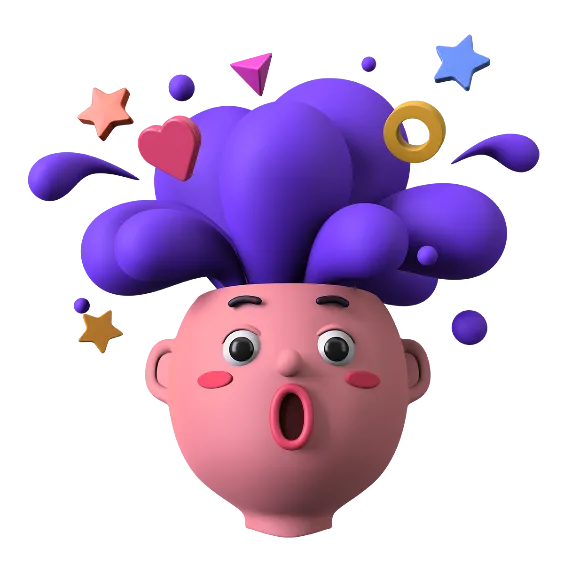Frequently asked Questions
Can you schedule Twitter posts?
Yes, Scheduling Twitter posts in advance is definitely possible. With the help of Awesome Social, you may schedule Tweets in bulk or on multiple accounts at once. In addition to many other powerful management features, it allows automatic posting to Twitter.
How to schedule a Tweet on Twitter?
You can schedule tweets on multiple accounts using the Twitter scheduler offered by Awesome Social. To ensure that you receive the most engagement, you can also auto-schedule them for the perfect time to tweet.
What is the best Twitter Scheduler?
The best Tweet scheduler offers more than just a quick way to plan out your Tweets. With the correct tools, you can streamline your social media management efforts and increase your productivity, giving you more time to choose engaging content to share with your followers. One such application that offers the best Twitter scheduling and automation features at a reasonable cost is Awesome Social. Along with the fundamental tools, you have access to more enhanced features like bulk scheduling, team management, and other social media integrations. Use the 14-day free trial to give it a try right away.
Is there a free Twitter scheduler?
Awesome Social, is a powerful social media scheduling application for marketers, offers a free plan that enables users to schedule Twitter tweets.
What is the best time to post on Twitter?
The hours of Tuesday through Friday, 9 AM to 2 PM, are generally the greatest times to post on Twitter. Use Awesome Social's Twitter post scheduler to automatically schedule your posts for the ideal moment if you are unsure of when to post. The period when your audience will be most active is determined by analysing the levels of engagement on your past postings.
How to schedule tweets with images?
Use a Tweet scheduler that permits adding multiple photos to a post if you want to schedule tweets with images. You can only do this with a very small number of social media scheduling tools. However, Awesome Social can assist you in that. You can include up to 4 photos in one Tweet. With this function, you can send longer tweets without ever opening the Twitter app. Additionally, you can include GIFs or movies in your tweets. Therefore, using our Twitter scheduling tool to schedule tweets with photographs is a piece of cake.



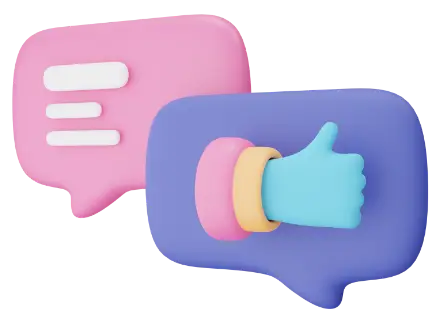
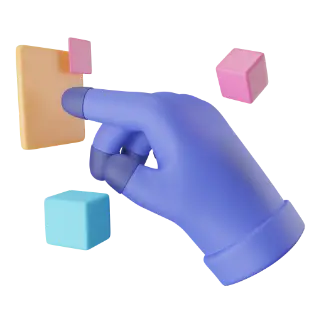
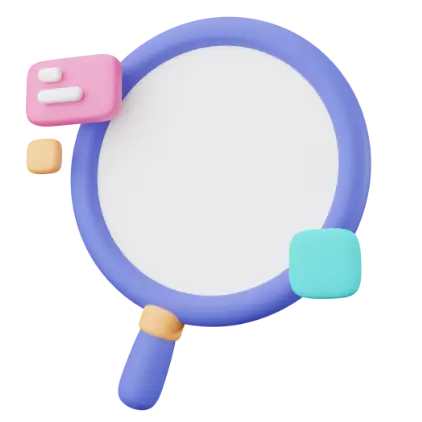

![[Coming Soon]Bulk Scheduling](/social/socialfeatures/11.webp)