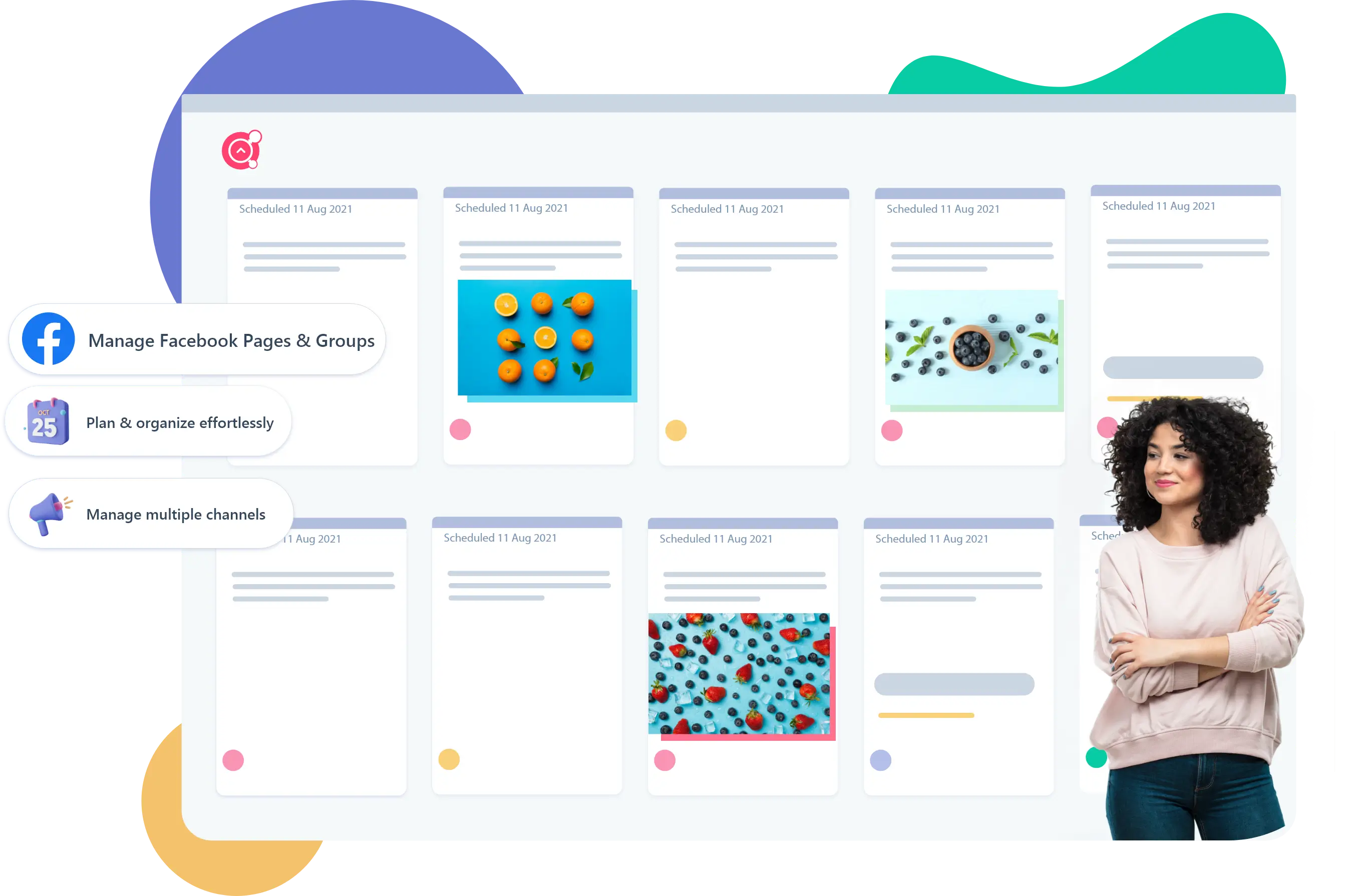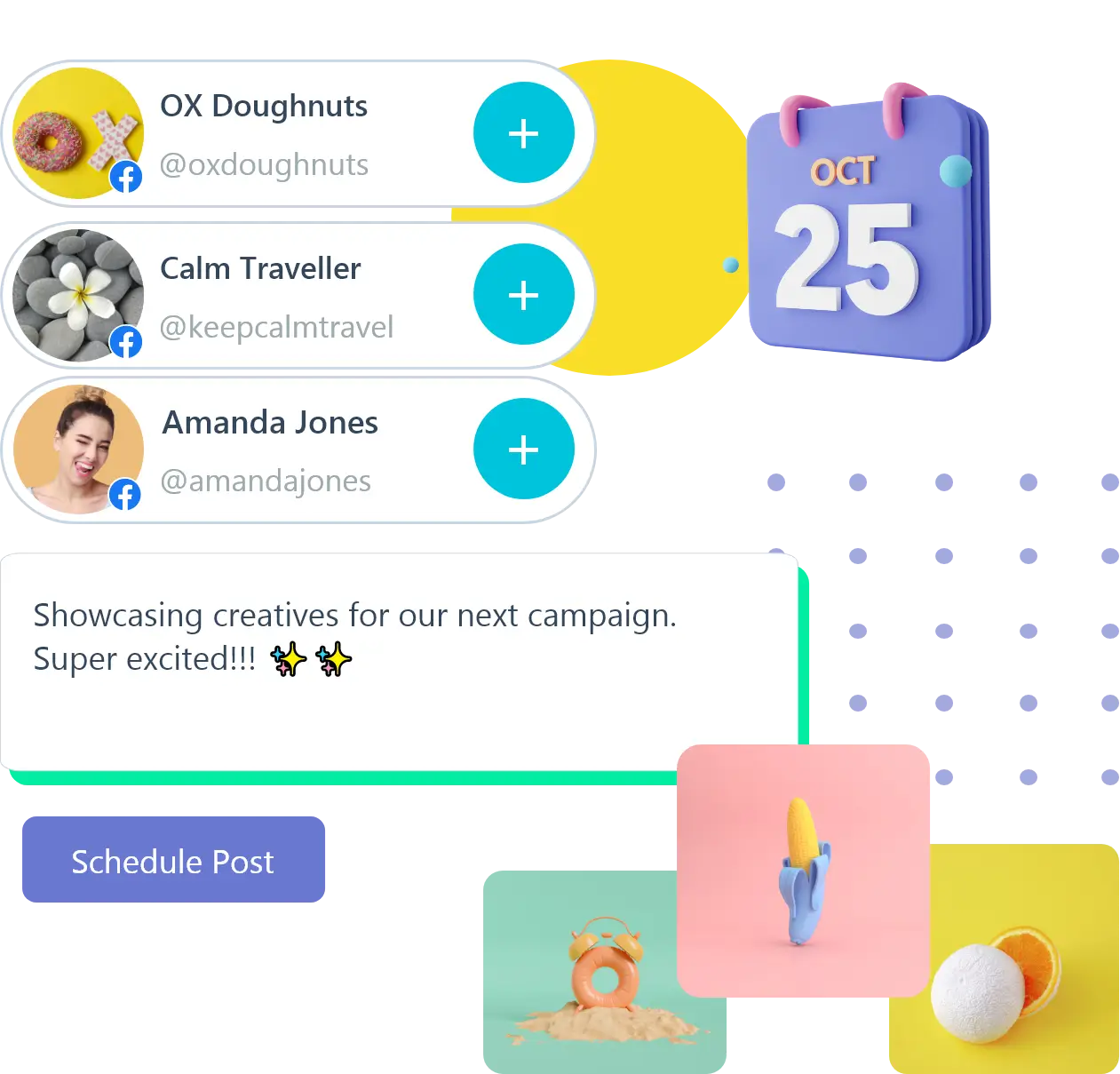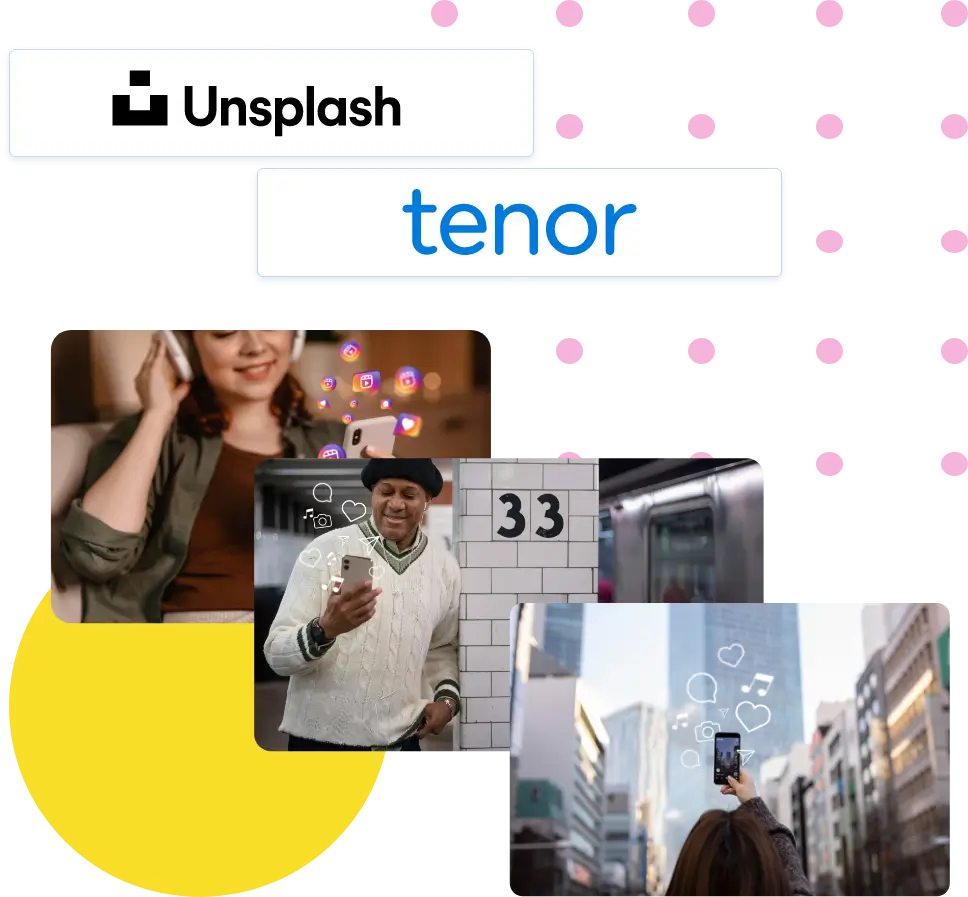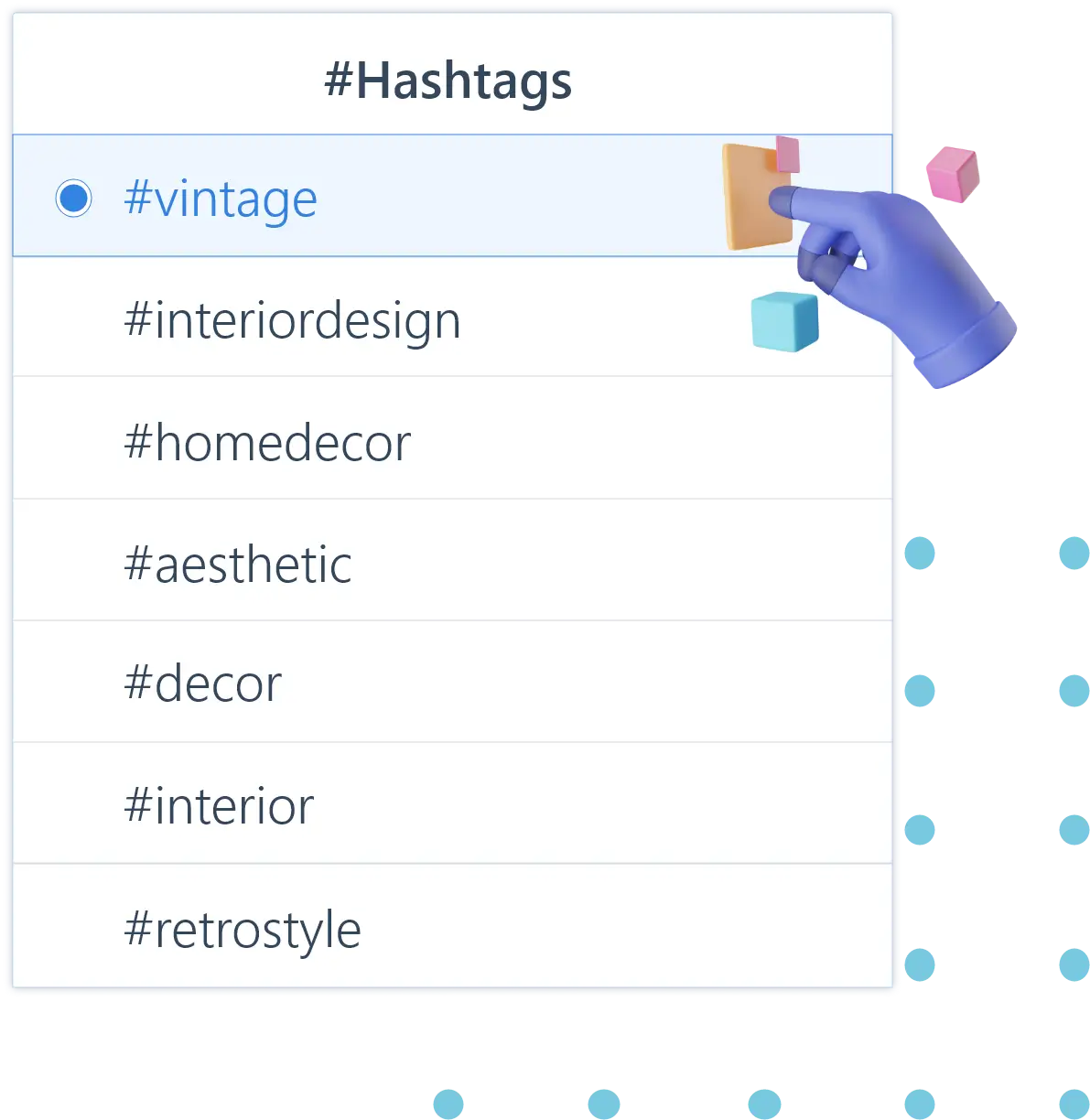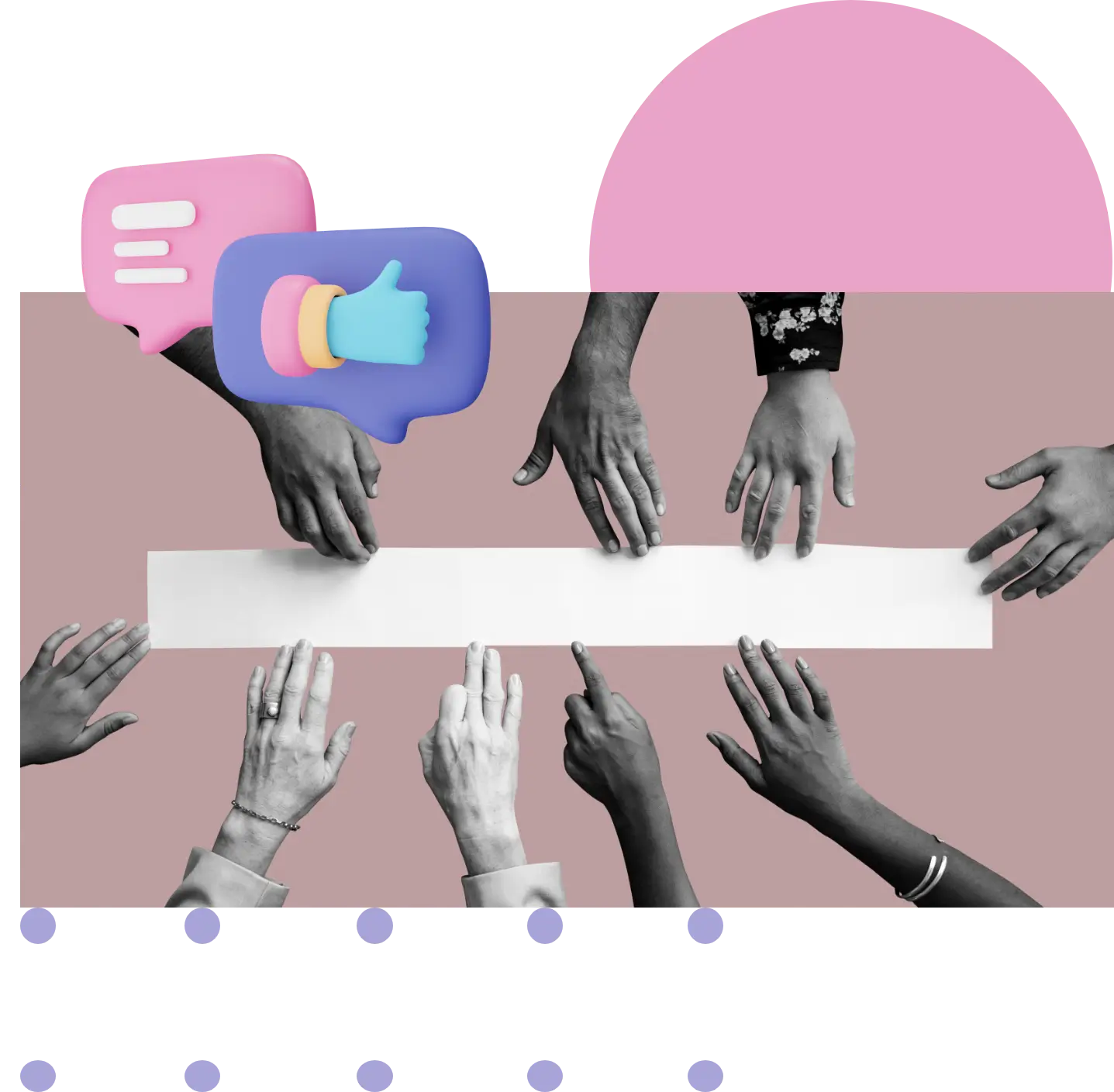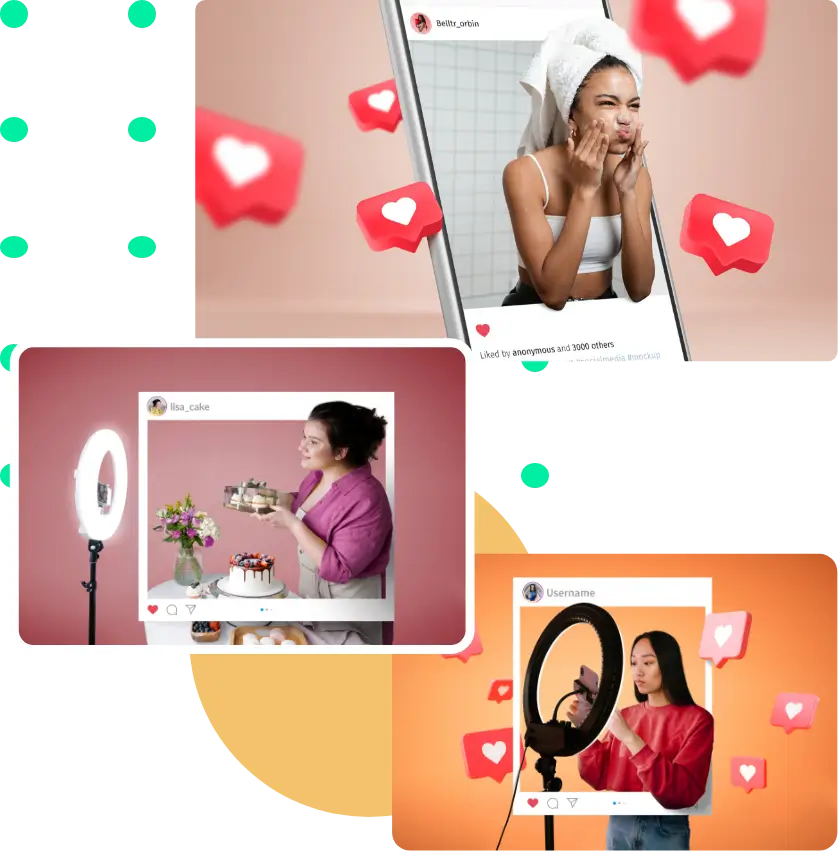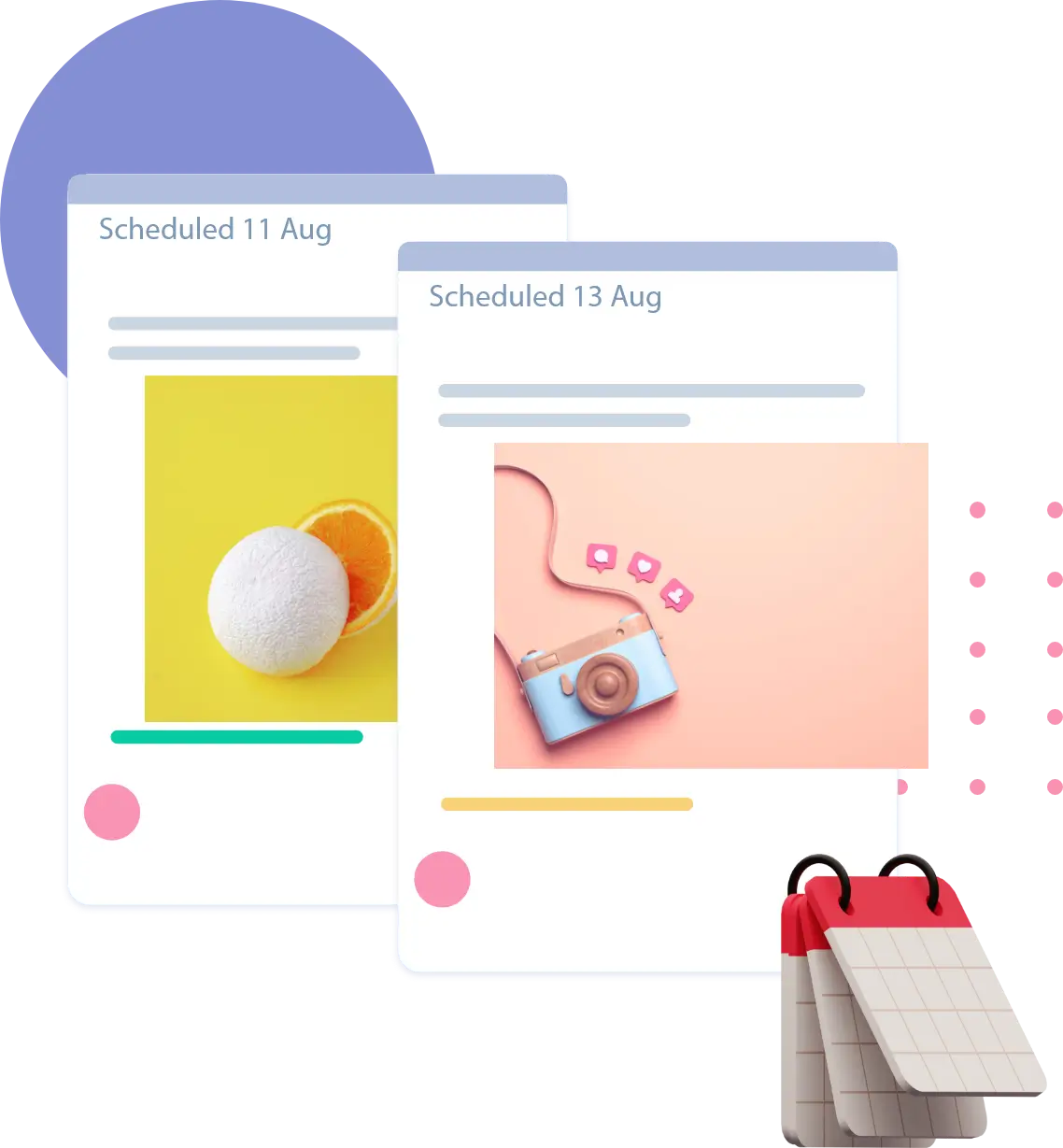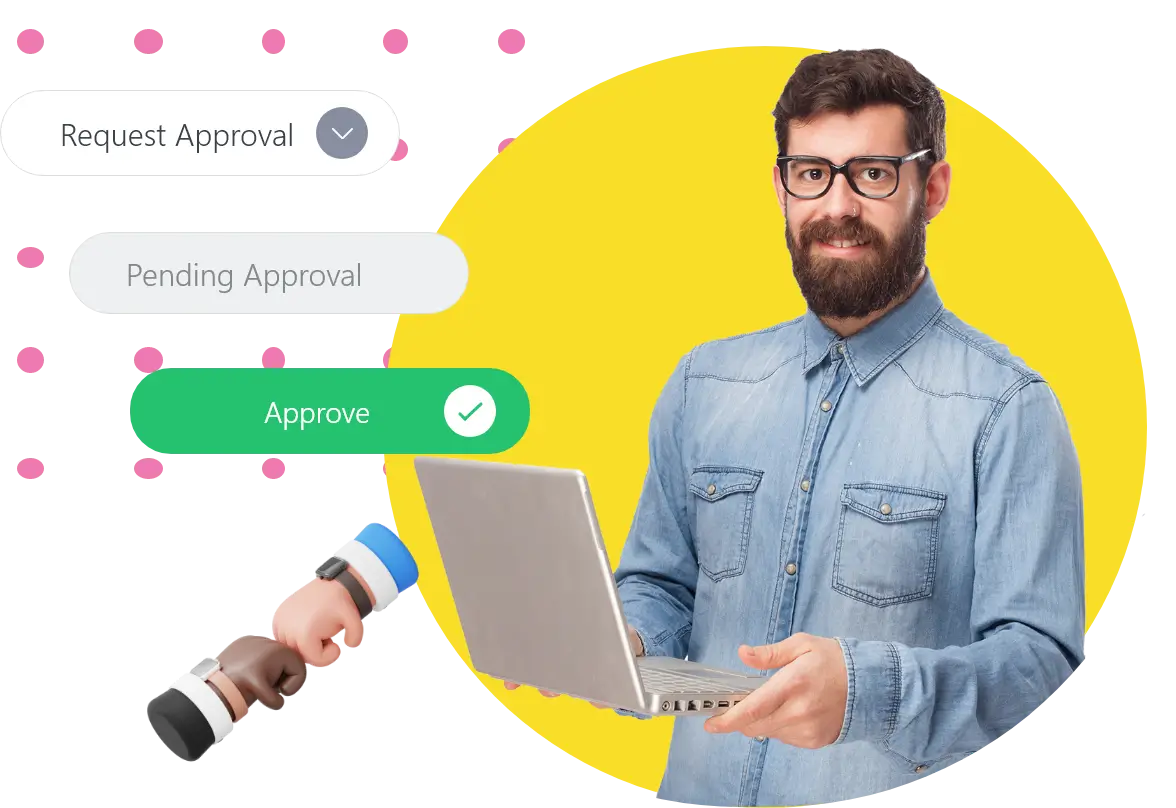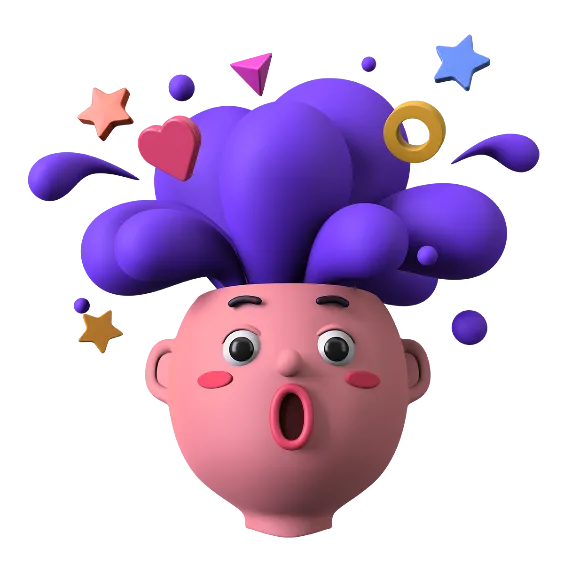Features of
Social Media Scheduler

Scheduling
Do you prefer not to post right now? Schedule posts for a week or month and stay on top of your content game.

Planner
Use multiple social views to visually plan publishing calender.

Optimize
Optimize your social post customized for each social media channel.
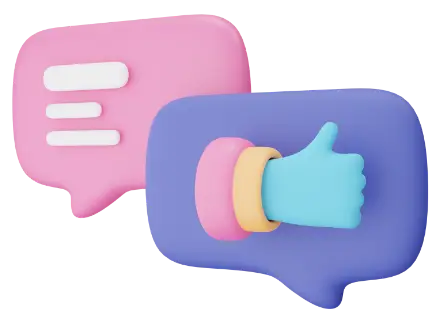
Collaborate
Collaborate with your team and stay on the same page when planning and your marketing calender.
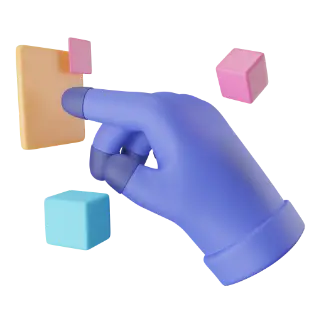
Link Shortner
Use awesm.ly, our in-house link shortener, to conserve space when publishing links on social media.
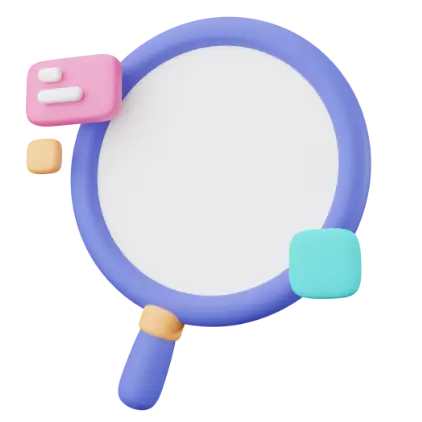
Manage
Manage publishing workflow and create a content audit process before any post is shared with your audience.

Preview Posts
Be it your Instagram grid or Twitter's Tweet, see how each post and the thread will look with the help of our multiple view feature.

Bulk Scheduling
Create bulk posts from a simple CSV file. All the tools you need for mass scheduling are available in one location.

Manage Brands
Club multiple social accounts and profiles together to manage one brand. Invite team members and assign roles to work towards a shared objective.