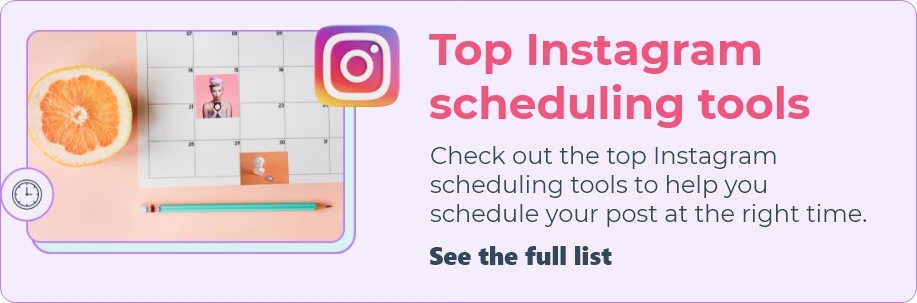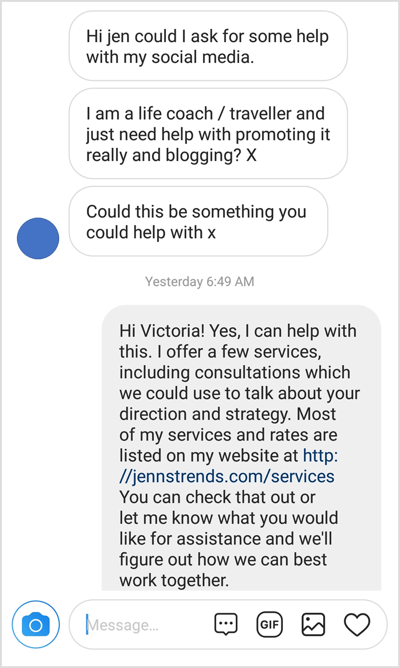Related Topics
How To Get More Views on Your Instagram Story: Top 10 Sure Shot Ways
How can I increase my Instagram story views & why are they so low? Understanding how to use Instagram Stories to increase traffic can be quite beneficial for your brand and company!
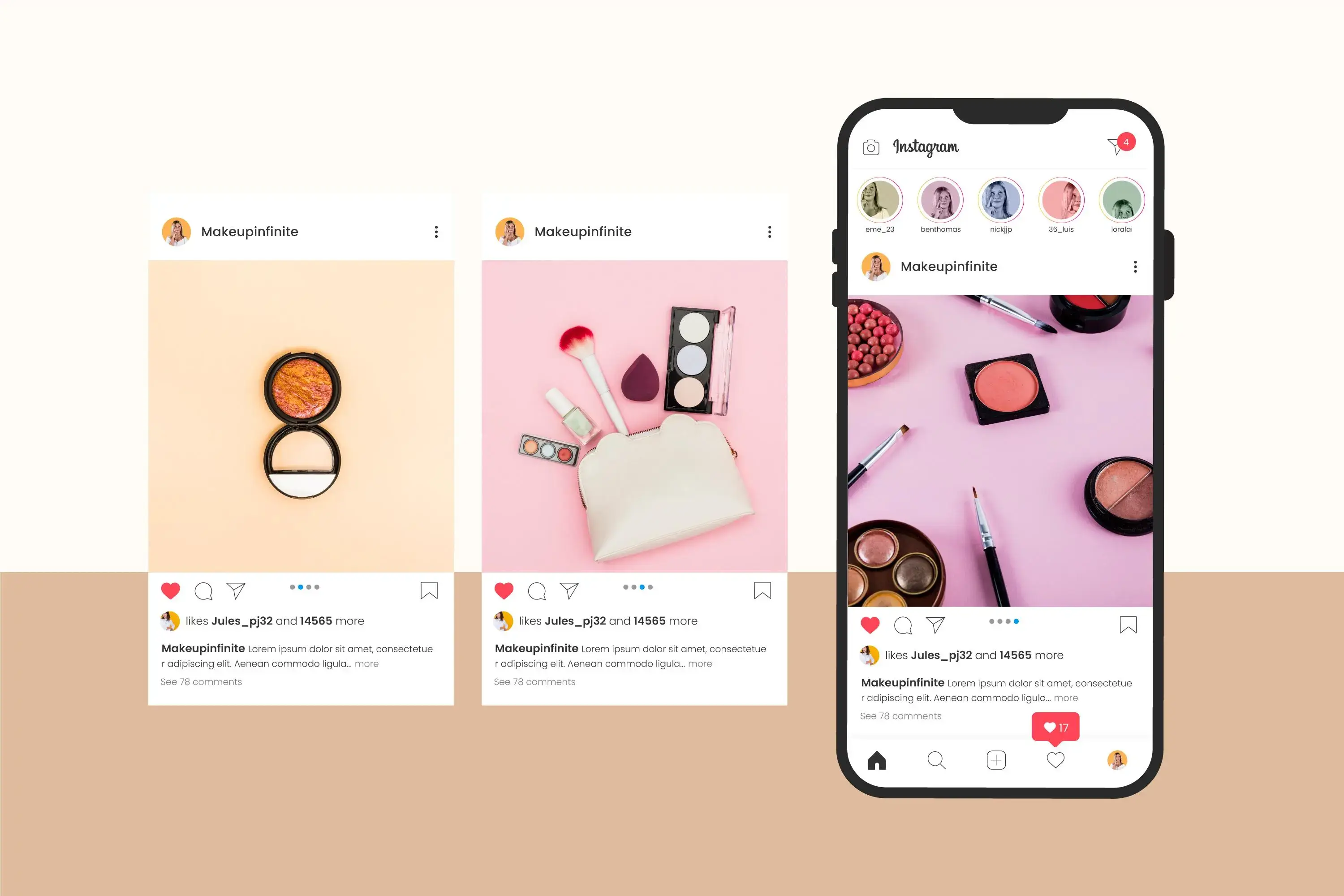
Instagram is everyone's favorite social media channel. It offers a great opportunity for both businesses and individuals to connect with the people they want to reach. Specifically, Instagram Stories has become an important element of anyone’s Instagram plan.
With over 500 million users every day, Instagram Stories offers an excellent means to engage with your audience and display what your brand is all about. But, because there are so many users on the platform and so many stories are shared daily, it is hard to make your stories stand out and attract more viewers.
This article will provide practical advice from top Instagram experts on how to increase your views on Instagram Stories.
What Are Instagram Story Views?
Instagram story views represent the total number of times your story has been viewed by both followers and new visitors. A higher view count indicates increased brand awareness, with loyal followers and engaged users likely to watch your stories. The more views you accumulate, the greater your potential for conversions.
Key Metrics and Insights: Monitoring Instagram story views is essential for assessing engagement levels and connection with your audience. A high view count suggests that your content is relevant and valuable to your followers, providing a meaningful measure of its impact.
Checking Your Instagram Story Views:
- Tap your profile picture in the bottom right corner of the app's homepage.
- Access insights by tapping on the icon.
- Select a time period (7, 14, or 30 days, previous quarter, or a specific period).
- Scroll down to "Content You Shared" and tap on "Stories."
- Choose a metric and time frame to analyze.
- For active stories (posted less than 24 hours ago), check the Insta Story symbol on the home page. To view contributors, click the view count in the bottom left corner.
After 24 hours, insights such as reach and impressions remain accessible. Reach represents the unique accounts that watched your story, while impressions indicate the overall number of story views.
The Importance of a High View Count:
A high view count is a positive indicator for digital marketers, signifying successful engagement. Conversely, a low count or sudden decrease signals potential issues. In the following sections, we'll explore reasons for declining Instagram views. But first, let's dive into crafting a captivating marketing plan to enhance your Instagram story views.
Can I see who viewed my Instagram Stories?
Absolutely, you can check who's seen your Instagram Stories. It's quite a straightforward process. Just follow the below steps:
- Step 1: Click on your profile photo at the top of your home feed to watch your story.
- Step 2: If people on Instagram have viewed your Story, you will notice several profile photos with a "Seen by" label beneath them at the bottom left of your screen.
- Step 3: Click on the "Seen by" tag to pull up a list of people who viewed your Instagram Story. You will be able to see how many viewed it in total and the names of each viewer.
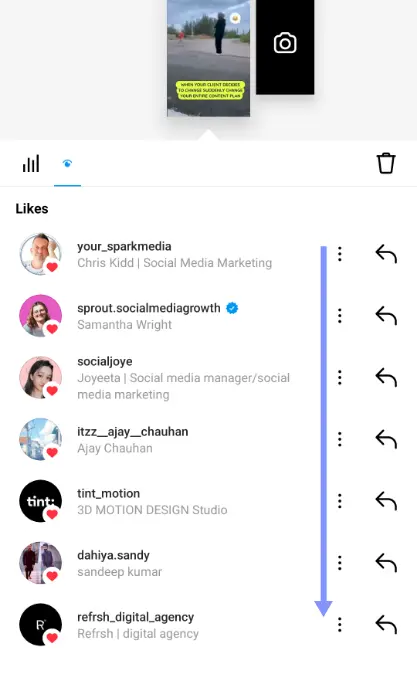
How does the Instagram algorithm control who views my stories?
The Instagram algorithm decides the order of Instagram Stories on someone's feed.
People don't see stories based on when they were posted. Instead, stories pop up according to what Instagram thinks someone will like the most.
Instagram focuses on making people interact with its platform. So, its system aims to make it more likely for users to engage with the stories they are likely to see.
Hence, the stories from accounts you interact with the most will show up first.
How to view your Instagram Story Insights?
Want to check how your Instagram Stories are doing? Instagram Insights, a built-in feature of Instagram, lets you see important information about how your original and promoted Instagram Stories are doing.
You can look at these details for up to 7 days after they are made.
But to access Instagram Insights, you must have a Business or Creator account. If you have one of these, here's how you can check your Instagram Stories' Insights.
- Step 1: Open your Stories by clicking on your profile photo at the top of your home feed or on your profile.
- Step 2: If the Story you are interested in is older than 24 hours, hit the "Insights" button on your profile and look for the Story under "Content you shared."
- Step 3: Then swipe up on the Story's photo or video. You will see various statistics about how the story did, including the number of shares, replies, and how many people saw it.
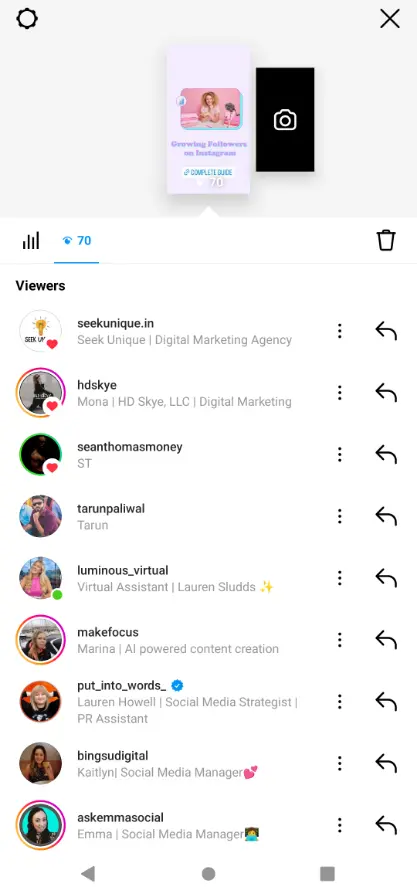
Increase Instagram Story Views: 10 Sure Shot Ways
- 1. Choose the Right Hashtags
As you might already know, hashtags are key for making your post more visible and reaching a wider audience on Instagram. But you can also use hashtags in your stories and for the very same purpose.
Using the relevant hashtags in your stories will help you to connect to a broader audience. You can use popular existing ones or create your own brand-specific hashtags to use in your stories. Just remember, Instagram stories limit you to ten hashtags.
If you are worried about cluttering your stories, you can shrink the hashtags or hide them behind stickers. Handy, right?

Free Tool: Instagram Hashtag Generator
- 2. Share Videos
Did you know videos often get more engagement than photos, and that too on most social platforms? Many people prefer watching something move rather than looking at static images or reading. And the same applies to Instagram Stories as well if you want to get more views. But it's not just about posting any video; the quality of what you share matters, too.
- 3. Engage with Polls
Adding a poll to your story where followers can pick their favorite option is a great way to get more views. People enjoy being part of the conversation, and asking them questions does just that. Keep your questions straightforward, like "this or that?" "How are you today?" or "What color should I dye my hair?"
Instagram users usually love answering these kinds of questions, sometimes just to see what others prefer, and other times to feel part of your community. It also makes them feel more connected to you.
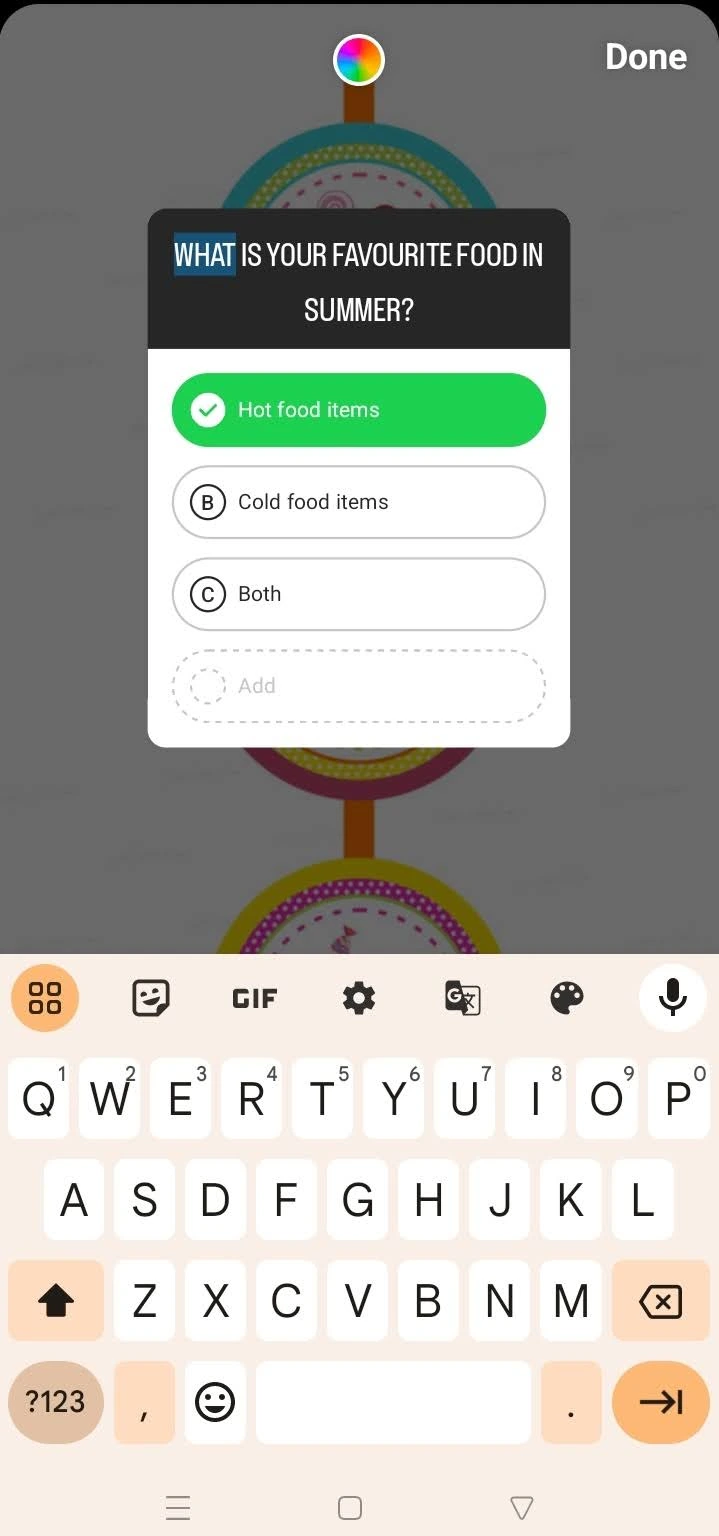
- 4. Choose the Best Time to Post
Picking the right time to post on Instagram is often overlooked. You don't want to share your story when most of your potential viewers are busy or asleep, right? Getting the timing perfect isn't always easy, but it's good to pay attention to it.
Try to understand when your followers are most likely to be online and less busy. Aim for those peak times. The time zone of your audience is important too. Generally, on weekdays, you will likely get more views if you post between 9 AM and 4 PM.
Related Topic: Best Time to Post on Instagram
- 5. Share Stories often
Are you only sharing stories when it's easy for you? If so, you might want to rethink that, especially if you are aiming to boost your views. Posting sporadically lessens your chance of getting many views. Hence, how often you post really matters. Stick to a consistent schedule.
Normally, Instagram Stories disappear after 24 hours. If someone misses it during that window, they can't see it anymore. But there's a way around this.
To keep your story viewable even after it expires, add it to your highlights. Then, anyone can watch it whenever they want until you decide to remove it from your highlights. This method will help you rack up more views over time.
Related Topic: Repost Instagram Stories
- 6. Create Story Highlights
Instagram Highlights offer a powerful way to extend the lifespan of your Stories and increase views. By highlighting a Story, you can extend its visibility from the usual 24 hours to 48 hours, ensuring a broader audience.
Key Benefits of Highlights:
- Extended Visibility: Highlights provide an extra 24 hours for followers to view your Story, maximizing exposure.
- Strategic Presentation: Businesses can curate and present essential information, products, and brand expressions effectively.
- Unlimited Viewing: Unlike regular Stories, Highlights have no viewing limitations, making them an ideal platform for marketing.
Creating Instagram Story Highlights:
There are two main methods:
- Direct Preservation: Save a live story as a Highlight immediately after posting.
- Archived Stories: Utilize the Archive feature to store stories, then group selected ones into Highlights.
- Strategic Use of Highlights: Brands leverage Highlights to enhance customer engagement and create opportunities for meaningful interactions. Preserving and showcasing Stories through Highlights can significantly boost your brand's presence on Instagram.
Elevate your Instagram strategy by incorporating Highlights – extending the life of your Stories and ensuring impactful content reaches a wider audience.
Related Topic: Instagram Stories Highlights
- 7. Add your Location
When you add your location to your stories, you make them more visible to people in that area, increasing your chances of getting more views. Users often search for specific places on Instagram. When they do, your story might show up if it's about the location they are interested in. This feature will help your stories get noticed and watched. However, it's essential to consider your online privacy and security, especially when sharing location-based content. You may wonder, can you be tracked with a VPN? Utilizing a reliable VPN service can help enhance your privacy by encrypting your internet connection and masking your IP address, making it more difficult for third parties to track your online activities, including your location on Instagram.
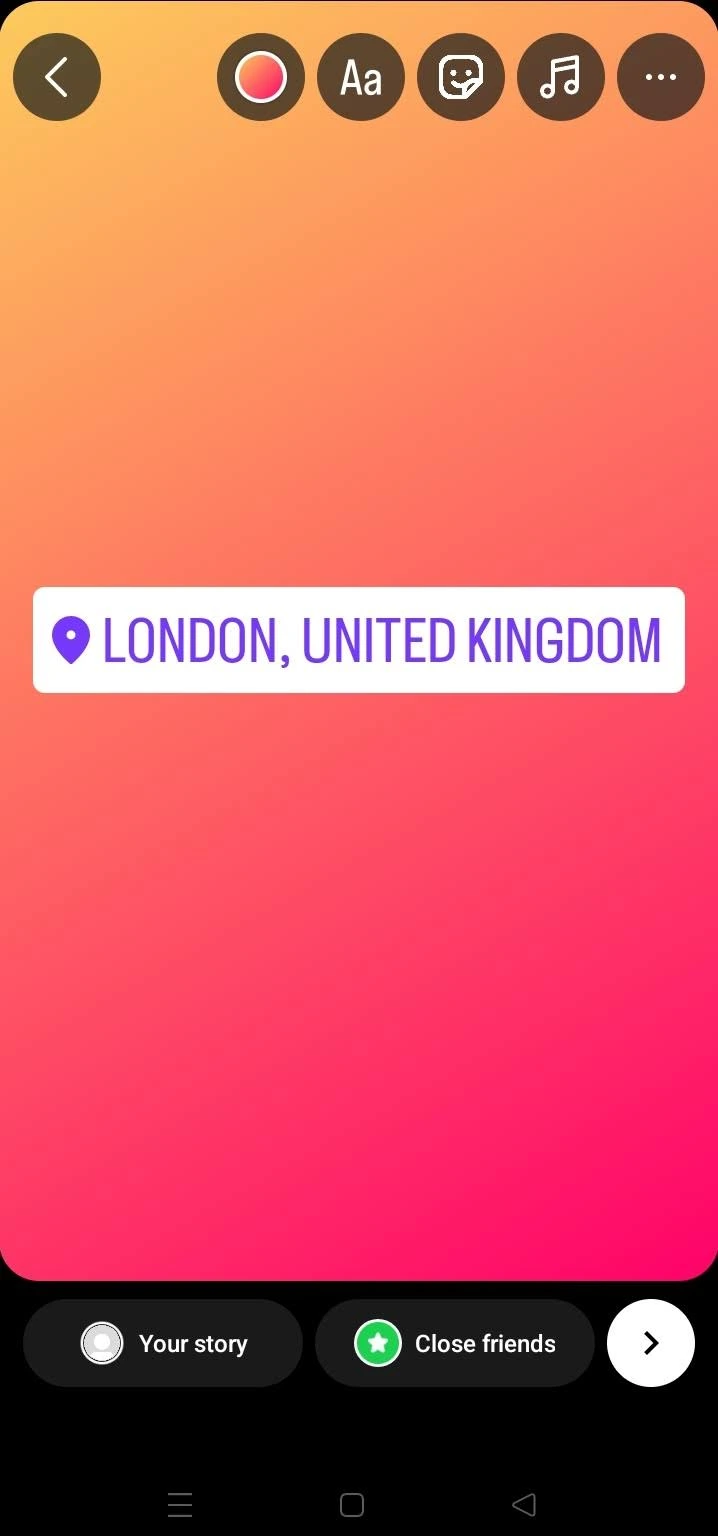
- 8. Clear out Inactive Followers
Inactive accounts, known as ghost accounts, are fake followers, bots, or old followers who don't interact with your posts anymore. These are called ghost followers.
Having ghost followers inflates your follower count but doesn't do anything for your post's engagement, and it might even hurt it, especially your stories. To boost the number of views you get, it's a good idea to remove these inactive followers.
- 9. Add Stickers
You can do both, Q&A or a quiz with my followers, using Instagram Story stickers, which make it super easy for your audience to interact with you. Actually, using stickers has helped many people DOUBLE their Instagram Story views.
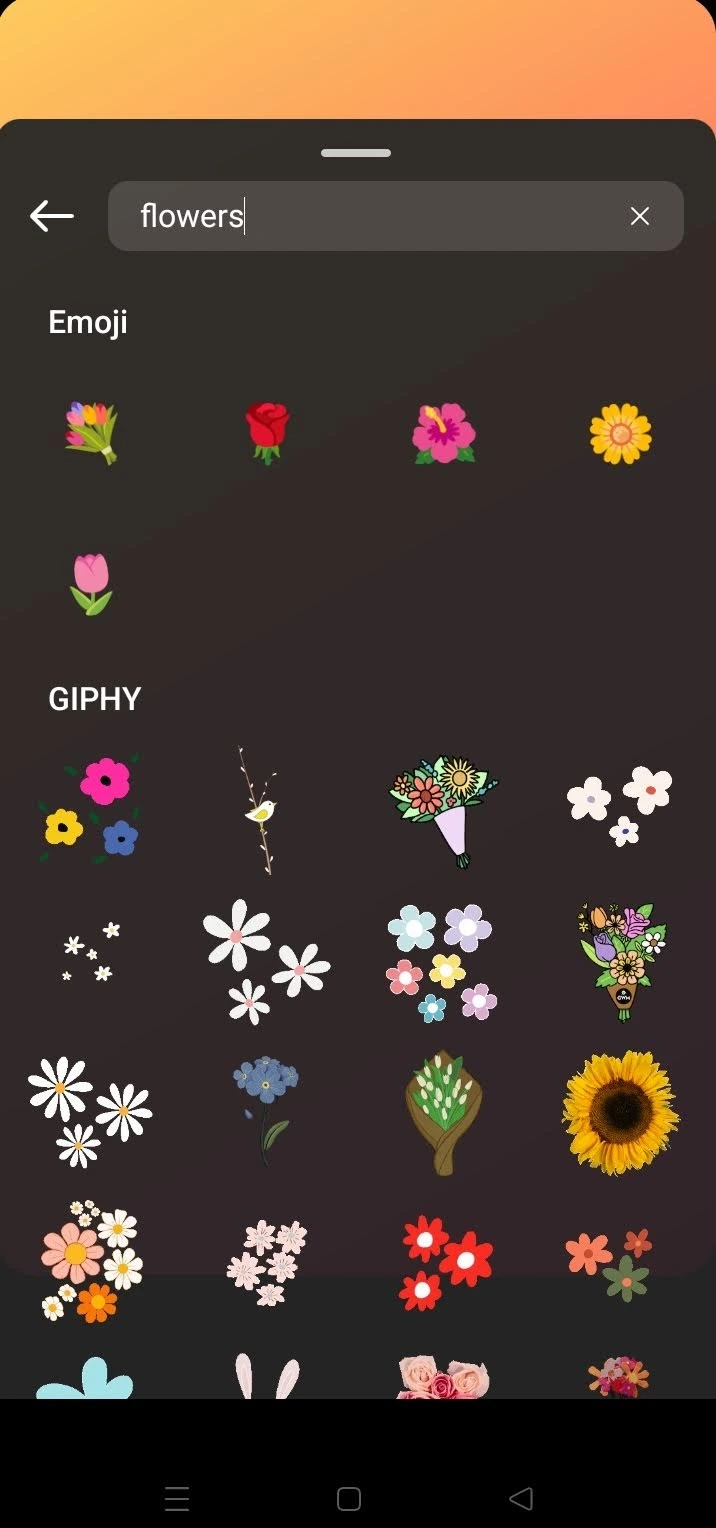
Here are some Instagram Story stickers you might find super useful:
Questions: Use the Questions sticker for fun stuff like Q&As, Juicy Confessions, Show Me a Photo Of, and more! There are countless ways to use this sticker to get more views on your Instagram Story.
Quizzes: Quizzes are another great way to engage your audience. You can test how well they know you, your current location, or just something random and have fun.
Links: Pretty straightforward, but links let you share resources you love with your followers!
Polls: Polls are so much fun. You can ask your followers about anything using the Poll sticker! Many people especially enjoy making This or That polls.
Add Yours: Add Yours is a fantastic sticker for starting a chain of story views.
10. Respond to your DMs
When people have something to say about your Story, they often reply with a direct message (DM).
Make sure to reply! This is a handy tip for any upcoming Instagram influencer.
Let's face it, we all get a little thrill when our favorite blogger or Instagram personality sends us a personal response. If you want more people to view your Instagram Stories and interact with you, you have got to interact with them, too!
Don't ignore a pile of messages in your DMs. If you don't reply to people, they will eventually stop replying and engaging with your Stories.
Direct messages give you a chance to connect more personally with your audience. Yes, it's a bit of work, but generally, responding to those DMs makes your followers feel acknowledged and valued.
Related Topic: How To React To Instagram Messages
Interacting is a brilliant strategy to increase views on your Instagram Stories!
Our Best Tip for More Story Views
We have got a great tip that's sure to boost your story views! Let your last story disappear so you have none currently up. Then, the next day, post a selfie with a poll or quiz sticker. This trick often bumps your story up in line and really helps with engagement. It's definitely worth trying and using often!
Stories are an often underused but important part of your Instagram marketing plan and shouldn't be overlooked. So, are you ready to use these suggestions to spice up your story views?
Free Instagram Tools