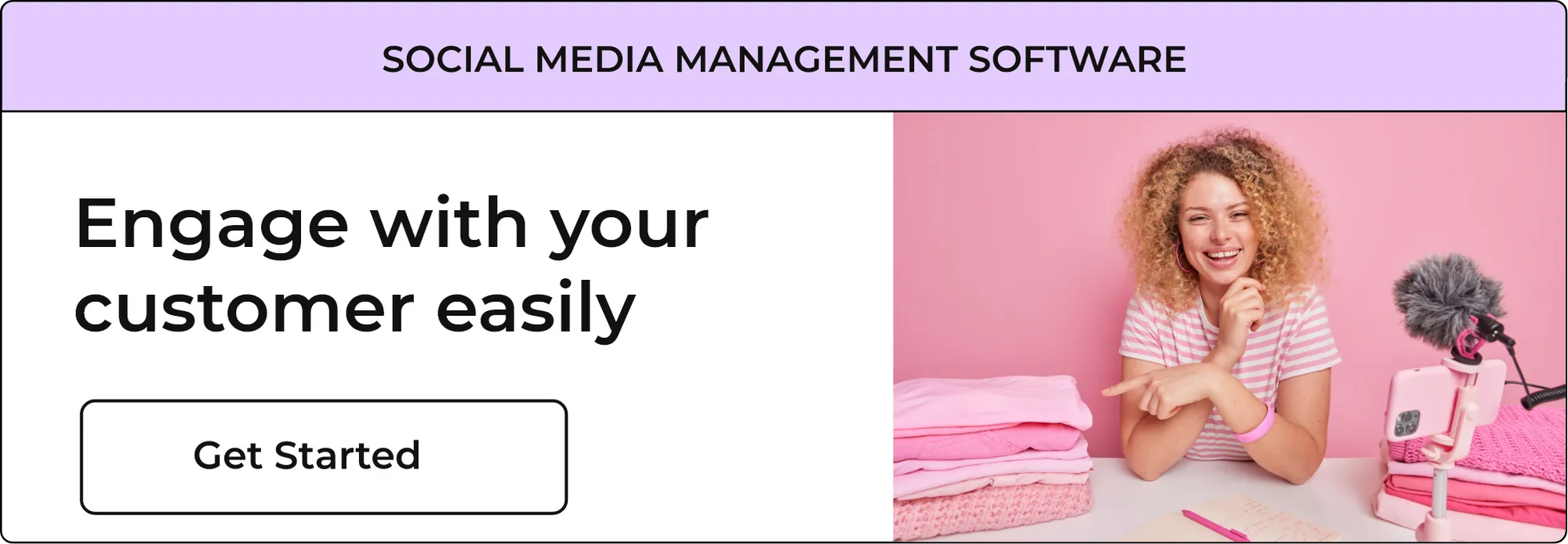Post Now, Schedule, or Queue | How to Schedule Social Media Content

Awesome Social
Published on:
February 1 , 2022
·5 min read

When you look for a social media scheduler, you may wonder which types of social media posts you should post now, schedule, or queue. Because that’s definitely helpful in increasing social media management. Some social media managers spend one day a week scheduling all the content for the rest of the week. On the other hand, some social media managers keep their phones in their pockets 24/7 to post witty content at the moment.
We all know that both types of social media managers exist with their perks and cons. Social media managers who schedule the content ahead, miss opportunities to engage with clients. While the ones who post at the moment don’t really get a break. Some posts are best when posted at the moment, and some need to be scheduled. A smart social media manager knows what to do and when to do it. If you know the craft of when to schedule the content and when to post at the moment, you are on the right path. Awesome social media campaigns depend on this factor. Here are some of the tips to help you get better with the craft.
#1 Real-Time Engagement Posts
Undoubtedly, some posts only make sense when you publish them at the moment. Otherwise, they are just loosely formulated posts.
- Make sure to post the Content from live events eventually afterward!
You can’t schedule the posts about the live events obviously. Stay active during the live event, and even sometime after it as well. You can post content from the event like Speaker quotes, Real-time testimonials from attendees, Announcements, and other important photos. Moreover, you can post the compilations of the videos, blog posts, or Q/As from the speakers.
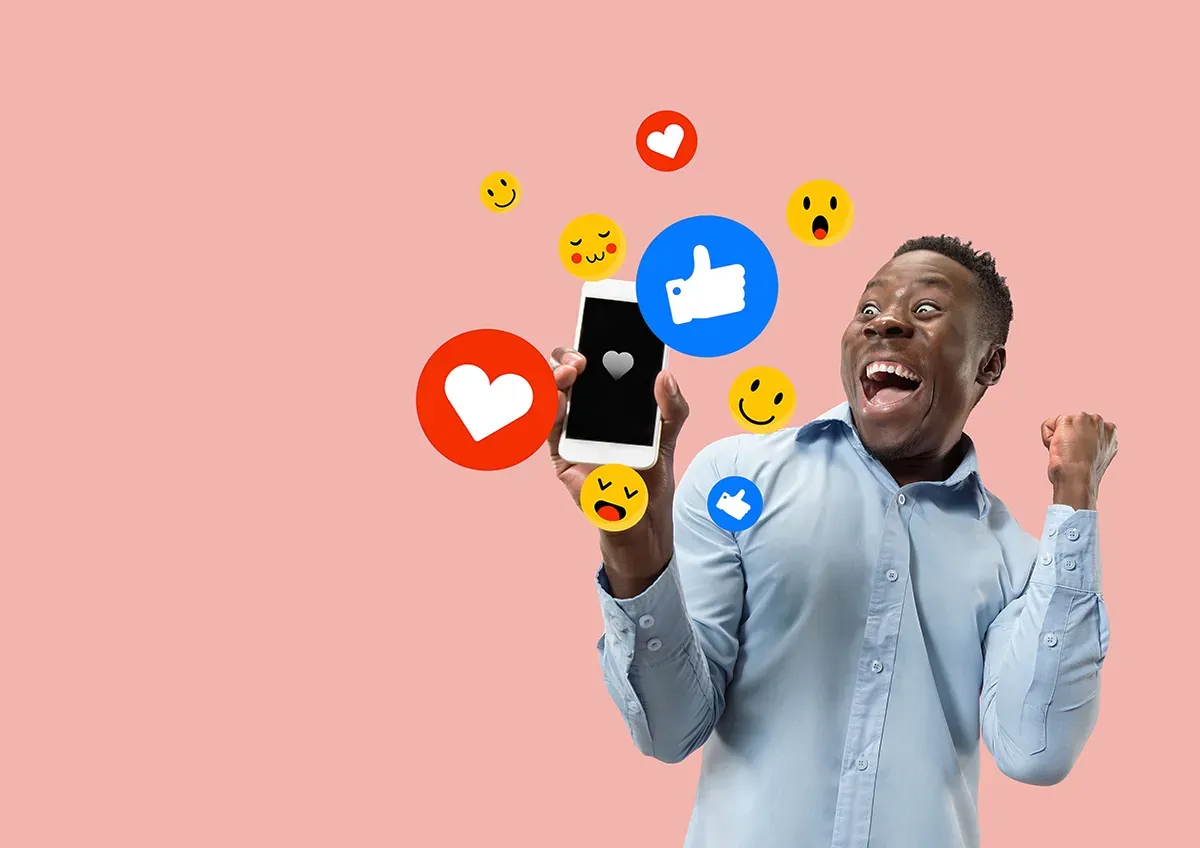
Related Topic: Does Posting with 3rd Party Apps Impact Facebook Reach?
- Live video on Instagram and Facebook requires your time at the moment!
Live videos for both Facebook and Instagram require attention. You want to chat with your followers during the live video, post some things about the live video, and engage with the audience
- Congratulations and “thank you” posts make sense only if done immediately!
You don’t know these things beforehand, you have to be updated to keep other people updated in this way. Keep an eye on when somebody is appreciating your content or when your brand achieves a milestone. Because a good wishes post engages the audience only if you do it in the heat of the moment.
- Do you get some witty posts regarding weather? Post it right away!
Weather changes are unpredictable most of the time, and if you want to post things in comparison with the weather, post them at the moment. Late weather-related posts don’t connect with the audience, obviously! A good pun on the weather won’t hurt anyone.

- Don’t schedule your Milestone celebrations!
You don’t know surely that when you will hit the milestones or the 100K subscribers on Facebook. But, once done, you must post some content related to it. There is no need for scheduling or queuing at this point, post it right away.
#2 Strategic Scheduled Posts
If you post the live content very much, you will tire yourself. You will ultimately burn your energy and miss the big picture.
- Schedule the post and get more viewers for your live video!
You can schedule some reminders for your decided live video and increase more engagement. Moreover, you can boost it after the live video ended.

Related Topic: How to Post HIGH-QUALITY Instagram Photos and Videos
- Schedule the Event promotion post before you forget it!
You don’t have to remind yourself for the event promotion like a Facebook event, just schedule the posts. You can plan some other events like Thank-yous to sponsors, welcome posts, tips, FAQs, and general information, etc.
- General Best wishes for planned events are a thing to schedule!
You know that Friday is coming. You know that this event or holiday is coming, so you can schedule the wishes and posts beforehand.
Your brand got upcoming Promotions, sales, and discounts? Schedule the posts so you keep the audience updated!
Are you planning on some sales, discounts, or promotional offers? If yes, then you can schedule your posts and remind people about them.

#Blast_to_the_past! Nothing to post? Keep the calendar full with some memories.
You can schedule the #Throwback posts for the future, like anniversaries, or when it seems relevant. Post the inauguration picture on the 5th-anniversary occasion.
#3 Evergreen Queue Posts:
Queuing is very effective when it comes to evergreen content. Some posts need to be queued and not scheduled, and this feature allows you to queue the post without selecting a specific time, date, and other details.
- Promoting your blog post doesn’t need immediate attention. Queue the post and post it when on days when you are struggling to post!
If you have an excellent blog post, so make sure that you promote the content on all the social media platforms, not just one. And, for this, you can queue your content and save yourself from all the hassle.
- Queue the posts that are promoting others’ content. Post them when you feel like it!
Not everything you have in the pipeline needs to go out on the same day. You can queue the posts while promoting other’s content like local business and other blog posts.
- Highlight your products or services, but don’t rub them in the face. Instead, Queue the posts!
When highlighting your products or services posts, you can queue them. Because obviously the repetition of posts is not liked by the audience. And in this case, queueing comes to your rescue.
Conclusion:
Awesome social media campaigns with the right move are a big hit. And, now that you have got the idea of when to schedule when to queue, and when to post now.
You can definitely hit that mark. You can spend some time and make some smart moves saving your time and hitting the right nail. You don’t need to tire yourself up, but engage with clients and improve your engagement.