Table of content :
Facebook page roles Explained?
Setting Up Facebook Page Roles for Efficient Management
1) Admin Role: Full Control and Authority on Your Facebook Page
2) Editor Role: Content Management with a Few Exceptions
3) Moderator Role: Handling Customer Interaction on Your Facebook Page
4) Advertiser Role: Focused on Promoting and Analyzing Facebook Posts
5) Analyst Role: Limited Access for Strategic Content Management
6) Live Contributor Role: Going Live on Facebook with Restricted Options
Summing Up Facebook Page Roles for Effective Page Management
Facebook Page Roles Explained and How To Use Them Better

Awesome Social
Published on:
September 27 , 2021
·5 min read

What is a Facebook page?
A Facebook page is a public profile created by brands, businesses, organizations, celebrities etc. to promote themselves on social media. Here you can not add people on your own. They follow and like your page solely based on their preference and see the content you produce.
You can gain an unlimited number of followers and fans, differing from the personal Facebook profile, where you can only add people to certain limits.
Artists, brands, public profiles, businesses, and non profits can easily connect with their customers and fans.
When somebody follows and likes a page on Facebook, they can start seeing the content, posts, updates, events from that page in their news feeds. It also provides a way for online businesses to connect with their potential customer and earn through social media.
Facebook page roles Explained?
You can control any option available to manage your Facebook page. When you setup a page on Facebook for your company or for any of your businesses, you instantly become the admin or boss of your page by default.
But when your company, business, or page grows, it gets hectic for you to manage the whole page independently.
Setting Up Facebook Page Roles for Efficient Management
A Facebook admin can assign page roles to other Facebook users. Start by navigating to your Facebook page, select Settings > Page Roles on on vertical sidebar.
Once you select page role you can then see Assign a Page Role option, enter the Facebook username or the email address of the person you wish to assign a role to manage your Facebook page. Use the drop down on the side to select the right role for the person and click Add.
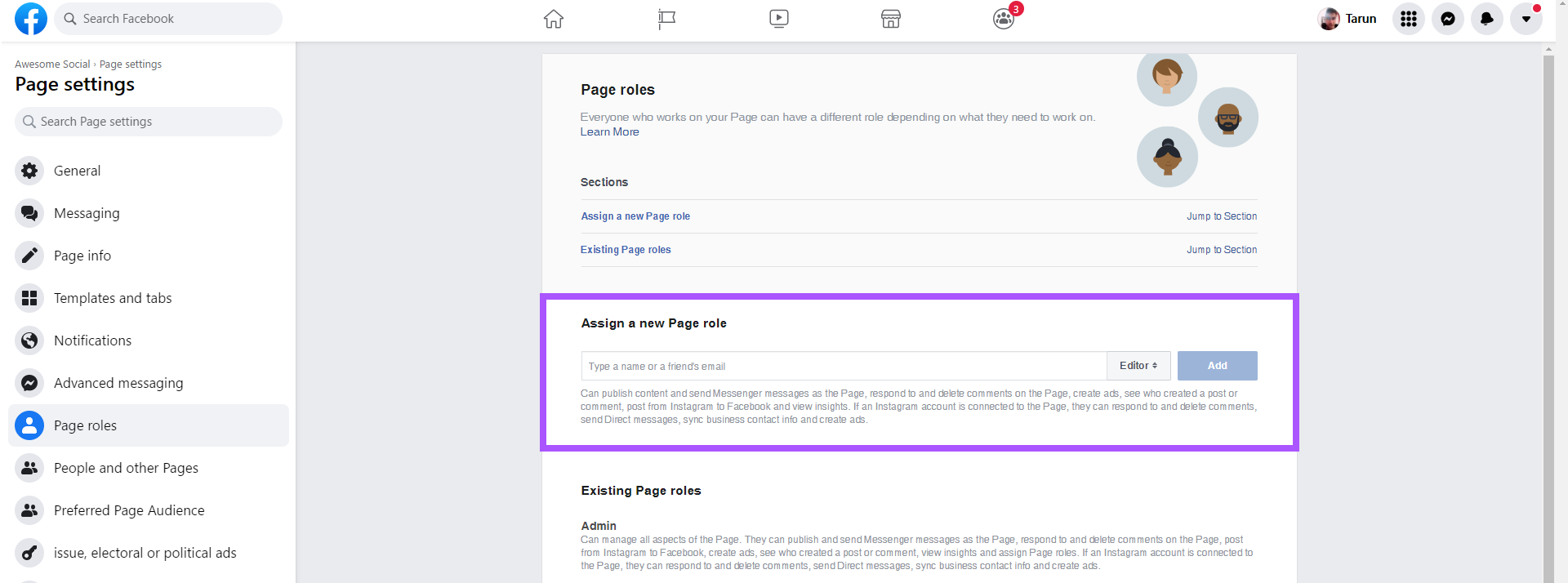
Back in 2012, Facebook introduced 'Facebook Page Roles' and they are pretty much same since then. For that Facebook provides certain options where you can assign people certain roles and in this way you can manage your page more efficiently. It involves no risks because the roles you assign to people can allow access to limited options only and the information that owner has of the page stays safe whenever you part your ways with the staff member.
Below are the 6 Facebook page roles explained in detail. Each person requires a personal Facebook account to be added to a page.
1) Admin Role: Full Control and Authority on Your Facebook Page
An admin(administrator) has the highest level of access and authority on a Facebook page. Admin can control and manage all aspects and options on a Facebook page. So choose wisely and think hard before giving this role to someone because you can't change that later. Like I said, they can do anything which includes:
- Assigns and change roles of the people on the page.
- Send messages on messenger on behalf of the business.
- Edit the page and settings.
- Remove and ban people from the page.
- Publish and delete posts.
- Reply to and deletes comments on the page.
- Create Facebook ads and promote/boost the posts.
- View analytics aka Facebook insights.
- Can see who published the post from different roles.
- Can go live.
Who is suitable for this Facebook Page role?
This role is specifically for the business owners and social media managers in bigger companies.
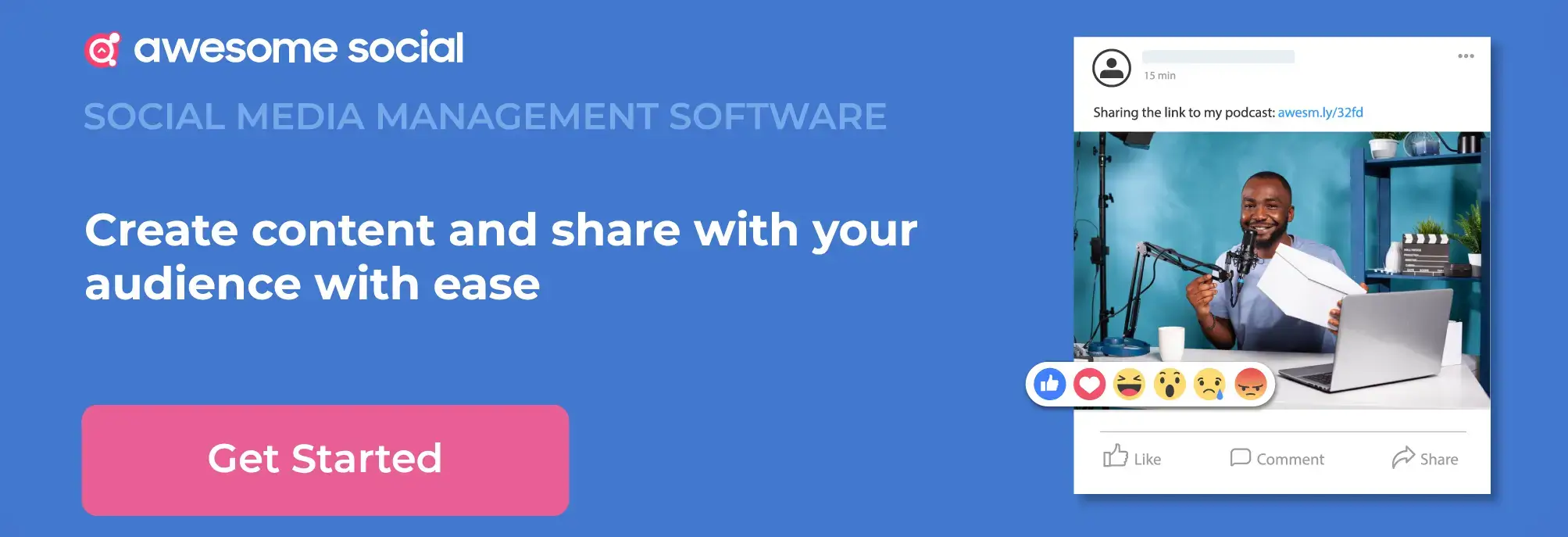
2) Editor Role: Content Management with a Few Exceptions
An editor of the Facebook page can access all of the options just like that of an admin of a page, but with one exception, an editor can not assign and manage page roles and settings related to it. An editor manages most of the work on page which includes;
- Publish and delete posts.
- Send messages.
- Can go live.
- Reply to and delete comments on the posts.
- Ban and remove people from the page.
- Promote/boost posts and can create ads.
- See who published the post.
- Can view insights.
Who is suitable for this Facebook Page role?
This role is best for someone who creates content for the page.
3) Moderator Role: Handling Customer Interaction on Your Facebook Page
Moderators have less access to Facebook pages as compared to admins and editors. They can't publish and create posts on the page, go live from mobile devices, and edit the page. Here are the things that Facebook page moderators can do and manage:
- Can respond to or delete comments posted on the page by customers or fans.
- Send messages.
- Create ads and promote posts.
- View Facebook insights.
- Remove and ban people.
Who is suitable for this Facebook Page role?
This role is best fit for staff members who handle a business's customer service.
4) Advertiser Role: Focused on Promoting and Analyzing Facebook Posts
It is a very unique role. An advertiser can only promote/boost and analyze the post. They cannot manage page roles and edit on the page. They also can't create posts and respond to comments. An advertiser can:
- Create ads, promote/boost posts.
- View analytics.
- See who published as the page.
Who is suitable for this Facebook Page role?
An employee who creates ads for the page.
5) Analyst Role: Limited Access for Strategic Content Management
An analyst has the least access of all Facebook page roles. They can't create ads and promote posts. They can't make any actions publicly. An analyst can only:
- View Facebook insights.
- See who published as the page.
Who is suitable for this Facebook Page role?
An employee who works with content strategy and planning is appropriate for this role.
6) Live Contributor Role: Going Live on Facebook with Restricted Options
This role on let's a person go live as that page from a mobile device. They are restricted from most of the options. They can't create and delete posts, respond to comments, create ads and view insights.
Who is suitable for this Facebook Page role?
An employee who you want to go live and promote any event on behalf of the page is best suited for this role.
Summing Up Facebook Page Roles for Effective Page Management
As the owner of the page, it's necessary to have complete control over your page and limit who can have access to certain options on the page to avoid consequences in the future in case, if your employee leaves the company or leaves the company business.
Facebook page roles have made it a lot easier for the owner to run the page smoothly and more efficiently.
Related Topic: How to Use the Facebook Link Debugger

