How To See Likes On Instagram In 2023

Awesome Social
Published on:
September 26 , 2023
·10 min read

The number of Likes you have on Instagram is a type of engagement measure on this social media platform. It indicates that your viewer enjoys the post they're seeing and find it very interesting, engaging, valuable, or enjoyable. Since the Instagram algorithm knows how to sort out or prioritize content that gets the highest level of engagement - comments, likes, and shares. Therefore, an Instagram Like is what one should aim for if one wishes to increase the reach and visibility of a post.
You can notice the number of likes a post has by viewing the details given under the post. It shows you the usernames of all viewers who have liked that post.

How do Instagram likes work?
The more additional likes a post has, the higher levels of engagement, including the number of comments and shares it receives. In a HubSpot study, Instagram posts with at least one hashtag and a location tag receive 79% more engagement than posts without these tags.
By liking a post, users are showing their appreciation or support for it. Whenever an Instagram user likes a post, the algorithm detects engaging and exciting content. As a result, Instagram prioritizes the post in the user's feed and shows it to more users who may find the content interesting.
The Likes also serve as a form of feedback for the user who posted the content, indicating the audience's enjoyment of the content. The user may be encouraged to post more content in the future and engage with their followers on the platform.

It is tough to determine the authentic engagement and influence of a user or post on Instagram due to bots and fake accounts artificially inflating likes. Based on a recent study by the University of Southern California, up to 15% of Instagram accounts may be fake or bots.
In addition to being publicly visible to other Instagram users, the number of likes on a post can also influence how viewers perceive it. The visibility and engagement of posts that receive more likes can be further enhanced by being viewed as more popular or influential.
Likes on Instagram are commonly used as a marketing tool by businesses and influencers, with high like counts demonstrating credibility and social proof. The average engagement rate on Instagram posts is 1.60%, according to a study by Hootsuite, but the number can vary widely based on industry and audience.
Regarding Instagram likes, their impact can vary depending on various factors, including the post's content, the user's audience, and the platform's engagement. Furthermore, Instagram has begun experimenting with removing likes from some regions, which could alter its algorithm in the future.
Easiest ways to check your likes on Instagram

Based on the location of your Instagram account, you may not be able to see how many likes your post has garnered. This happens when Instagram removes the number of post likes from public display. However, you can see all of the post engagement details by accessing your Instagram Insights, which gives you a more detailed account of all your post engagement metrics. There are many other ways to view the number of likes on Instagram posts:
· Check the post itself
If possible, you can view the number of likes on your Instagram posts right at the bottom of the post. All you need is to click on the post.
· Check your profile
Click on your profile and then access the ‘Posts’ tab. on this tab, you will see the number of likes listed for each post you have published. All posts are displayed in a grid, with the associated likes shown beneath each image.
· Check Instagram Insights
If you have got an Instagram business account, you can view the details of likes and other analytics on Instagram Insights. This feature on the platform is available for each profile created. You can access it by clicking on the three horizontal bars in the right corner and then on the 'Insights' tab. This tab shows you all the data about post reach, engagement, and more, including the likes each post has received.
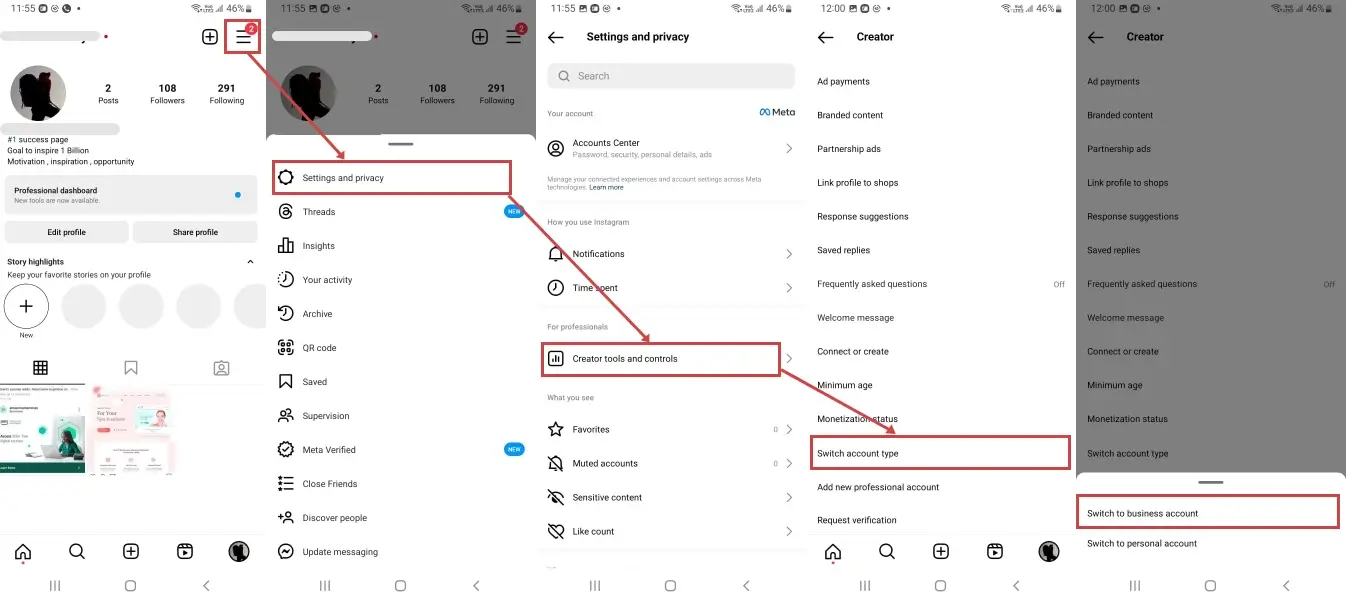
Why can't I see Instagram likes?
Instagram may have removed the public display of likes in your region if you can't see Instagram likes on posts. A test of this feature has been ongoing since 2019 in several countries, aiming to reduce competition and social pressure on the platform and improve mental health.
Likes are still visible to users in regions where public displays of likes have been halted, but the total number of likes on other users' posts is hidden. The number of likes users receive remains visible through notifications, and business accounts can access detailed engagement data through Instagram Insights.
Instagram removed the public display of likes in some regions, so you might want to track your performance on the platform using other engagement metrics, such as comments, shares, and follower growth.
Some other reasons why your Instagram likes might not be visible
Here is a list of common reasons why you may not be able to view the number of Instagram Likes on your account:

· Technical issues
Instagram does encounter technical issues that affect the way the likes get displayed on each post. Technical glitches can be attributed to app updates, server problems, or technical glitches on your phone. Based on the situation, you have to wait till Instagram rolls out bug fixes. You can even try updating the app or reinstalling it.
· Privacy settings
If you change your account settings to private, you may be unable to view the post likes. In this case, you can change this privacy setting to 'Public.'
· Deleted posts
If you have deleted a particular post, then all likes connected to that post will be removed from your account too. In this case, you won't see the likes and won't be added to your overall like count.
· Account restrictions
Some Instagram users might find this account disabled or restricted if they violate the guidelines. If your account has come under such restrictions, then you may not be able to view the likes on any of your Instagram posts. To resolve account lock-out issues, you need to contact Instagram support.
If you aren’t dealing with an account lock-out, then you might want to try updating the app, logging out, and then logging back in.
Solutions for making your Instagram Likes visible again
There are several other smaller solutions that you can use to fix the Instagram Likes issues:
· Check the setting of your account
If you wish to see all of the likes appear on each and every post, make sure that the account settings are set to allow that. To do this, first, go to your Instagram profile, and you will see three horizontal lines in the top right corner. Here you will find the 'Posts' option. Under this option, click the 'Allow others to see your posts.' Tap this, and then you will find 'Settings' where you need to select 'Privacy.'
· Check the setting of the post
You can even adjust the post settings by clicking on that particular post and then tapping three dots in the top right corner. Here you have an 'Edit' option, which will take you to the 'Advanced Settings' when tapped. You must uncheck the 'Hide Likes and view counts' setting here.
· Install the latest updates
If you have already adjusted the settings and still face this issue, then some updates might need to be installed. Download the newest app version and then check the likes count again. Also, consider installing updates for the software you use on the device.
· Contact Instagram support
If you have already tried all the steps mentioned above and still see no change, contact Instagram support. Access the support section from your profile, then tap the three horizontal bars on the top right of the screen. Now select 'Settings,' then ' Help,' and then 'Report a Problem.'

How do you see Instagram likes from oldest to newest?
Here are the steps to view the likes on your posts chronologically from oldest to newest on Instagram:
● First, access the posts by opening your Instagram feed
● now click on any of the posts for which you wish to see the likes
● Tap on the ‘Likes’ option under the post to view the list of people who like the post
● You should be able to see even more likes by swiping down the list
● You can find the oldest likes on the bottom of this slit and the newest likes on the very top
Scroll down a few steps to find the earliest likes if your post has received many likes. As we mentioned earlier, Instagram does not have a built-in feature for viewing likes chronologically. You must manually scroll through the list to do so.
Nevertheless, there are third-party apps that claim to offer this functionality. Still, we do not recommend using them since they may violate Instagram's terms of service and compromise your account's security.
Another workaround is to take screenshots of the likes list at various times and then manually sort the screenshots chronologically to see the likes from oldest to newest. It can be tedious and time-consuming to use this method.
Without using third-party apps or compromising your account's security, manually scrolling through your Instagram likes is the only reliable way to view your likes from oldest to newest.
Ways to see Instagram Likes Today
On Instagram, users can see the number of likes on their posts but not on the posts of other users. However, it is essential to note that Instagram is an ever-evolving platform, and these features may change in the future. According to my cutoff date, here are some ways to see Instagram likes:
· Seeing likes on your posts
You can see how many people have liked your posts by tapping on the like count below the post.
· Instagram Insights
Your post insights can show how many likes you received. Also, you can view other engagement metrics such as saves, views, and impressions if you have a business or creator account.
· Third-party apps
In addition to seeing the number of likes on your posts, many third-party apps claim to provide more insights. Despite this, you should be cautious when using these apps as they may compromise your account's security or violate Instagram's terms.
· The desktop version of Instagram
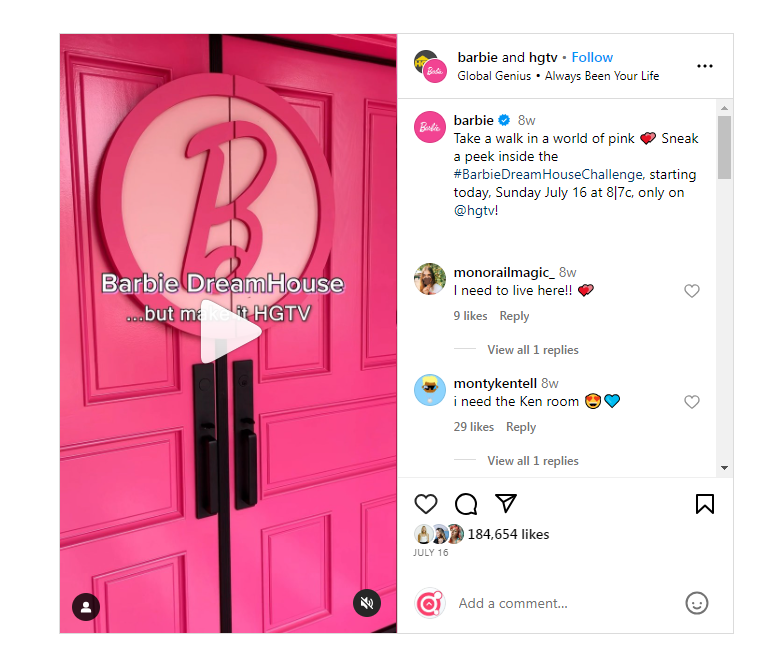
You can access the desktop version of Instagram and view how many people like your posts that way.
· Social media management tools
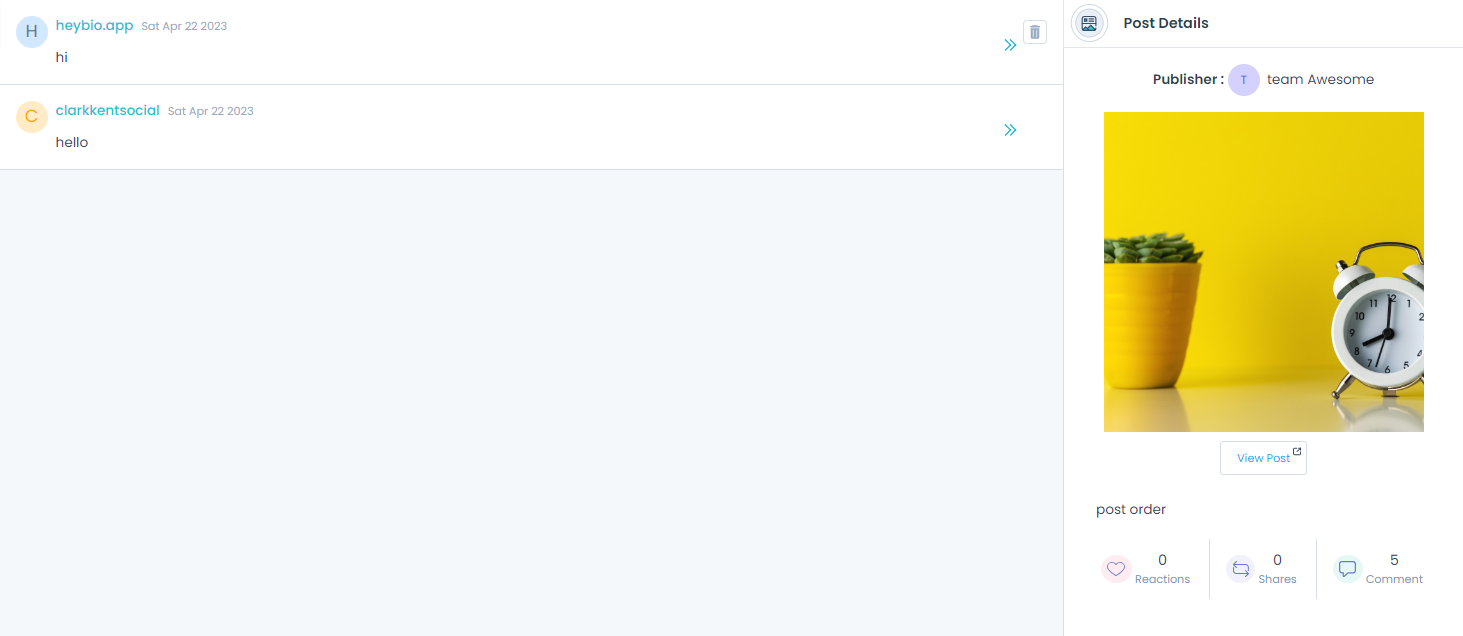
You can use other tools like Awesome Social or HootSuite to view the likes your account receives. This option works best for business accounts.
· Instagram API
If you are a developer, then the best way to view likes is to use the Instagram API to view post data.
· Instagram Creator Studio
The Creator Studio dashboard makes it easier for businesses and creators to handle all their Instagram accounts.
· Instagram's Graph API Explorer
Developers of the Instagram API can test out or debug their API requests using Graph API Explorer. This lets you view how many likes the posts have.
· Instagram Business Suite
The Instagram Business Suite has a dashboard for managing Facebook and Instagram for businesses.
· Instagram Analytics
Instagram Analytics showcases all of the inner insights on the performance of each post you have posted.
· Instagram's Creator Fund Dashboard
The Instagram Creator Fund is a group where subscribers can access the Creator Fund Dashboard. This dashboard gives you a complete view of earnings, post-performance, and the like.
· Instagram Influencer Marketing Platforms
There are several influencer marketing platforms that let brands collaborate with influencers and track their post-performance and the likes as well.
· Instagram Insights for IGTV
In the same way, Reels allows you to view insights on Instagram videos, and you can do the same for IGTV videos.
· Instagram Live Views
The number of viewers watching your stream in real time can be seen on Instagram when you go live. You can use this to determine how well your content is received.
· Instagram Scraper Tools
It is possible to extract data from Instagram, including the number of likes on your posts, with Instagram scraper tools. You should, however, be cautious when using these tools as they may violate Instagram's terms of service.
· Instagram Analytics Tools
You can use several analytics tools to get in-depth insights into your Instagram account, including how many likes your posts receive.
· Instagram API Libraries
Several Instagram API libraries are available for different programming languages that allow you to access account data, including how many likes your posts receive.
· Instagram Insights API
With the Instagram Insights API, developers can view insights for Instagram business and creator accounts, including the number of likes.
· Instagram Swipe-Up Analytics
Instagram Stories with swipe-up links are available to businesses and creators with over 10,000 followers. In the analytics section of each Story, you'll be able to see how many people swiped up on your link and how many people liked your Story.
· Instagram Ads Manager
Your Ads Manager will show you how many likes and other engagement metrics every Instagram ad receives.
· Instagram Engagement Reports
Some social media management and analytics platforms provide engagement reports based on how many people like your Instagram posts.
· Instagram API Wrapper Libraries
Furthermore, wrapper libraries are available that simplify the process of accessing your Instagram account data and making API requests.
· InstagramHashtag Analytics
A social media management tool or analytics platform can inform you about how your Instagram posts perform with specific hashtags, including how many likes they receive.

· InstagramWebhooks
The InstagramWebhooks feature allows developers to receive real-time updates when certain events occur on Instagram, such as a new like on one of your posts.
· Instagram Analytics Plugins
You can track your Instagram account's performance, including how many likes you receive, by installing analytics plugins for popular website platforms like WordPress and Shopify.
· Instagram Metrics Tracking Tools
Tracking your Instagram account's performance, including the number of likes on your posts, is possible with several tools.
· Instagram Influencer Agency Reports
Your sponsored posts may include stats such as the number of likes and other engagement metrics an influencer agency provides.
· Instagram Post Notification
A notification will be sent to you when someone likes your Instagram post. Even though this does not show you the total number of likes on your post, it does show how many people are engaging with it.
· Instagram Mentions
You receive instant notifications when you mention you in an Instagram post. Using this tool, you can get an idea of how many people are engaging with your post, even if you don't know how many likes you have.
Free Instagram tools:
- Free Hashtag Generator
- Image splitter & Instagram Grid Maker
- Instagram Line Break
- Image Resizer for Instagram

