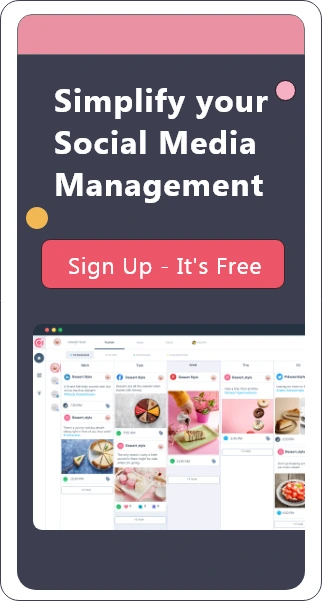Social Media Management | [The Absolute Guide]
Step by Step Guide to becoming an Expert in Managing Social Media

Social Media Management- The Ultimate Guide
Presently, social networking sites have a significant influence on our lives. They offer various chances for connecting with people, from staying in touch with friends to posting personal updates. In addition to remaining up to date on current events, brands may cultivate customer trust and loyalty while expanding their audience. This is precisely why managing your business's presence online is crucial to its success.
Social media management solutions enable you to share content from diverse sources at the same time and prepare posts ahead of time. They also offer access to insights, letting you track indicators such as likes, shares, reactions, and even sales - all of which may be used to assist determine the performance of various campaigns. Social media management may entail more than you realize. Management teams have their work cut out for them, from brainstorming and drafting pieces to coordinating and posting content.
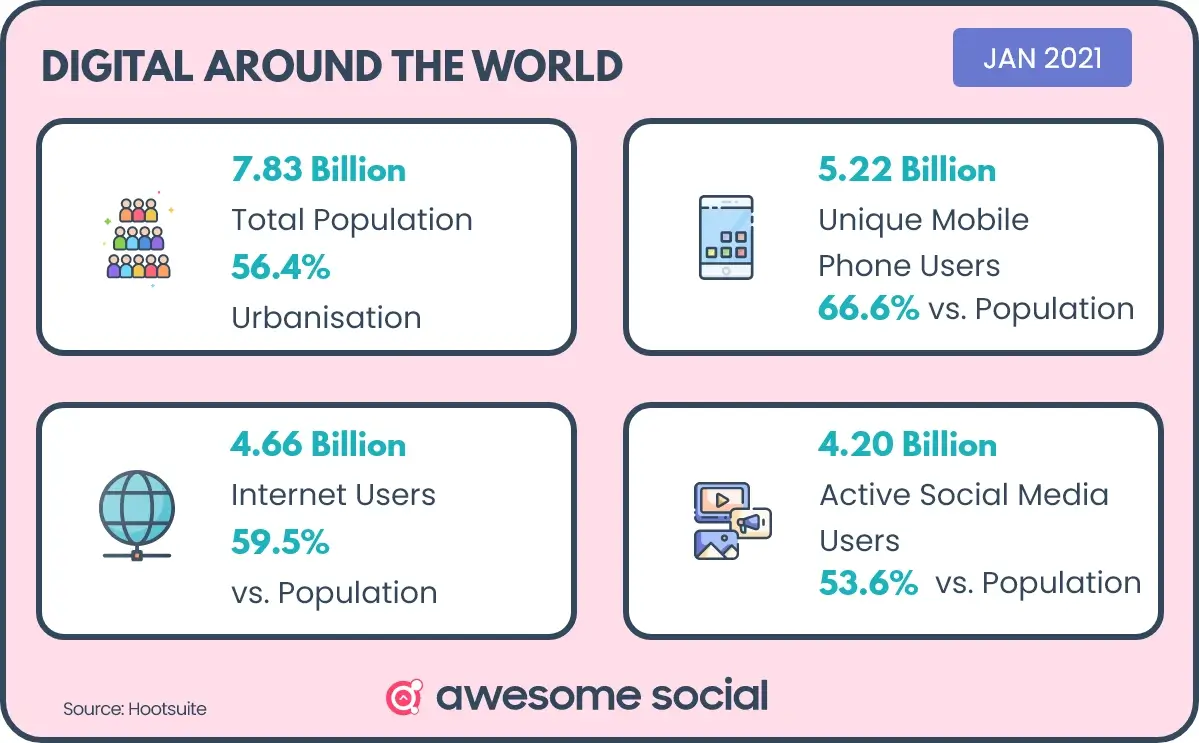 Source: Hootsuite
Source: Hootsuite
Today, social media is used by 4.2 billion people worldwide. While this represents little more than half of the planet's population, it also represents 90% of all internet users. With such a massive number of people to market to, it seems like getting their attention and building a big following should be relatively simple. Many brands, however, fail to create interesting content and appeal to their intended audience. With social media performing such an essential part at the beginning of the sales funnel, let's delve into everything social media management: What it entails, the advantages it brings, and how to effectively construct a social media management strategy that will work for your organization.
What is social media management? A comprehensive picture
Social media management is the process of implementing a social media strategy across several social media sites like Facebook, Instagram, TikTok, Twitter, and LinkedIn by developing, scheduling, analyzing, and editing content for these channels. This could be as a component of your social media marketing effort, as a means of strengthening your online reputation, or as a means of communicating with your community.
Even if your company or business isn't established online, social media management is a crucial component of marketing today. For most businesses in 2023, their online presence and strategy will be just as vital as their physical stores. This means that managing your social media channels is akin to making an appealing shopfront for a retail store or socializing at major events for B2B organizations.
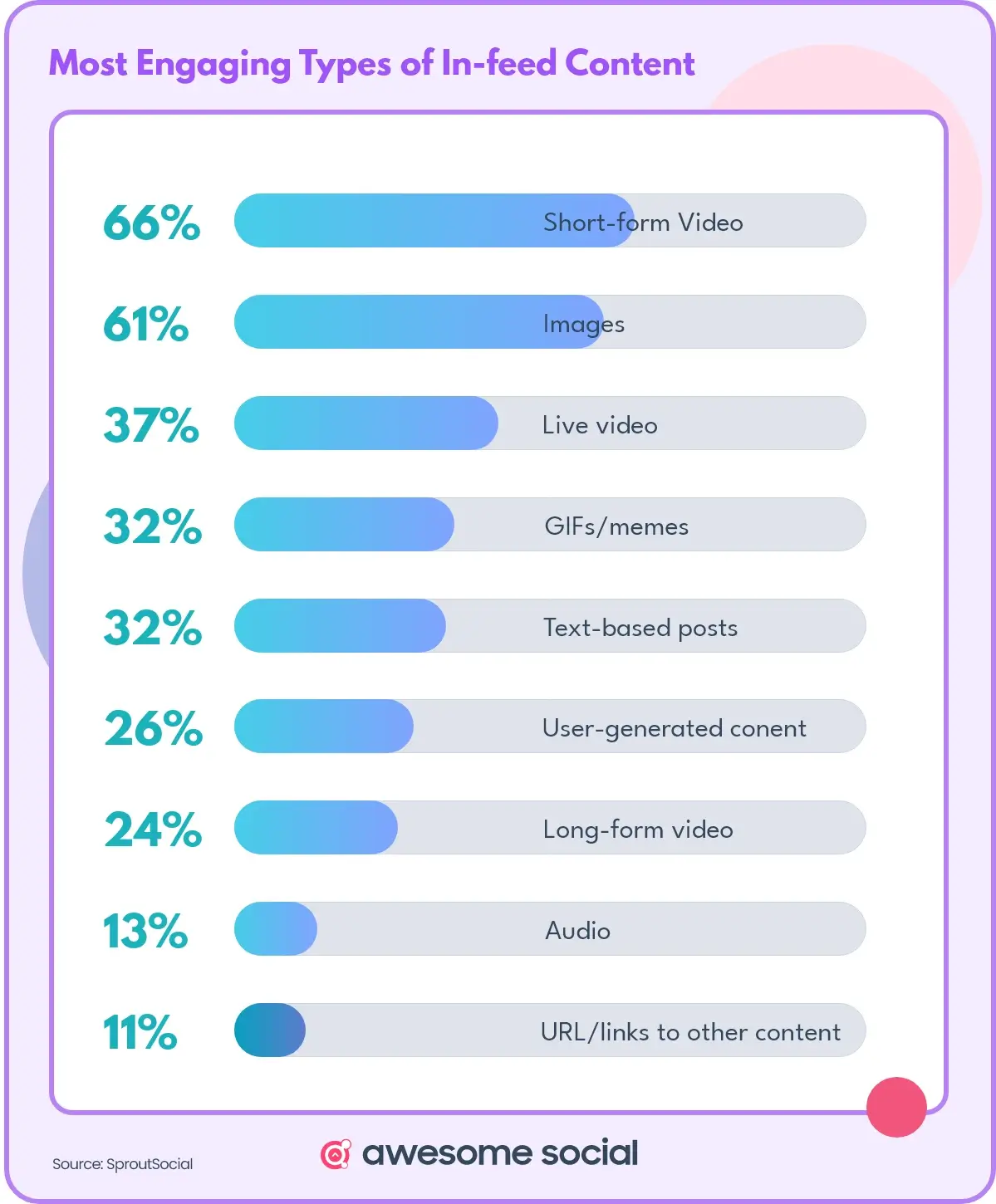 Source: Sprout Social
Source: Sprout Social
Social media managers implement the company's strategy once it has been formulated. They develop, launch, and maintain social media initiatives, allowing your staff to focus on their responsibilities and perform more effectively. Social media managers will track KPIs rigorously as well as provide findings and strategic comments on how to strengthen social strategy. Social media managers collaborate with your marketing team to assist meet key performance indicators (KPIs), such as:
- Impressions: these are the number of times a post appears in a person's feed and timeline.
- Follower count: The number of individuals who are following your channel and how it fluctuates as time passes.
- Likes: The number of likes or upvotes received by post.
- Comments: How active your community is in the comments.
- Hyperlink clicks: Interaction with CTAs or other given Links by the audience.
- Engagement rates: A cumulative indicator of social media activity that includes likes, replies, shares, bookmarks, direct messages, mentions, and so on.
This just covers a portion of what social media managers do. Before we get into their tasks and how they contribute, let's first understand why we need social media management and its relevance in any organization's success.
Why is social media management necessary?
Social media's influence on the general public is far-reaching while simultaneously being meaningful. Social media platforms may help brands achieve their goals across the sales pipeline, from improving brand awareness to driving shop visits. They will require effective social media professionals to execute this.
For example, Wendy’s has 1.1 million followers on Instagram.

Their posts often get a lot of engagement on their Instagram, creating thousands of impressions, and engagement for the brand.
The more goals you are seeking to accomplish through social media marketing, the more staff you'll need to be committed to this channel. This demand will ultimately necessitate the formation of complicated social media team frameworks. If you are a huge brand, you may even have many teams in various locations and parts of the world, each employing a distinct strategy to achieve different goals.
Now, how can you ensure that all of these people work collaboratively to maximize the benefit that social media provides?
With the help of a social media management team! A social media manager with a team working under their guidance can effectively boost your brand's reach and increase recognition across all platforms. Based on your objectives, your social media managers can help move customers through various stages of your sales funnel.
At stage one, for instance, you can increase brand awareness among customers by distributing informative content. If you wish to concentrate on lead generation, you can attract people who are interested in your company's goods or services. Provide them with interesting videos, testimonials, and guides. If you're now focusing on stage three, you most likely already have a devoted following. Users at this point will be eager to advance their relationship with you.
Social media provides the tools necessary to meet people wherever they happen to be. All you have to do is utilize them appropriately – which, of course, may prove to be a challenging task. Collaborating with a social media manager or management company can be extremely beneficial in this situation.
Furthermore, there is a great deal more to it than simply scheduling times to make social media posts. Although there is a common misconception that social media management is a simple activity that can be handled by an intern or junior member of the staff, it is a difficult job that requires clear comprehension, immaculate writing, abstract reasoning, and fantastic organization. If you're still not convinced of the necessity of a well-oiled social media management process and team, let's get right into the benefits of social media management and how the lack of it can be detrimental to your brand's growth.
What are the positives of social media management?
Social media management may seem trivial to brands who work in physical stores and B2B companies who aren't trying to market their products to the average consumer. But social media management is a great method to structure your brand's online reputation while building a following and loyal community of customers and followers. So what are the positives or benefits of managing your account on social media?
- Saves time and energy: running campaigns on multiple platforms for your marketing efforts gets exhausting over a period of time. The number of meetings, discussions, manual posting, and trying to engage with followers can be practically impossible for a single person to handle. This gets especially difficult if you're a first-timer managing your social media processes. Not only will you need to have a consistent posting schedule, but you must also stay on top of the trends across various apps and post content referencing that as well. Hiring social media managers and a team for your brand's social media management strategies is necessary to grow on the existing social media landscape. Otherwise, you are bound to invest a hefty amount of your own time and energy first trying to understand what management entails and only then implementing your processes to see what works best for your brand. By relegating these tasks to a capable social media management team or specialist, you ensure that you save time, energy, and money as a consequence.
- Increase brand awareness and recognition: social media is the mecca of brand marketing and popularity in contemporary times. Gone are the days when television ads are the main driver of consumer trends. Social media trends are where most brands get their names out to the general public and garner the interest of global audiences. For instance, the beauty brand E.L.F had a resurgence of interest in their Black Honey lip product during the pandemic. This specific beauty product was trending across various social media platforms and creators made videos showcasing the effect of the lip product on varying skin tones and its universal appeal which led to a massive boost in sales for that brand. All brands are bound to benefit from a product or their content becoming viral and receiving global attention as it ultimately leads to a huge increase in sales and brand recognition. Moreover, social media helps you boost brand recognition due to its highly visual nature. Your social media managers are likely to create and post content consistently to keep their brand image imprinted in the eyes of their followers. Finally, shares are a terrific way to get your brand noticed by non-followers. For instance, a follower might love a post and send it to their friend who doesn't know of your brand's existence, officially bringing you new customers through the existing consumer base. It's the modern version of word of mouth.
- Opportunities to provide positive customer experiences: as your brand grows and you amass a decent following, you may notice your DMs and inboxes overflowing across different platforms. Customer experiences are key in current times, a 2022 report by Zendesk highlights the impact of providing positive customer experiences. The report found that 81% of consumers are more likely to buy a product or service from a business after encountering positive experiences with them. Your social media management team will empower your company in delivering exactly that, by staying engaged, responsive, and understanding of customers' needs and inquiries. Opening or creating business accounts on any social media platform means that you are ready to listen to customers and engage with them regularly. Your management processes need to be streamlined and on top of things as the rate of these messages and comments on your content can be never-ending. Moreover, slow or no responses to a concerned or frustrated customer can lead to negative reviews on your social media pages and lead to a negative perception of your brand. Moreover, a great way to interact with your community and create lasting bonds is by reposting UGC or user-generated content when they mention or tag your brand in a positive review. This will encourage other loyal followers of your brand to do the same and help spread the word about your products while increasing the satisfaction and loyalty of your existing consumer base.
- Detailed consumer insights and expectations: your social media management team is likely using robust reports and analytics tools that help them create highly targeted and relevant campaigns for your consumer outreach and marketing efforts. Social media allows your brand to mine a wealth of consumer actions and behaviors. This is essential for you to segment them according to a lead score or their interest in your brand so that you can reach engaged users at the peak of interest levels in your brand. Your manager and their subordinates who are focused on tracking these detrimental KPIs help you project and forecast where you are heading in terms of your digital marketing efforts. Additionally, these efforts help you identify and deal with any roadblocks or issues in the customer journey on your selected social media platforms. Having access to in-depth consumer insights and their feedback across various channels is a great asset to your product development team as well. As customers who face issues with a product can leave vital information to make your products more user-friendly and accessible. A management team that tracks such information (of course, with the help of a tool for the same purpose) is crucial to your brand's overall performance, inside and outside social media.
Now that you have a grasp of the major benefits of investing in social media management, let's get right into what social media management looks like on a daily, weekly, and monthly basis.
What Does a High-Level Social Media Management Process Look Like?
Daily Tasks
Handling a social media account or multiple social media accounts daily is typically divided among members of the social or digital marketing team within your organization. There are a range of tasks each member has to complete by the end of the day. Let's go through some of the most important ones in this section:

- Generally, all social media platforms require you to post one or more pieces of content over the course of a single day. Not only do you have to post content across multiple platforms like Instagram, TikTok, YouTube, Facebook, Twitter, and so on, the content should drive your audience to engage with it.
- Another task that is a daily occurrence is engaging with and responding to any questions, complaints, and concerns faced by followers and customers. This is vital to the expansion and growth of your presence on social media. Moreover, engaging with commenters and those who respond to your posts gives you a higher level of exposure on all these apps.
- The task that's similar to engaging with comments and DMs is going through your notifications and finding posts or stories that have tagged your handle in their accounts. This is always valuable information typically coming from a customer or an interested lead so acknowledging these mentions or tagged content by reposting them on your story or feed is a great way of showing your gratitude for your online community.
- At least one or two members on the team should carry out a trend-check or an analysis of content that going viral during that day, what tweets are getting the most traction, if there are any new reel audio that's trending that you can capitalize on etc. Responding to Twitter threads gaining traction and recreating a trendy reel can get you noticed by non-followers on social media which is essential for customer acquisition in the long run.
- If you have a blog and post content on there as well, ensure that you post a link leading viewers to that on your Story or in your bio. This is a great way of getting your content at least some amount of traction initially that helps your post rank on the search engine as well.
- Most importantly, all these tasks should be assigned and handled smoothly ahead of time. If not it can be chaotic for team members to carry out all these separate activities at the same time across multiple platforms. The best solution is to have content scheduled and geared up for posting automatically daily so you don't have to manually perform these tasks and can instead focus on engaging your community and growing your following.
Weekly Tasks
Weekly meetings that happen at least 2 times are necessary to stay on top of your performance across all your selected platforms. These are some of the major steps to take when conducting your weekly social media processes:
- When it comes to weekly social media management processes, the first should be the process of scheduling content for the different social media networks. You must set aside one or two days where the social media manager and the team goes through several content suggestions and brainstorm ideas to create content for the week. With social media platforms moving at lightning speed such sessions are a must to keep up with changing trends and reach customers through a relevant piece of content.
- Scheduling content encompasses several tasks in itself. For instance, if you notice an old post gaining traction or becoming relevant for the time of year (for instance an old post from Christmas) you can repost it with some simple modifications and edits without needing to create brand-new designs or captions for an evergreen piece of content.
- Updating your weekly schedule in your content calendar is essential for you to stay consistent with your posts. A consistent posting schedule keeps your followers aware of when they can look forward to seeing your content. So try creating a content calendar that helps you do the same.
- Checking your performance and tracking your KPIs is another weekly task that helps you keep an eye on what content is performing well and what content you can stop creating based on the engagement levels and virality of your posts. For instance, if you notice one post format outperforming your usual content, repost content in the same format with a new spin on it to keep the engagement levels high. This practice will also ensure that you aren't investing your time and energy into content that is stale or showing no or low levels of engagement.
Monthly Tasks
Monthly tasks are the time to zero in on any areas of improvement and figure out what content pieces are the best format for your following. Monthly meetings with detailed analytics and reports that showcase consumer behavior and brand performance are aspects of social media management that ensure you drive enough revenue. These are some of the most important monthly tasks:
- Your monthly tasks may seem like a small number of things to carry out, but they are likely to be the driving force of your entire social media management process. This is because these monthly tasks consist of deep dives into customer sentiment analysis, measuring the number of sales you've made on different social media platforms, where you're doing well, and where you need to improve.
- Next, build workflows that help you automate a decent number of daily and weekly tasks like scheduling and posting content on multiple platforms. For example, suppose your target market engages with all your posts published around 3 a.m. at the most. In that case, it is significantly more convenient to schedule automated postings at the appropriate moment rather than designating the task to some poor employee who has to post in the twilight hours.
- This is the time to conduct competitor analysis as well as research what other brands within your industry are doing to engage their followers. Think of your monthly tasks as the process of drawing up the skeleton of your social media strategy for the month.
- All your best content ideas and definite posts should be scheduled during this time. For example, if you know you're planning on creating a giveaway or hosting a sale, you must create content centered on those upcoming activities. If you're launching a new product or plan on announcing any exciting brand-related news, this is the time to plan all those events.
- This is also the time to pick content topics and formats you want to post more of, and if you have a blog, look through different trending pieces of content and capitalize on them. This is also the best time to discuss whether you'd like to collaborate with another brand or influencer who fits your niche. As most of the monthly meetings will;l have every team member, you can point out influencers you've noticed gaining traction on their accounts to offer a sponsored post or brand deal. After which you can add the task of communicating and reaching out to these creators over the course of the upcoming weeks.
Knowing what to do daily, weekly, and monthly can only get you so far if you're a complete newbie at all these tasks. The best step for companies who can afford it would be to invest in hiring in-house social media specialists or partner with agencies who help you run your social media management processes.
Who to Hire to Manage Your Social Media Presence
Generally, companies can pick different kinds of social media management teams and specialists according to their budget and business size. For instance, a small business may opt for a freelancer or try to assign tasks to existing employees who have a decent understanding of the social media landscape. In contrast, a large business can outsource all its social media management processes to a team of experts at a social media marketing agency.

Typically, you have three main options when choosing a social media partner.
Hire in-house employees
Most small and mid-size companies opt for an in-house team they hire for their brand's social media management. In most cases, brands hire a team of 5-10 people to handle all their social media management processes, the smaller the business is the fewer members will be part of this team. But with the clear boost of sales social media provides some companies choose to invest in highly competent social media management specialists.
These teams are headed by the social media manager who is the captain of the ship. They're the ones who overlook all the content and its performance over time. Companies tend to hire specialists who later on can train interns to follow by example while they're on the job. This is the best option in most cases as these are in-house employees who are completely dedicated to the organization and its social media presence. This means that, unlike any agency that might handle several clients at once, these employees are only focused on bringing results to your page.
In-house employees also have the advantage of being able to work in close contact with the sales team and the customer service teams within the company which makes it that much easier to navigate leads and customers who need guidance from those teams. This team is typically part of the marketing team as well.
Work with freelancers
Freelancers are a great resource for social media management if you're an independent content creator or a one-man business. Hiring a freelancer who handles your social media management processes like measuring metrics, posting content at scheduled timings and son can all be accomplished by them. In fact, you can create a list of your requirements for daily, weekly, and monthly posts for the freelancer and they will move accordingly.
This may seem like a lot of work for a single person and it is if your brand has already amassed a huge following. But if that was the case you could hire a much larger team. This is the best option for those looking to grow their following in its initial stages. Freelancers who are specialists within your niche or industry are essential for this to work though. For instance, it makes no sense to hire a freelancer who concentrates on the fashion industry for your F&B brand. So ensure that you hire a freelancer who knows the ins and outs of your industry to fit your unique needs. Once your following expands you can look into hiring more freelancers or an in-house team.
Partner with an agency
Several massive brands partner with equally well-known marketing and advertising agencies to carry out all their social media management processes. By doing this they rid themselves of the need to sit and interview several applicants and recruit the best ones. Moreover, with huge social media marketing agencies, they don't need to invest in installing and implementing social media management tools within their organization.

This can be a great boon to companies that cannot handle the load of managing several social media platforms as well. But, with all these pros, the cons are that these agencies generally have multiple teams handling several businesses' social media marketing campaigns. They must thoroughly understand your social media management goals and get in-depth information and research your company and its upcoming events, announcements, and product launches. While they are likely to perform excellently due to their expertise, they also need enough brand data to do their job most fruitfully.
One thing to keep in mind when it comes to hiring anyone or partnering with an agency, you must also offer them the necessary tools to perform as productively as possible. The most skilled social media manager can fail without the right software to help them manage your brand's presence online. So the next step once you hire employees for social media management is to invest in the required tools to aid them in their efforts. In the next section, we'll take a look at the top tools for various social media management categories.
Selecting Tools For Social Media Management
To properly develop, implement, and measure your social media strategies, you will have to use powerful social media management tools.
Using Social Media Scheduling for Social Media Management
Scheduling is essential for a variety of reasons. It enables you to access your target audience when they are online, even if it is difficult for you. When you fall ill or find yourself unable to publish at a set time each day, scheduling will enable you to keep your social media accounts operational. This is significant because if people visit your profile and notice that it is inactive, it reflects poorly on your company. People would interpret this as you not caring enough about your market to keep them posted on new features or other essential information. Being a part of the discourse about your business is critical, and scheduling posts on social media assists you in doing so.
There are numerous methods for scheduling social media updates. Facebook features a built-in scheduling feature. Twitter does not provide a scheduling function, but here are some free third-party services that do. Before you allocate time to plan social media posts, examine and review your metrics. You may use Facebook's Insights page to identify what types of posts perform effectively as well as the best time to post. For Twitter, visit analytics.twitter.com to access some basic analytics on what succeeds and when you get the most interaction.
A social media calendar gives you a set plan to work with, which helps standardize the process of writing and sharing content. You may save time by organizing all of your content and suggestions in a social media calendar. Since you know when everything is supposed to go out, you can use a calendar to plan and develop content. And by enabling you to check the text beforehand, this can help you reduce the likelihood of errors. Calendars are also excellent for imagining how each post you intend to make for your promotions will appear on your feed.
You can easily monitor and track campaign success with the assistance of a calendar. You may learn a lot about your audience's preferences by tracking and examining their engagement and feedback, which you can then use to improve your content. Assessing the effectiveness of your content will also highlight areas where you should step up your efforts or drop them altogether. For instance, many accounts' Facebook organic reach has decreased, yet sponsored advertising is still effective. Long-term time and effort savings can be achieved by determining if you need to increase your spending on sponsored advertisements or organic content.
A well-planned social media calendar does not have to inhibit your inventiveness. In fact, it can prepare you and your business for long-term success. A calendar can be thought of as creating routines that will provide you with plenty of time in the future to come up with imaginative and fresh concepts. A calendar may also prove useful when inspiration is lacking and for spotting outdated but still relevant content that can be reused.
With that you know the critical steps to succeed in your social media management journey, let's get right into how you can manage your presence on social media platforms.
Top Social Media Scheduling Tools
Awesome Social : Free Social Media Management Tool for Brands & Agencies
![Social Media Management Tools] Social Media Management Tools](https://d268w8hu7j31i6.cloudfront.net/social/page/social-media-management-tools/awesome-social.webp)
Awesome Social is an all-in-one and one of the best social media management tools. But, it just not manages, it also keeps you on track with its amazing scheduling features. This amazing combination of features makes Awesome social one of the best social media scheduling tools as well. It is a high-functioning social media management tool that offers all the needed features to get full control over your social media and get immense growth with minimal effort.
This social media scheduling tool will provide you with all the important features like:
- Scheduling
- Social Inbox
- Managing multiple platforms and workflows
- Post statistics
- Analytics
- Team Collaboration
- Hey.bio (link-in-bio tool)
But this is not all! Awesome social provides many much more that can give you full control over your social media. And, bring it to the top as well. Awesome social will definitely empower your social presence to the next level.
![Social Media Management Tools] Social Media Management Tools](https://d268w8hu7j31i6.cloudfront.net/social/page/social-media-management-tools/social-inbox.png)
Features of Awesome Social:
- Bulk scheduling and publishing: You can easily schedule your posts on different channels to reduce the work and get the best out of it at a time.
- Social inbox: Engage with your customers and turn them into loyal fans. With Awesome Social's Social Inbox, reply, comment and Direct Message all your followers from one place.
- Content calendering: You can easily make your social media content calendar through the grid view that provides efficient results. You can easily select photos you wish to share, drop them onto the social media calendar, and choose when you wish they get published.
- Hey.bio : A powerful link in bio tool for all your social links. Hey.bio allows you to build mini web pages for your Instagram and TikTok profiles — making your content clickable and shoppable.
- Team management: Through this amazing and one of the best social media management tools, you can easily get your team on board and distribute work and tasks. This is made so easy through these platforms, your entire team is gathered on a single dashboard, and performance is made better.
- Approval posting: This feature takes everything in your control and provides you the power as a decision-maker to approve, reject or edit a post that makes everything much easier and better. This just makes the social media posting schedule much easier to work with.
![Social Media Management Tools] Social Media Management Tools](https://d268w8hu7j31i6.cloudfront.net/social/page/social-media-management-tools/Scheduling.webp)
Sprout Social
Sprout Social facilitates teamwork in addition to providing market-leading scheduling tools, a dynamic calendar, and an asset administration library. User-level authorization empowers marketing directors, writers, and anyone in between special access to participate in your marketing effort.
![Social Media Management Tools] Social Media Management Tools](https://d268w8hu7j31i6.cloudfront.net/social/page/social-media-management-tools/SproutSocial.webp)
Your team can get a bird's eye perspective of what is posted and promoted each day using Sprout Social's calendar feature. To help you assess how effectively various pieces of content fare on social media, the suite also contains a range of social media metrics. Plans start with a free 30-day trial and run around $89 to $249 per month.
Additionally, Sprout makes it simple to evaluate the results and alter your long-term plan moving forward once your content has been planned and published. However, Sprout Social is a relatively pricey social media scheduling service, much like Hootsuite. Independent digital marketing agencies or content producers who don't need such advanced capabilities may find it to be unnecessarily complex and expensive.
Buffer
With a premium account from Buffer, you can schedule an infinite number of social media updates. Buffer uses a freemium business model. A newbie has plenty of opportunities to determine if social media automation will be useful to them. Buffer, as the moniker suggests, lets you compile a list of significant content you want to publish and schedule them to go out at times that are more relevant to your demographic.
![Social Media Management Tools] Social Media Management Tools](https://d268w8hu7j31i6.cloudfront.net/social/page/social-media-management-tools/Buffer.webp)
You can customize and tweak your posts on every social media platform using Buffer. It is simple to add website links, headlines, and photos swiftly to your Buffer calendar using the mobile Buffer tool and the Internet browser extension. It also offers tips on when you should post to each of your platforms. Additionally, Buffer offers stats that illustrate the effectiveness of your posts.
Under the Publish label, Buffer offers three plans: Pro ($15/month), Premium ($65/month), and Business ($99/month). Pro ($15) and Business ($35) subscription options are available for their Reply package. This makes Buffer one of the more affordable tools for posting on various social media platforms but they do not offer features as comprehensive as Hootsuite or Sprout Social.
Hootsuite
Among the most widely used applications for planning social media posts is Hootsuite and for an understandable reason.
One benefit is that it lets you maintain and operate many social media accounts across platforms like Facebook, Twitter, Instagram, and YouTube in distinct columns. WordPress is supported as well. Even while the streamlined dashboard is pretty simple to use, the amount of data it contains may first seem overwhelming. The fact that you may alter what information appears for each account is another advantage.
![Social Media Management Tools] Social Media Management Tools](https://d268w8hu7j31i6.cloudfront.net/social/page/social-media-management-tools/Hootsuite.webp)
Hootsuite can oversee and assess fresh content, track client interactions, schedule numerous posts, and offer real-time insights. With this software, you can quickly view a user's social data and find social queries, hashtags, and other pertinent information for your unique feed.
Google Drive, Dropbox, and Microsoft OneDrive are all accessible with Hootsuite. Since any member of the team can readily obtain digital information, the software offers efficient, interactive posting and workflows for large teams. An improved video-first feature was also recently developed to optimize video footage for different social media platforms.
It provides some of the most powerful analytics and report creation available, but it only offers certain key templates in the more premium subscriptions. For instance, the Enterprise Plan is the only one that offers Facebook Aggregate and collaborative performance reporting. Hootsuite's primary flaw is its cost, which might be unreasonably high for smaller companies. But this is a valuable, comprehensive tool for a major corporation with a bigger workforce.
Using Content Creation for Social Media Management
The most crucial—and difficult—step of the social media management strategy is content generation. You should understand which direction your content strategy should go once you've finished researching your audience personas. Yet selecting content forms and categories is just the starting point. You'll have to overcome the issue of creating high volumes of content quickly as your business grows. You're going to require an optimized content pipeline to be able to address this problem.
Use these tools to streamline and organize your content workflow:
Tools for content ideas
- Social media tracking: Look for online trends you can capitalize on and use them in connection with your brand and niche.
- Social media analytics: Check out what your rivals are posting to gain inspiration from some of their strongest concepts.
- Audience analysis: Recognize the content that your audience engages with most by using audience analysis software.
- Content collection and curation: Find viral posts that are trending and share them using content curation technologies.
Apps like Pinterest and Canva can be brilliant sources of inspiration and content creation resources for your brand's visual aesthetics. Content truly makes or breaks your social media performance, the first step to building a presence is by creating content that makes you easily identifiable among your target audience. You may have the best product, but if your content is subpar, chances are that social media users won't pay attention to it.
Top Content Creation Tools
Pablo
Pablo, an essential tool for adding text to photographs, was developed by Buffer. Its functioning and layout are both quite simple. You are instantly directed to the graphic design tool when you open the website. You don't need to set up an account when using Pablo.
When you open the site, the center of the screen displays a preview of your snapshot. You can add a picture from Unsplash on the left or submit your own by clicking Upload Image. By choosing Templates at the top of the screen, you can choose from one of the six pre-made templates. You can alter the canvas's dimensions and shape, add a filter, rearrange the content, and add a logo or other design elements using the controls on the right.
Using Pablo's Buffer integration, you can immediately share a picture you've generated to any social media platform by clicking the Share button, adding it to your queue as the next item, or scheduling the image upload for a later time so it displays at the optimal time. Buffer keeps all the clicks, reshares, responses, and likes that your post receives and presents the images just as you'd like. After installing the extension, you may access Pablo from any website and use the page's contents to create your next Pablo image.
Canva
Canva is a drag-and-drop tool for creating graphics and visual content. Users just need to merge premade visual materials, make a few adjustments, and save their files on the site within the media library for future use. You can find ideas from tens of thousands of editable, well-created templates to jumpstart your creative process. Canva and other companies offer themes for social media posts, stories, and Reels videos.
All the essential capabilities you need to compose and customize content for social media platforms are included in Canva's free plan. But, you can use Canva Pro in place of the free version if you want access to their advanced features.
For instance, here's how you can use Canva to create an Instagram post:
- To begin, open Canva and type "Instagram Post" into the search bar.
- Choose among ready-made post themes that have been specifically created for Instagram. Each layout precisely fits the proportions of an Instagram post, be it a story, feed post, or reel. Choose a color, theme, or style to narrow down your results.
- By altering the text, selecting unique font styles and colors, and changing layout components, you may modify any design. Submit your product photos or choose from the vast selection of stock photos, audio, video, and graphics available.
- Use their photo-editing tools to make adjustments to your pictures. Also, you may include dynamic elements like animated writing, page transitions, and interactive stickers.
- To post, save your design as a high-resolution JPG, PNG, or MP4.
Canva empowers you to accentuate your brand by using fresh and eye-catching design components. Tons of free and pre-licensed stock pictures and videos are available in the Canva library for usage as reference points for your business's goods and services. You can easily convey information to your followers by tinkering with icons, graphics, and vectors. Moreover, by using appealing images, you can improve brand recognition. You can also add animated stickers, exciting transitions, and text animations to your social media posts to make them more vivid and dynamic using Canva.
Desygner
Desygner, on the opposite end, boasts some of the most comprehensive features of any of the applications mentioned above while remaining user-friendly. If you are not interested in employing its templates, various tools like a free-drawing pen instrument and the ability to import files give you a lot more artistic freedom. It also has plenty of gorgeous templates to choose from. If you spend a significant amount of time and work creating an Instagram post, you'll want to have the ability to able to make use of comparable features on Facebook as well as other social networking platforms which Desygner offers with seamless ease.
Desygner is completely free to use. The paid edition costs $9.95 per month and includes additional templates and content. You can also save your custom designs and make them work as templates for future posts in this form. Developing content for social networks does not have to take a long time. Desygner allows you to quickly scale an Instagram post to fit Twitter, Facebook, and LinkedIn. There's no reason to visit another website or change apps. You may post your designs directly to Facebook, Twitter, Instagram, Pinterest, and other social media platforms. If you want to schedule your social media content, the Desygner iOS and Android apps include a built-in Social Media Scheduler, which is available to all Pro+ subscribers.
Social Media Management Tools + CRM for in-depth customer segmentation and analysis
Many clients turn to social media as their preferred platform to voice their opinions or raise concerns about your company. Use client relationship management (CRM) solutions to examine the bottom-of-the-channel individuals, sometimes referred to as a known audience, and concentrate on every aspect of the consumer experience (CX). A CRM will enable you to communicate with your audience in an orderly manner, with automated notifications and predefined employee roles and duties.
You can track all of your incoming communications in one place and monitor your teams' performance with filterable feeds so you can deliver superior customer service. CRM software will help you gain a better knowledge of the demographic trends, sales-specific touchpoints in the customers' journeys, and content that ultimately led them to click the payment gateway of your products.
Top CRMs for Segmentation on Social Media
HubSpot CRM
One of the finest free CRM options available, HubSpot CRM, offers useful features that are beneficial to teams in sales, marketing, customer relations, and management. The software automatically adds information from millions of organizations to your contact list so you can learn in-depth details about potential and current customers.
It has a global inbox that provides excellent connectivity across all teams and a centralized view of your customer experience. Your team may access communications from any channel from this inbox, delegate them to the appropriate team members, and instantly engage with your clients.
It also connects with your CRM to give each team the background information required to deliver seamless client experiences. As a result, they can tailor their chats depending on active tickets, prior conversations, and contact information. Customers can easily acquire the assistance they need as a result of not having to constantly resubmit the same details.
Nimble
Nimble is a CRM platform that focuses on relationships and organizes your contacts and engagement history. It functions as a single relationship manager for all of your contacts, correspondence, social media connections, and inboxes across more than 160 apps. This gives you a thorough understanding of your interactions with customers and offers the interaction depth.
The site assists you in your endeavors to socially prospect by providing crucial information about your contacts. So that you can learn more about people's backgrounds, employers, and the number of employees, as well as who they are and where they are from. You may identify your most promising leads using all of these characteristics and give them high priority in your effort.
Nimble streamlines your outreach activities by enabling you to segment your connections to enable you to send each client a personalized email that is meaningful to them. Even better, segmenting leads depending on how likely they are to close makes it simpler to follow up appropriately. As a result, you can quickly assess how well these emails performed in terms of opens and clicks since they're measurable.
ZOHO CRM
A powerful CRM software with integrated social media management features is Zoho CRM. Analyzing posts, responses, shares, mentions, and communications across numerous social networks is made possible with ZOHO. Based on these activities, the platform enables you to develop automatic lead generation workflows that are sparked by particular user behaviors, like sharing a post or sending you a social media message.
You can monitor and manage customer relations on the platform from a single location thanks to its integration with popular social media sites like Facebook and Twitter. Additionally, this unified experience extends beyond social media to include other forms of contact including email, live chats, and even telephone conversations.
With the help of Zoho CRM's social listening features, you can keep an eye on online discussions pertaining to your company's brand and sector for a more thorough understanding of your audience. Understanding what your clients want will help you improve your plans and provide even better service.
Using Social Listing & Predictive Analytics for Social Media Management
Keeping track of online conversations about your business is critical for determining the true impact of your marketing, which extends beyond clicks and comments. Social listening enables you to monitor social media for trends and questions, as well as find and analyze conversations regarding your business. Listening on social media is an integral part of the social media management process. If performed on a regular basis, it can assist you in completing a variety of activities, including:
- Tracking @mentions and how your promotions are received on social media.
- Discovering what others are saying about your competition on social media.
- Improving client service.
- Searching for new social media personalities and brand ambassadors.
- Detecting and avoiding brand-related social media disasters.
- Identifying wider conversations in which your company should contribute.
If you're contemplating how to conduct social media listening, the first step is to select the appropriate keywords in your searches. Based on the work at hand, you will need to choose the best keywords and phrases. If your goal is to uncover famous content creators through listening, for example, you should begin by formulating inquiries relating to your campaign topic. Include meaningful keywords, hashtags, and mentions you would like to monitor within the search.
Next, select the platform you want to monitor, as well as the primary language and area. As a consequence, you will be able to capture just what you need. After you've decided on the keywords to target, utilize a social media listening tool to begin tracking them. Depending on the goal, you can use the information in a wide range of ways:
- You may use campaign tracking to determine what people are discussing about your brand and product, and then participate in the discussion to improve engagement.
- Examine how users are reacting to your competitors' content, as well as the frequency and tone of their reactions, to derive meaningful insights for your strategy.
- Keep track of incoming inquiries and feedback so you can answer as soon as possible to boost client satisfaction and company image.
- Come to know who is mentioning your company so you can use their unique voices to meet potential customers.
Lastly, make an effort to investigate the content of your keywords or brand references. This will allow you to better comprehend the nature of conversations about your brand and formulate better-informed solutions.
Predictive analytics
Having the appropriate tools is crucial because reviewing social media performance helps you understand the impact of your efforts, pinpoint the most effective strategies, and address any weaknesses.
Get a thorough insight into your performance across all channels using social media analytics, taking into account all the important data, such as:
- Overall engagement rates
- Most interesting post formats
- Amount of interactions per 1,000 fans among users
- Frequency of fan-made user-generated content
- Number of shares, likes, and saves
To determine who is ahead of the game, you can also check how you stack up against your top competitors in terms of these measures. Any effective social media campaign relies on data-driven choices, including those relating to financial investments. Understanding how effective this investment is and how much money it brings in is crucial as social media marketing continues to receive increasing amounts of funding. In this situation, reporting and tracking are crucial. These two tasks help you understand how the money you budgeted for social media is impacting the bottom line of your company. They also let you make speedy adjustments to your plan; the sooner you receive performance data, the sooner you can grow.
Best Social Listening and Predictive Analytic Tools
Digimind
Digimind is a potent platform for market information and social listening. This straightforward social media management tool assists in turning your data into useful insights. Brand image monitoring, competition analysis, customer insights, trend charting, campaign analysis, and more features are included. Digimind offers all the information you require to interpret social and online data and transform it into valuable business insights. Market Intelligence and Social Listening are the two assets it focuses on delivering.
With the help of Digimind's technologies, you can monitor the conversations that are most important to your business in real-time across a huge number of online sources and acquire insightful data that you can use to guide and enhance your social strategy.
Using Digimind Social Analytics, an infinite assortment of social accounts may be analyzed and calibrated at once. Yet, you can look beyond social media to determine how Google search activity impacts your company. You can monitor what your consumers want to know in real-time about your businesses, services, people, and more with Digimind's Top Reputation feature.
Synthesio
A social listening tool called Synthesio Social Media Intelligence Suite continually keeps tabs on brands' online presence and offers its clients crucial insights. It presently gathers social media data across more than 80 languages from 195 different countries. For more than 20 of those languages, automatic sentiment analysis (AS) is provided.
It has social listening displays that are fully customizable and provides a tonne of information about online brand mentions. The Synthesio Social Listening Platform includes detailed metadata about the tone, author, and substance of every mention. They are easily filterable.
Additionally, you may incorporate consumer evaluations, paywall data, and logo recognition tools into these dashboards. On your social media tracking dashboards, you can also stay on top of views, likes, favorites, comments, retweets, and shares from Facebook, Twitter, Instagram, and YouTube. By using the Media Value and Engagement Rate tools, you can also access sophisticated actionable insights.
With Synthesio, you may export sizable pre-filtered sets of data via API or make use of an internal tool called Reveal to combine performance data from several SaaS business intelligence applications with social listening analytics.
Keyhole
Several online tracking services are provided by Keyhole. All plans feature trackers for hashtags and keywords, accounts, and influencers; however, the quantity of each varies based on the price. Comprehensive sentiment analysis at the Corporate level and above, a media wall, moderation, and influencers management at the Agency level and above, and more sophisticated analytics on the Enterprise plan are some of the extra features that come with their corresponding higher-level plans.
Social media analytics and reports for an account constitute the foundation of Keyhole. Keyhole's insights can be utilized to assist you to optimize your publishing schedule while allowing you to keep track of all accounts and updates in real time.
For your staff and clients, this consumer monitoring tool helps create a live dashboard. Teams can make more informed decisions and thus save time thanks to its analytics and reporting capabilities. Moreover, real-time hashtag and phrase monitoring is possible. This will help you with social listening. The data from Keyhole can be used to improve and track your hashtag campaigns. You may learn how many posts overall, what the engagement rate is, and the number of total impressions and reach your hashtags have produced.
Now that you know what tools you need to use in order to succeed in your social media management journey, let's dive into what exactly a social media manager does and how you can effectively manage your social media processes too.
What does a Social Media Manager do?
Together with organizational and team-building responsibilities, social media managers are also in charge of creating the strategy for sustaining and building a presence on social media. The list goes on and includes things like campaign plans, goal setting, analytics reporting, and content development.
Success in such a flexible role necessitates a special collection of abilities, including but not restricted to:
- Ability to adapt
- Organization
- Inventiveness
- Awareness
- Critical Thinking
These skills function collectively to help social media managers handle the shifting demands of this essential channel for business. What you may expect from a competent social media manager is as follows:
- Comprehensive audience analysis
- Social media marketing model
- Scheduling of content
- Keeping a consistent brand voice across platforms
- Cataloging and producing fresh content, as well as collaborating with photographers and designers.
- Communicating with consumers
- Social listening
- Handling a Sponsored Ad Budget
- Establishing the relationship between social media and ROI
- Data analysis and summarizing findings
- Making contact with relevant influencers and forming long-lasting collaborations with them.
The technicalities when it comes to management will rely solely on what the firm wants from its presence on social media and how much time and money they have to commit to it. A fashion brand, for example, could have:
- A LinkedIn page for its professionals to discuss initiatives and developments, as well as to promote company culture for hiring purposes.
- A Twitter account dedicated to delivering industry information and announcements from its new collections.
- An Instagram account to promote visuals of the clothing and inspiration for shoppers.
- A Facebook page to increase awareness and involve the communities influenced by its brand.
A strong social media management team usually implies a consistent flow of content on your platforms. This ensures that your followers will not have a hard time remembering your brand and will help maintain your brand image in their minds even if they don't always interact with your content. Moreover, polished management teams can deepen the understanding of the customer service inquiries you receive, they can help your brand create content that makes your product more accessible to customers with a range of needs.
Moreover, social media management entails monitoring which material receives the most interaction, what people are saying about it, and which leads to the most revenue. This is all insightful information for better comprehension of your target market and clients. You may then incorporate this information into your social media plan to improve results and fine-tune your approaches.
Everything you need to succeed on social media
Don't worry if you're not sure where to start optimizing your social media management.
Several brands are completely baffled about all of this. The important thing at this stage is to follow the steps given below.
You must accomplish three things in order to get started on the right path:
- Perform a social media audit.
- Choose your preferred social media channels.
- Study your intended audience.
Why did we highlight these three specific tasks?
Because accomplishing them will supply you with important data that can assist you to direct your promotional activities on social media in the right direction. As a consequence, you'll be able to focus your efforts on techniques that work while reducing those that don't.
Let's look at each activity in more detail:
Carrying out a Social Media Audit:
A social media audit can always help you enhance your social media management:
- It will provide you with a detailed picture of your strategy's efficacy.
- It will enable you to identify areas where you are misusing resources.
- It will display which social channels are yielding the greatest results.
- It will show the effect of social media on your search results.
So, how do you conduct your social media audit?
- Include all of your business's social media accounts, including those from multiple regions and associated with its many subbrands.
- Analyze your key performance indicators using social media analytics, such as follower growth, and interaction, including the typical engagement rates for specific periods, publishing regularity, the most compelling content formats, the best posts, traffic sources, community perception, inquiry response rate, average response time, and audience preferences, demographics, and behaviors.
- Include all of the data in a compact social media audit document. Lastly, examine the information and pinpoint any areas that want improvement. For instance, if you notice a decrease in engagement volume, the cause could be poor content quality, ineffective targeting, or an inappropriate publishing schedule. That's precisely the kind of data you need to identify flaws in your plan. From there, you can start by taking the first steps toward resolving issues and improving the efficiency of your social media management efforts.
Examine your Intended Audience
The key to effectively handling social media is to research your social media community. Profiling your followers has many advantages, including improving customer interactions, producing more useful content, and increasing social media conversions.
On the other hand, if you don't undertake market research first, you run the danger of going in the incorrect direction and squandering time and money.
How can you create a thorough profile for your social media followers?
You may use a free customer profile template to classify your market into personas based on the traits they have in common. Your customer profiles will likely feel diverse. For instance, you might have a community of 40-year-olds engaging with your product and a group of teenagers passionate about music following your Instagram page. By focusing on what best fits within your community, you will be capable of making better use of your funds thanks to these insights.
Choose your preferred platforms
Another key aspect of highly effective social media management is selecting a suitable platform. During a social media audit, you may discover that certain channels simply do not perform well for your business. In that scenario, you should devote some time to comprehend how much effort will be required to get the desired results. A lot likewise hinges on where your target audience is concentrated. If you discover after your research that your audience is largely on Instagram, but your visibility on the platform is lacking, you should certainly make an effort to grow in that space.
If your findings aren't great and your target audience is elsewhere, you might think about switching your efforts to a different channel. But first, consider the following questions:
- What are my business goals—are they: increasing customer awareness of my brand, generating leads, increasing website traffic and conversions, etc.? Can the platform allow me to accomplish my performance objectives? How much would it cost me to accomplish my objectives?
- Is it possible to use the platform effectively enough to create a return on investment? Will the sum be sufficient to cover the platform's marketing expenses?
- What are the characteristics of the platform's community and do they match those of the market I want to reach? Is my target demographic on the platform, and are they active users?
- Is my direct competitor using the platform? How do they fare? Can I perform better than they can?
These three steps are essential to kickstarting a smooth social media management journey worldwide. But once you're in the middle of managing a growing follower count, you'll notice how difficult it is to monitor, track, engage, schedule, and create content 24/7. This is when you need to invest in social media management tools of your choosing. These tools must fit your current and future requirements, which means that they should scale alongside your growth on social media. In the next section, we'll cover some of the most fundamental social media management tools and their features.
How To Manage Your Presence on Social Media
Content Creation
As your company grows, you'll meet the burden of producing large amounts of content at an enormous speed. To tackle that problem, you will require a streamlined content pipeline.
Here's how to manage social media content generation tasks efficiently:
Create a content calendar:
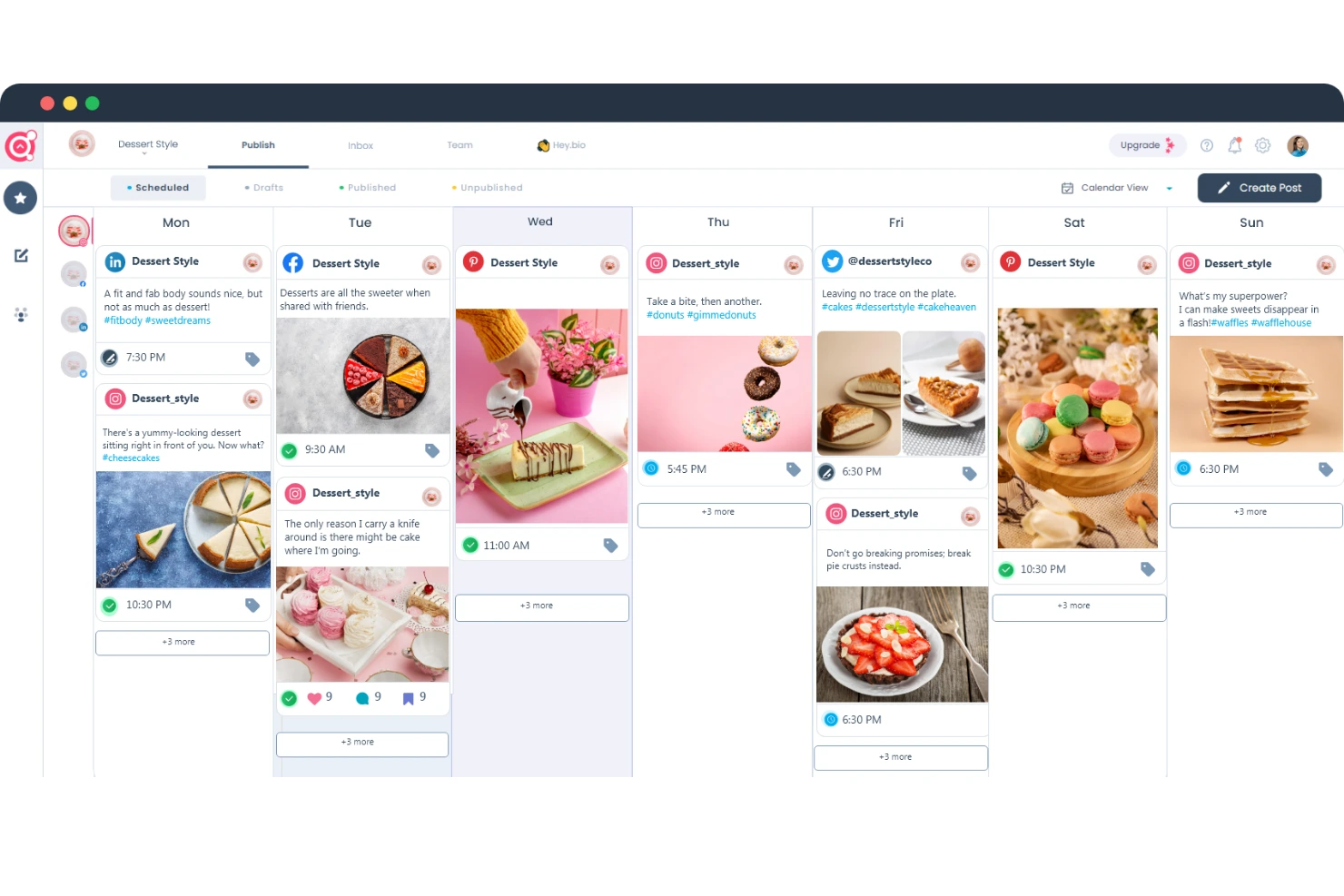
With a single click, you can add a social network schedule to your Google Calendar. It covers all national holidays throughout the entire year and helps you plan and organize content accordingly. Give roles and duties to the team. Whether you're an organization or a brand with several locations all over the globe, this step is important to increasing your productivity. To develop content consistently, your team should include the following roles:
- Content manager - Responsible for developing a social media content plan, maintaining an editorial calendar, allocating the content marketing budget, and measuring results.
- Content creator - Responsible for developing interesting content suggestions, writing engaging posts, and refining them for various platforms.
- Content editor - Responsible for collaborating with everyone involved in content development within the firm, reviewing postings, and approving them for dissemination.
You must also have a well-structured vetting process in place. There is plenty of content to create, it's easy to become sidetracked by unclear methods. Manage all of your information in a centralized system to avoid posts getting trapped in a series.
Personalize content and listen across platforms: Make use of data from your social media audience demographics. Consider their hobbies and the personalities they follow. This knowledge will help you in concentrating your resources on developing customized content, making this aspect of social media management much more effective.
Keep in mind that the more personalized your social media material is, the more successful it will be in achieving your business goals. Examine your competitors, use social listening to watch and participate in online conversations, use analytics to analyze your individuals' pages, and curate intriguing content to generate new ideas.
Establish the quantity of content you'll need to generate. Naturally, you don't want to post insufficiently and vanish from your audience's timeline, nor do you want to post excessively and appear spammy. Understanding the number of posts you need to create each day or week will assist you in better organizing your resources while becoming more productive. How much material should you produce?
- Instagram - sufficient to post 1-2 times each day
- Facebook - three times every day
- Twitter - enough to publish several times every day
- LinkedIn - sufficient to post 5 times per week
Produce excellent material by utilizing the previously identified digital content creation tools. Keep a watch on the formats that produce positive outcomes on each platform, some of the best-performing content formats across the big four platforms are:
- Facebook - videos are the best content format, 75 million users visit Facebook's multimedia platform nearly every day.
- Instagram - pictures, presently Instagram has a 28% greater audience than Facebook.
- Twitter - Tweets with videos generate 10 times the engagement of tweets without videos.
- LinkedIn - video postings, similar to Twitter and Facebook, your video content can obtain 5x more attention.
Finally, track and analyze the effectiveness of your content. Monitoring how your articles resonate with your demographics allows you to find the most effective components of your campaign and concentrate your resources on reproducing them in the long term.
Here are some metrics to keep an eye on:
- Awareness measures include an overview of engagement, the number of conversations per 1,000 followers, and the top-performing postings.
- Execution of campaign objectives: link clicks, sign-ups, and purchases
Additionally, scalable dashboards are a great feature most social tools offer that provide a rapid overview of key metrics. Furthermore, to keep your team up to date on the newest data, use automatic reports that are delivered directly to team members' inboxes as regularly as you require.
Finally, don't burn yourself out creating content. Content creation is vital to the growth of your community and brand. But nobody can churn out inventive, fresh content on a daily basis to keep their followers' attention glued to their phone screens. Social media managers generally have limited resources to work with when creating content and it can be a massive waste of money to constantly film, edit and create brand new content for your platforms. This is where reusing old content and highlighting User Generated Content comes in clutch.
Using UGC can help boost your brand's credibility while simultaneously keeping your followers entertained and interested. As oftentimes UGC is coming from an active follower, they will be pleased to see their content get more exposure on your page. But ensure that you tag or mention the content creator when you use their content on your page. Attention is the currency of social media and trying to stay at the forefront of your followers' feeds can be exhausting. Don't forget to have fun with your fans and customers who are bound to be attached to your brand and its message. Stay as consistent as possible, but also remember that you can always take a step back and include content from your mentions on the go.
Managing Social Media Customer Profiles
As previously said, researching your target personas should form the basis of your social media plan of action. Before you generate any content or launch any initiatives, you must first gain a deeper understanding of your audience. First, examine the audience data. Utilize the sources of information outlined in the previous sections; the more information you possess, the more comprehensive your view of your audience will be.
Eventually, you'll be employing software that collects audience data from many sources, conserving your time and human labor. Certain audience data will be unavailable through platform native metrics or even Google Analytics. Use surveys or market research if you need responses to particularly precise queries, such as a person's favorite vacation spot.
Streamline your demographic data next. After you collect the data, it will most likely be disorganized and difficult to interpret. To gain a complete picture of your audience on social media, you must collect and evaluate all of the data in one place.
Following that, you can create audience personas. Your social media community is varied; there are often groups with marked differences, in geographies, behavior, and passions. You can gain a better grasp of your personalities by categorizing your audience based on these qualities. As a consequence, you can produce customized content that drives conversation and effectively sustains your community through the buyer journey.
Finally, pay close attention to your audience's personalities on a fairly regular basis. It is not sufficient to examine your community one time and depend on the results for months. Take into consideration that your audience is continuously changing - new users are joining your page, and your "old" following may develop a desire for unique content. You must study your customer personas on a frequent basis in order to notice these changes and act on them promptly.
Steps to Manage Influencer Collaborations on Social Media
Not long ago, PR firms were in charge of maintaining influencer connections. Yet, as influencer marketing grew in popularity, partnering with influencers is now an essential aspect of social media management.
Fortunately, the growth of end-to-end influencer management systems has made this process considerably easier. Let's go over how to create an effective influencer marketing strategy:

First, establish your objectives and key performance indicators (KPIs). A few of the most notable influencer promotional strategies are:
- Increasing brand awareness through a combination of social sharing, brand mentions, paid media, visibility, direct traffic, and brand inquiry.
- Raising sales via increasing the number of sales qualified leads (SQLs) and the number of goods or services being sold.
- Accessing fresh segments of the market: exposure, frequency of users engaging with your content who aren't part of your typical audience personas, web traffic, and purchases of your goods or services.
- For your market, pick out the right influencers. Working with someone only because they are well-known or have experience with numerous global businesses is not a good idea. Find someone who, whatever their specialty, is a good fit for your audience instead.
How can you locate influencers that your audience respects?
Instead of conducting research on your own, let AI choose top social media influencers who are the best choice for every one of your specific target audiences.
See who is already promoting your brand or discussing topics connected to your business or sector. Then, consider the degree to which the influencer reflects your consumer personas in order to determine whether a beneficial relationship is possible.
Enquire about the influencers' performance. Analyze their productivity to verify you're collaborating with an individual who is not only a good fit, but also competent. Pay attention to indicators like engagement, following growth, and sponsored post efficacy to get a sense of an influencer's performance.
Lastly, put in the effort to learn about the influencer. Speak to them about your objectives, timeline, and campaign ideas while allowing the influencer to do likewise. Your work with the influencer will be improved the more information you give about the campaign. Find out how to establish fruitful connections with influential individuals on social media.
Many marketers commit the error of pressuring influencers to use particular content forms, subjects, or publication frequencies. Yet, in actuality, the campaign's final form should be decided by the influencers. After all, they are the ones who understand how to effectively engage their consumers.
How to effectively manage customer experience on social media
Good social media customer experience is essential for gaining and sustaining a loyal, active community. Every business must establish a social media strategy in order to connect with its customers. This is why social media customer experience is so important. Let's take a look at how your team can give outstanding service to customers on social media:
- Identify the channels where your clients contact you the most frequently so that you can devote your valuable resources and time to handling these channels.
- With your social media customer service team, establish positions and tasks. Each channel or issue can have a specified individual. It's also a smart idea to have one person overseeing customer service activities - someone monitoring suitable solutions and approving them.
- Establish standards for customer service. By doing this, you'll be able to maintain the coherence and the voice of your brand across your replies. Do you want to come across as approachable or formal? If someone submits an inquiry, should you respond in the comment thread or send them a direct message? Should you consistently have conversations with your clients, even when they have nothing to do with your company? A guideline can assist resolve some of these problems.
- Keep an eye out for brand mentions, inquiries, and comments on social media. Provide responses to as many customers as possible each day to offer prompt assistance, jump into conversations while they are still pertinent, and identify potential disputes early on. By doing this, you may be confident that you can deal with issues quickly.
- Finally, engage with your community consistently to foster human connections. There's an increasing requirement for brands to engage with their followers on social media, rather than just acknowledging mentions and responding to DMs. Social media comes with an overwhelming amount of competing content for the views and attention of your followers. While it can get monotonous to regularly respond to comments and DMs, it is an integral part of conveying your gratitude and appreciation to your community. When they can always opt out of consuming your content, it is important to remember that keeping your existing audience engaged and interested in your content is key to having a successful social media management strategy.
Vital Steps for Social media community management
In the previous section, we've highlighted how you can keep a high standard of customer service across your social media platforms. But one aspect of the existing social networks that we've not mentioned is their community. Social media or social networking platforms are as the name implies a space for socializing and creating connections with people worldwide. This is the best part of social media and its biggest strength.
Creating a community of committed, active, and interested followers is the ultimate goal on social media for most social media managers. These followers are likely to be long-term loyal returning customers as well and you must nurture your relationship with them first. For instance, social media's very own celebrity gossip page Deux Moi's entire following rallies to help them get information about different celebrities and their whereabouts. Deux Moi's community helps them build their name and image worldwide and members of the community love being mentioned in the Stories or posts of the page.
So assuming that you too want to build a solid social media community and create a space for like-minded people, the best way to go about it is by creating a judgment-free and safe space for people to share their thoughts and opinions. Another fitness YouTuber turned businesswoman, Cassie Ho or Blogilates creates several pieces of clothing based on her community's needs and requests. This makes her a lot more credible and her followers appreciate the extra steps she takes to ensure that she meets their needs first.
By creating videos where she asks her followers what they want in a piece of clothing, she garners thousands of comments, DMs, and interactions. Similarly, you too could make content asking your followers what they expect from your brand and what product features or additions would make them happy. This way your community will grow organically and they'll know you genuinely care about their needs and have them in mind when developing products.
Steps to manage your performance based on data
Any effective social media strategy relies on data-driven choices, including those relating to financial commitments. Understanding how effective this spending is and how much money it brings in is crucial as social media marketing continues to receive increasing amounts of funding. In this situation, tracking and submitting reports are crucial.
These two tasks help you understand how the money you budgeted for social media is impacting the bottom line of your company. They also let you make speedy adjustments to your plan; the sooner you receive performance reports, the faster you can grow. You can measure your performance more successfully if you are aware of the precise range of data that you need to be able to make useful judgments.
Metrics to consider while evaluating various aspects of social media include:
- Analyzing the audience: audience size, characteristics, interests, and profiles.
- Performance metrics for content include reach, engagement overview, engagement analysis by category, engagements per 1,000 fans, top-performing pieces, CTR, and referral traffic.
- Social media monitoring: opinion, influencer recommendations of your brand, volume, regularity of brand mentions, etc.
- Influencer marketing provides a snapshot of influencers who fit your audience's personas, along with information on their demographic factors, preferences, audience size, conversations, posting frequency, and hashtag usage. To monitor the effectiveness of an influencer's campaign, you can zoom in on their reach, engagement review, interactions per 1,000 fans, CTR, and volume of referred traffic.
- Customer service on social media: the number of messages, inquiries, concerns, sentiment, and average time to reply.
You should evaluate yourself in relation to the industry to give your monitoring more depth. For instance, in terms of engagement, follower growth, or the effectiveness of social media expenditures. You'll be able to see your position more clearly and adjust your plan as needed if you do this. Moreover, when you start creating paid ad campaigns and pushing sponsored content, you need to track how it performs to ensure you aren't investing your resources in ads that perform poorly. If you see ads that do perform well, you can easily refocus on creating similar content and ads that help you convert faster.
Before we end this section, there is one last aspect of social media management that also falls under performance management, which is your overall team management. Social media managers need to stay updated on their various team members and their progress across their chosen platforms. As a social media manager, you will have to collect and collate your team's performance to better explain your strategy and its impact to your higher-ups. That's precisely why measuring your metrics is essential to your growth.
Another aspect of managing a social media team is to create actionable schedules and manage your time wisely. Actionable schedules ensure that you're not putting too much on your employees' plate and they can actually carry out the tasks you've assigned. This is where consistent communication of expectations and understanding of your employees' abilities is crucial, figuring out each of your team member's rhythms and work patterns will help you make customized schedules that match each of their abilities to the most suited tasks.
Ultimately, when reporting, it's crucial to keep things simple, get straight to the point, and ensure your data relates to an accurate narrative. Generally speaking, you should report to upper management each quarter and to your team members every month. So, be mindful of setting up automated reports to be sent to your mailbox once a week in order to maintain a close eye on your objectives.
Social Media Management Guide: In Summary
It may appear difficult to manage social media, but not if you have the proper procedures and resources in place. Before we sign off, let's take a look at some of the most important practices when managing social media across platforms:
When starting your social media journey, remember to do three things:
- Perform a social media audit.
- Choose your preferred social media channels.
- Study your intended audience.
The next step is to select powerful social media management tools to properly develop, implement, and measure your social media strategies.
- The major tools to select from are
- CRM for audience segmentation
- Social listening
- Predictive Analytics
- Content Creation Tools
- Robust Scheduling tools and a content calendar
With these tools under your belt, you can better manage your presence on social media. Here's a brief on how you can go about using each of these tools.
- Content creation: Create a content calendar and assign specific duties and roles to team members.
- Keep in mind that the more personalized your social media material is, the more successful it will be in achieving your business goals. Finally, track and analyze the effectiveness of your content.
- Customer profiling: First, examine the audience data. Following that, you can create audience personas.
- Influencer collaborations: Find someone who, whatever their specialty, is a good fit for your audience.
- Customer experience: the most crucial tip is to establish high standards for customer service.
- Finally, measure your metrics to stay on top of your goals.
And that's it! You can conduct your digital marketing initiatives and achieve your business objectives considerably more effectively by following the instructions in this article and using powerful social media marketing and management tools like those offered by Awesome Social.