Table of content :
Potential reasons behind the disappearance of Instagram stories before 24 hours
1) Check for Policy Violations:
3) Prevent Accidental Deletion:
Instagram Story Disappeared Before 24 Hours- Try Out Solutions
5) Take Screenshots Without Worries:
Why Did My Instagram Story Disappear Before 24 Hours?

Awesome Social
Published on:
January 12 , 2024
·5 min read

Do you regularly post interesting Instagram stories to gain the attention of your followers? Normally, Instagram stories remain visible only for 24 hours. But, how do you feel if they disappear before that timeframe? It is really frustrating to Instagram users.
However, why do some Instagram users experience this issue 🤔? What is the solution to this problem?
Potential reasons behind the disappearance of Instagram stories before 24 hours
Many Instagram users complain that Instagram stories disappear after viewing content. So, they cannot watch the same story again.
New Instagram stories can be found at the top of the feed, and purple rings surround them. It means the Instagram users have not watched the stories yet.
The story can be re-watched if the users scroll along the screen. They will find it in the Stories bar.
But, in some cases, the users reported that after viewing the story once, it no longer appeared within 24 hours.

They have found a blank screen.
Read more:
- Instagram Story Viewer Order: How Instagram Sorts Story Views
- Download Instagram Stories: How to Download, Save, and more!
1) Check for Policy Violations:
The first thing to check is whether you have violated the policies and guidelines of Instagram. For instance, if your Instagram story has offensive or inappropriate content, Instagram will remove it. Moreover, if you have added music or audio to your story without licensing, the social media platform may delete your story. So, learn about the community guidelines before posting your Instagram story.
2) Verify Privacy Settings:
You have to check the privacy settings of your Instagram account. If you have set your Instagram account to private, then your stories will be visible only to your followers. In case the viewer of your story is not your follower, it disappears after 24 hours. Besides, you have to see whether you have kept your stories hidden from a few Instagram users.
3) Prevent Accidental Deletion:
You might have mistakenly deleted your Instagram story before 24 hours. So, you will no longer be able to find the story in your profile. One thing to be noted is that you will not be able to recover the story deleted by you.
4) Address Technical Issues:
Technical issues with Instagram may cause the disappearance of the stories. Instagram has created this platform with complex technologies. You cannot solve this technical problem on your own. Instagram has a technical team to work on the bug in its website or app. So, you should wait until the problem is resolved.
5) Consider Story Archiving:
It is another potential reason for stories disappearing before 24 hours. You might have archived your story before that timeframe to save it in the private section of your profile. The advantage of Instagram Story archiving feature is that there is no risk of deleting them fully. So, it will allow you to post the content again on your timeline. But, remember that Instagram has put a limit to the number of stories and posts archived by you.
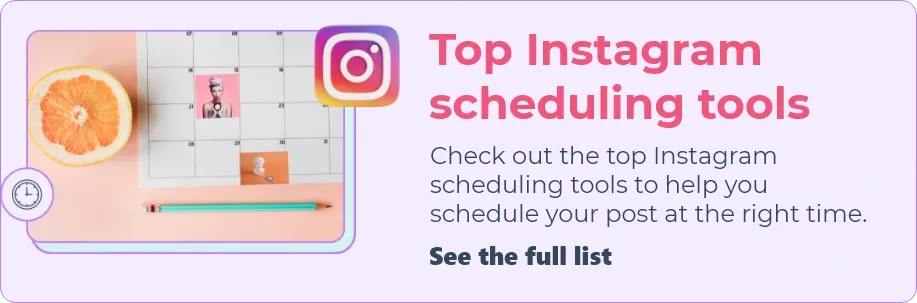
Instagram Story Disappeared Before 24 Hours- Try Out Solutions
There are some ways to solve the problem-
1) Update Your Instagram App:
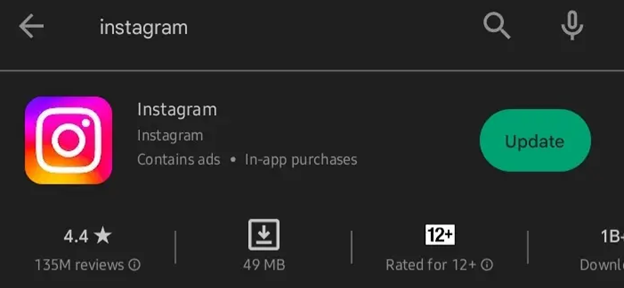
Related: Instagram Story Highlights: Grow Engagement using Instagram Highlights
If you are currently using an outdated version of the app, you can find several techniques. So, the early disappearance of the story may have happened due to the outdated Instagram app. Instagram often releases newer versions to fix bugs and improve performance.
To keep your stories viewable for 24 hours, you should use the latest Instagram version. Go to the Play Store or App Store to check for the available updates.
2) Manage Privacy Settings:
You have to ensure that you have chosen Followers or Public from the privacy settings. So, go to the settings and click on the Privacy. Choose the Story option and adjust the settings.
3) Try to Log Out and Log In:
Sometimes, repeated login/logout fixes the Instagram Story disappearance issues.
4) Reinstall Instagram App:
You can uninstall the Instagram app and reinstall it to check if the problem is solved.
5) Take Screenshots Without Worries:
Some users think that taking screenshots will affect the 24-hour visibility of the Instagram Story. However, this assumption is not true. Screenshots are the best way to save your content on your device. Instagram has not yet provided any information about reducing the visibility of taking screenshots.
How does the disappearance of stories affect engagement?
The 24-hour timeframe is a very limited timeframe for reaching your content to the target audience. However, it develops a sense of urgency in the viewers. Users want to engage more with Stories because the content is temporary. So, if you post a Story for business purposes, it will lead to higher engagement rates. But, if it disappears suddenly, you cannot measure the engagement metrics properly.
Schedule Instagram Stories
Preparing and scheduling Stories for weeks and months will save you time. Instagram marketers who prefer strategic planning always schedule their stories. It also helps them maintain consistency, and you can reach more followers.
You can use Awesome Social to schedule Instagram Stories
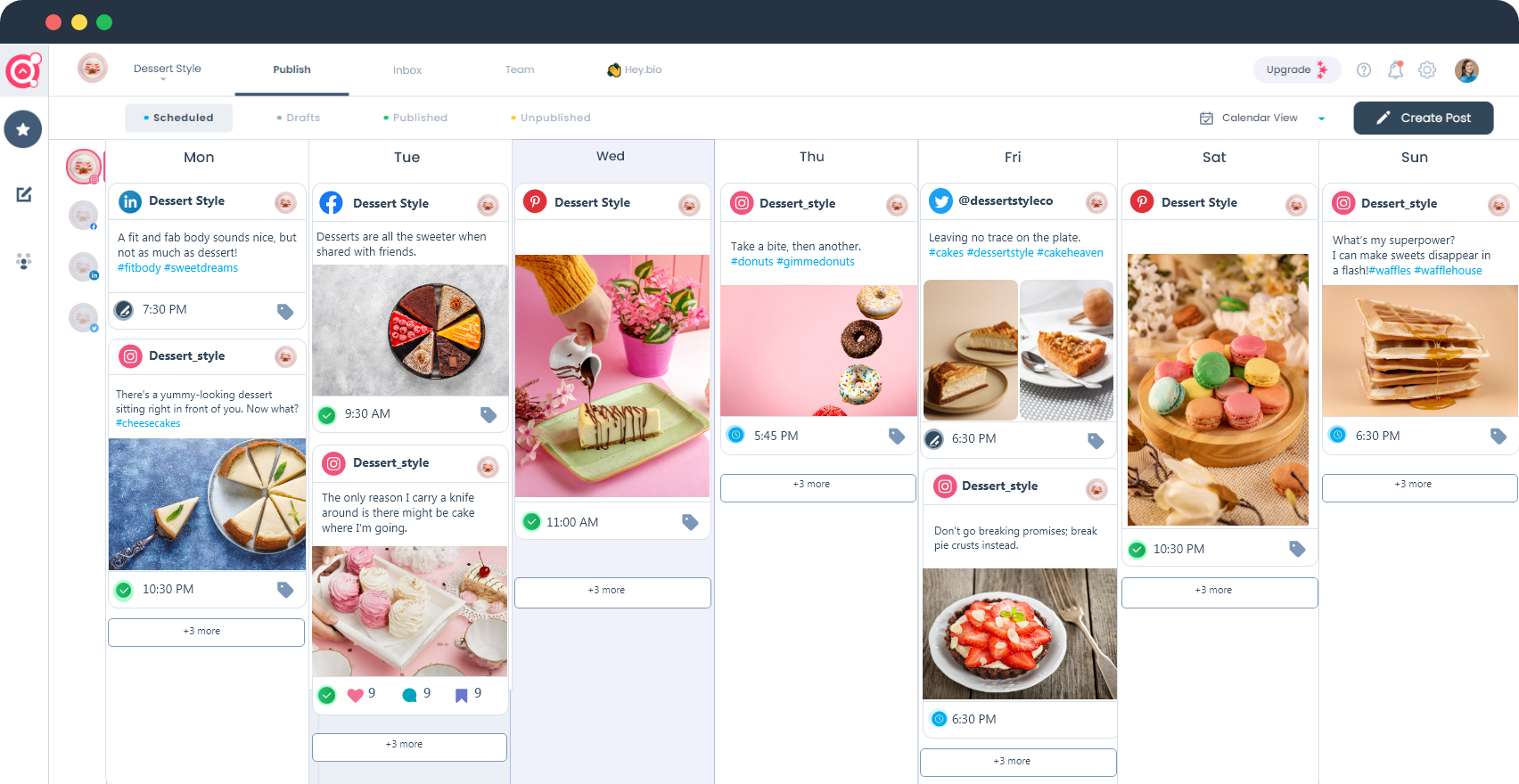
Related Topic: Schedule Post on Instagram
- Choose the Instagram Page to be created and schedule Stories.
- Access the Posts and Stories section and hit the Create Story option.
Upload media (such as image) or insert text to your Instagram Story.
Start editing your story using stickers. You can also crop the media.
Click on Publish Story and post the content. You can also choose the arrow to tap on the Schedule Story option. The Story will be posted on the scheduled date or time.

Keeping Up with Future Updates
Staying ahead of the curve in the constantly changing social media ecosystem requires anticipating and adjusting to future trends in Instagram Story features. Instagram users should be aware of new features that could affect the appearance and engagement of their stories, as the site is updated on a daily basis.
This could involve the development of whole new formats, editing tools, or interactive aspects. By staying up to date with these developments, content producers can adjust their tactics to the platform's changing features, guaranteeing keyword ranking and relevancy over time.
If your Instagram stories disappear, you can try out different methods for solving them. However, if the problem occurs due to technical issues with Instagram, you have to wait until it is solved. The best feature of Instagram is that you can save the stories to your device. Instagram also allows you to share them to your feed. It will make your content visible after the limited timeframe (24 hours).
Free Instagram tools:
- Free Hashtag Generator
- Image splitter & Instagram Grid Maker
- Instagram Caption Generator
- Instagram Line Break
- Image Resizer for Instagram

