The Do’s and Don’ts of Social Media Scheduling Content

Awesome Social
Published on:
January 5 , 2022
·4 min read

Any marketing campaign while working on your business can be a tough job. You have to work a lot of time if you are working without a social media scheduler. Many people are having great benefits from the tools because they know about their functionality pretty well and use them effectively. These tools are a great benefit for you only if you use them in the right way. It is not recommended to use any tool without taking care of the necessary prerequisite for it. Here is a guide to your efficient social media scheduling:
Do’s:
These are the things that you must do before using the product:
1) Choose the Right Social Media Scheduling Tool:
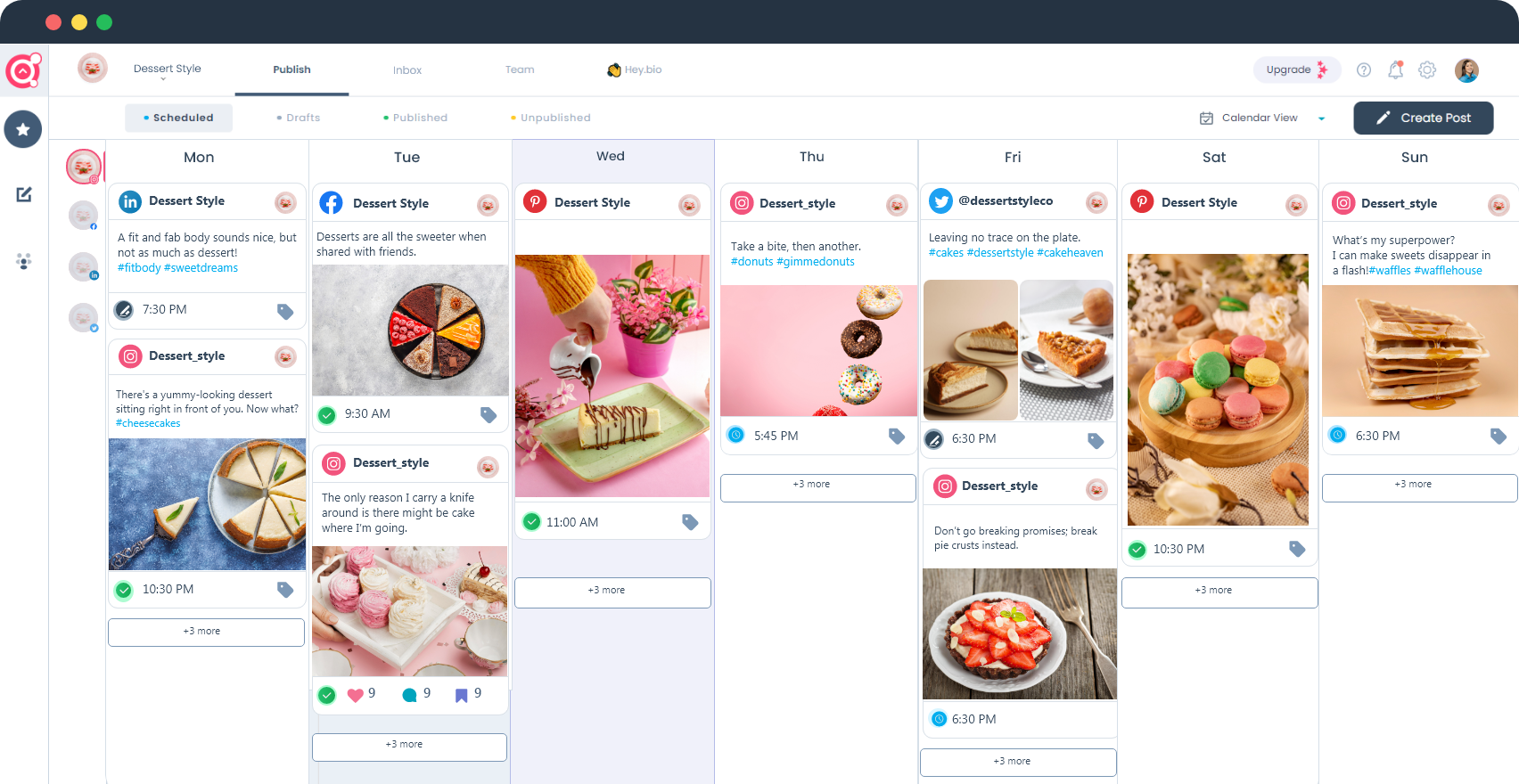
There are numerous tools out there with different pricing, different functions, and different tools which may make it difficult for you to choose the right one. Any person would want a price that is adjustable for the budget and gives you all the essential functions that you need. For this purpose, we recommend Awesome Suite Social that is pretty convenient, versatile, and great to use with all the essential functions with reasonable pricing.
2) Leverage All Available Features:
Any product comes up with a load of different functions that can help you. You must first see what functions does a product offer you and then use all of them at the right them. Many people use some software and they are yet unaware of some of the benefits that the tool can give them.
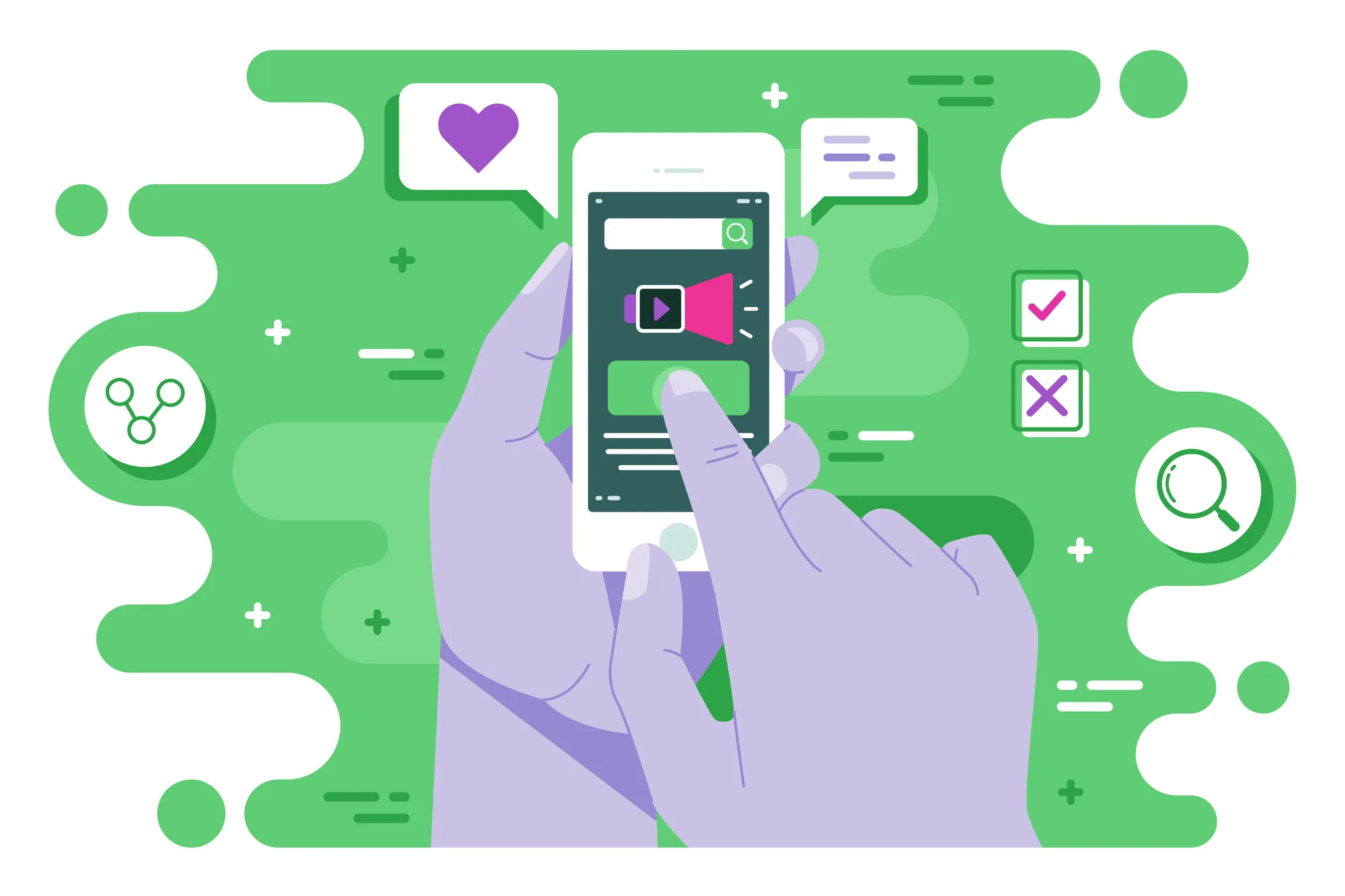
3) Optimize Posting Timing:
Some scheduling tools even give you an option to look for the best time to post a picture or any post where your required audience could be targeted pretty well. Use this function very well and learn from your experiences and best posts that you ever made and construct your future posts based on that. Your audience may be active only at a particular time of the day and that’s what you need to know and use effectively to reach them.
Related Topic: Best Time to Post on Social Media
4) Consider Rescheduling:
Posting your old content is not wrong at all since only 10% of your followers would see your post. You can reschedule it to ensure that it is reaching more of them. It is more likely to reach many people who had not seen it for the first time and by posting your best posts, again and again, you might improve your performance overall. And a better way of reposting them is to add hashtags like #throwbackwednesday or #throwbackfriday depending on when you had posted earlier.
5) Maintain Regular and Consistent Posting:
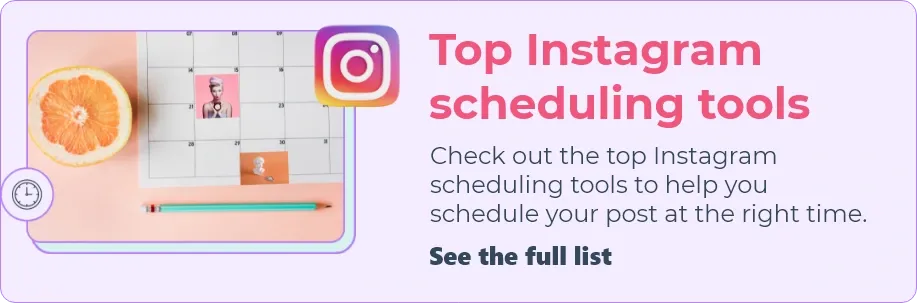
Of course, this is very necessary to keep your timeline, page, or group always fresh. You should post regularly about your product so that the required traffic reaches your product. Less posting will not generate traffic and will not connect your customers with your page.
6) Add a Fun Element:
You should sound funny to the customer since it is the best way to attract customers. You can even make memes and things like these to attract customers. Customers and audience engagement with the admin and are more likely to get closer to the product too.

Don’ts:
You must not do these things while scheduling your social posts:
1) Neglect Checking Scheduled Posts:
Scheduling a post and then never checking again is a mistake that many people may do. Although efficient social media scheduling does save your time, you must still check in sometimes and check what you had just scheduled. This would enable you to rethink your future content and will keep everything in your mind. Since many social media scheduling tools help you to even analyze your growth, you should use these tools and track your growth trying to work on it.
2) Avoid Falling for Trolls:
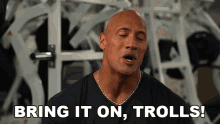
There may be some comments that might be inconvenient for you and hurt you. You should always be calm in any matter since it is a matter of business and it is not something personal. Help about the customers that are seeking your help while leaving unnecessary comments.
3) Limit Hashtag Usage:
According to Twitter, posts with more than 2 hashtags give less than 17% engagement. If you think that putting excessive hashtags is in any way beneficial, this is not the case. You must post and use the best hashtags instead of just putting excessive and sometimes unnecessary hashtags.
4) Control Character Count:
Posts with less than 100 characters give more engagements according to some statistics. This is very important for your efficient social media scheduling, not to make it too wordy. This means that you do not need to use too many words and all your content should be summarized in a few words to attract a lot of audiences. You don’t need to put a compiled story that exceeds too many characters.
5) Proofread Before Posting:

You must check for Grammar before posting since bad grammar may aesthetically undermine the worth of your product. Many people are just looking for Grammar mistakes to make fun of them, you must block all the means. Your post should look perfect from all levels.

