How To Half Swipe On Instagram

Awesome Social
Published on:
January 15 , 2024
·3 min read

Are you familiar with every feature of Instagram? Sending DMs, sharing memes, and uploading reels are some common features of this social media platform. When someone sends you a message, you read it. The user can easily track whether you have seen and read the message. But, have you ever tried to prevent the sender from identifying whether you have read his DM?
Instagram users can see the newly received messages from their notifications. Still, they cannot avoid opening the chat section to see the details. However, you can learn some hacks to open the Instagram chat without allowing the sender to know that you have read the DM. You will be able to do it with the half-swiping technique.
1) Half-swiping the story of an Instagram user
Your Instagram followers regularly update stories, but you do not want them to know that you have viewed their stories. Thus, half-swiping the story of the particular user is a good hack that you can try out. But, remember that if there is a video in the story, you cannot watch it with the half-swiping technique.
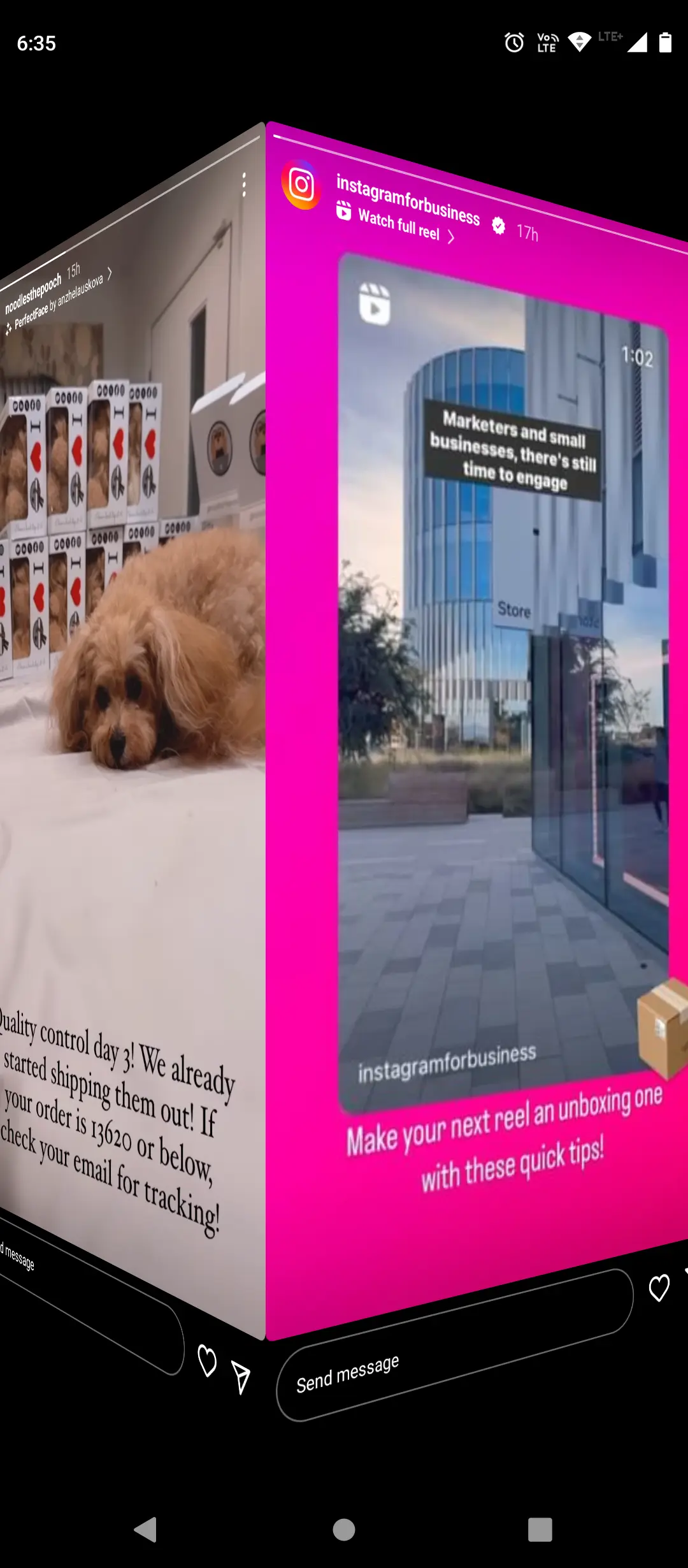
Read more:
- Instagram Story Viewer Order: How Instagram Sorts Story Views
- Download Instagram Stories: How to Download, Save, and more!
Open the Instagram app, and it will display the newly uploaded stories. You have to click on the previous story that you have already viewed.
Hold the screen with your finger and swipe it to the right side without removing your finger. You must not swipe the screen all the way.
Swiping to the left side allows you to retain the normal position. The user who has posted the story will not know that you have viewed it.
2) Half-swiping on Instagram Direct Messages
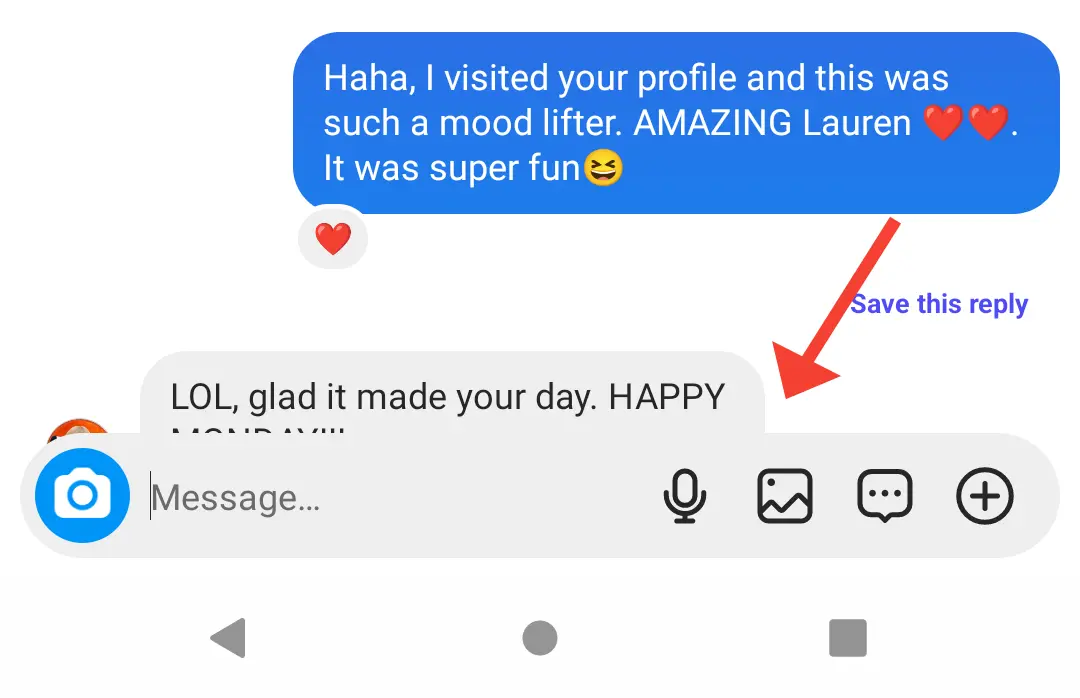
It is easy to half-swipe a message on Instagram and prevent the sender from knowing that you have seen it.
After opening the Instagram app, you have to tap on the Direct Message icon and click on a particular conversation.
Open the Instagram chat and swipe up the screen quickly before the app loads the conversation fully. The message sender will not find the seen status.
Start scrolling down the conversation slow without and do not reach the end of the message.
These are steps for preventing the sender from detecting the message status.
3) Can you half-swipe on Instagram live?
Instagram has not officially introduced any half-swiping feature for live videos. You can watch the Instagram real-time videos by touching the live video icon. You may also visit the user’s profile, where the video can be watched. But, there is currently no way to half-swipe live videos.
4) Other hacks for reading messages anonymously
Some third-party apps claim that they let you read Instagram messages without allowing the sender to detect them. But you should use those apps carefully because they might violate Intsagram’s guidelines. Do not use unauthorized apps for this purpose.
Another trick for you is to activate the Airplane Mode or turn off the internet connection. You can then open the chat and read the conversion in the offline mode. Until you want to log out, you should stay offline. The presence of internet connectivity will show the Seen status to the message sender.
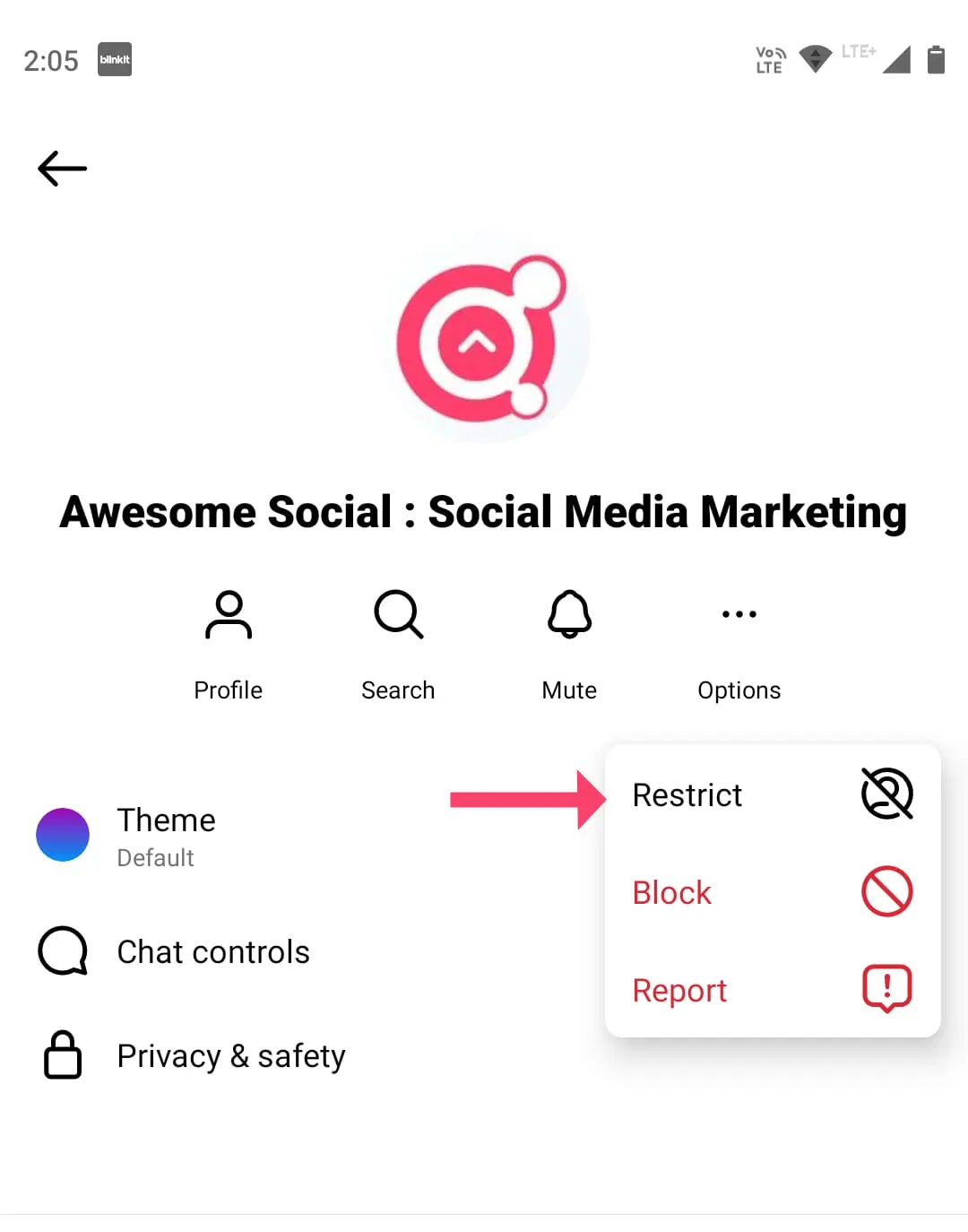
Instagram has introduced the Restrict feature, and you can access it by opening the chat of a particular user. Tap on the user’s name and find the Restrict option. You may also remove restrictions from the user after viewing the current message.
Sometimes, Instagram users want to maintain privacy and act discreetly. So, when they view messages and stories, they do not want to notify other others about their activities. Half-swiping tricks are best for avoiding digital footprints on Instagram. You can maintain your privacy while using the app.
Free Instagram tools:
- Free Hashtag Generator
- Image splitter & Instagram Grid Maker
- Instagram Caption Generator
- Instagram Line Break
- Image Resizer for Instagram

