Table of content :
Why Should You Download YouTube Shorts?
How To Download Your YouTube Shorts?
How To Download YouTube Shorts On Desktop?
How To Download YouTube Shorts on a Mobile Device?
9 Websites To Download YouTube Shorts
Websites To Download YouTube Shorts
What Factors to Look for When Choosing a YouTube Shorts Downloader?
How to Download YouTube Shorts?

Awesome Social
Published on:
January 22 , 2024
·7 min read

YouTube introduced Shorts in 2020 as a competitor to TikTok, and it has become very popular since then.
Today, YouTube Shorts has 70 billion daily views globally, and the number keeps growing.
However, some users wish they could download YouTube Shorts just like they can with regular videos. Sadly, YouTube doesn't offer a direct way to download Shorts other than the Shorts you uploaded. But we have brought some simple methods to download your favorite YouTube Shorts. Let's dive straight into it.
Why Should You Download YouTube Shorts?
There are several benefits of downloading YouTube Shorts, such as:
- Offline Viewing: You can watch your favorite Shorts anytime, even without an internet connection, which is perfect for areas with poor connectivity.
- Save Data: Watching videos offline saves mobile data, which is useful if you have limited data plans or weak Wi-Fi signals.
- Avoid Buffering: Once downloaded, you can watch Shorts without any buffering to get a smooth viewing experience.
How To Download Your YouTube Shorts?
You can download your own YouTube Storts from YouTube Studio using the below steps:
- Step 1: Go to YouTube Studio.
- Step 2: In the left menu, click on ‘Content.’
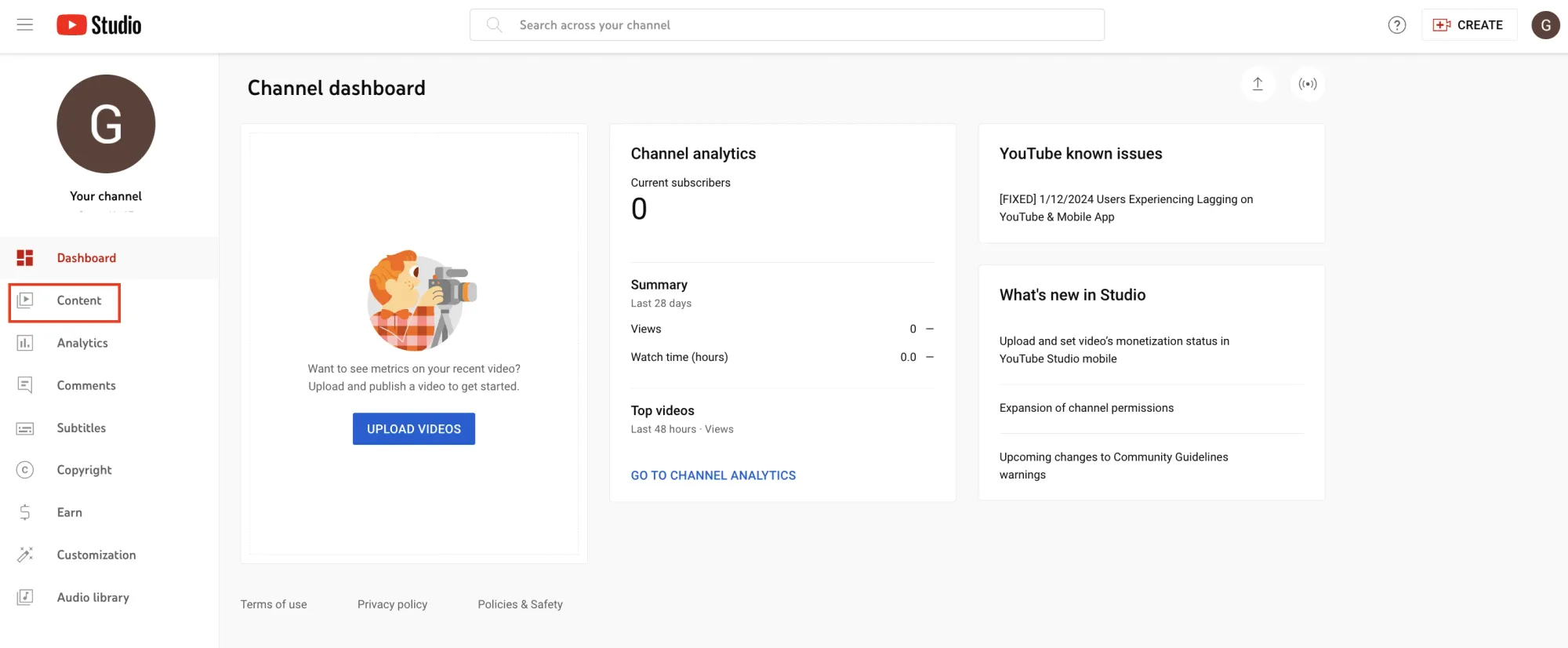
- Step 3: Here, you'll see all your uploaded videos. If you've tagged your Shorts with #shorts, they will be easier to find.
- Step 4: Hover over the video you want to download, click on the three dots that appear, and then select ‘Download.’ Your YouTube short will start downloading on your system.
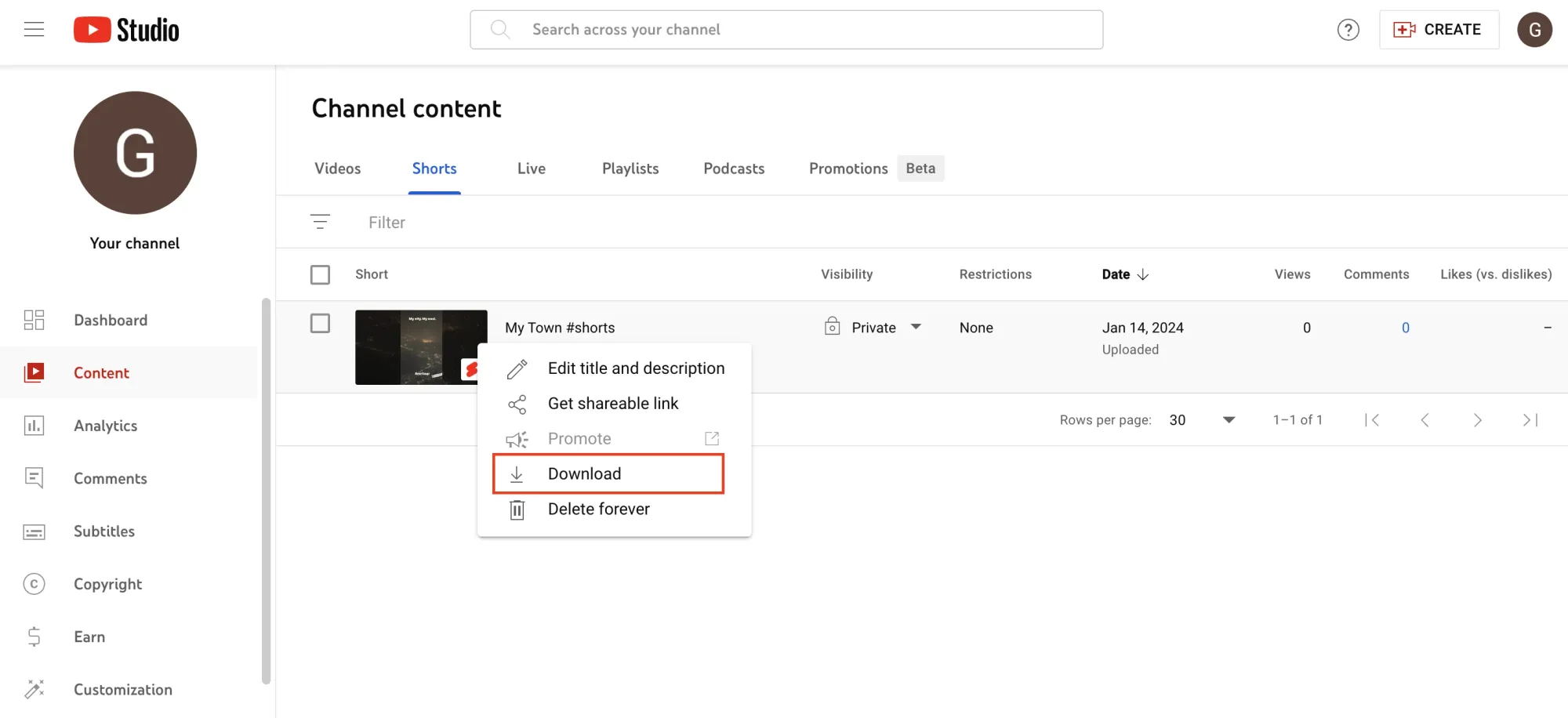
How To Download YouTube Shorts On Desktop?
You can use external applications to download YouTube Shorts that you have not created and save them on your desktop.
There are several external applications available, and we have listed the top 10 of them later in the article. But here are the steps to download YouTube Shorts using SaveTube:
- Step 1: On YouTube, find the Shorts you want to download.
- Step 2: Copy the video URL from the address bar or use the ‘Share’ button to copy the link to the Shorts video.
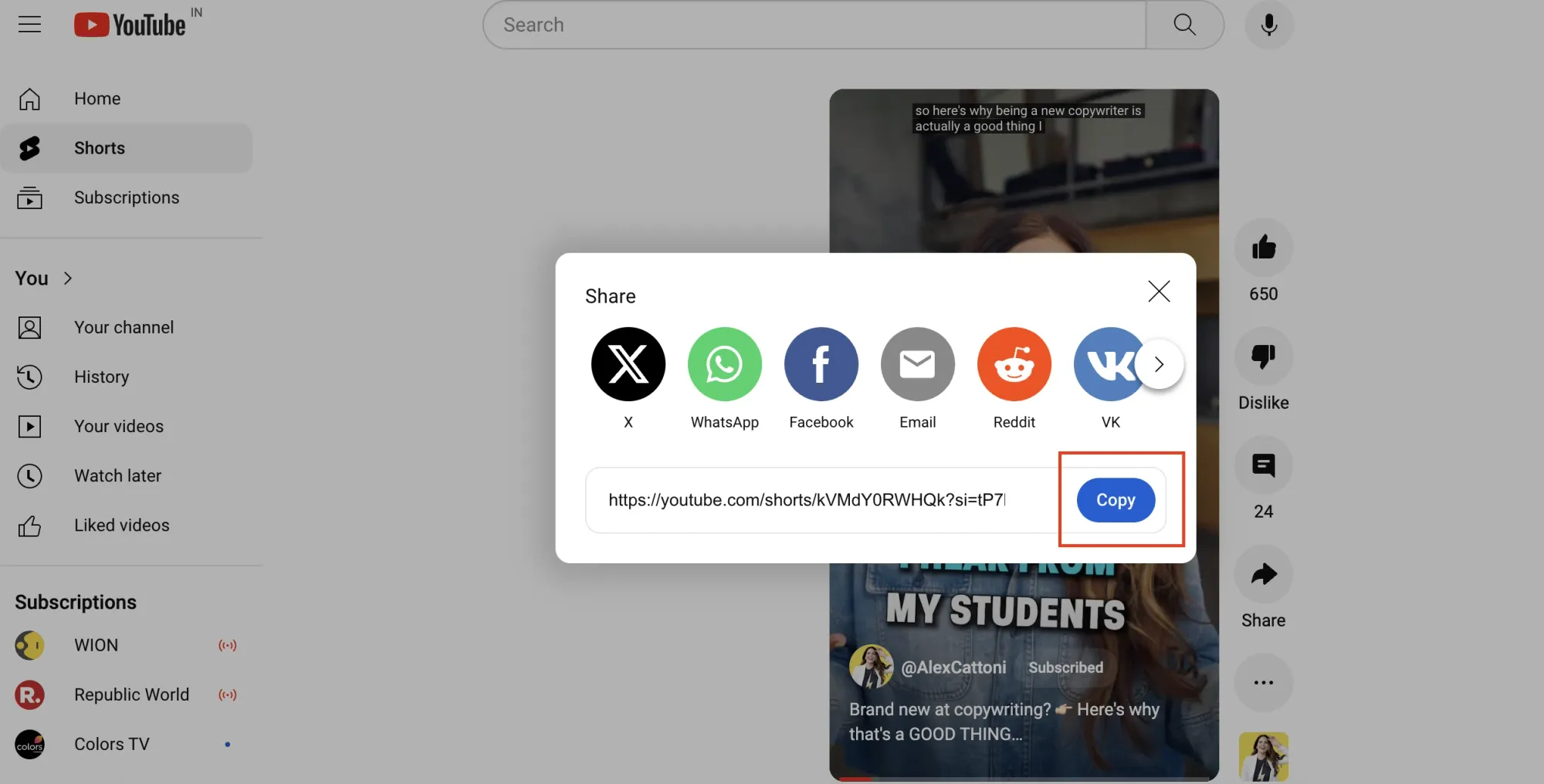
- Step 3: Visit SaveTube, paste the link, and click ‘‘Download.”
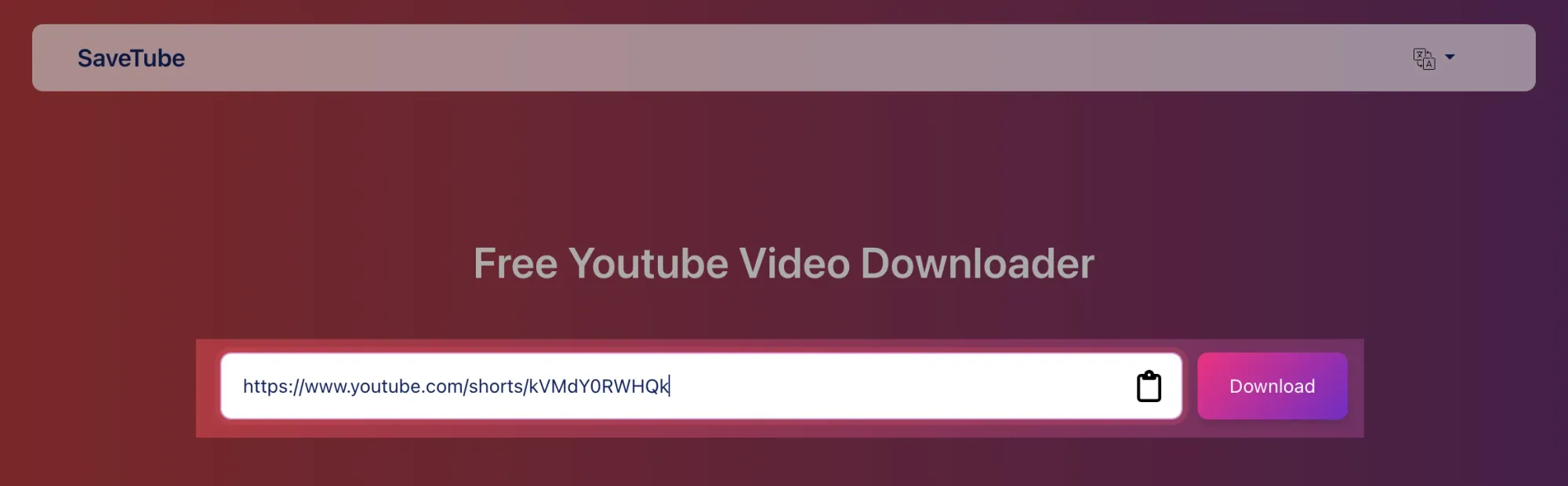
The download will start automatically, and the video will be saved in your downloads folder in your system.
Related Topics:

How To Download YouTube Shorts on a Mobile Device?
If you have to download YouTube Shorts on your Android & iOS, then also you need external applications. Below are the steps to download YouTube Shorts on your mobile device using SaveTube.
- Step 1: In the YouTube app, open the Shorts you want to download.
- Step 2: Tap ‘Share’ on the right side of the screen and then ‘Copy link.’
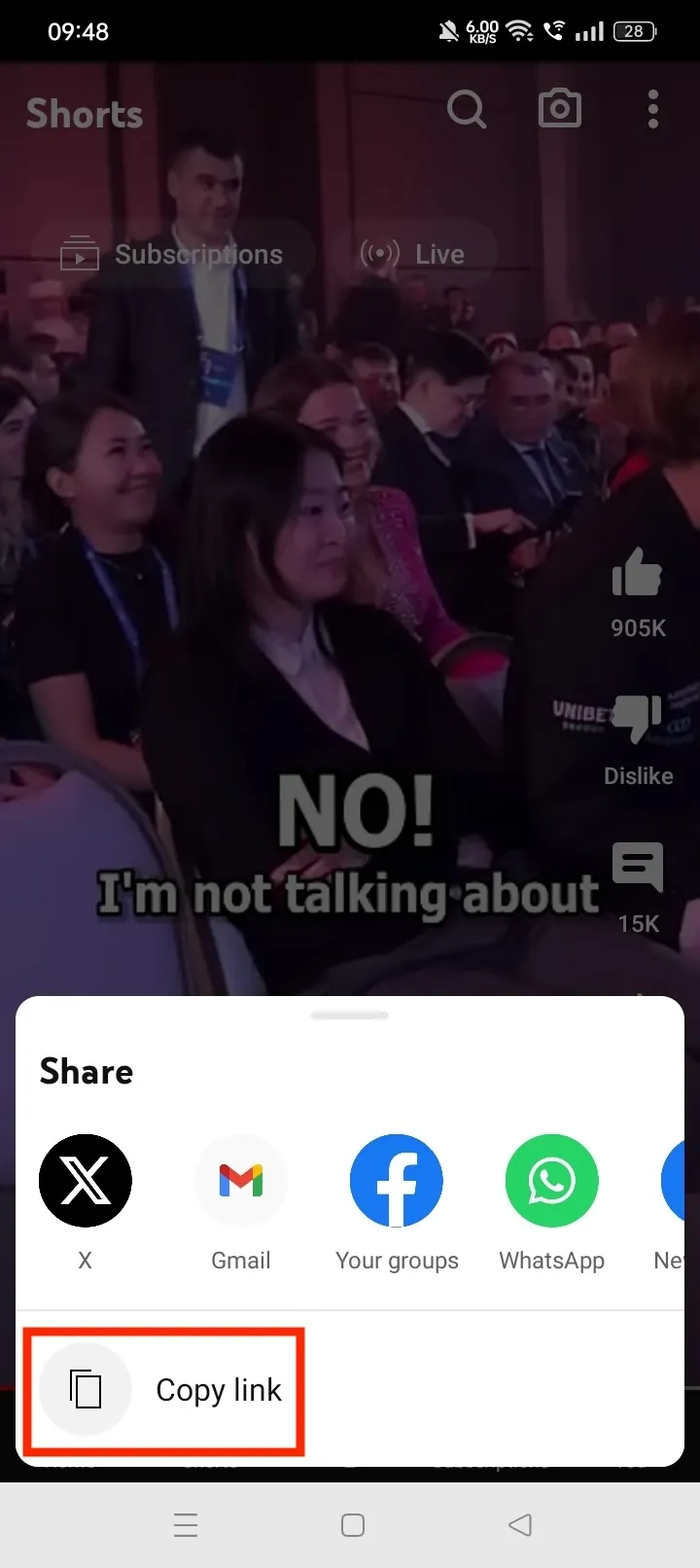
- Step 3: On your browser, open the SaveTube page & paste the link, choose the video quality, and click ‘Get Video.’
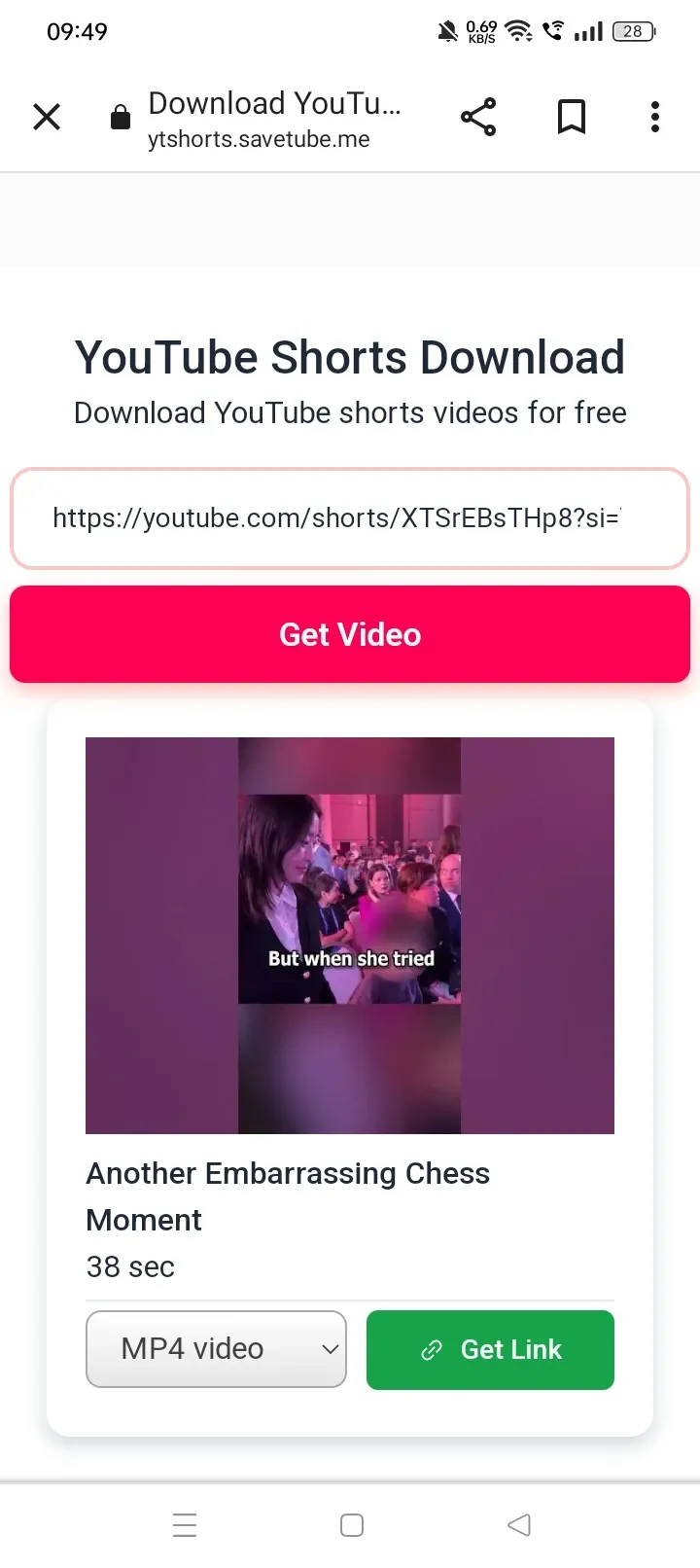
- Step 4: Tap ‘Download.’
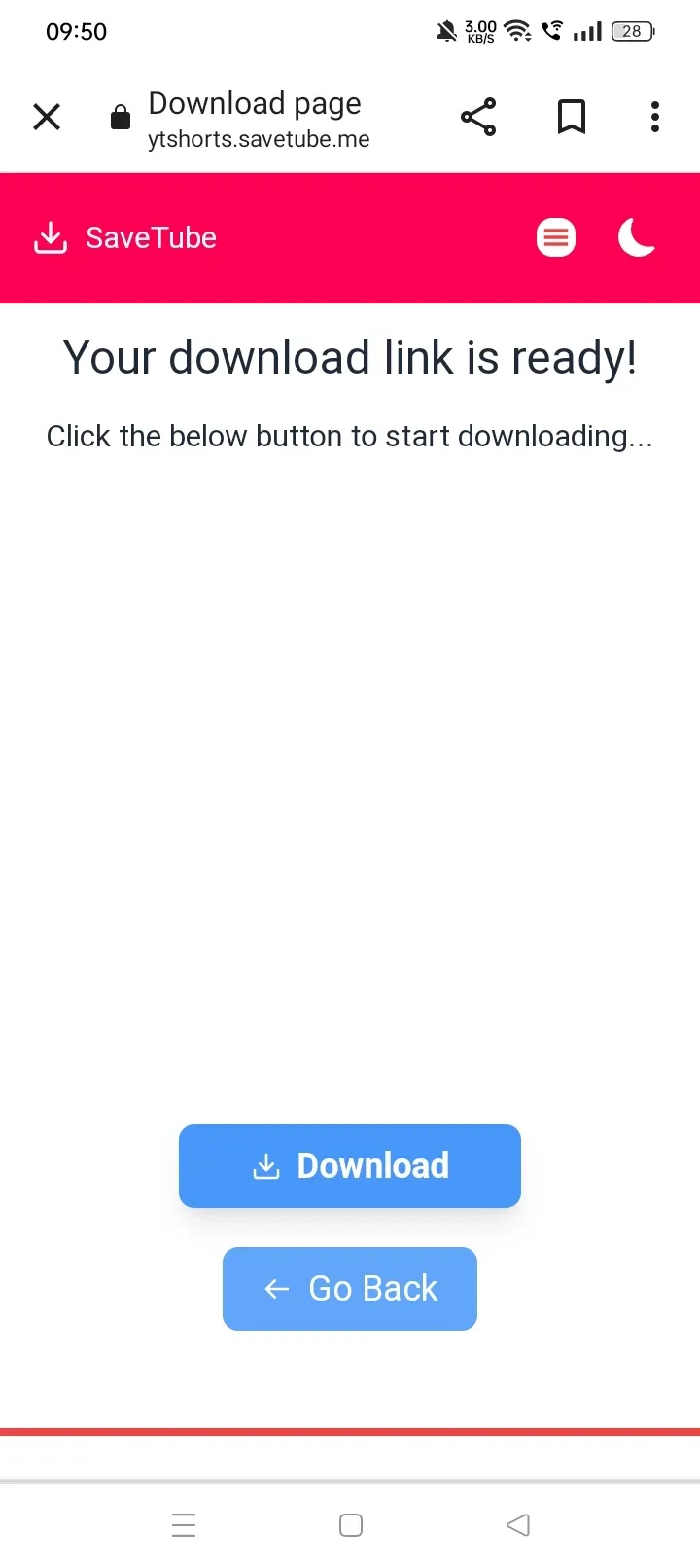
9 Websites To Download YouTube Shorts
A YouTube Shorts downloader application is a type of online tool that allows people to download YouTube Shorts onto their devices so they can watch them even without internet access.
TubeMate

Websites To Download YouTube Shorts
TubeMate is a popular app for Android users to download YouTube Shorts. It's known for its smooth downloading experience.
Key Features
- Choose from different video qualities
- Enjoy fast downloads
- Download multiple Shorts at once
- It also has a built-in video player
Pros:
- Offers a variety of video quality options.
- Fast download speeds.
- Supports batch downloading.
- Includes an in-app video player for immediate playback.
Cons:
- Contains ads, which might cause interruptions.
- Only available for Android devices.
Snaptube
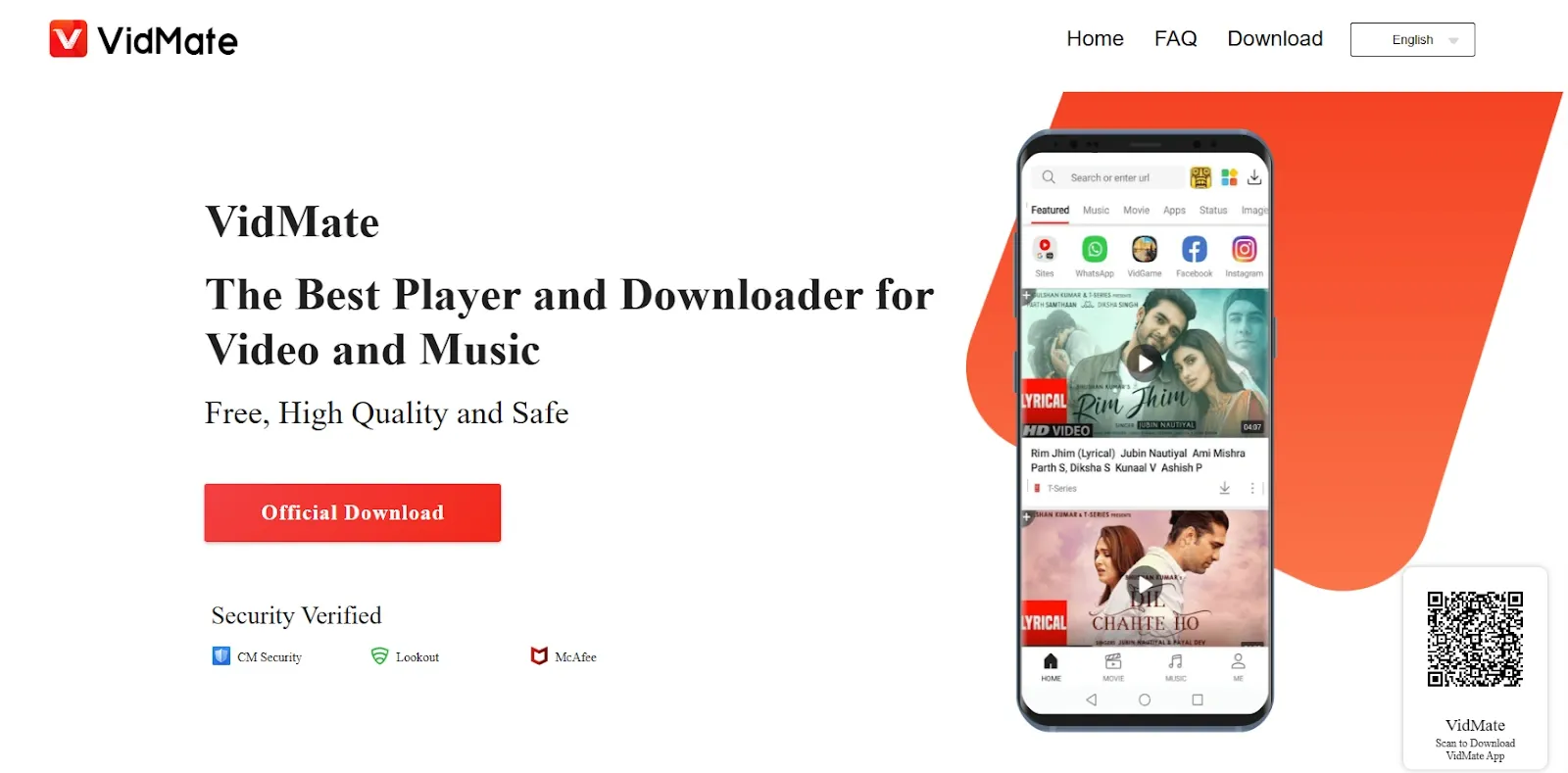
Snaptube is a user-friendly app for Android, known for its range of features for downloading YouTube Shorts.
Key Features
- Fast downloads
- Multiple video quality options
- Audio download feature
- A built-in search function
Pros:
- Quick downloads.
- Multiple video resolution options.
- Can download audio-only files also.
- Integrated search feature within the app.
Cons:
- Ad-supported, which leads to ad interruptions.
- Only available for Android.
ShortsNoob
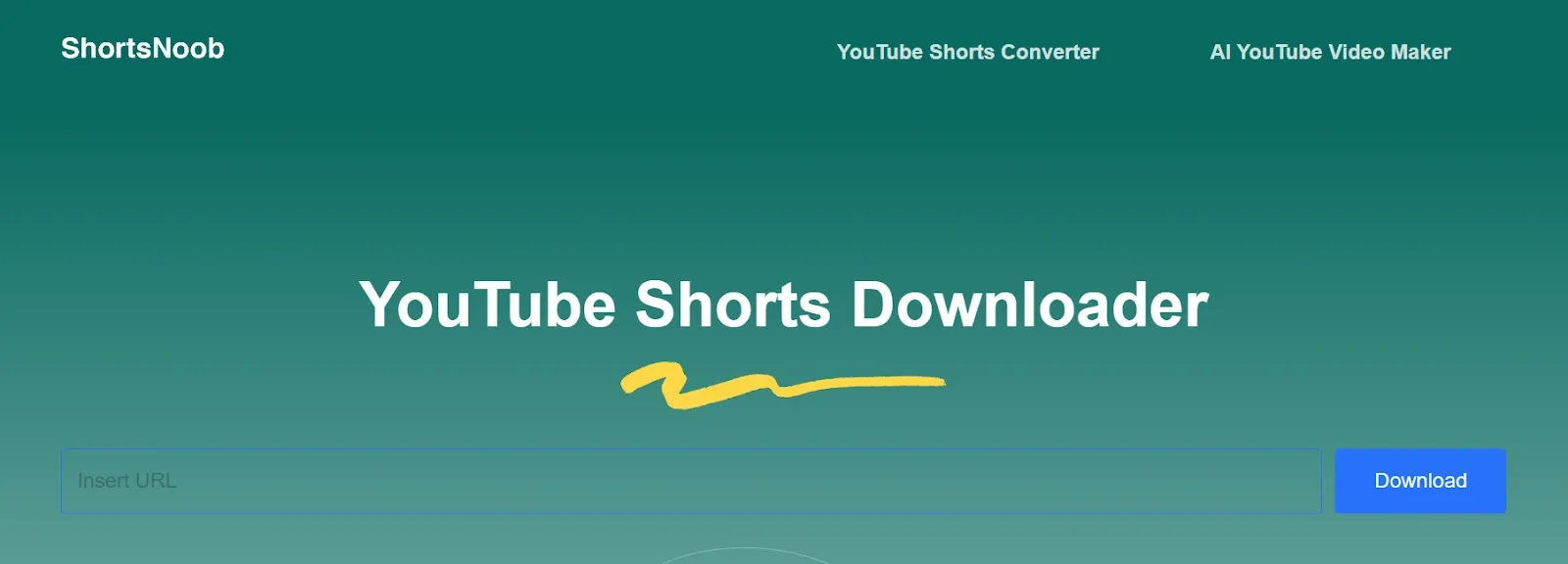
ShortsNoob is a straightforward app for Android and Windows, with a focus on simplicity in downloading YouTube Shorts.
Key Features
- Fast downloading
- A bookmarking system
- User-friendly interface
- An ad-free experience
Pros:
- Fast downloading.
- Includes a bookmarking system for later downloads.
- Offers an ad-free experience.
Cons:
- Only available for Android and Windows.
- Lacks a subtitle download option.
- Does not support batch downloading
Davapps YouTube Shorts Downloader

Davapps YouTube Shorts Downloader is a simple and efficient app for Android, iOS, and Windows users.
Key Features
- Fast downloads
- High-quality video support
- A queue system
- Video preview before download
Pros:
- Fast download speeds.
- Queue system for organizing downloads.
- Includes a video preview feature before downloading.
Cons:
- Ads in the free version.
- No subtitle downloading support.
YTShorts
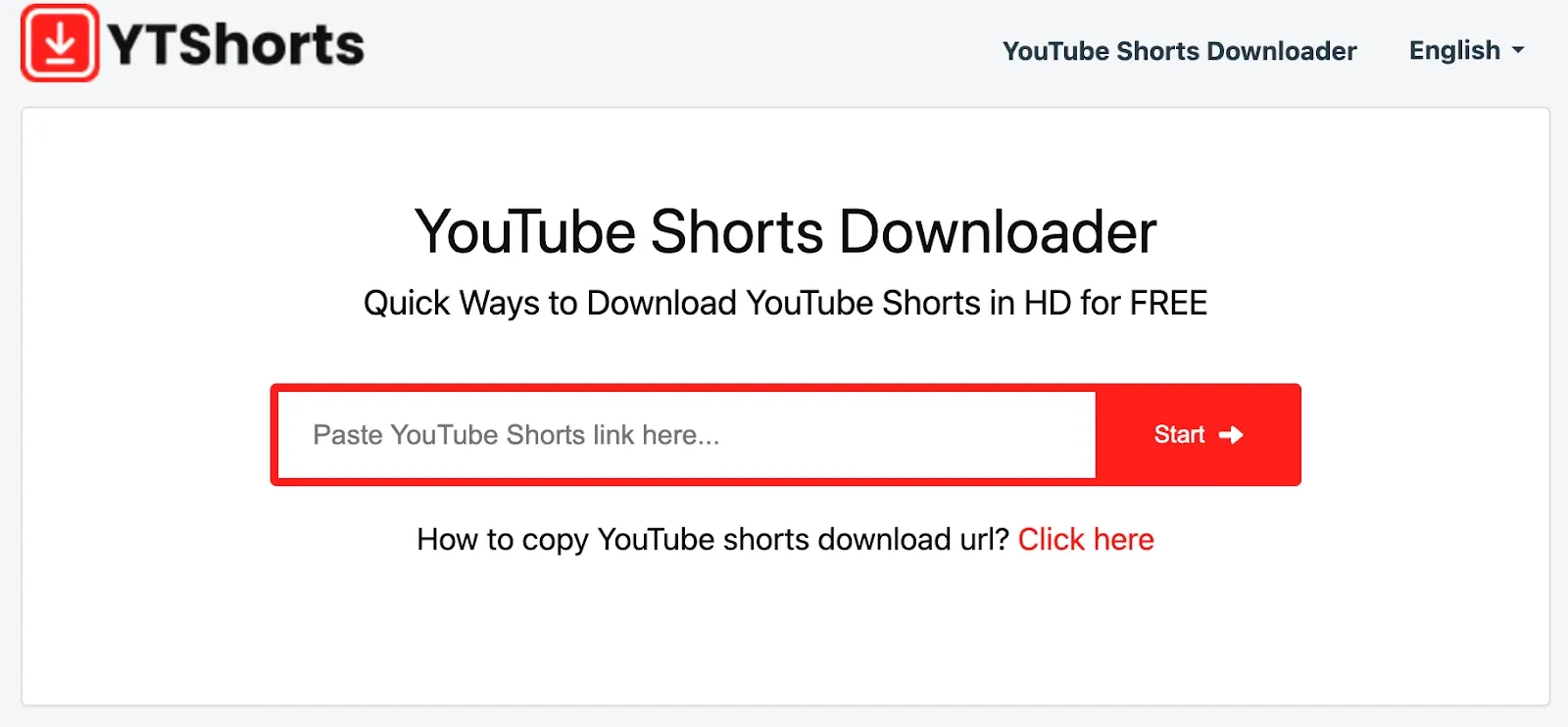
YTShorts is a comprehensive app for Android, iOS, and Windows designed for easy YouTube Shorts downloads.
Key Features
- Multiple video quality options
- Integrated player
- Simple interface
- Background download
Pros:
- Supports multiple video qualities.
- Integrated video player for in-app playback.
- The background download feature allows multitasking.
Cons:
- Contains ads in the free version.
- Does not support batch downloading.
HeatFeed
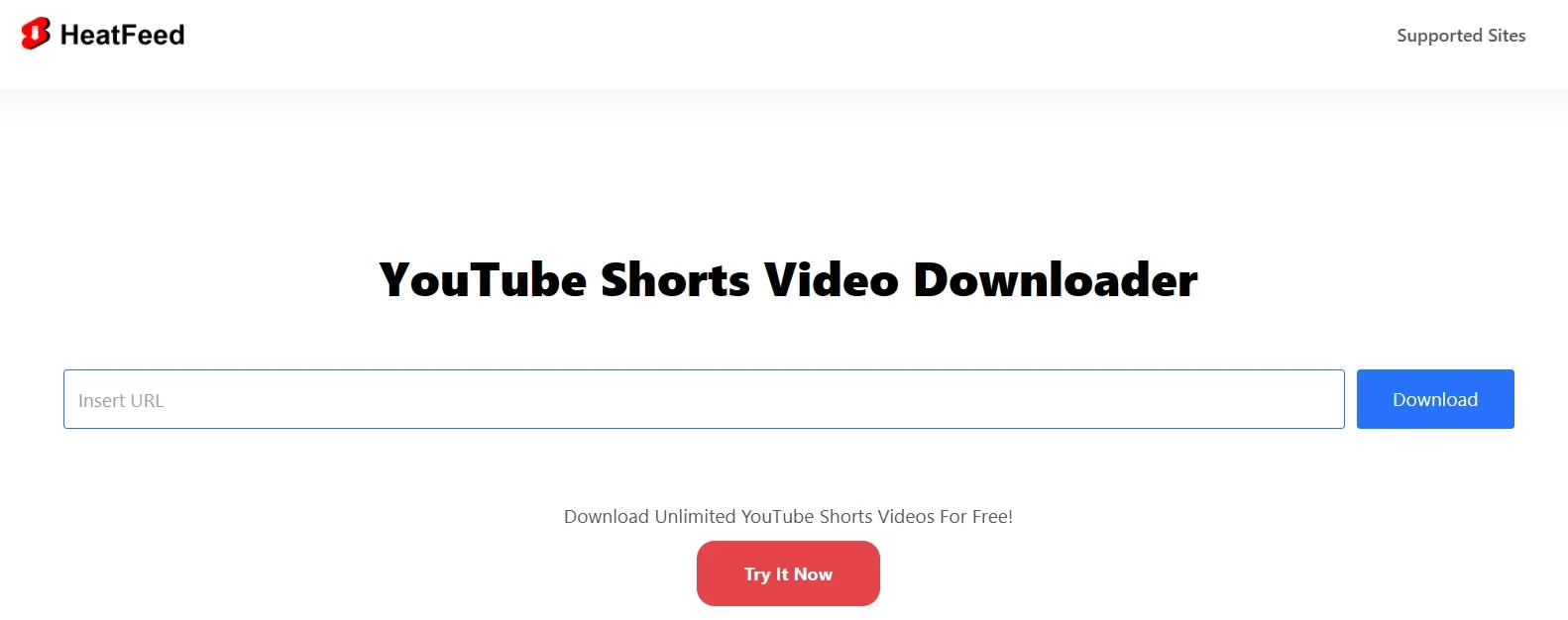
HeatFeed.is a feature-rich app for Android, iOS, and Windows, known for its fast downloading.
Key Features
- High download speed
- In-app YouTube browser
- High-quality video download
- Download queue
Pros:
- Rapid download speeds.
- In-app YouTube browser for direct browsing and downloading.
- Supports high-quality video downloads.
Cons:
- Ads in the free version are distracting.
- Does not support subtitle downloads.
VidMate
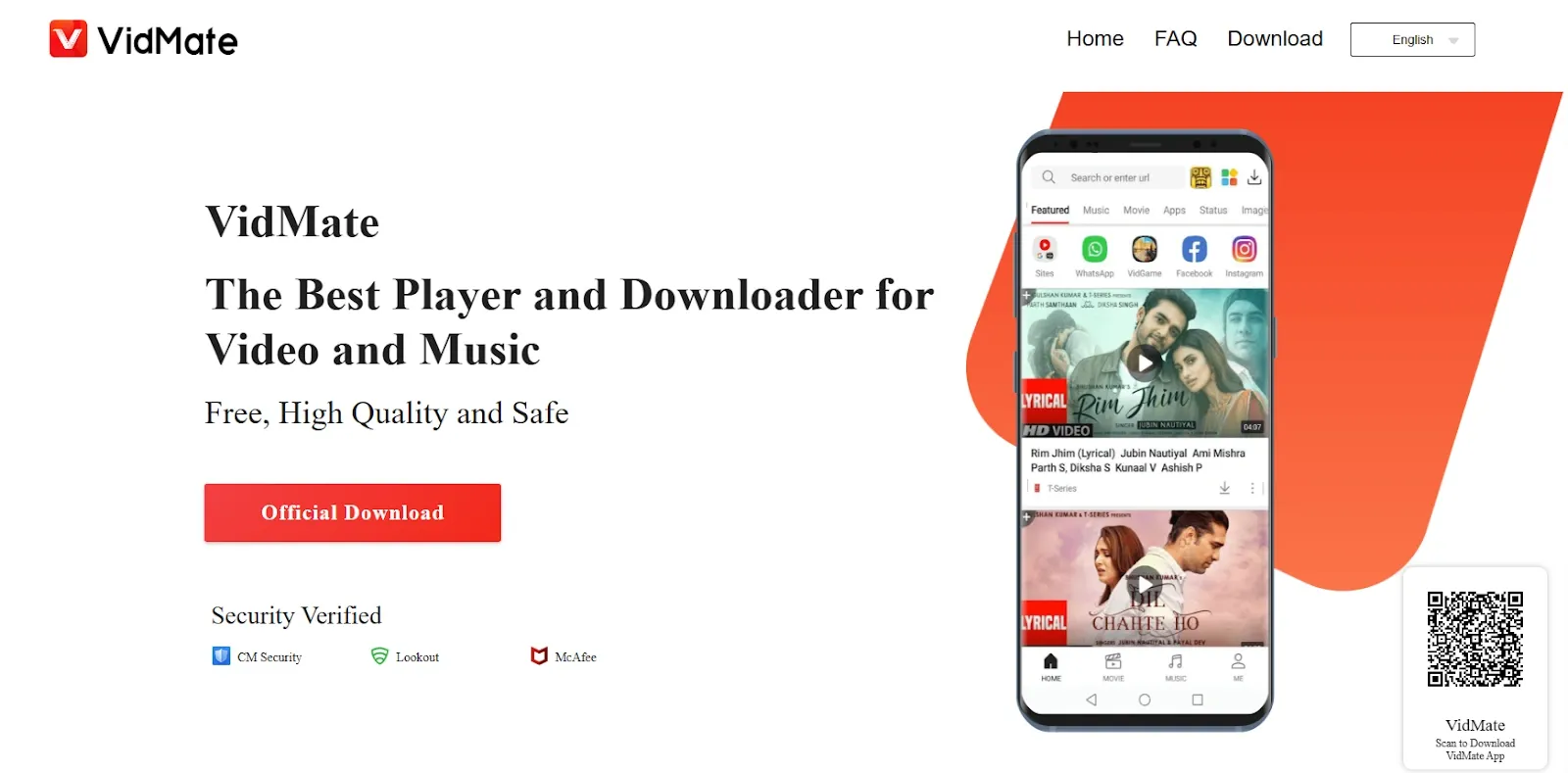
VidMate is a versatile app for Android that supports downloads from various platforms.
Key Features
- Supports multiple platforms
- Various video quality options
- Audio download
- Fast download speeds
Pros:
- Supports multiple platforms beyond YouTube.
- Audio download feature for music and podcasts.
- Fast downloads.
Cons:
- Ads in the platform results in interruptions.
- Only available for Android devices.
KeepVid
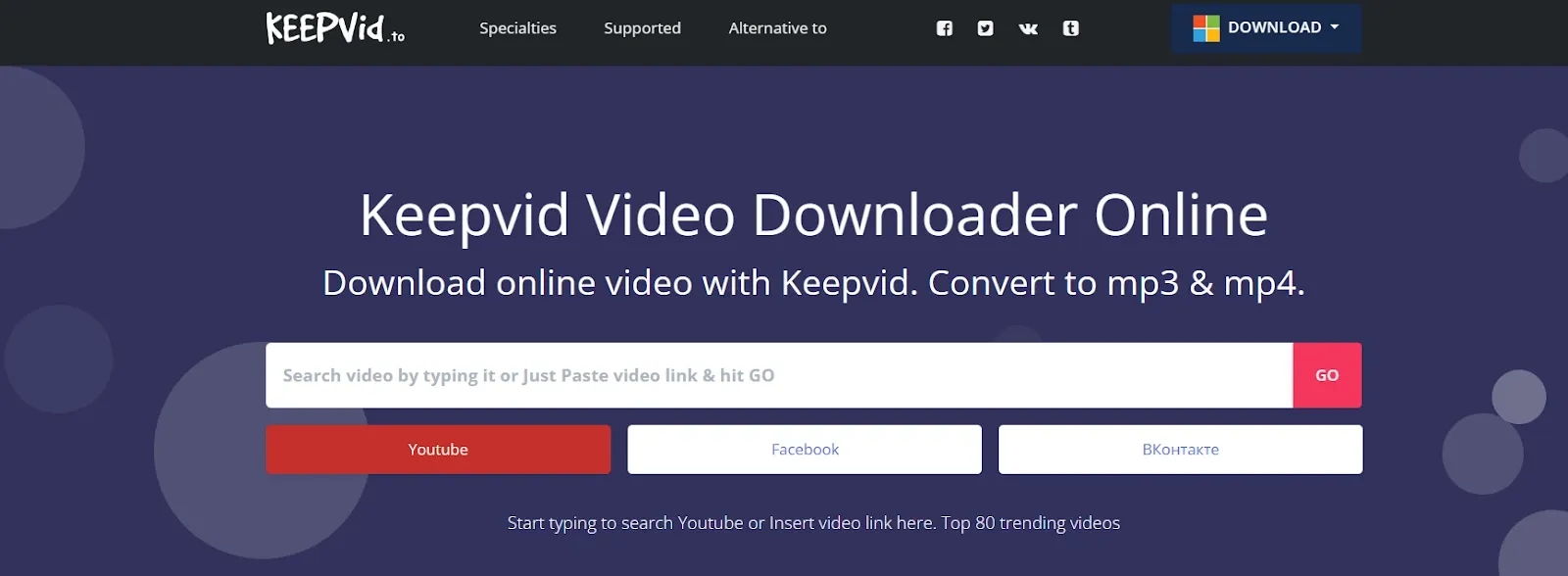
KeepVid is a web-based downloader for YouTube Shorts and other platforms.
Key Features
- Supports multiple platforms
- Various video quality options
- No software installation
- Audio download
Pros:
- Supports a variety of platforms.
- No need for software installation (web-based).
- Can download audio-only files.
Cons:
- Lacks batch downloading support.
- Ad-supported.
ClipGrab
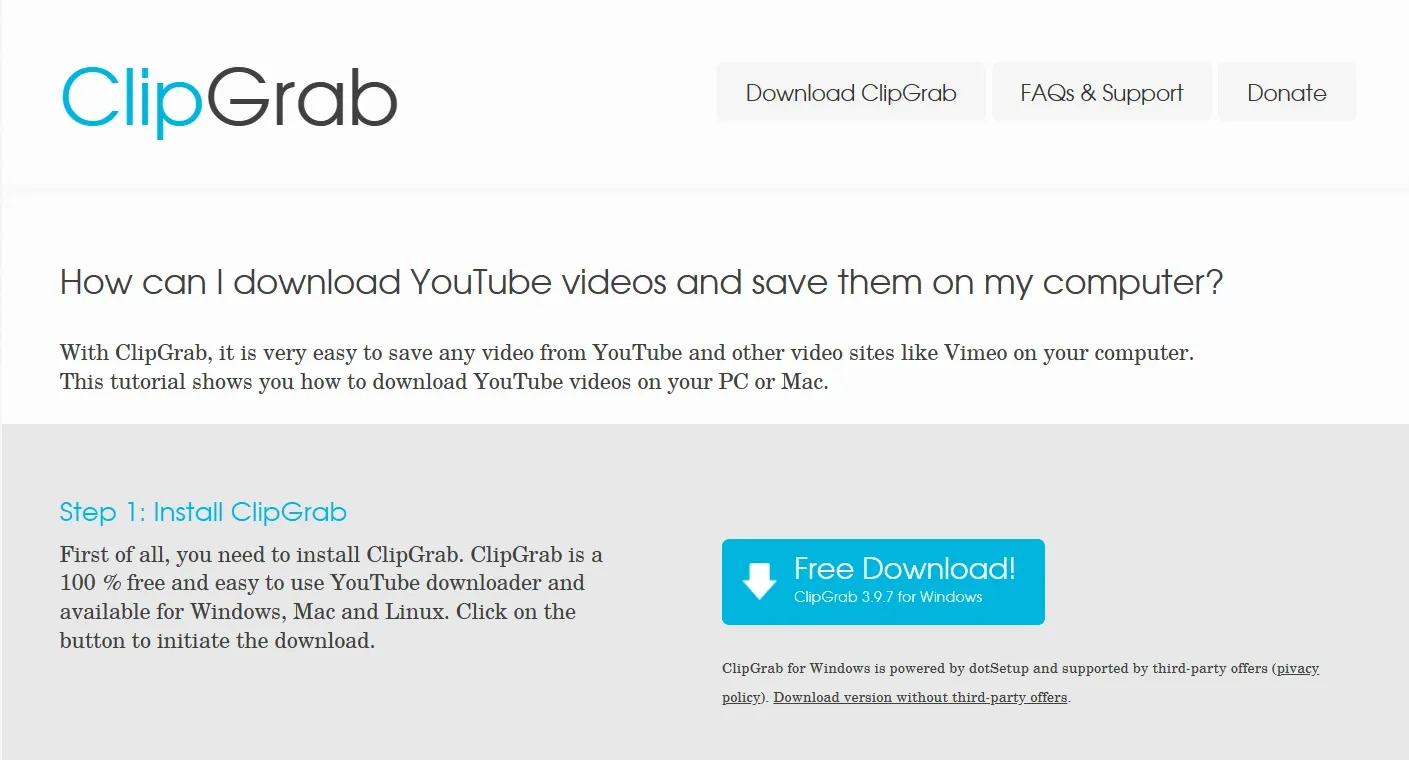
ClipGrab is a free, open-source downloader for YouTube Shorts, available for Windows, macOS, and Linux.
Key Features
- Compatible with multiple operating systems
- Various video quality options
- Audio download
- Built-in search function
Pros:
- Compatible with multiple operating systems (Windows, macOS, Linux).
- Audio download feature available.
- Built-in search function for easy finding of videos.
Cons:
- No support for batch downloading.
- Ads in the platform.
What Factors to Look for When Choosing a YouTube Shorts Downloader?
- Video Quality: Look for an app that keeps the video looking as good as the original. It should allow you to choose the video quality that suits your needs and the space you have available.
- Download Speed: You want a downloader that saves videos fast. How quickly it works will depend on the app itself and your internet connection.
- User-Friendliness: The app should be easy to use with a straightforward design to make downloading videos a breeze.
- Works with Your Device: Make sure the app works well with whatever device you are using, whether it's an Android phone, an iPhone, or a computer.
- Safety and Privacy: Choose an app that's safe and respects your privacy. It should come from a reliable source, be free of malware, and not share your personal information.
Tips for Safe YouTube Shorts Downloading
When you're downloading YouTube Shorts from external applications, it's important to be careful to keep your device and personal info safe. Here are some tips to remember:
- Choose a well-known YouTube downloader website using the tips and list we shared above.
- Watch out for pop-ups or strange links that want you to download extra software.
- Don't give out personal information during the download process.
- Use reliable antivirus software to guard against malware or viruses.
- Know the copyright laws and only download videos that you are allowed to.
Note: Always respect the rights of the people who create content. Make sure you have their permission to download and use their videos.
Parting Words
Using third-party apps and websites, you can download YouTube Shorts and watch them offline on your device. Just follow these easy steps and remember to respect the rights of the video creators when you save Shorts for your own use.
Enjoy your downloading!
Free Instagram tools:
- Free Hashtag Generator
- Image splitter & Instagram Grid Maker
- Instagram Caption Generator
- Instagram Line Break
- Image Resizer for Instagram

