How to share links on your Instagram Business Account

Awesome Social
Published on:
October 1 , 2022
·8 min read
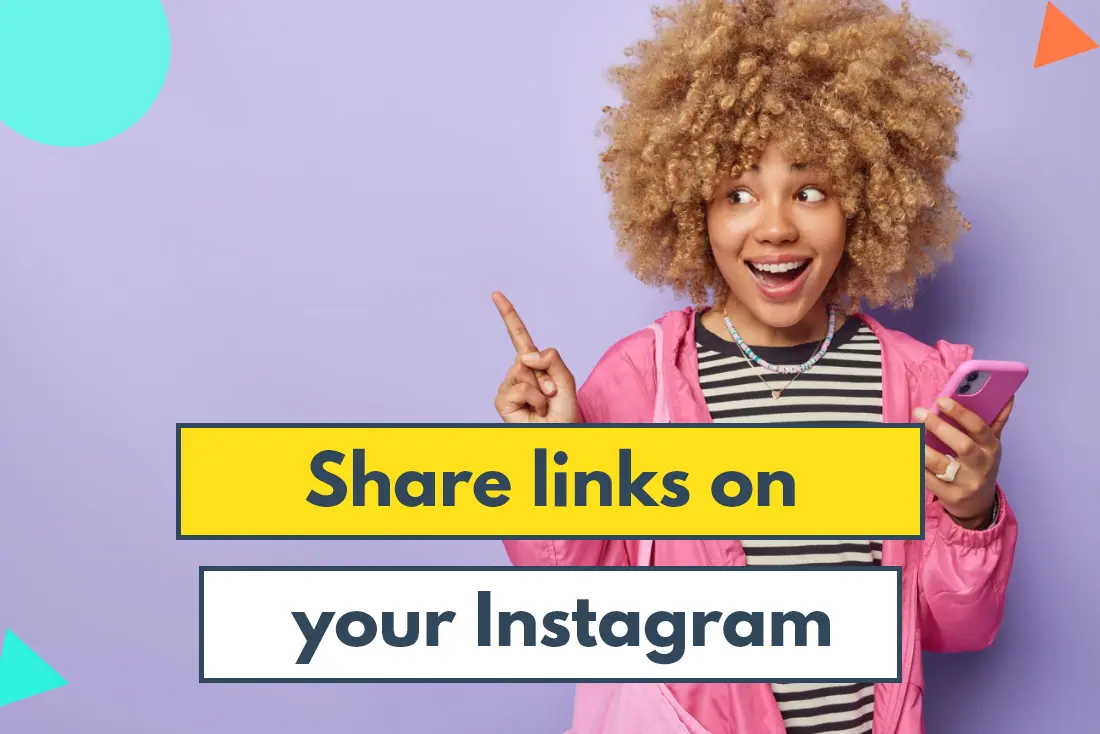
With one of the biggest numbers of active users among social media platforms, Instagram is useful for boosting brand exposure and overall revenue. This guide will teach you how to post links on Instagram in several different ways. Although brands and customers have long used Instagram Stories to make purchases, online retailers are no longer just confined to urging their followers to "swipe up to shop."
Your followers may now click on each sticker while watching your story to get more information about the item and eventually place an order. You could present product specifications without coming across as overly promotional or pushy by tagging things in Instagram Stories stickers.
All users, irrespective of follower count, can now upload links to Instagram Stories as a result of a significant new release. Earlier, only accounts with more than 10,000 followers could benefit from this option. But, the Link sticker will no longer be available to brand-new accounts and individuals who persistently post anything that contradicts Instagram's Community Guidelines, such as hateful speech and misinformation. Therefore, be sure to only publish links that adhere to Instagram's rules.
However, sharing links in your feed post's captions is one of the few features that Instagram is still missing. There are various ways to go around the fact that you can't manually copy your website's URL and paste it as a hyperlinked URL in an Instagram picture. In this article, we'll delve into different methods for sharing links on your Instagram account, stories, and posts.
1) Add a link to your Instagram Bio, and don't forget the CTA!
Let's start by adding a link to Instagram using the fastest and easiest way possible. Only the Instagram bio allows anyone to submit a hyperlink, even private or personal accounts have this feature. Consider this to be your "home" link. Although there are various ways to distribute clickable links, those methods cater to more unique demographics. Everyone who decides to view your profile can click the hyperlink in your bio.
The ideal approach for this link is up for debate. Some companies just include an URL to their mobile browser. Others point visitors to the content of their postings through their frequently updated bio links.
The methods below are one of the simplest ways to add a link to your Instagram.
● Open the Instagram app if you're on a phone.
● Visit the page for your profile.
● Just underneath your display photo, click Edit Profile.
● Following your click on Edit Profile, you will see several categories.
● You'll have access to a menu item called "Website."
● In the blank space next to "Website," paste the hyperlink.
Once the appropriate link has been pasted, select Done by clicking on it in the top right corner of the screen. Once more, you will be taken to your profile, where you can see the link immediately underneath your bio.
2) Shoppable links on your Story
One of Instagram's most recent and finest features is the ability to add link stickers. Initially, only people with 10,000 or more followers could utilize this tool. They could use the "Swipe Up" feature to paste a link on their story. All users are now able to include this link sticker in their stories thanks to this updated capability. If you wish to use this tool to incorporate links in your story, you can do so by following these instructions:
● Open the Instagram app.
● To create a story, select your account picture.
● You have the option of taking a photo or adding one from your gallery.
● You must then click on the symbol with the smiley for your Sticker after completing this.
● The Link Sticker can be found in the sticker options below
● You have the option to either add or paste the sticker after clicking on it.
● Place it wherever you'd like in the story after clicking Done.
You can also include extensive features, such as altering the sticker's color, among others. You can further enhance your story with other stickers or elements if you wish. Once you're finished, you can publish the story so that viewers can visit the specified website or link by just tapping the link in your story. Users will find this to be a lot simpler and handier since they won't need to enter your profile to examine or navigate a specific website. This sticker link will also make it easier for your audience to interact with the story and the link you placed on it.
3) Create a Landing page with more links within
Most users on Instagram can create a landing page and add buttons with more links within that lead browsers to the business's website, blog, podcast, and more. Link services were frequently employed when Instagram first gained traction with advertisers, but after that, their use declined. They're returning now with a more user-friendly interface and increased design capabilities. There are numerous styles available for all users.
The traditional link service resembles Linktree in that you provide a list of selectable buttons to followers. Select a look and color scheme that goes well with your Instagram posts and stories. Users may stop recognizing your business if they click through and discover something that seems to be vastly different, so ensure that you use brand colors and logos in a way that echoes your persona.
Software that resembles the native Instagram interface is another option. Users are shown an Instagram-style photo layout instead of text icons. The link service sends visitors to the appropriate section on your website when they select the image from the post that initially drew their interest. This landing page format is ideal for those selling a limited amount of products as the user can click on the product photo they wish to buy, and it will direct them to a webpage with all details about the product.
Although the majority of these landing pages come in premium and free variations, you may still utilize the free version, which is sufficient to add multiple links to these pages. This is among the simplest ways to make a webpage whenever you need to add extra links.
4) Create a Sponsored or Paid post
You can pay to advertise images and stories on Instagram if you have a business account. This not only aids in audience segmentation but also allows you to include clickable buttons in the descriptions of sponsored content. The same guidelines that apply to all advertisements also apply in this situation. Make sure all of your links are directly related to the article or post in which they feature, since if visitors click on them only to leave immediately your advertising money will be lost. Consider the conversion you want because various conversions call for various designs. Try to find an equilibrium between a visually appealing post layout and a clear CTA.
Another option is to create a shoppable tab on your Instagram account. Each shopping tag only relates to one specific product, which must be a physical item marketed in a restricted number of nations. The most focused conversion is achieved using shopping tags. The first step in using shopping tags is to make a Facebook product listing. You may start introducing shopping tags to your Instagram photos once you have a comprehensive selection of products uploaded, complete with purchasing links, photographs, and captions.
5) Send a link via DMs
Numerous brands neglect to use the Instagram DMs tool. Every day, check your mailbox for communication requests, customer support inquiries, and news items that mention your company. Build relationships with customers by responding and sharing. By responding to a user's story or contacting them to offer assistance, you can initiate a conversation.
In your ordinary messages and short replies, you can post live links. As a result, you may start a proactive lead-nurturing cycle for each new user in addition to providing customized links concerning client inquiries. By requesting information in their DMs, try converting new visitors into qualified prospects. Provide a perk, like an introductory deal, to encourage more responses. Direct texting is another option for a more proactive approach.
Instagram messages are more personalized forms of interaction because they are personal. It's an especially good way of marketing a product when you send the link to followers who actively engage with your feed and story content. You could even reach out to new followers with a message that welcomes them to your Instagram community. You won't have time to write a fresh message for each new member of your network, so start by constructing simple responses to any DMS you get in return.
Navigate to Settings and then Business to configure quick responses. Select a keyword while writing your message so you can quickly identify the response you require.
6) IGTV Links
Traffic to accounts or content shared by users has significantly increased since IGTVs were introduced. You can add specific hyperlinks to the description of an IGTV since they are more common. Users just need to read the description, which is just below the title. Nonetheless, when there is a link included in the description, they will need to click on the read more option and access the link.
But first, you must make sure that the link in the caption is spoken about or written on your IGTV video. This will enable users to access the webpage or link directly. Since everyone can access these IGTVs, creating links may not be as challenging using this method.
Therefore this is a much simpler method of getting users to click the link. If you make videos frequently, including the link might help you expand your market. But one thing to consider is if the expense of creating unique video content and organizing your IGTV links will be worthwhile. You're better off employing other link techniques if your IGTV broadcasts will end up costing more than the income you receive from those hyperlinks.
7) Add a Link to your Profile Page
There is a final additional method for including links and reaching a larger audience. By including the URL in your Instagram profile, you can share it with a wider number of visitors. This Instagram link option is located next to the Instagram account. T
The Contact and Messages tabs are also beside this alternative. You should keep in mind that only Business Profiles have the opportunity to add a link to their Instagram profile. Several functions or choices can be found under this Instagram tab. Among the alternatives are the following: Order meals, Donate to a charity, Purchase tickets, Reservations for restaurants, and many more. The intended link when clicked will forward visitors to your website or product page, or in some cases, visitors will also be routed to a third-party application. You can paste the link and tell users where to go anytime you desire with the help of this tool.
Instagram Business Account : In Conclusion
Instagram is a remarkably robust site with an enormous user base, but it's also evolving rapidly. Posting links on Instagram is one of the serious challenges that businesses have to figure out. Every day, various methods are being evaluated, introduced, and abandoned. Those were a few of the simplest methods for including a link on your Instagram profile. As we know, links cannot be added to posts on Instagram, you can add numerous links by building a landing page or using alternative, shorter URLs.
Most of the techniques that have been described here are accessible to everyone. Users can add links to their articles, stories, or bios without having a large following. Ideally, Instagram will one day streamline the process for users to include links in their posts. But for now, these are the finest ways to include links on your Instagram account.
Posting links is somewhat easy on many different platforms, such as email or your website. On Instagram, though, it doesn't function that way. You cannot share just one CTA in a single area because it is more challenging to incorporate website links. Rather, you should create a network of interconnected links and navigations. Wherever visitors click on your Instagram account, they should find a journey that is clearly outlined for conversions.
Sound perplexing? Consider adding a link to your bio as an example. If you wait for consumers to find that link on their own, they'll likely never see it. To guide people there, you must use post descriptions, profile links, stories, advertisements, and even cross-posts from other platforms. Knowing all of the different methods you can publish links on Instagram is crucial for increasing website traffic and ultimately leading to sales. Utilize every technique at your disposal to encourage users to convert and make sure you're adding links along the way.
