Table of content :
The Ultimate Guide to Tagging Your Instagram Posts

Awesome Social
Published on:
October 1 , 2022
·8 min read

Instagram's search engine is updated frequently to accommodate the goals of influencers, businesses, and average users. Instagram's recent changes have made it difficult for brands to reach their intended audience. In the past, these algorithms had comparatively simple purposes and were easier to grasp. Previously, increasing reach only required adhering to the schedule and understanding when to post material.
However, in order to do so, one must now understand the many analytics metrics, functionalities, and app components. As a result, it's critical to comprehend the fundamentals of Instagram tagging in order to expand your audience, promote goods and services, and develop your brand. Regardless of the number of years in business or the level of success at any given time, developing a strong brand identity is crucial for any enterprise.
In this post, we'll delve into the distinctions between mentioning a user on Instagram and tagging accounts, when exactly we must utilize each of these strategies, and how to withdraw your tag from another person's post. Additionally, we'll delve into the rationale behind and specifics of using brand and location tags on Instagram. Finally, you'll learn how to utilize all of these characteristics to maximize the exposure of your Instagram account posts.
On Instagram, you can tag several accounts in the same image by placing the tag in or on the original post's image.
But before we get into each of these categories it is critical to recognize the difference between mentioning and tagging accounts. Even though these words are frequently used synonymously, they have different connotations. So let's get right into it!
The difference between Tags and Mentions
Tagging
In addition to receiving a message when you "Tag" a user in an Instagram post, the user, location, or organization you "Tag" also gets the post added to their Instagram profile's "Tagged" photographs tab. This guarantees they won't misplace the image and that they can automatically find it on their Instagram account.
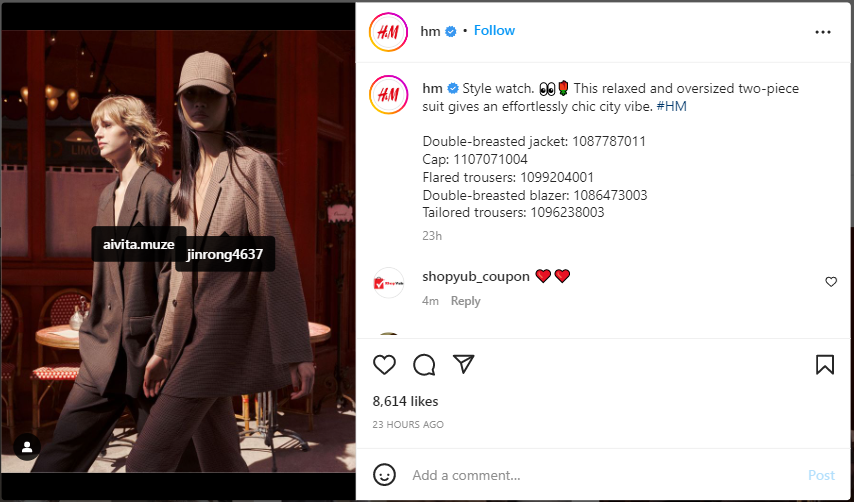
The pictures you've tagged them in will also be visible to anybody who visits their page. In an Instagram post, you can tag individuals in a couple of different ways. Remember that you cannot tag individuals in another person's picture or video.
With the right Instagram tagging techniques, you can increase the number of users who see your posts and increase the likelihood that, when you've gained their attention, those individuals will become paying clients. Usually, this entails choosing one of the following tactics:
● Account Tags: Entering an Instagrammer's username followed by the @ sign alerts them of your posting. This is especially beneficial when collaborating with influencers or trying to get the attention of users who may have shown interest in your brand.
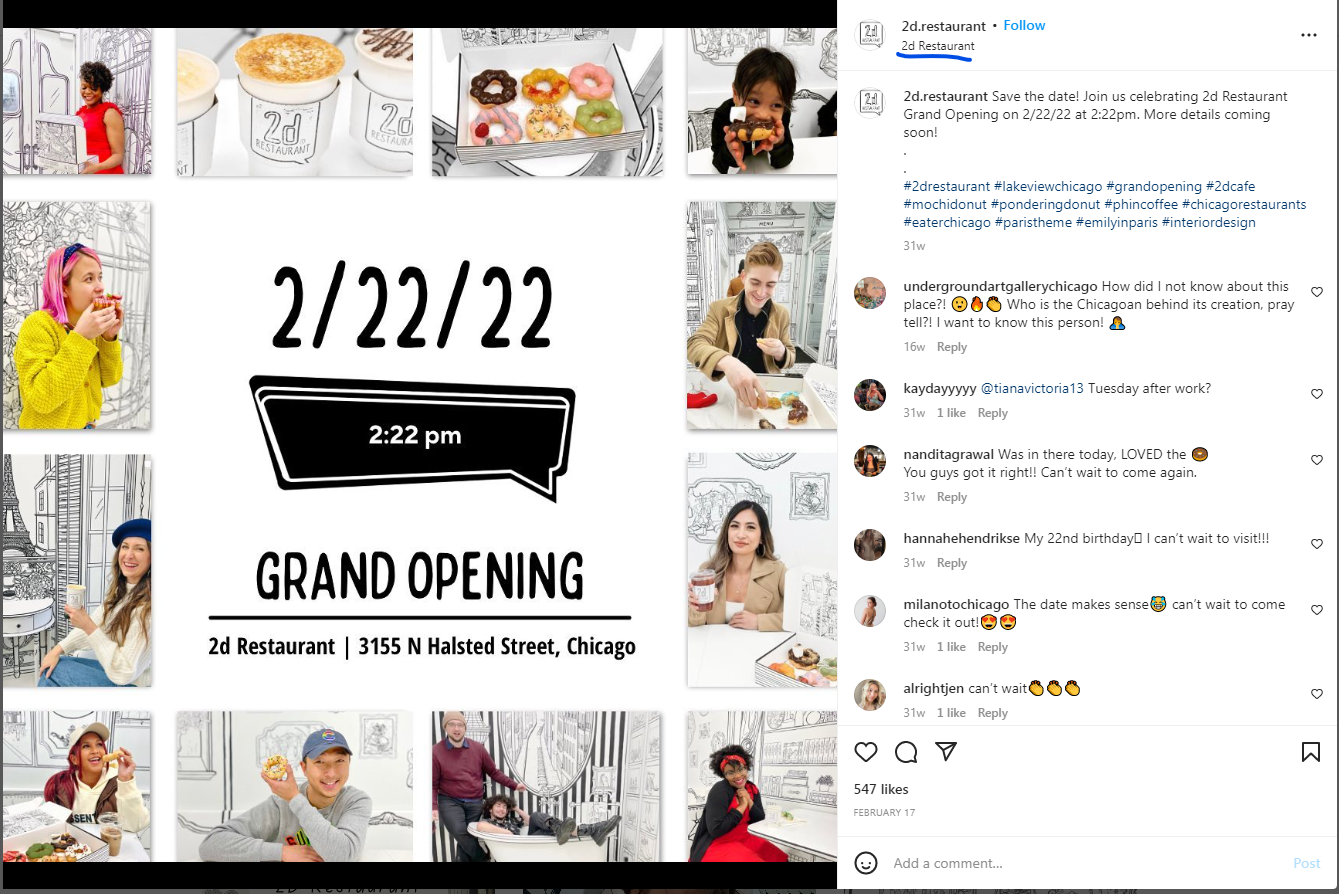
● Location tags: Instagram "stickers" called location tags make it possible for your post to appear in location-based queries. This is a great feature that helps boost your visibility among residents of certain regions.
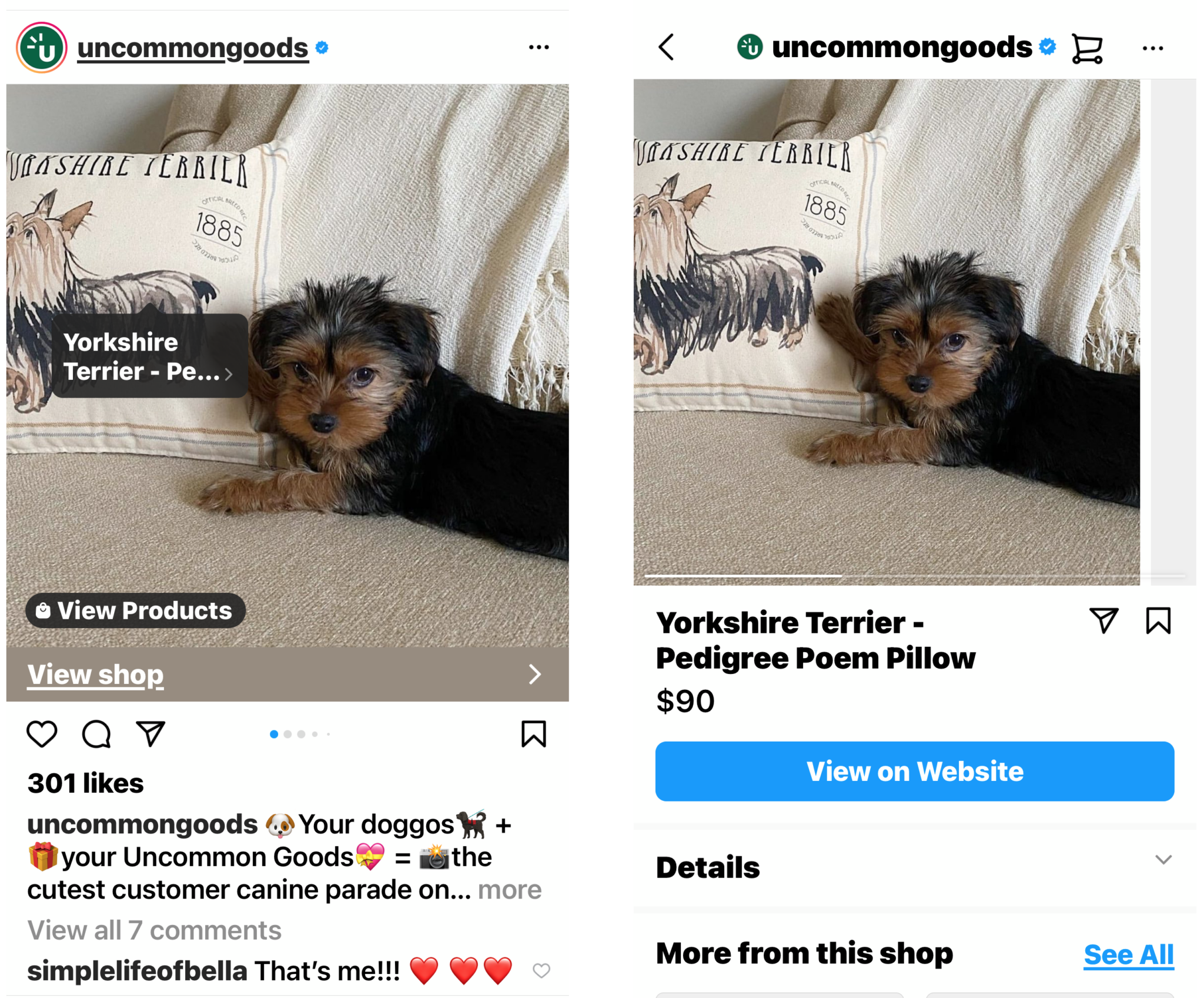
● Product tags: these are extra features that connect your pricing and product information to the object that is featured in your post.
To tag a person, follow these steps:
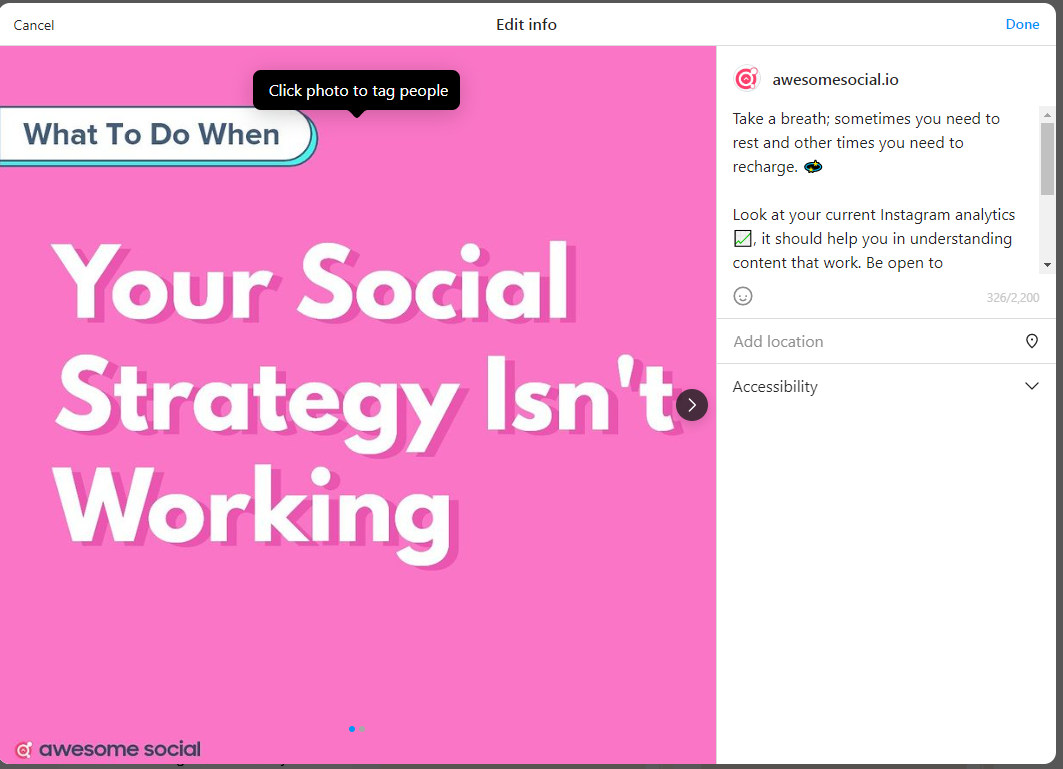
● All you need to do is enter the username of the person, location, or establishment you like to Tag in the "Tag Photo" field found underneath your caption when sharing a post.
● You can also go back and modify an already-posted item on your Instagram account. Go to the particular post in your feed, click on the three dots in the top corner, and then choose Edit from the menu that appears.
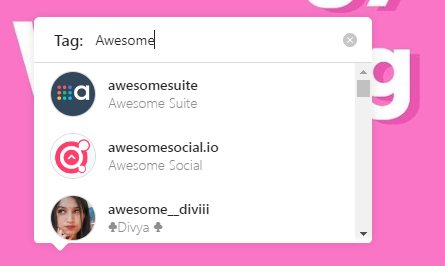
● The Tag People feature can be found in the lower-left area of the post itself. Just tap on it, type the username of the individual you want to tag in the photo following the same procedure, and then choose them from the list. Finally, save your modifications after you are done.
You can enter the screennames of everyone you need to Tag by tapping the little symbol, which will take you to a window where you can choose the users you wish to tag.
Whenever applicable and appropriate, try to tag other users, organizations, or brands when uploading a photo to Instagram. Both individuals and businesses can easily increase the visibility of a post or video on Instagram by using tags.
Users can find content like photographs and clips using tags that they might not otherwise see. Instagram competitions also employ tags. This is why tags and hashtags are widely used on social media platforms like Facebook, Twitter, and Instagram.
Much like Facebook, if you don't follow the specific individual or company's account, you can have problems discovering a handle. If you can't find the username, utilize Instagram's search feature to look it up. We advise trying to follow a person before tagging to speed up the process or returning to edit and tag the person right after you post the content.
You should also be aware that Instagram only permits you to tag up to 30 users, places, or companies in a single image. To discourage "spam" tagging, Instagram's user regulations ask you to only tag individuals, places, or businesses that are directly mentioned in or shown in the image. With that, we can move on to the next section, which is Instagram Mentions and how they differ from Tags.
Mentions

On Instagram, whenever you "Mention" an individual, location, or company, you are referring to their username in the caption or the comments. Although the individual, location, or company will receive a notification of your Mention, it will not be visible to them, nor visitors to their account, in their account on their page. A tag will situate the user's name within the post if it's an image or video. In contrast, you can "Mention" another user in your caption or comments, which can be harder for other users to notice when compared to a Tag.
The only person who can tag individuals in a post is the creator, however, anyone can @mention anything in anyone's posts. If you could just @mention a profile, you might be asking why you'd want to tag it instead. Multiple factors show how the benefits of tagging outweigh just mentions. Mentions appear in the standard notification queue and are prone to be missed.
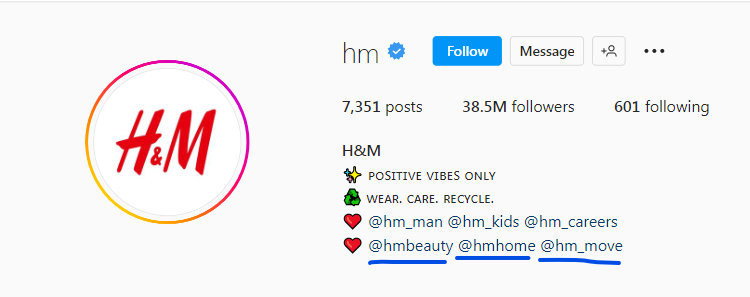
The Brand H&M mentions its sub-brands and divisions on Instagram in their profile description.
Usually, the 100 most recent notifications are displayed in the notification list. As a result, if an account receives 200 alerts, only the most recent 100 will be visible. But if you tag their account, a different message will appear. By doing so, you can ensure that the account noticed your post and is easily distinguishable from their other messages. The content associated with an account that is tagged on Instagram is stored in a different tab on that user's Instagram account. The content that has been tagged essentially turns into a massive collection of user-generated content about the company.
This isn't to say that mentioning other users or locations isn't useful on Instagram. Mentioning people on Instagram truly shines when you're posting Stories. As we've previously stated, Mentions have no lasting power on a profile. Which is perfect for when you want to draw a user's attention to your Story. You can gain additional exposure on your Instagram Story, showcase other brands, or reveal giveaway winners by mentioning these accounts.
Follow these steps to mention a user on your Instagram Stories:
● First, as per usual, you can add images or videos to your Story by uploading them or by taking them natively through the Story camera. To tag a person you need to click on the text feature.
● Enter @ followed by the user name of the individual or company.
● When the username appears, tap it.
● Click "Done."
● You can now share your Story, and the user you have mentioned will receive a notification of the same.
You can only Mention up to 20 people, locations, or companies in a caption or comment on Instagram. Instagram also discourages you from "spamming" random people with unnecessary Mentions in this manner. Now that we know the differences between tagging and mentioning people on Instagram, let's delve into some important tips to keep in mind while tagging users on the app.
Important Tagging Tips
● What happens when you don't want your profile tagged in someone else's content? Not to worry! The tag can be taken off quickly and easily. Visit the post where you were tagged and click the three dots at the top. Select Tag Options from the pop-up menu. Tap "Remove Me" from the post to finalize the process. With that, your tag should be deleted, and you will no longer be visible in that post.
● Location tags are another kind of Instagram tag you may employ to increase visibility. The location selections default to what is close to you when you tap Tag Location on the caption page. If the area you wish to tag isn't listed, just start typing it, and a selection of possibilities that match will display. Choose the area you want to display, and the caption will display it. Once you share your post, you'll be able to see that location show up immediately beneath your username after you publish your Instagram content.

● If you've previously set your online store with Instagram Shopping, you should add product tags to Instagram photos that feature your products. You can better differentiate them from random product images as these product tags display a shopping bag icon for users to tap on if they want to buy the product. Users can access all the product details by clicking on the post and visiting the online store to make their purchase.
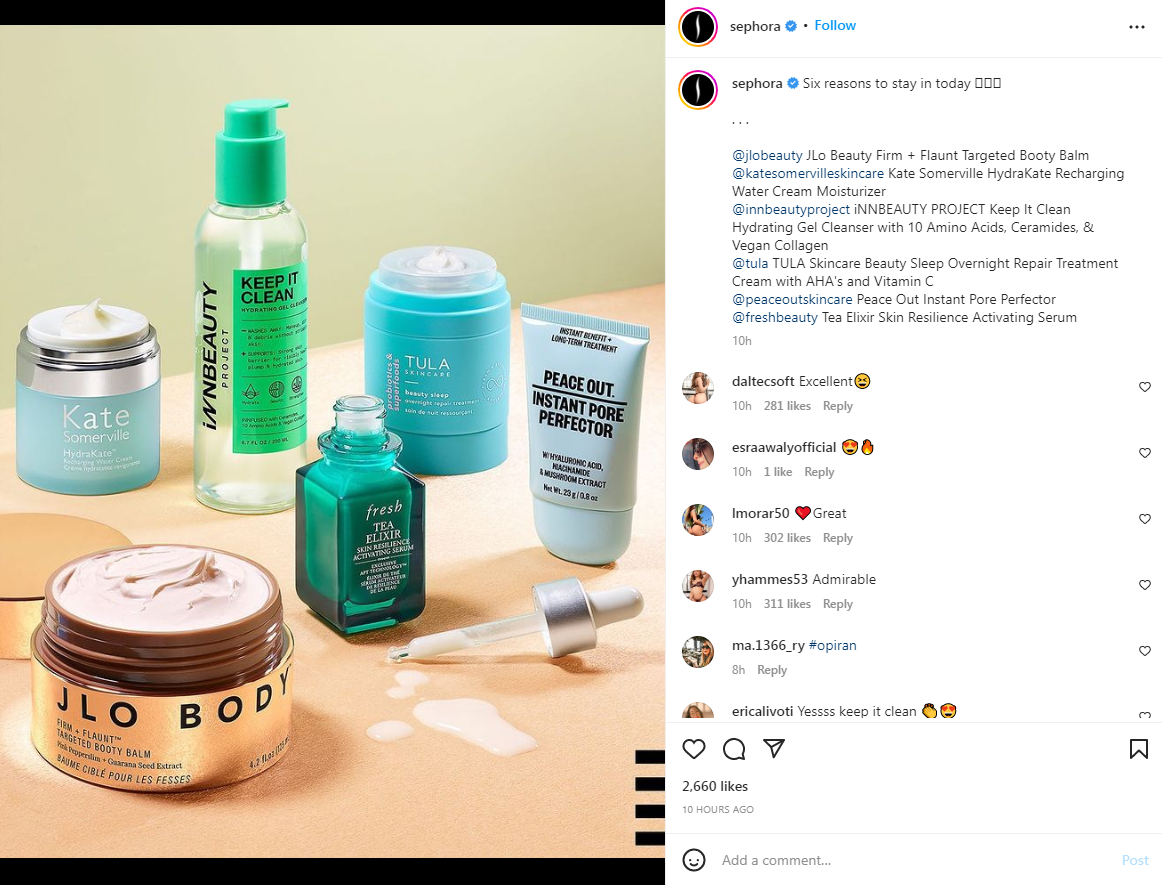
● Don't disregard the importance of mentions, as just tagging accounts on Instagram without @mentioning them has disadvantages. Although a post's tag does include all of the tagged profiles, sometimes users won't click on the content to check who's tagged and which accounts were mentioned. In this situation, it's preferable to Mention all of those tagged profiles in the caption as well, so the user will also see their profiles in the mix.
● Using proper protocol while tagging individuals on Instagram is a wise practice. It's advisable to post no more than 12 hashtags or tags at once on Instagram, for instance, even though users are allowed to add up to 30 unique hashtags and tags per image. Your posts shouldn't appear aggressive or unnecessary to any of the accounts being tagged.
● Last but not least, carefully check your hashtags and tags before you share the post. Even if you can modify your post, it's best to tag the correct things the first time to prevent choosing a tag that has little to no relation to your company.
On Instagram, tagging individuals or organizations can help increase brand awareness, visibility, and reach. A broader audience is accessible by tagging someone on Instagram, similar to hashtag marketing that attracts potential buyers. On Instagram, when you tag a person or business, they receive a notification and are immediately taken to your post. This increases your engagement because they will be far more inclined to like or react to your post. Therefore, the next time you upload a photo or video on Instagram, spend some time researching every object in the image and make sure you tag the featured businesses.
The most crucial thing to keep in mind while tagging on Instagram is that it will benefit both the account you're tagging and your business. It genuinely benefits everyone and can help you gain followers and grow your Instagram community.

