Instagram Community Guidelines: You Shouldn’t Break, WARNING!

Awesome Social
Published on:
September 18 , 2023
·6 min read
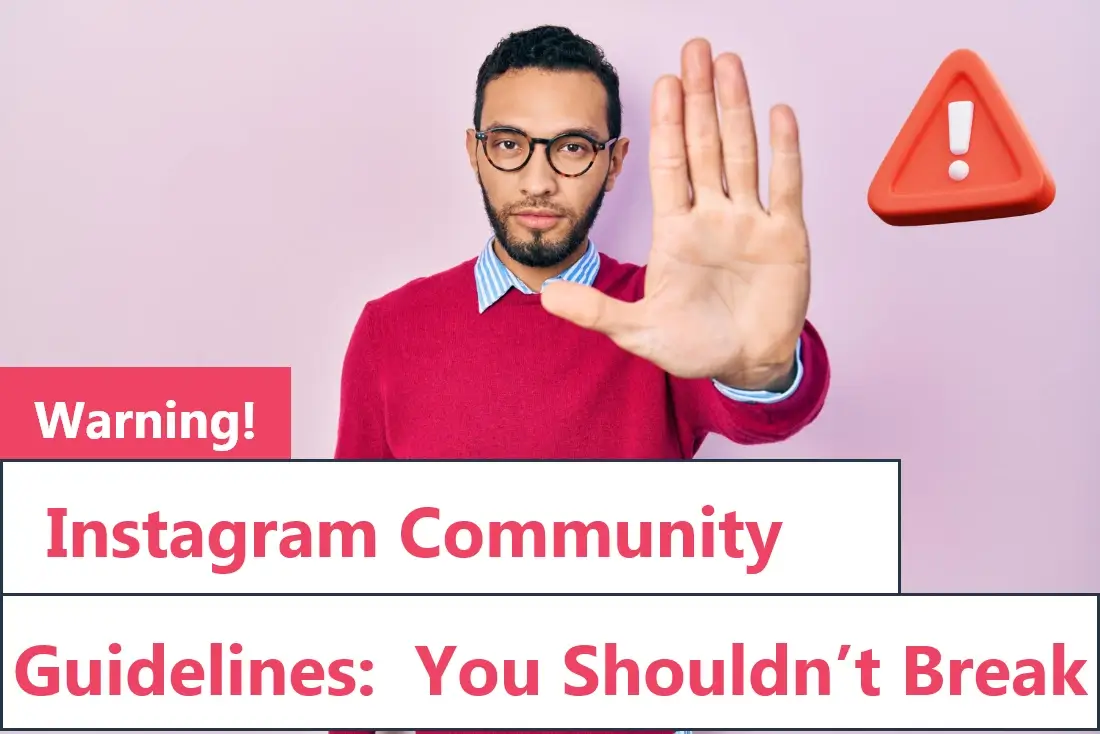
The Community Guidelines for Instagram are a number of regulations that detail how you're supposed to conduct yourself on the platform. This is done to keep the platform enjoyable for everyone, while also protecting the community. Instagram has worked hard to create a diverse and inclusive community, and it doesn't want anyone to jeopardize that by acting inappropriately on the platform. To make sure everyone has a pleasant experience, it has established a set of guidelines that you must follow. It goes without saying that Instagram will take action against you if you violate their Community Guidelines.
Instagram evaluates violations of its rules on an individual basis. The worst-case scenario is that the app disables your account. When many people report an Instagram profile, it may also delete your posts and place some restrictions, such as shadowbanning your page. Instagram occasionally permits posts that normally violate their Community Standards to raise public awareness. Usually, it is when it is regarded as significant to the public interest and noteworthy.

They claim that they solely do this after assessing the potential benefit to the public interest against the potential harm and base their decisions on international human rights principles. To put it another way, Instagram won't penalize you for each post that goes against its Community Standards. Yet, that hinges on whether the audience considers your post to be of interest. But nevertheless, this can be tricky to define, so think carefully before sharing such posts.
So what exactly are Instagram’s Community Guidelines and how do you avoid breaking any of these rules, more importantly, how do you check if you’ve violated any of these guidelines?
First, let’s cover the major Community Guidelines.
Instagram’s Community Guidelines
Instagram has set forth clear guidelines for users to follow. These policies are referred to as community guidelines. If a user disregards or disregards these rules, their account may receive a strike. The repercussions of receiving a strike depends on the gravity of the infraction and the user's prior platform behavior. If a user receives a strike, their account may be subject to a variety of consequences, such as temporary or permanent removal of material from the platform, profile suspension, or other constraints. These are the most significant guidelines you must follow to avoid such situations:
● Self-harm or self-injury: According to Instagram, "glorification or encouragement of self-injury, including eating disorders," is not permitted. They do permit material that raises awareness of eating disorders or self-harm or supports those who are affected by these problems.
● Violent content: Instagram has the right to remove images and videos that include gratuitous violence. Images may be used to condemn or spread awareness and education if they are shared in connection with significant and newsworthy events.
● Unlawful content: Instagram forbids the promotion of terrorism, organized crime, hate groups, and the provision of sexual services.
● Intellectual property: It is strongly discouraged to use someone else's content on your profile without first obtaining that person's consent.
● Inappropriate imagery: Nudity is not permitted with certain exceptions such as if you are breastfeeding, displaying scars from a mastectomy, or creating art.
● Spam: Unsolicited emails, texts, likes, and comments.
● Abuse, bullying, and hate speech
Instagram strives to maintain a "spam-free" environment. They desire participation from people on a conscious level. As a result, they established what they now refer to as "Daily Limitations." In other words, they restrict how many actions you can perform in a given hour and day.
They restrict the quantity of:
❖ Comments
❖ Follows
❖ Likes
❖ Unfollows
❖ DMs
In general, they come down harshly on anyone carrying out actions that resemble that of a bot. You can be labeled as "spam" if you exceed the limits. which can result in Instagram briefly deactivating your account. Instagram similarly forbids users from using programs or services that automatically follow, like, or comment on posts. If you've ever utilized these tools immediately delete them and change your Instagram password.
Remember that on Instagram it is preferable to:
● Like and comment as quickly as an average person would.
● Create customized comments.
● Send customized DMs.
● Never send identical DMs to numerous recipients.
Now that you know a bit about the Community Guidelines and what you must adhere to when using the app, let’s get into how you can check if you’ve ever violated any of the platform’s regulations.
Steps to Check Instagram Community Guideline Violations
Here is how to check if you’ve posted anything that goes against Instagram’s guidelines:
➢ On your mobile, open the Instagram app.
➢ Click the menu button, which looks like three parallel lines, and select Settings.
➢
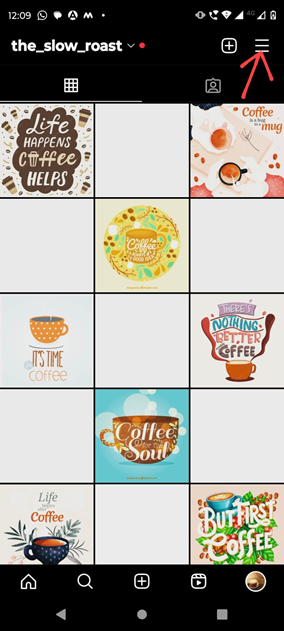
➢ Once you've opened the settings tab, select the Help option.
➢ Once you've selected Help, you'll reach another menu where you can view the "Support Requests" section
.
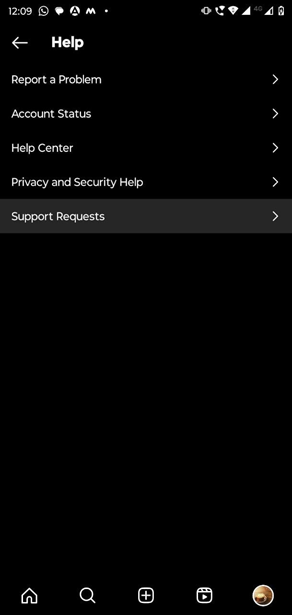
➢ Click "Support Requests" and you will see reports you've submitted as well as any posts you've shared that go against Instagram's community guidelines. Click on Violations to check if you have violated any guidelines on any of your posts.
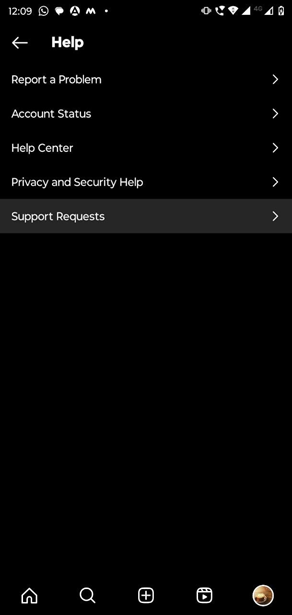
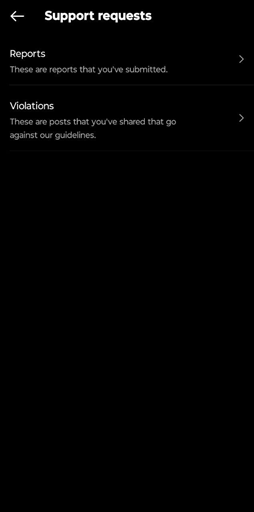
And there you go, you can now view if you’ve violated any of Instagram’s guidelines in just a few clicks. But another, easier way of going about the same process is by just checking your account status.
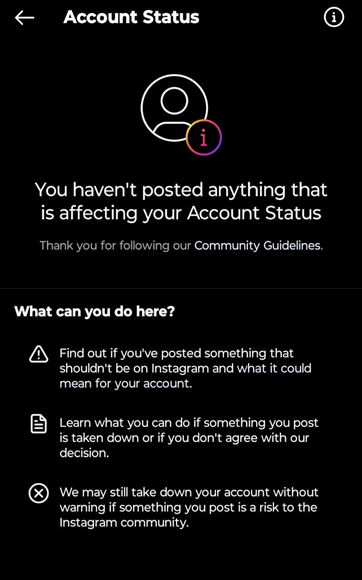
In the best-case scenario, this is the message you see when you access this page. But what do you do if your previously posted content goes against an Instagram guideline?
If, for instance, Instagram accidentally removed your post and you are certain that you did not break any Community Rules, you may submit an appeal.
Choose "Request a Review" from the menu.
Instagram will notify you via a message in your Support Inbox after they have considered your request.
● Go to "Help" in your Instagram settings.
● Monitor your Support Inboxes.
Your post will return if they discover they accidentally deleted it.
But what can you do if your account itself gets banned?
You will get a pop-up saying "You're Temporarily Banned" after accessing your account if Instagram temporarily disables your account. If this happens, you won't be able to use some features of Instagram. A temporary suspension often lasts from a few hours to 24 to 48 hours, depending on the activity and the number of times you have been banned.
The timeframes will alter if you get banned frequently. Monitoring your account properly and abstaining from any violations is important since, while Instagram initially only bans you temporarily, if the same infraction occurs often, Instagram may eventually decide to permanently ban your account.
The maximum amount of strikes a user can receive before having their account banned is not stated directly anywhere on Instagram. According to the type of crime and the user's prior actions on the network, Instagram strikes have different outcomes. Instagram may terminate your account if it sees that you have received several warnings. Don't distribute material that could offend others, this can range from anything such as sexual or nude photographs to the promotion of violence or harm. Instagram wants to keep its community a relaxing and enjoyable place for all users. Which also means that they will not tolerate violations that go against these values.
Instagram Community Guidelines in Summary
Instagram's community guidelines cannot be directly removed on your own. The only ways to try to get your account back are to wait for the three-day ban to end or message Instagram requesting a review. After receiving a community guideline strike from Instagram, as we have discussed in this post, you can take several actions.
That is all there is to know regarding Instagram's community standards. An account is often banned by Instagram when it transgresses community standards. But occasionally, it can also be a server error. Hence, you can carry out the actions listed above to lift the ban on your account. Try some of these steps to ensure you aren’t violating any of Instagram’s guidelines and hopefully, you won’t have to use any of the steps needed to lift a ban.
Free Instagram tools:
- Free Hashtag Generator
- Image splitter & Instagram Grid Maker
- Instagram Line Break
- Image Resizer for Instagram

