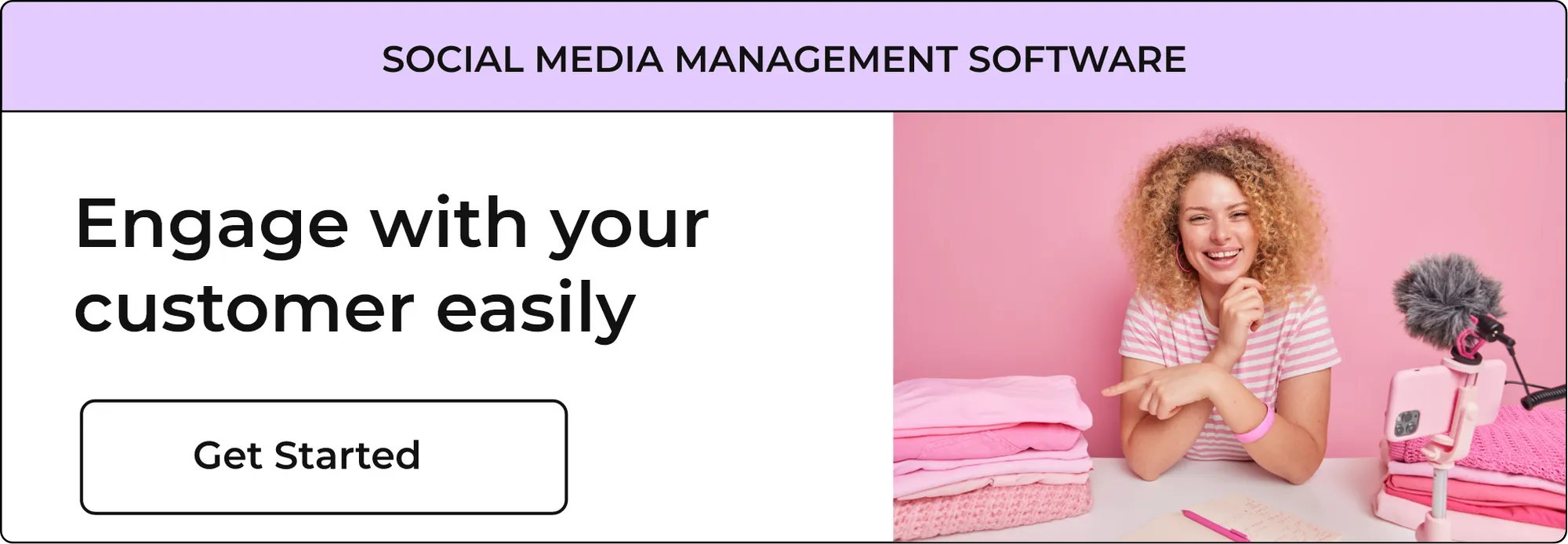Table of content :
Why is Hiding Comments Necessary?
How To Hide Comments On Instagram
1. Auto Hiding Offensive Comments
2. Hide Comments That Contains Specific Words
3. Restrict A Particular User From Commenting
4. Disable Commenting On Your Instagram
How To Hide Comments On Instagram

Awesome Social
Published on:
January 2 , 2022
·8 min read

Instagram is considered among the top social media platforms today, with more than 1 billion monthly active users.
A lot of content has gets shared over this vast platform. Everyone is trying to get the best out of it by using all the amazing services offered, as it provides better chances of connecting and expanding their network.
Brands and individuals can easily communicate with their customers, grow their community, share their experiences and build lasting relationships.
But with all these advantages, Instagram and other social media platforms also come with their dark side. Not everyone on the platform ends up with a great experience; as the number of members on these platforms has grown, so has the chances of an individual engaging in public discourse. The growing number of bot accounts and trolls can hinder an honest campaign a brand or content an individual may be trying to promote or publish.
Instagram comments are very useful for engaging and getting to know people better but side by side it can go worse for people like trolling, Whether it’s spam, trolls, hate speech, or inappropriate language – these kinds of comments shouldn’t find permanent shelter under your posts.
So here in this definitive blog, we will let you know all the possible ways to get rid of all the unwanted comments over your Instagram posts.
Why is Hiding Comments Necessary?
As the platform is growing and acquiring more and more users, it is very general that people will post their reviews which can be glorious and feel like an achievement. Still, on the other side, it can also be challenging, criticizing, trolling and worse, which can break your spirit and misguide your audience.
People will leave spammy links, which can misguide users and lead to cyber crime and many more situations through which comments can be very evil for you and your society.
Some will say that you should always ignore the negativity around you and just focus on the positive comments, but taking action is considerably important. But before replying directly or inappropriately to those comments.
- Always try to solve their problems which they are conveying in the comments section. This would definitely make them a fan and also create a better image in other viewers minds.
- Always try to be patient and convey the way which reflects your brand's image.
- Try to reply to their query and comment.
- Always build a strategy before tackling all the negative comments and giving them responses.
How To Hide Comments On Instagram
If you also tried replying to the comments for trying to solve their problems, have gone through all the possible ways as mentioned before but still getting those spammy and negative comments in your instagram post.
So there are certain ways like hiding comments which would be a life saver for your brand and online reputations to get rid of all these inappropriate sentences.
Whenever we choose to hide comments on our Instagram, we get certain features in that also by which we could get better control over just the negative comments like.
1. Auto Hiding Offensive Comments
Through the auto-hide offensive comments option, you can get rid of those spammy and inappropriate comments in your profile that seem offensive to Instagram automatically.
This feature will allow Instagram to hide any comments it deems inappropriate or offensive to protect your comments section through trolls and spammers.
You can enable this setting simply by following mentioned steps:
- Step 1: Visit your Instagram mobile app.
- Step 2: Click on the person icon on the bottom-right corner of your dashboard to reach the profile dashboard.


- Step 3: On the dashboard click on the three lines hamburger icon to open the navigation menu.
- Step 4: then navigate to Settings > Privacy > Comments.

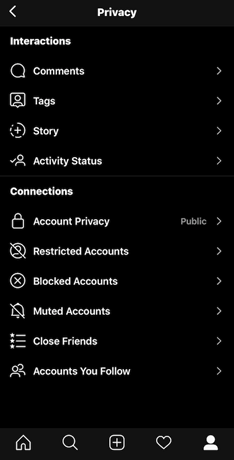
- Step 5: then in the comments setting page just switch on the “hide offensive comments” tab.

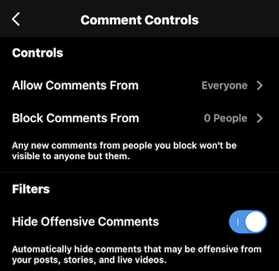
Now instagram will automatically hide all the offensive comments from your comment section.
2. Hide Comments That Contains Specific Words
Through this amazing comment privacy option, you can easily hide all those comments containing specific words you do not want to see under your comment section.
This option is very useful because it will automatically reduce most of your efforts regarding the comments section. You can easily insert all those words that you do not want according to your prior experience using instagram comments and also of your niche.
Like if you are a travel business on instagram and trying to get the best out of your instagram strategy. So you might even have to lead with the links and mentions containing trivago, make my trip and other links that can support links like affiliate or competitors work.
So you can easily fill in the words related to trivago, make my trip and save your comment section from spam comments containing these words automatically for the future. And you don't have to hide all of them manually.
Just Follow these simple steps to Enable this feature:
- Step 1: Visit your instagram mobile app.
- Step 2: Click on the person icon on the bottom- right corner of your dashboard to reach the profile dashboard.
- Step 3: On the dashboard click on the three lines hamburger icon to open the navigation menu.
- Step 4: then navigate to Settings > Privacy > Comments.

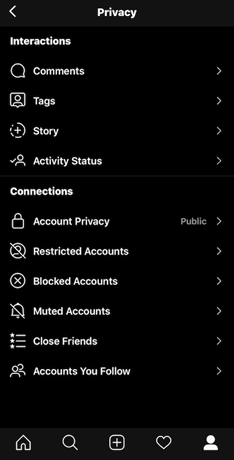
- Step 5: then in the comments setting page just switch on the “Manual Filter” tab.

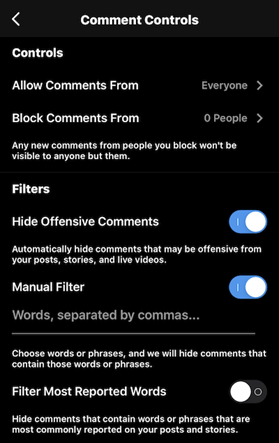
- Step 6: Type the words you want to filter, separating each new word with a comma.
All done, now all comments containing those words will be automatically hidden.
3. Restrict A Particular User From Commenting
If any of these methods does not work out for you and your comment section so you can easily restrict a specific user from commenting over your content. And also there are other consequences of restricting someone like.
By restricting someone still he will be able to comment on your piece of content but the comment will be just visible to him and also to you as well and you can easily see the comment and if found appropriate so approve it to make it visible to the audience or simply delete it or just ignore it as it is.
Also, you won't be able to receive any notification from the restricted account. So it is less punishable than the instagram block but enough to keep your comment section clean and under control.
You can restrict someone through these simple steps:
- Step 1: Open instagram app
- Step 2: Visit the user profile whom you want to restrict.
- Step 3: Tap on the three vertical dots and you will see few options on the screen
- Step 4: simply click on “restrict”
- Step 5: a confirmation popup will occur just click on “restrict account”.

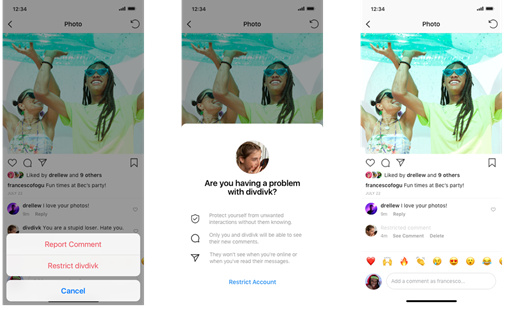
Source- the verge
Now the selected account is restricted for your instagram

4. Disable Commenting On Your Instagram
This can be your one and final choice when you think you no longer care about your comment section. Through disabling or turning off the comments will be turned off for a particular post.
When you disable commenting, any comments that are currently on your post will be hidden.
Follow these steps to turn off commenting on your posts:
- Step 1: Open Instagram
- Step 2: Click on the person icon on the bottom-right corner of your dashboard.
- Step 3: Now you are on the instagram dashboard
- Step 4: visit the post you want to hide commenting for.
- Step 5: On the post click on the three vertical dots on the top right corner.
- Step 6: and click on “hide comments” to hide comments for a particular post.

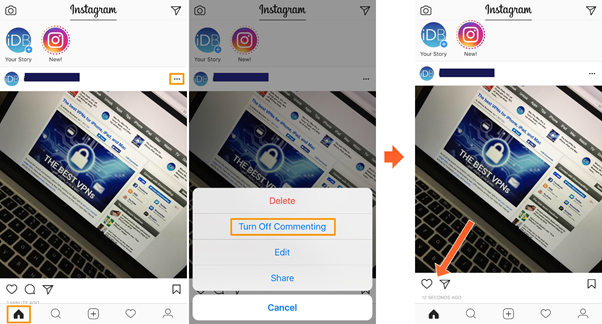
5. Directly Delete A Specific Comment From Your Any Post
This option will come into play when you want to delete a specific comment from your specific post.
This option will delete the comment which you want to delete without letting anyone know about it and notifying the commenter. This makes your comment section clean and just as you want it to be.
You can delete the comment by following these steps.
Step 1: Open the instagram app
Step 2: Reach out to the comment you want to delete
Step 3: Android users need to tap & hold the comment to select it while iPhone users have to swipe left over the comment
Step 4: Now tap the red trash can to delete the comment.


Note: once the comment is deleted it can not be retrieved
Frequently asked Questions
Can you edit comments on other people's posts?
No you can not edit comments on other people’s posts. You will have to delete the older post and write a new one for the post.
How Can you edit a published post caption for your instagram post?
Yes you can easily edit a caption of a published post through these steps:
Locate the user you want to send the message to by scrolling or typing their username into the search bar.
- Open the instagram app
- Visit the post whose caption you want to edit.
- Click on the three dots on the top right of the post
- Select edit
- Edit the caption as you want
- Press done
What is private commenting and how to do that?
Private commenting is a conversation when you want to make a direct message about the post to the person privately which is not visible to others.
Process to make private massages:
- Open Instagram
- Navigate to the post you want to comment on.
- Press the paper airplane icon underneath the post.
- Locate the user you want to send the message to by scrolling or typing their username into the search bar.
- Write your comment as a message.
- Press Send.
Hiding Comments on Instagram : Key Takeaway
So we hope you are now able to get full control over your comment section and take out the best out of it for your brand and audience without spreading any anger, hate or jealousy.
The comment section is a great way of directly communicating with the content creator or brand. Most people use it to spread happiness and appreciation and convey their thoughts regarding the content, service, or product.
This is fine when people let the service provider or content creator know where they can improve or some of their personal experience and thoughts in the comments to get better insights. But spreading hate, inappropriate language and misleading and spammy linking to misguide the audience is hard to control as a brand or a content creator.
Handling these commenters is very tricky. Different brands and creators follow their own ways of handling them. But these mentioned ways of getting better control over your comment section can save you from these people.
Free Instagram tools:
- Free Hashtag Generator
- Image splitter & Instagram Grid Maker
- Instagram Line Break
- Image Resizer for Instagram