Facebook's Link Previews: What You Need To Know About Creating Your Own

Awesome Social
Published on:
September 27 , 2021
·4 min read
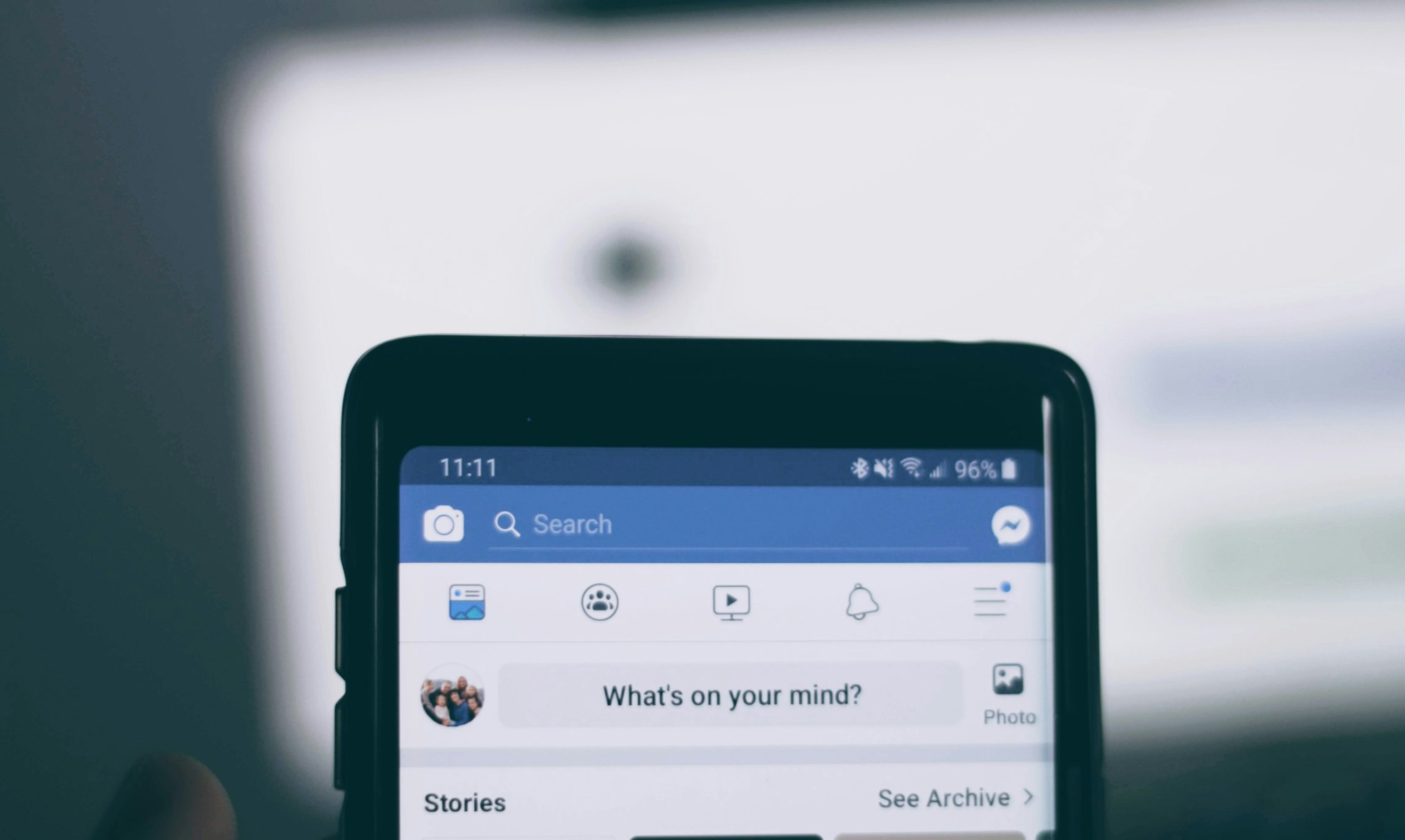
To create your own Facebook's link preview, you need to know some of the terms that can help you easily make the link previews on Facebook.
Understanding Facebook's Link Previews
A link preview is a brief description of the link you see on different social media platforms. When you share a link on your social media post (be it on Facebook, Twitter, and LinkedIn), it generates a visual preview and a brief description of the link you shared.

Related Topic: How to Use the Facebook Link Debugger
Essential Tips for Crafting Facebook Link Previews
Have you ever tried posting a link on Facebook expecting it to be posted with pictures and somehow, it turned into a boring line of text that nobody would click?
Fortunately, Facebook provides us with ways to fix it, and you can post the link preview as you like. Pictures help to engage your audience much better than a plain link with texts, so it's crucial to know about Facebook link previews and how you can edit them.
The issue with Facebook link preview all comes down to Metadata.
Metadata:
Metadata basically summarizes the information about the site's link that you posted. It's like your website's DNA. It determines how Facebook see the pages on your site. And if you change the DNA or information, Facebook will see those pages differently.
If you want your Facebook Link Previews to look good and eye-catching, you need to know how parts of Metadata work and what matters in your Metadata. This article covers the 'Open Graph Meta Tags' part of your website's Metadata.
Open Graph Meta Tags:
The tags that control the information shown when your link is shared on Facebook are called 'Open Graph' tags. Open Graph is the part of your page that transforms boring line of texts or links into links with headings, pictures and a description. It is a preview of your full page.
The link previews like this are more eye-catching and click-able than plain URLs.
You need to know how to link preview editing since Facebook changed the way of link sharing in 2018 and how links and tags work to avoid fake news and clickbait. Facebook only wants to pull the relevant information when generating links and image previews, that is why it generates the link previews it displays in the news feed or walls using the information that it takes from your website's Metadata.
Basically, what Facebook does is, whenever you share a link on Facebook for the first time, Facebook crawlers pull and cache the Metadata from the link shared and come up with the link preview. But Facebook crawlers don't cache all the information and data like image on the first time, therefore Facebook can't create image preview that you wanted unless someone shares your link second time.
Facebook can not generate an image preview because that link has never been shared on Facebook before. Favorably, there are ways to get around this.
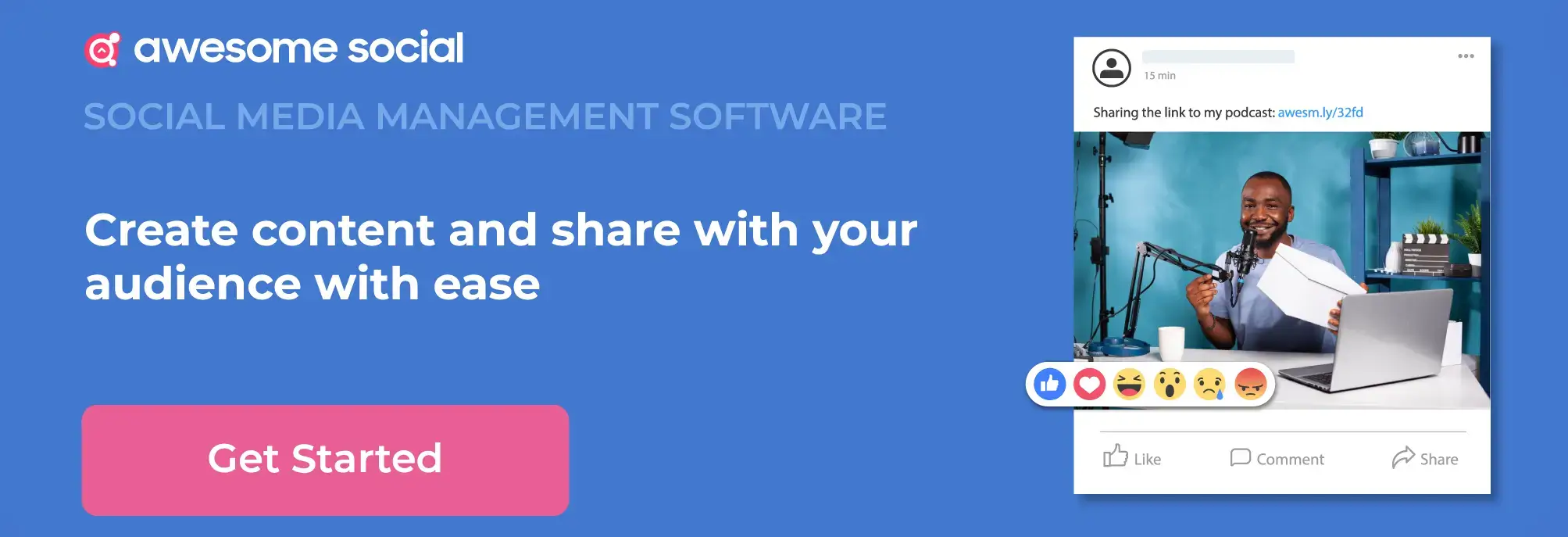
Editing Open Graph Tags for Ideal Facebook Link Previews
There are two ways to edit and influence how your Facebook link preview works.
- The first involves to add additional information by opening your Open Graph tags and putting the height and image of the image preview you want in the link preview like og:image:width and og:image:height. This gives Facebook the information to turn your preview link into a photograph link even you share the link for the very first time.
- The second method is to use Facebook's Sharing Debugger Tool. It is a very useful and convenient tool. It would be best if you loaded the URL into the debugger, Facebook will then pre-load all of the relevant information and open Graph tags that Facebook needs to generate a link preview. Facebook stores all of that information and will generate the perfect preview link even when you share it for the first time.
After when we try to share that link on Facebook again, we can see that they can now generate a link preview, including image preview. Now, whenever you want to post a new link, you just need to pop the URL into debugger tool, it will directly generate the link, including image, without worrying that somebody else has to share it first.
Personalizing Your Link Previews on Facebook
You added the link in the Facebook debugger, but the image preview doesn't look the way you wanted. There's a way to fix this issue.
If you want to customize your link preview, like picture, description or anything, it is possible by simply just editing your Open Graph tags. You just need to have right plugin. You can pick the image you like to use in the link preview. Facebook will pick several images. You can then deselect any image you don't t want to show by just clicking on it and it will vanish.

