12 Best Electronic Signature Apps - Awesome Sign
An electronic signature is a digital mark that indicates acceptance of a contract or document. Take a look at our collection of Awesome Electronic Signature Tools for your company.

Table of content :

In addition to disrupting real-life meetings and workspaces, the COVID-19 epidemic significantly impacted procedures that required in-person engagement, such as paperwork and contract signing. Electronic signature (e-signature) technology has seen meteoric growth in popularity considerably in the past two years, as businesses have sought to adapt their signature procedures to accommodate a growing number of work-from-home employees.
Apps that generate electronic signatures assist organizations in digitizing activities and documents requiring signatures, such as signing contracts and legal papers. The next stage for businesses will incorporate these technologies into their many other business operations.
The digitization of signature-required procedures in organizations, such as those for contractual agreements, merchant accounts, and official documents, can be facilitated by software for electronic signatures. In addition, businesses that have already implemented the software for the signing of sales-related documentation have the ability to extend the process to other departments, such as those dealing with human resources, acquisition and distribution facilities, and banking and finance groups.
What is a Electronic Signature?

A communication, piece of software, or digital record can have its validity and integrity verified with the use of a mathematical process known as a Electronic Signature. It is the digital counterpart of a paper document or a stamp. But it provides a far higher level of security by its very nature. The use of a Electronic Signature is an attempt to find a solution to the issues of hacking and fraud that arise in the context of electronic communications.
A Electronic Signature is a specialized form of electronic signature that satisfies legal requirements for authentication. Electronic Signatures are generally bolstered with extra security elements, such as a proof-based digital identification card, in order to meet these requirements.This provides an additional layer of encryption for the technique of identity verification. Certificate authorities often verify the validity of Electronic Signatures, who are referred to as trust service providers.
E-signatures can be any kind of electronic authentication mechanism that accepts an agreement or a contract. But at their most fundamental level, they are the same thing. A business Identification or a confirmed email account is both acceptable forms of identification for the system to use in order to validate the signer's claim of authorship. Applications may also generate e-signatures by utilizing identification and verification mechanisms, which allows an audit report to be generated.
Digital records, financial activity, or digitized messaging can all benefit from having Electronic Signatures appended to them so that one can provide confirmation of their authenticity. In addition, signers might utilize them to affirm that they gave informed consent.
Advantages of electronic signature tools:

There are multiple benefits of an electronic signature tool. Some of these are:
- They are simple to employ.
You may sign documents online in a quick and easy manner, which benefits not only you but also your staff and customers. The vast majority of software used for electronic signatures is user-friendly. That means that you won't need to spend time learning how to use it properly.
- They quicken the pace at which business is conducted.
Your contracts may be signed and sent in a matter of seconds using electronic signatures, as opposed to waiting for documents to be shipped around the globe by courier.
- They result in more accurate documents.
When you finally have a paper signed, it can be quite irritating to find out that the person who signed it skipped a page or forgot to fill out some important information. You have the ability to require certain fields to be filled out when using software for electronic signatures. That being said, you may be certain that each and every document is perfectly finished.
- They are cost and time effective.
Majority of firms waste time by reorganizing their paperwork which becomes a pointless and inefficient use of people's time. You may send documents out for signing in a matter of minutes when you use software that allows electronic signatures, as well as follow the status of the documents and preserve the completed documents for future reference. Because of this, you will have more time on your hands to devote to cultivating connections with your clientele rather than organizing papers. You will also save a good amount of money by not having to print, fax, or send papers.
- They improve the services provided to customers.
Your consumers now have the ability to sign documents anytime, anywhere, and on any device, thanks to electronic signatures. Because of this technology, interacting with your company can now be done more streamlined and reasonably, which is especially significant for your company's younger clients.
Disadvantages of electronic signature tools:
- Some of them just offer a few storage possibilities:
Some electronic signature software manufacturers insist that you must keep your papers on their systems indefinitely. This is an issue for many companies since they wish to maintain control over the location in which their consumers' personal information is maintained. You need to make sure that the company providing you electronic signature can pass over custody of your papers and digitally destroy copies stored on their systems.
- Security varies based on the manufacturer:
Certain electronic signature providers do not guarantee enough protection for commercial transactions. The most fundamental kind of electronic signature provides no protection against tampering, although other forms provide some level of protection at the most fundamental level. However, only one signature method provides the utmost level of security, and that is a particular form of electronic signature known as a Electronic Signature. You should avoid electronic signature goods with a low level of security at all costs.
- There are those who utilize private software:
A great number of companies that provide electronic signature services utilize proprietary software. Businesses that don't want to be tied down to a single provider for their electronic signature needs may find this to be problematic. Choose a provider in accordance with the Electronic Signature Standards established by the National Institute of Standards and Technology to circumvent this issue by using their services. Because these signatures are incorporated into your papers, you have the flexibility to swap providers at any point in the future if you so choose.
How can I use a Electronic Signature tool?

Using a Electronic Signature tool is very easy. Just following a few steps can make you a pro at it.
- To digitally sign your document, please open the email that has been sent to you.
- Simply follow the link. Your document has to open in a program that can capture electronic signatures.
- Accept the use of electronic signatures. It is possible that you will be asked to consent to sign. You should see tags with directions to Start or Sign once you have confirmed that you agree to the terms, and if the document was submitted via the eSignature program, you should see those instructions.
- To add your electronic signature wherever it is necessary to sign or initial, click each tag, and then follow the on-screen instructions that appear.
- Confirm your identification and then adopt your electronic signature by following the instructions given to you.
Now, we will discuss the top 12 Electronic Signature applications to make your professional life easier.
12 Best E-Signature Tools
1. Awesome Sign : Electronic Signature For SMBs & Teams
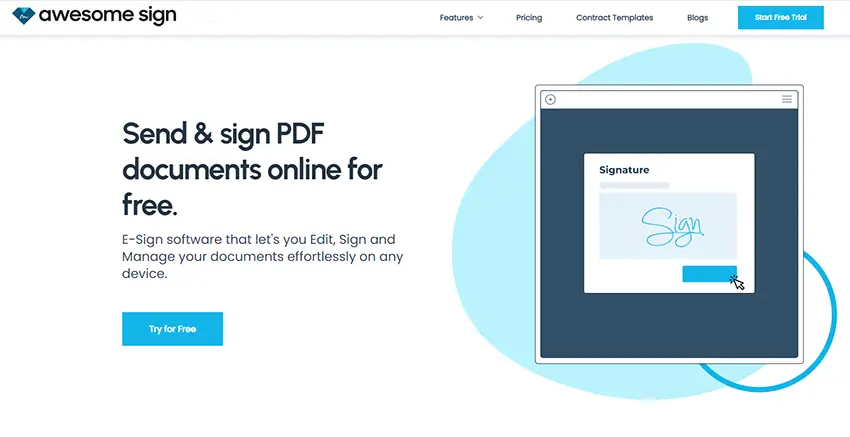
**Awesome Sign is a powerful electronic signature solution that is hosted in the cloud and designed to help businesses and teams better manage their document and signature operations. It helps organizations manage and keep track of many signature requests that have been collected from potential consumers, existing clients, employees, and suppliers.
Awesome Sign assists businesses in effortlessly automating their procedures, primarily focusing on upgrading the quality of service they provide to their customers and increasing working efficacy. Not only will they be able to lessen their impact on the environment, but they will also be able to cut the amount they spend on their office space.
Because Awesome Sign is one of the most up-to-date electronic signature solutions, it provides small and medium-sized businesses all over the world with e-signature software that is both extremely innovative and easy to use. Using Awesome Sign does not require a high level of technical expertise because it is designed to be user-friendly. Your staff will be able to make regular use of it, and the easily navigable structure will assist them in keeping tabs on the progress of forms that have been distributed.
Benefits:
Compliant application: Awesome Sign integrates with all cloud storage apps, allowing users to rapidly access their files and documents to sign them.
Values productivity: Productivity is where most of our attention is being directed. The end user's experience of modifying documents and signing them may be completed without a hitch when they utilize Awesome Sign.
It is legal: All of the signatures have been timestamped and are validly enforceable in court. All users are provided with the chance to monitor the document's audit trail with Awesome Sign.
User friendly: The ease of use is fantastic, especially for individuals who are not particularly knowledgeable about technical matters. The vast majority of the sign-off processes have been modernized, digitalized, and made more efficient.
Affordable: They are a fantastic value for the money despite having lower price points and simpler features due to which they are characterized.
Packages offered:
Awesome Sign provides users with a selection of three distinct price options: Free, Essential, and Professional, respectively.
Free plan: With a free subscription, companies are able to electronically sign up to three documents without incurring any further fees. The following is a list of some of the most important features that are included at no extra cost:
- Three free papers per person procedures for electronic signatures
- Packages to be delivered.
- The fundamental domains and functions.
Essential Plan: Users and corporations may sign numerous papers, "SEND," and "RECIEVE" those documents with the Essential plan, which starts at \49 per month. The following is a list of some of the benefits that come along with purchasing this plan:
- The fundamental domains and functions Integrations with several cloud storage platforms, including Google Drive, Dropbox, and One Drive.
- The storage and structuring of documents in the cloud.
- Transmission of several copies of each document in bulk.
Professional plan: In addition to being able to sign and email papers, customers of the professional plan, which starts at $19 per month, get access to the following features:
- Users are permitted an unlimited amount of document sending. Users have the ability to personalize their signature gateway by giving it their own trademark.
- In addition, they have access to numerous template libraries, enabling them to sign pre-built layouts with simplicity.
- Integrations with several cloud storage platforms, including Google Drive, Dropbox, and One Drive.
- The storage and structuring of documents in the cloud Transmission of several copies of each document in bulk.
Features:
- Easy to use
- Value for money
- Legally Binding
- Promotes productivity
- Multiple plans are available according to your needs
- Integrated with different cloud storages
Pros:
- User friendly
- Affordable
- One of the best e signature software
Cons:
- Does not permit Multiple Edits
2. Adobe sign: Electronic Signature Businesses of All Sizes
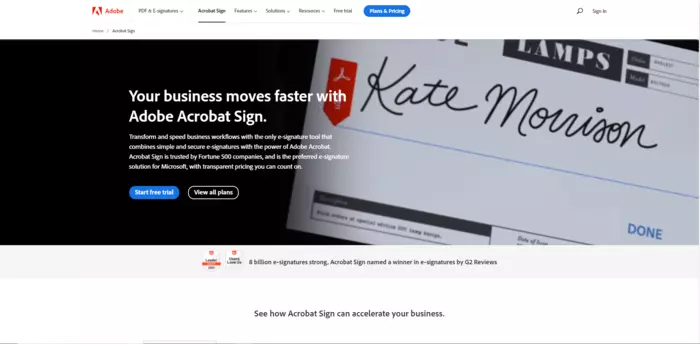
Electronic signatures that are trusted and approved may be collected and stored by users of Adobe Sign, which also enables users to gather and save documents and forms. Using the web and mobile devices, you are able to sign the necessary documents, acquire signatures, and follow operations regardless of where you are. You will also get access to the company's internal programs, which you utilize on a regular basis.
Customers do not need to download anything in order to sign by utilizing e-signatures or compatible cloud signatures on their mobile or desktop devices. Users have the ability to build templates for standard materials and procedures, which helps guarantee that everyone on the team generates consistent results. Adobe Sign is able to assist customers with paperless processes beyond only signatures, such as the generation of forms, collaboration, and the approval of many types of documents.
Benefits:
Monitor and administer: You control Adobe Sign. Real-time notifications and reminders make tracking and managing signed documents easy.
Accessibility: From your mobile device, you may email papers, track their progress, and control the signing process. Your device's camera can scan paper documents.
Office software integration: Microsoft 365 apps allow you to sign papers, forward them to others for signing, and follow the entire process.
Automatic record-keeping: Adobe Sign automatically stores signed documents and transaction audit traces. This makes finding what you need fast and reduces risk.
Template agreements: Add PDFs and papers as reusable templates to your company's process to speed up signature collection.
Mass-mailing megasign:
Mega Sign lets you deliver tailored forms to multiple signers with a single click. This speeds up the signing procedure.
- Signature authentication: Verify the signer's identification using knowledge-based, phone, and other techniques. Signing or stamping high-value papers can boost your security.
Features:
- User Friendly
- Ensures Security
- Multiple Signing
- Easily Accessible
Pros
- Impenetrable and legally binding signatures
- The cloud-based technology lets you sign and submit papers from anywhere.
- Designed to make the operation simple.
Cons
- Adding additional forms and data fields is complex
- Individual Adobe software costs $13 per month.
- Cheaper options with similar features and functionality are available.
3. Dropbox Sign : Electronic Signature with Document Management
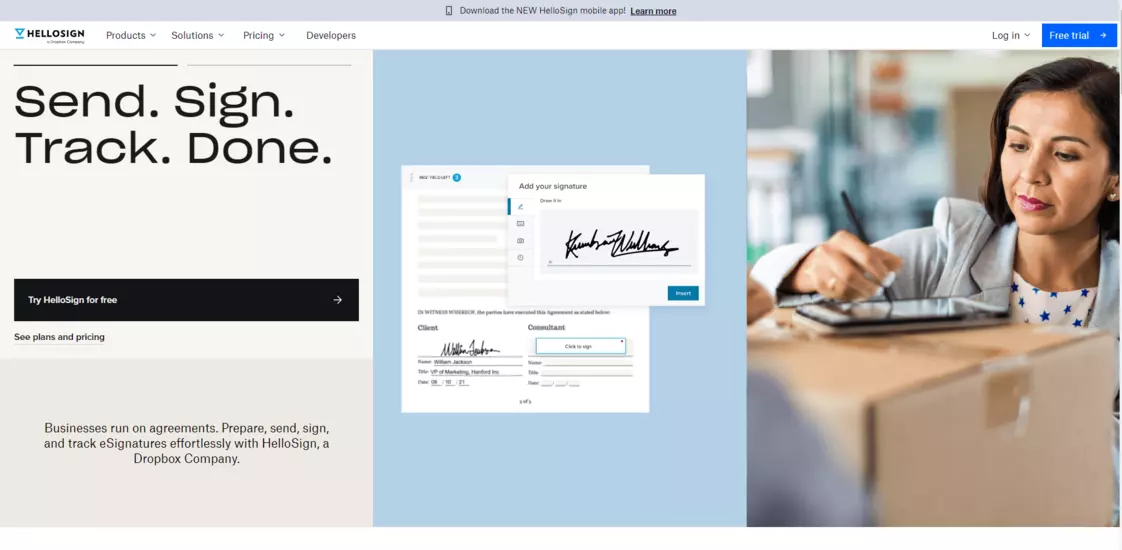
Document signing, signature tracking, and regulatory compliance are just some features included in the electronic signature and digital transaction management tool HelloSign. The most costly tier of HelloSign, which is an upgrade from the free version, provides a significant benefit in that it allows for almost an infinite number of signatures. There are three distinct levels of goods offered by HelloSign, each of which comes with a unique collection of defining characteristics.
Whether you use the internet app or the app on your smartphone, HelloSign is meant to streamline your company operations and make DTM simpler. Some of the ways it does this include automated mail alerts, in-person signature grabs, and more.
HelloSign is now available in 22 other languages, making it even easier for people all around the world to create legally binding documents and send them to recipients.
Because it provides a free version that enables you to utilize the majority of HelloSign's functionality, it is an excellent option for independent contractors.
HelloSign is an excellent application for those who are interested in developing signature workflows that are easy and streamlined.
Benefits
E-Signatures: Sending papers out for signatures may be made simple with the help of HelloSign's user-friendly solution.
Sign PDFs** : Signing legally binding documents in the cloud has never been simpler than it is with HelloSign.
Editable PDFs** : HelloSign makes it easy for you to format and fill out fields on PDF documents by providing you with the tools you need.
Contract Signing: HelloSign streamlines the process of requesting signatures and signing contracts online with only a few clicks, making it ideal for businesses.
You can sign documents in Word: Send out papers for signatures that are legally binding without ever having to leave Microsoft Word.
Management Systems: The document management capabilities of HelloSign make it easier to sign, save, access, and distribute documents.
Signature Editor: Using the signature editor provided by Hellosign, you may create a signature and then put it to use to sign crucial documents.
Features
- Edit signatures
- Compliant with Microsoft office
- Send out papers for signatures
- Distribute Documents
Pros
- Keeping a template and adding customized mailing materials is easy.
- Dependable option for sole proprietors, sole proprietorships, and small enterprises that just need to sign documents.
- It lets organizations remove the HelloSign logo from their documents.
- It allows businesses switch electronic signature providers.
Cons:
- Doesn't enable you to modify the language of uploaded papers
- Doesn't enable you to collect money through your documents
- Lack several features that would benefit huge companies.
4. PandaDoc: Electronic Signature with Quotes, Contracts, and Proposals
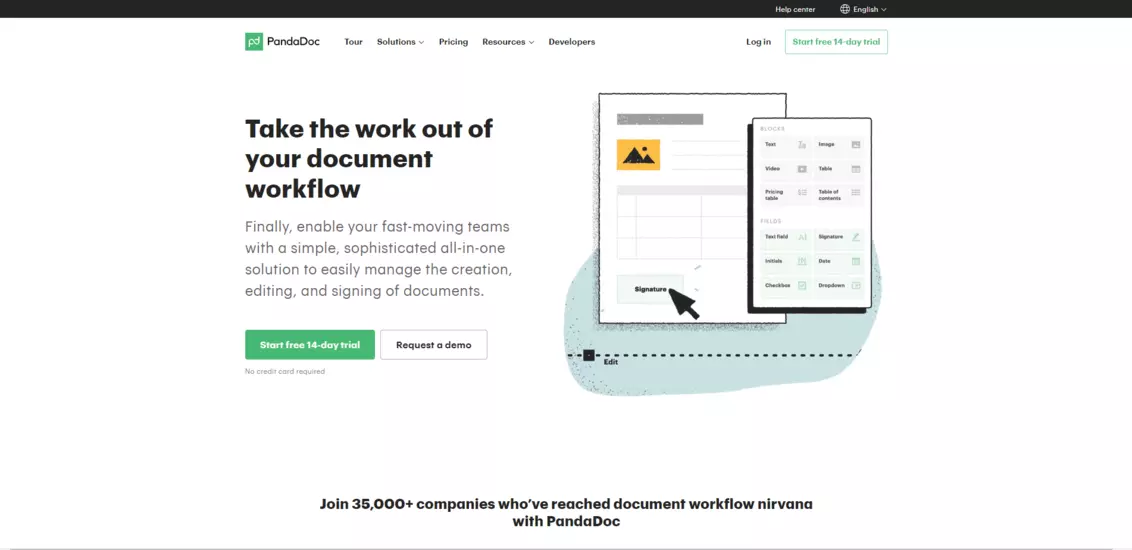
PandaDoc is an all-in-one automated document workflow platform enabling rapidly expanding teams to create, manage, and sign electronic files like proposals, bids, and contracts. Users can produce reports, quotes, HR papers, contracts, and more with the help of PandaDoc, a document management system hosted in the cloud.
PandaDoc gives you access to all of the tools you require to create one-of-a-kind proposals or modify one of their pre-made templates. You are able to develop proposals, save them in a cloud-based library, send them to clients, and keep track of the overall progress you have made, all within the confines of a single location.
PandaDoc makes the claim that it will speed up the process of submitting proposals while also streamlining the chores associated with sales and marketing, making it perfect for marketing organizations and existing businesses. After you have tailored your PandaDoc profile to match your requirements, you can either reuse an old proposal or modify one of PandaDoc's pre-made templates.
Benefits:
Create a list of documents, templates, forms, or other items in the content library and filter them:
- List & Sort Files
- List & Select Templates
- Browse and Sort Through the Content Library Items
Update Documents:
- Modify the Status of the Document
- Maintain Current Ownership of Documents
- Ownership of all Documents Will Be Transferred
Distribute Documents by Sending a Link, Email, Embedding Them, or Downloading Them:
- Send a Link to a Document to Someone
- Embed a View of the Document
- You may Download a File Here.
View the Documents and Content Library Details, or Sign Up to Receive Email Updates on Document Events:
- Access Information Regarding the Content Library Item
- Webhooks will allow you to subscribe to document events.
Make a folder for documents or a folder for templates.
- Documents or Templates Folders Can Be Listed Here
- Rename Documents Folder
Features:
- Manage Folders
- Get Document Details
- Sort & Filter Forms
- Edit documents
Pros
- Simple user interface.
- Navigating the dashboards is easy.
- Beginner-friendly electronic signature method.
- A handy and easy free plan with several pandadoc features.
- The free plan doesn't limit the functionality
- Drag-and-drop tools make report creation faster.
- You may create proposals using dozens of templates.
- A catalogue capability finds the optimum cost for your proposal,
- Powerful statistics and tracking capabilities to improve your operation.
Cons
- Each user needs a subscription
- Team member who can't share accounts.
- Premium levels are far more expensive
- Only available to wealthy individuals or small businesses.
- Mobile applications can't generate pitches when the user is moving.
- Retail sales and marketing professionals may find this difficult.
- After a document has been delivered, you cannot correct any mistakes.
- Some papers can end up in spam bins, slowing down the signing procedure.
5. SignEasy: Electronic Signature for Small Businesses
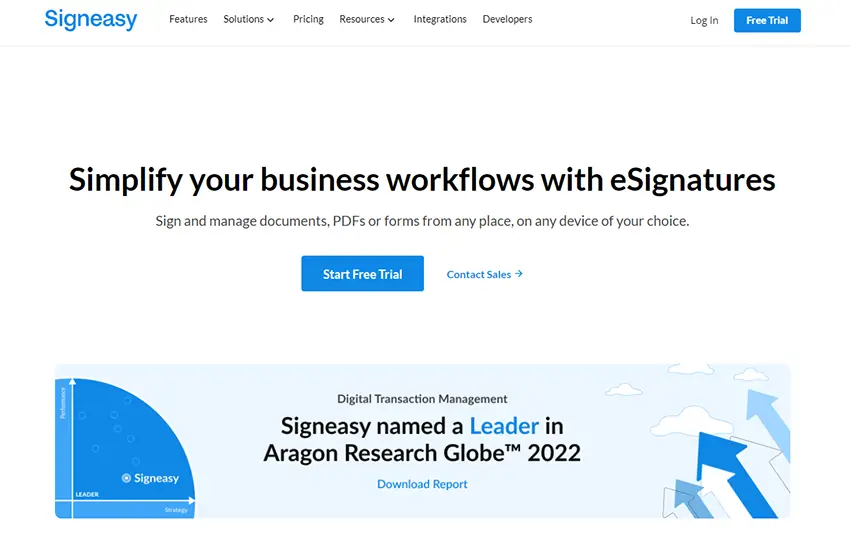
SignEasy was one of the first document e-signature apps ever created for mobile, ushering in a new era of efficiency and enabling the use of electronic signatures across all platforms, including smartphones and online. The firm was one of the pioneers in providing support for newly introduced platforms and devices, such as the iPad and Android, when they were initially introduced.
SignEasy has successfully maintained its position at the forefront of the electronic signature technology industry, successfully surfing the wave of the rapidly shifting digital environment powered by SaaS.
Clients located in different countries rely on Signeasy's user-friendly and dependable technology to cut down on the amount of time it takes to process contracts, speed up the closing of deals, enhance the quality of the customer experience, and lower their overall environmental impact.
Furthermore, SignEasy is compatible with a wide variety of time-saving and labor-saving applications, such as G Suite, Office 365, Dropbox, and Box, in addition to widely used email services like Outlook and Gmail.
Benefits
Customer service: There is a help option available via email.
Accessible: Apps may be downloaded onto an iPhone, iPad, or Android device.
Templates: The templates are available for usage by members of the team.
Online Signatures** : Perform contactless signatures through QR codes and public linkages.
Features:
- User management dashboard for admins
- Compatibility with the Google Workspace
- Personalization of the brand
- The usage reports of the team
- Available on all devices
- Support available
Pros
- It's easy to use,
- can email and download documents
- Works with PCs and Macs.
- SignEasy makes signing papers easy and enjoyable.
- Businesses speed up processes like product launches, procurement, budgeting, marketing strategies, and permit acquisitions.
- Simultaneous and sequential signatures are supported.
- You may submit papers to many people for signature.
- Users can ask recipients to sign documents in a given order or all at once
- SignEasy works with productivity apps like Dropbox and Google Drive.
Cons
- Contracts aren't conveyed or maintained.
- If the document is seen again, there will be no alert or record to seek.
- You can't edit a template after it's built.
- Restart mistakes.
- Moderate users may find the monthly subscription cost.
- To submit a document in mass, you must first send an email with a link.
6. SignNow : Electronic Signature with Workflows
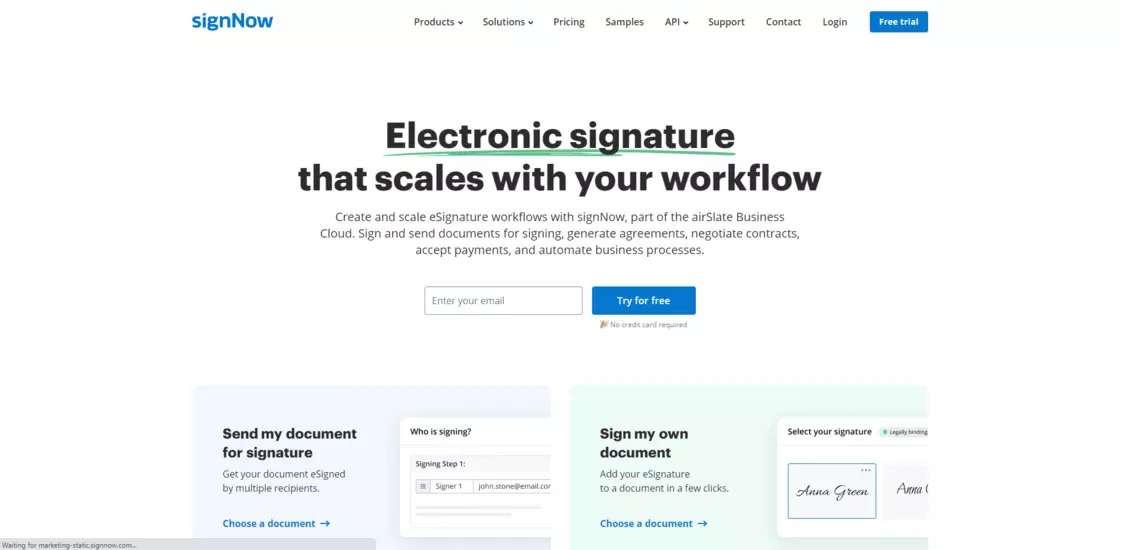
It is compatible with most of the widely used internet services, including virtually all applications that are part of the Google suite.
Additionally, it is compatible with a wide range of workflow and document management applications designed for use on iOS and Android-based mobile devices. The firm is presently offering a wide range of features, such as an electronic signature solution that complies with HIPAA, complex conditional fields, and the capacity to generate document templates.
SignNow includes all of its functionality inside a straightforward, user-friendly design that has earned the company hundreds of five-star ratings from satisfied customers.
Benefits
Requires extra information: Request extra information by demanding supplemental materials as attachments.
Follow up on documents: Maintain awareness of a document's status by configuring alerts to be sent after it has been signed and finalized.
Make personalized forms: Create a personalized invitation for the signing of your paper.
Requires permission: Permit the receiver to forward your paper to others for signatures.
Multiple forwards: Send templates to many recipients simultaneously; each recipient receives a copy to sign and finish. Each recipient of a template receives a link to a new copy of the document to sign and finish.
Online payments: Fillable forms that you transmit to be signed should have an optional payment area.
Customizable: Customize the message and topic of your signature and template invitations with ease.
Notifications: Receive immediate notification when a recipient rejects to sign a document. A receiver can always sign a paper that they previously denied signing.
Features:
- Options for personalization
- User friendly
- Acquire multiple signatures at once
- Simple application
- High-security standards
Pros
- Ideal for non-techies.
- Most sign-off processes have been digitized and simplified.
- Provide great value with affordable prices
- And easy-to-use features.
- Bulk mailing function
- Beneficial for anyone who must submit several papers for work.
Cons
- The email document interface needs updating.
- A document signature cannot include comments or other information.
- Requiring more than a signature faces particular problems.
- Customer service is difficult to reach.
7. SignRequest : Electronic Signature for teams
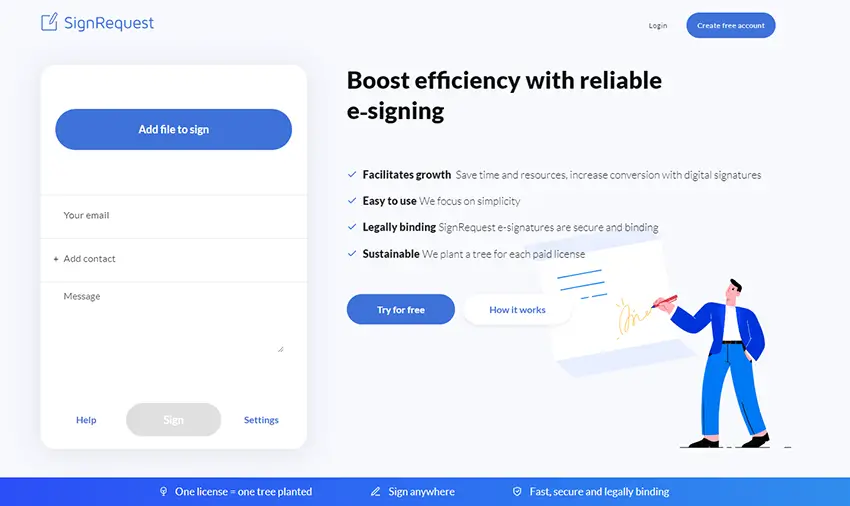
The elimination of paper and the widespread use of digital systems are two hallmarks of future civilization. The digitized signatures that SignRequest may generate are an essential component of this change.
SignRequest is confident in its low-cost solution because they believe that electronic signatures should no longer be a high-priced specialized item but rather a commodity that anybody may have access to. As a result, they believe that electronic signatures should be available to everyone. SignRequest is what makes all of this possible.
The procedure is uncomplicated, can be completed in a short amount of time, and is legally binding while maintaining the greatest standards of protection. It is presently considered one of the best electronic signature systems available on the market; it is user-friendly and more affordable than most of its rivals.
Features
- Documents are unlimited
- Ensure the safety of the audit trail
- Email help is available.
- Link for the common people to sign up for the newsletter.
- Customized website content
- Make a decision on the sequence of signing.
- Confirmation of incoming and outgoing text messages
- Pick an authentication strategy to use.
- Notifications concerning the current standing of your papers
- Send a number of documents inside the confines of a single email.
- Receive notifications
Pros
- Easy to install and use
- Provides many important features.
- A great resource for processing signature-required letters
- Great customer service.
- Simple software.
- Contains several user-friendly features.
- Excellent customer service
- Affordable electronic signature solution.
- Procedures are simple and effective.
Cons
- Lack of direct access to unsigned documents
- Tracking might be difficult.
- Putting numerous signed documents in the same envelope is inconvenient.
8. DotLoop : Electronic Signature for Real Estate Companies
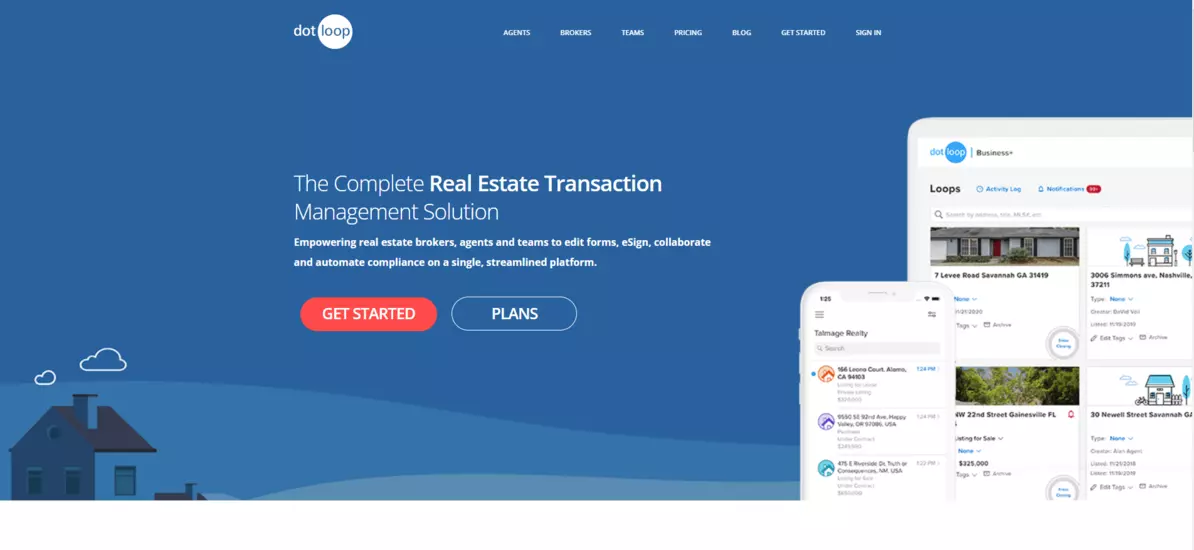
Real estate firms are continuously looking for innovative technological tools that will enable them to market and sell houses more efficiently and profitably. The use of an electronic signature system makes it easier to generate legal documents, maintain those documents, and transmit them when they are tied to a transaction involving a house or a business. It's possible that each transaction may involve a mountain of paperwork and a significant amount of back-and-forth between buyers and sellers.
Benefits
Beneficial for real estate agents: DotLoop is a popular piece of software that provides a solution for electronic signatures for real estate agents.
Transactional features: It features transactional management in addition to broker functions.
A vast range of options: Dotloop provides all of the electronic signature options that are necessary for the real estate industry.
Easy to use: It is one of the most all-encompassing, user-friendly, and powerful electronic signature systems that are now offered to real estate agents, teams, and brokerage departments.
Organizational purposes: DotLoop is a product developed specifically for the real estate industry to assist customers in organizing their documents and keeping track of signatures.
Simple formatting: The configuration of the system is quite easy to understand.
Follow-up notifications: Notifications in Real-Time Scanner for Personally Signed Documents in a Mobile Application
Legally Binding: Electronic signatures that adhere to all applicable laws and are completely secure.
Multiple features: This is an extremely feature-rich editor for your documents
Features:
- Offers Links Made Simple
- PDFs may be rotated as well as split in some cases.
- Templates for the Organization of Documents
- Templates for Worksheets
- No restrictions are placed on either payments or transactions.
- Backup that is activated by SMS and includes an audit trail
Pros
- Multiple people can work on the same project in real-time
- Cloud-based encrypted databases store the platform's processed data.
- Streamlines real estate documenting.
- All project documents and highlights are on one page.
- Helps you stay current and in sync with everything.
- Large PDF files aren't required.
- Electronic signatures speed up and streamline the negotiation process.
Cons
- This technology is industry-specific
- Most individuals won't benefit from it.
- Even if you work in real estate, Dotloop isn't the ideal solution if you only require electronic signature software.
- The signing process is more demanding
- Signers must scroll down to find form parts.
- Increases the likelihood of blank paper gaps.
- Dotloop has no date method.
9. DocuSign : Electronic Signature For Enterprises**
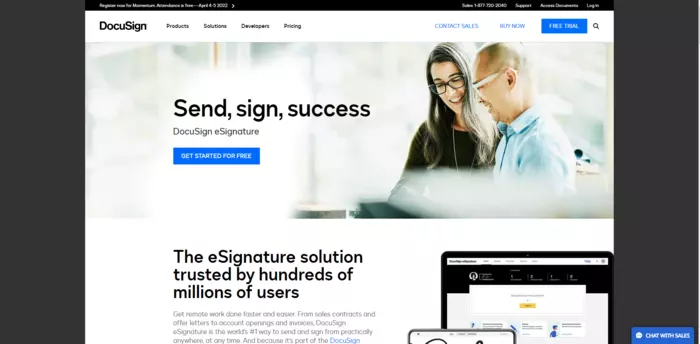
DocuSign eSignature, which is offered as part of the DocuSign Agreement Cloud, is one of the greatest solutions that enable you to sign electronically on nearly any device, from almost anywhere, and at any time. It is also one of the solutions that are included in the DocuSign Agreement Cloud.
More than a million customers use DocuSign Agreement Cloud and more than a billion users in over 180 countries to simplify people's lives and streamline the process of conducting commercial transactions. Additionally, you can use DocuSign in a total of 43 different languages all across the world.
Features
- Tools for collaboration and annotation.
- Forms with a degree of flexibility.
- Get ahead of the game by making the required modifications.
- The required parts of the form.
- App for mobile platforms such as Android and iOS.
- Formats that can be utilized on a consistent basis.
- The Foundations of workflow.
- Keeping a record of audits in real-time
- Connects to services such as Google Drive and Dropbox, among others.
- There are many different languages from which you can select.
- Notifications and nudges to remember things
- There are personalized branding possibilities available.
Pros
- Handle several receivers despite limited time.
- Target many clients at once.
- The audit trail is fully documented and certified.
- Many themes are customizable.
- Mark your documents.
- Offline collaboration and electronic signatures
- Tagging system helps you show recipients where to sign.
- You may integrate apps in several ways.
- Most language options of any e-signature tool.
Cons
- Requires recipient authentication, which is priced
- Costly and less suitable for smaller firms
- Community aid is expensive.
- Email, chat, and phone support cost extra.
- Their lower-tier support personnel isn’t helpful or accessible.
10. EverSign : Electronic Signature for Streamlining Business Processes**
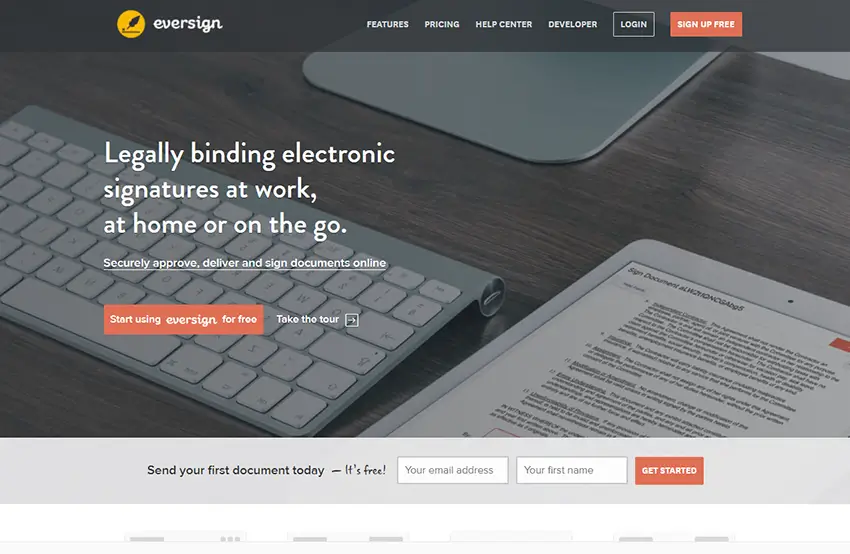
The program is adaptable to organizations of any kind and scale, including fledgling businesses, expanding companies, and massive enterprises that are interested in transitioning away from paper-based procedures and toward electronic and paperless solutions to finalize agreements and certify approvals, and more. When you utilize EverSign to speed up internal and customer approvals and signatures, you see a significant rise in the amount of time you save.
EverSign papers are encrypted using 256-bit SSL, and the processing of these documents is handled by a secure infrastructure that is continuously monitored. It is not difficult to integrate with the most common business programs. In addition, you may use any device to submit your electronic signature on any file without compromising the confidentiality of the transaction.
Benefits:
Legal Eligibility and Obligatory Compliance: EverSign's electronic signatures are the only ones on the market that can satisfy the stringent security and authentication standards mandated. Your papers will be enforceable in a court of law.
Concerning Documents and Safety: After completing your papers, you will have the option to safely preserve them in your EverSign account, export them to a secret place, schedule them to expire automatically, or remove them permanently from EverSign systems.
Document Editor: You may use the full-featured and user-friendly document editor provided by EverSign to upload an existing PDF document and then prepare it for signing.
Audit Trail: Maintain a record of all past and present transactions, preserving them in a comprehensive and detailed format. Your audit trail will be safe and easy to understand and contain names, email and IP addresses, and time stamps.
Contact Management: It is great for approvals or contracts that need to be renewed on a regular basis to have frequent signees have contact profiles that are filled out and kept up to date. These profiles allow frequent signees to be added to a signing process with only a few clicks.
Features:
- High-security standards
- Easy to use
- Legally binding
- Easy to perform edits
Pros
- Functionality is sufficient for many uses.
- Easy to use
- Has all the required document management tools.
- Meets a range of demands at a low price.
- Save documents to the platform
- Reduces paperwork and storage problems.
- Specify an expiry date,
- Move them to a more secure place
- Delete files from EverSign.
- EverSign papers are properly signed in court.
Cons
- Several features are locked behind a more costly bundle.
- Few CRM connections and APIs are native.
- Not the simplest or easiest electronic signature method. Adjustment is needed to use the application correctly.
11. YotiSign : Electronic Signature**
They are a digital company that is disrupting the e-signing industry by offering competitive prices, biometric verification, and a system that is straightforward to use. A growing number of businesses are making the transition to YotiSign because it helps them save time and streamlines the process of receiving, authenticating, and storing documents.
Because of the robust encryption that is utilized, this method is among the most secure ways to make a contract or agreement that you can carry out from any location in the globe and on any platform.
Before developing a user-friendly electronic signature platform, their team researched the sector and the products that were already on the market. You are able to create papers to meet your individual requirements thanks to the availability of themes, list boxes, text fields that you may adjust, and a signed order.
The electronic signature system is a solution that both large and small businesses can utilize to enhance the client experience and assist in the acceleration of their sales processes. They have a huge number of customers in a wide range of industries, including employment, law, finance, and technology, among others.
Benefits
Support: Provides support for the various levels of authentication needed by businesses
Data protection: The message storage and transmission are cryptographically protected.
Very quick: You can digitally sign documents in their entirety with the click of a button.
Familiar with corporate proceedings: Completely integrated into corporate procedures by means of an application programming interface.
Arrangement of signers: Having the option to add additional signers in a predetermined order.
Mass mailing: Allows for the mass distribution of papers to a large number of signers.
Legal: Legally compatible with eIDAS and acceptable for use in legal proceedings.
Follow-up facilities: Offers real-time status information on the course of the document signing process.
Features:
- Signees are sent automatic reminders of their obligations.
- Allows signing on a number of different devices.
- Multiple signatures and distribution.
- Provides authentication.
- Legally binding.
- High-security features.
Pros
- Biometric signatures.
- All parties receive immutable receipts.
- API-based integration with business workflows
- Businesses and signees enjoy a smooth workflow.
- Each signer's ID is checked.
- Staff needs minimal training to utilize and seek signatures.
- Document management dashboard.
- Always biometric and ID-verified signatures.
- Yoti-based universal identification platform.
Cons
- The app's functions can be difficult to master.
- Buyers may find it pricey.
12. SnapSign : Electronic Signature**

The electronic signature gathering software offered by SnapSign is intuitive and straightforward to use. As a result of the technology's conformance with US ESIGN and UETA, legally binding contracts may be generated. This solution also includes pre-built connectors, making it possible for you to include signature collection into your existing process in a streamlined and accurate way. In addition, SnapSign provides a sizable collection of pre-made templates for a variety of common forms, such as non-disclosure agreements, commercial agreements, and many more.
Experts designed the user experience of SnapSign to help you get started using the app as fast as possible. It is straightforward and aesthetically pleasing. Since SnapSign was developed in the cloud, you are able to access it from any device, regardless of where you happen to be.
With SnapSign, you can send documents to be emailed and signed from virtually any location, including the beach, an airplane (wi-fi access is necessary), and even the conference, of all places. Thanks to the built-in workflow, you can exert control over the path that a document takes through your organizational procedures. It may quickly build the workflow to meet your requirements, regardless of whether your method involves a straightforward sign or many forms of paper with various ordered signatures, in addition to comprehensive approvals and inspections.
Benefits
Fast-paced and quick application: Conduct your business at the lightning-fast pace of the Internet to accelerate the achievement of your company goals. SnapSign is able to assist you in accelerating the completion of any paper-based process, whether it be the conclusion of a significant corporate transaction, the onboarding of an outstanding new employee, or any other procedure.
Promotes Productivity: The user interface of SnapSign has been intended to be both easy to use and appealing, with the goal of assisting users in becoming productive as quickly as possible.
Accessible: Because SnapSign is hosted "in the cloud," you may access it from any location and on any device.
Integrated workflow: You have the freedom to select how a document travels through your company's process, thanks to the integrated workflow.
Selective sharing: The team's feature of SnapSign enables you to form groups of users, allowing you to share templates with only the individuals you actually need to share them with.
Audit trail: Inside of SnapSign is a very effective and detailed audit log that keeps track of the history of each and every document.
Features:
- Easy to use.
- Legally binding.
- Available on multiple devices.
- Option to choose receivers of documents.
Pros
- Close deals, onboard new hires, and speed up other paper-based processes.
- Improved Productivity.
- No more printing, scanning, faxing, chasing signatures, or document status updates.
- Sign and manage documents in the cloud.
- Focus on business-critical tasks, not paperwork.
Cons
- Complicated to use.
- Expensive.
Aspects to Consider Before Picking an E-Signature Tool

Now that you have a list of the most profitable e-signature tools, it is time to pick the most authentic one. Choosing a suitable e-sign software will assist you in enjoying the advantages listed above. We have mentioned certain aspects one must check before picking their final choice from this guide. Read the section thoroughly to make maximum profits.
1. Identification & Authentication
A signer tool must be able to prove the kind of service that they promise their clients. Most signer software fails to meet expectations and ends up upsetting users after signing up with the services. Thus, get answers to a few questions and then pick genuine software. Certain factors to check on are:
- Is authentication of a user mandatory before signing?
- Is the authentication procedure solid and secure?
- What are the options available for identifying signers?
2. Consent and Details
A user must understand that they are engaging in signature-related processes. Failing to inform the user about the same is not legal. So, do not opt for services that do not notify you about this aspect. Some factors the tool must notify you of are:
- The software must send the signer a solid and apt notice about using signatures.
- The signer must be given options to decline if necessary. It helps rectify errors and not proceed with processes that are not completed with consent.
- The software must present the consent request clearly and precisely.
3. Global Standards
The software must offer signs that one can validate internationally without hassle or approvals. Doing so helps you complete your global procedures smoothly as well. So, if you are a business that operates internationally, working with such complied tools can assist you well. Check on these aspects for this sector:
- Inspect if the e-signs are part of all the documents
- Do the signs comply with global standards?
- How are the documents produced?
- How are the documents checked, viewed, and inspected?
4. Tampering Evidence
The documents that a client signs must be the same even after completing the process. No user wishes for changes or tampering. Thus, the e-signature tool must assure security and protect the documents while and after signing. Aspects to consider and check on are:
- How does the software safeguard the papers and documents against tampering activities?
- Does the software offer firm tamper evidence?
- Can the tools protect and prove the integrity of the signed documents?
5. Long-term Usability
Randomly, picking a tool with the most favorable benefits and features isn’t sufficient. One must also consider the long-term provisions of the software. Most businesses opt for services on a long-term basis, not just months but decades. Today businesses completely rely on paperwork and documents. Without apt usage, one cannot complete their procedures easily. So, opting for a tool that serves you well without disappointments in the long term is a must.
The signature technology must be well-updated and should be frequently modified for the best outcomes. Be mindful of how the tools and technology work with the issues faced. Also, one must validate the facilities used for the future.
The process of electronically signing documentation might take quite some time. Before you can transmit your digital document to the receiver, you might need to open it, alter the structure, copy it, sign it, scan it back into your desktop, and rearrange it. In a scenario like this one, electronic signature applications, also known as eSignature apps, might be of assistance. Documents may be digitally signed and sent over email in a couple of seconds.
Any of the electronic signature systems that we have looked at today give a free trial or a free version, making it easy for you to determine which one is the most suitable option for your company in a short amount of time. On the other hand, we think Awesome Sign is a better choice than the other alternatives. Awesome Sign is the only product on this list that offers substantial features with each of its pricing tiers, and we'll be the first to admit that being objective in situations like these may be challenging.


